Unlock the hidden potential of your audio immersion with an array of clever techniques and tricks designed to optimize your wireless earbuds when paired with your beloved Xiaomi smartphone. Delve into a world of enhanced audio fidelity and captivating soundscapes that will transport you to another dimension of sonic bliss.
Discover the art of sonic refinement as we unveil a carefully curated collection of innovative approaches to elevate your auditory encounters. From simple adjustments in audio settings to exploring cutting-edge advancements in audio technology, you'll gain the knowledge and tools to create a personalized, captivating soundscape that truly resonates with you.
Unleash the true power of your wireless audio companions by harnessing the full capabilities of your Xiaomi smartphone. Master the art of balancing clarity and warmth, as you delicately manipulate the intricate acoustic landscapes, breathing life into your favorite tunes and immersing yourself in an auditory experience like no other.
Tips for Enhancing Audio Performance on Your Xiaomi Device

In this section, we will explore various strategies on optimizing the auditory experience when using wireless headphones with your Xiaomi device. By implementing these techniques, you can elevate the caliber of sound reproduction, thus immersing yourself in a captivating audio environment.
1. Fine-tune the Equalizer: Take advantage of your device's equalizer settings to tailor the audio output according to your preferences. Experiment with the frequency bands, such as adjusting the bass, midrange, and treble, to achieve a more well-balanced sound signature.
2. Optimize Bluetooth Codec: Enable high-quality Bluetooth codecs, such as aptX, aptX HD, or LDAC, if your wireless headphones and Xiaomi phone support them. These codecs transmit audio at a higher bitrate, resulting in improved audio fidelity compared to standard SBC.
3. Positioning Matters: Properly position your Xiaomi phone and wireless headphones for optimal audio performance. Ensure there are no physical obstructions between the devices and maintain a reasonable distance to minimize any potential signal interference that could degrade sound quality.
4. Update Firmware: Keep your Xiaomi device's firmware up to date. Manufacturers often release firmware updates that can enhance audio performance and address any potential bugs or glitches affecting sound reproduction.
5. Noise Cancellation: If your wireless headphones incorporate active noise cancellation (ANC), enable it to eliminate external distractions. ANC technology enhances overall sound clarity by reducing background noise, allowing you to appreciate audio details even in noisy environments.
6. Consider Audio Enhancing Apps: Explore the wide range of audio enhancing applications available on the Xiaomi app store. These apps encompass features like virtual surround sound, sound field expansion, or customized sound profiles, enabling you to further refine and enrich your auditory experience.
7. Upgrade Headphone Firmware: Check for firmware updates specifically for your wireless headphones. Similar to device firmware updates, headphone firmware updates can optimize sound quality, fix any software-related audio issues, and even introduce new features.
8. Adjust Volume Levels: Be mindful of volume levels as excessively high volumes can introduce distortion and potentially damage your hearing. Find a comfortable volume level that allows you to appreciate the nuances of the audio without compromising sound quality or your auditory health.
By implementing these tips, you can enhance the audio performance of your wireless headphones when using them with your Xiaomi device. Enjoy the immersive and high-fidelity sound experience that these optimizations can provide.
Optimize Bluetooth Connection Settings:
In order to enhance the overall audio experience when using wireless headphones with your Xiaomi device, it is essential to optimize the Bluetooth connection settings. By adjusting these settings, you can ensure a more stable and reliable connection, which translates to better audio quality and a seamless listening experience.
First and foremost, you should consider checking for any software updates available for your Xiaomi device. Manufacturers often release updates that address various issues, including Bluetooth connectivity improvements. Updating your device's software can potentially resolve any underlying issues and optimize the connection between your phone and the headphones.
Another crucial aspect to consider is the positioning of your Xiaomi device in relation to the headphones. Bluetooth signals can be obstructed by physical barriers such as walls or other electronic devices. To improve the Bluetooth connection, try keeping your phone and the headphones in close proximity, preferably within the recommended range specified by the manufacturer.
In addition to positioning, interference from other wireless devices can also affect the Bluetooth connection quality. In environments with numerous active wireless devices, such as Wi-Fi routers or other Bluetooth devices, it is advisable to minimize their presence or distance yourself from them. This reduces the chances of signal interference and boosts the stability of the Bluetooth connection between your phone and the headphones.
Furthermore, exploring your Xiaomi device's Bluetooth settings can provide additional adjustments to optimize the connection. Look for options such as "Bluetooth codec" or "audio codec" settings, which allow you to select the most appropriate codec for audio transmission. Different codecs have varying levels of audio quality, latency, and compatibility. Experimenting with these settings can potentially achieve a better balance between audio quality and connection stability.
Lastly, resetting the Bluetooth connection between your Xiaomi device and the headphones can be beneficial. This involves unpairing and re-pairing the devices, which can help clear any temporary glitches in the connection. Additionally, it is recommended to power off both devices and restart them before establishing the connection again, ensuring a fresh start and a clean connection.
By optimizing the Bluetooth connection settings on your Xiaomi device, you can enhance the audio quality when using wireless headphones, allowing for a more enjoyable and immersive listening experience.
Choose High-Fidelity Audio Files:
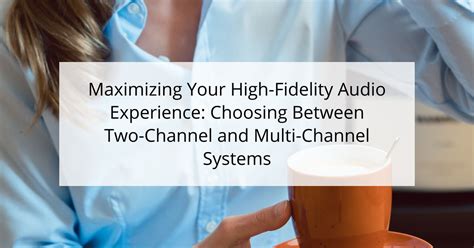
When it comes to enhancing your auditory experience while using wireless headphones with your Xiaomi device, selecting high-quality audio files can make a significant difference in your overall satisfaction. In this section, we will explore the importance of choosing audio files with superior audio resolution and clarity, allowing you to fully immerse yourself in the music or audio content you love.
Adjust Audio Equalizer Settings
Customizing the audio equalizer settings on your Xiaomi device can greatly enhance your listening experience and optimize the sound output of your wireless headphones. By manipulating the equalizer settings, you can fine-tune the audio frequencies and achieve a more balanced and immersive sound.
When adjusting the equalizer, you can control various aspects of the sound, such as the bass, treble, and mid-range frequencies. Each frequency range contributes to different aspects of the audio, allowing you to personalize the sound profile to suit your preferences.
To access the equalizer settings on your Xiaomi device, follow these steps:
| Step | Description |
|---|---|
| 1 | Open the Settings app on your Xiaomi device. |
| 2 | Navigate to the Sound & Vibration section. |
| 3 | Tap on the Audio Settings option. |
| 4 | Find and select the Equalizer option. |
Once you have accessed the equalizer settings, you will be presented with a graphical interface that allows you to adjust the audio frequencies. Most equalizers provide sliders or knobs that correspond to different frequency ranges. By moving these sliders or adjusting the knobs, you can boost or cut specific frequencies, altering the overall sound output.
Experimenting with the equalizer settings is key to finding the perfect sound for your wireless headphones. For example, if you want a bass-heavy sound, you can increase the lower frequency ranges. Conversely, if you prefer a more neutral sound, you can reduce the bass and boost the mid-range frequencies. The equalizer gives you the flexibility to create a sound profile that suits your individual taste and enhances the audio quality of your headphones.
Once you have adjusted the equalizer settings to your liking, don't forget to save your changes. Take some time to listen to different types of music and audio content to ensure that the new settings provide a pleasing and balanced sound across various genres.
Remember, the effectiveness of the equalizer settings can also depend on the quality of your wireless headphones. Investing in high-quality headphones can further improve the audio experience. Keep in mind that each pair of headphones may have its own unique sound signature, so adjusting the equalizer settings accordingly can help optimize the sound output specifically for your headphones.
Take advantage of the equalizer settings on your Xiaomi device to fine-tune the audio output of your wireless headphones and enjoy a personalized and immersive listening experience.
Explore Third-Party Audio Enhancement Apps:

Discover various applications designed to enhance and optimize the audio experience on your smartphone. These third-party apps offer a range of features and settings to enhance the audio output, providing you with an immersive and personalized sound experience.
Discover New Sounds:
Explore different audio profiles, sound equalizers, and virtual surround sound options available through these apps. Experiment with various presets or customize settings to suit your preferences, allowing you to enjoy a wide range of sounds, from deep bass to crisp highs.
Customize Your Listening Experience:
Take advantage of advanced audio settings that enable you to fine-tune the audio output to match your individual hearing abilities. Adjust frequencies to boost specific ranges, utilize noise cancellation features, or apply audio effects for a more immersive listening experience.
Unlock Additional Audio Features:
Many third-party audio enhancement apps offer additional features like audio recording, audio editing, or integration with music streaming services. Explore these options to maximize your audio experience and take full control over your smartphone's sound capabilities.
Ensure Compatibility:
Before installing a third-party audio enhancement app, ensure its compatibility with your Xiaomi phone model. Seek apps that are well-rated and regularly updated, providing a reliable and stable performance.
Disclaimer: This article does not endorse any specific third-party audio enhancement app and encourages users to exercise caution when downloading and installing apps from unknown sources. Always research and read reviews to ensure the safety and integrity of your device.
Consider Firmware Updates:
One important aspect to enhance the performance of your wireless listening experience is to consider firmware updates for your audio devices. Firmware updates can provide various improvements and optimizations to the overall functionality and audio performance.
By keeping your firmware up to date, you can ensure that your headphones are equipped with the latest enhancements and fixes that the manufacturer has released. These updates may include improvements in audio processing, connectivity, and compatibility with different devices.
Regularly checking for firmware updates is crucial as they can contribute to a more immersive and refined audio experience. Firmware updates not only address any existing issues or limitations but can also introduce new features and audio enhancements.
When updating your firmware, it is important to follow the manufacturer's instructions carefully to ensure a successful installation. Make sure your headphones are fully charged and connected to your Xiaomi phone before initiating the update process.
Overall, firmware updates play a significant role in optimizing the audio output of your wireless headphones. By staying updated, you can potentially eliminate any audio-related issues and unlock additional features to enhance your listening enjoyment.
[MOVIES] [/MOVIES] [/MOVIES_ENABLED]FAQ
Are there any specific Xiaomi phone models that offer better sound quality for wireless headphones?
Xiaomi offers a wide range of smartphone models, and while the sound quality for wireless headphones may vary between them, there isn't a specific model that is universally known for better sound quality. Xiaomi generally strives to provide good audio performance in all their phones, but the sound quality of wireless headphones can also depend on various factors such as headphone brand and audio file quality. To make the most out of your wireless headphones, consider following the tips mentioned earlier to optimize the sound quality on your Xiaomi phone.
Is there any recommended external hardware that can further enhance the sound quality of wireless headphones on Xiaomi phones?
While Xiaomi phones generally offer good sound quality for wireless headphones, there are external hardware options that can further enhance the audio experience. One such option is a dedicated headphone amplifier, which can strengthen the headphone signal and improve audio quality. Additionally, using a high-quality Digital-to-Analog Converter (DAC) can also enhance the sound output. These external devices are typically connected to the Xiaomi phone via the USB-C or 3.5mm audio jack. It is important to research and choose the hardware that is compatible with your Xiaomi phone model and fits your sound enhancement needs.




