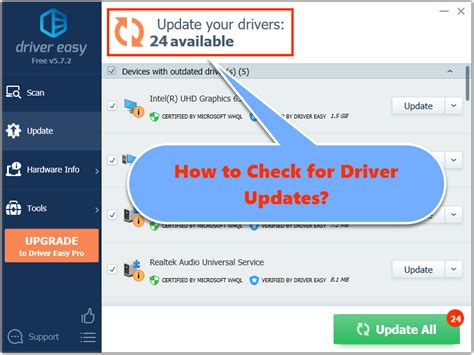Modern communication relies heavily on the flawless interaction between individuals situated at different corners of the globe. A well-crafted conversation is not just about being able to listen to the other person but also about being able to articulate one's thoughts clearly. However, often the quality of headphone microphones leaves much to be desired, affecting the overall experience for both parties involved.
While striving for optimal communication, it becomes crucial to understand the various factors that influence the performance of headset microphones. This comprehensive guide endeavors to explore practical methods that can bypass these impediments and help users achieve crystal-clear audio transmission.
Enhancing microphone quality: In our quest for better headphone microphone performance, it is imperative to delve into the intricacies of sound capture technology. By grasping the underlying principles, we gain the ability to identify the bottlenecks in current systems, allowing us to target these areas for improvement.
Unveiling the secrets of acoustic fidelity: The sound quality captured by a headphone microphone depends on several interrelated elements. Understanding the significance of aspects such as microphone sensitivity, audio frequency response, and noise cancellation technology empowers users to make informed decisions when selecting or modifying their headsets.
Choosing the Right Headphones with Superior Microphone Performance

When it comes to selecting headphones that bring out the best in your audio communication, finding the perfect combination of sound reproduction and microphone quality is essential. This article aims to guide you through the process of choosing headphones equipped with high-quality microphones, so you can enjoy crystal-clear communication during calls, gaming, or recording.
First and foremost, consider the microphone type. There are different types of microphones integrated into headphones, each with its own strengths and weaknesses. The most common options include condenser, dynamic, and electret microphones. Understanding the distinctive characteristics of each type will help you determine which one suits your needs best.
- The condenser microphone employs a thin diaphragm with a backplate, which allows for sensitivity and accurate audio reproduction.
- Dynamic microphones, on the other hand, are rugged and can handle high sound pressure levels, making them ideal for noisy environments.
- Electret microphones are known for their small size and low power consumption. They offer good sensitivity and are often found in smaller headphones.
Next, consider the microphone placement. Some headphones have a boom microphone that extends towards your mouth, offering enhanced voice pickup and noise isolation. Others have an inline microphone built into the cable, which is more discreet but may pick up more ambient noise. Choosing the right placement depends on your usage scenario and personal preference.
In addition to the type and placement, pay attention to microphone features such as noise cancellation and voice enhancement. Noise cancellation technology helps reduce background noise for clearer communication, while voice enhancement features enhance the clarity and intelligibility of your voice.
Lastly, don't forget to read reviews and compare different headphone models to get a better understanding of their microphone performance. Look for feedback from users who have similar needs as yours, whether it's for professional purposes, gaming, or casual use.
By considering the microphone type, placement, features, and researching the right headphone models, you can ensure that your next pair of headphones will provide superior microphone performance, elevating your audio communication experience to new heights.
A guide to selecting headphones that deliver exceptional microphone performance
In this section, we will explore the various factors to consider when choosing headphones that offer outstanding microphone capabilities. By selecting the right headphones, you can ensure superior audio quality and clear communication during voice calls, gaming sessions, or video conferences.
1. Acoustic Excellence:
Headphones with high acoustic excellence are designed to capture and reproduce accurate sound, making them an ideal choice for microphone performance. Look for headphones that emphasize clear and detailed audio, allowing your voice to be captured with precision.
2. Enhanced Noise Isolation:
Select headphones with effective noise isolation features to minimize background noise interference. This enables the microphone to capture your voice without unnecessary distractions, resulting in clearer and more professional-sounding audio.
3. Directional Microphone:
Consider headphones that come with a directional microphone. This type of microphone suppresses ambient noise from sides and the rear, focusing only on the sound coming directly in front. As a result, your voice will stand out more prominently and background noise will be reduced.
4. Adjustable Microphone Position:
Ensure that the microphone on the headphones you choose can be easily adjusted to find the optimal position for capturing your voice. Flexibility in positioning the microphone will allow you to achieve the ideal distance and angle, maximizing audio clarity.
5. Compatibility and Connectivity:
Check the compatibility of the headphones with the device you intend to use them with, such as smartphones, gaming consoles, or computers. Additionally, consider the connectivity options available, whether it's wired, wireless, or USB, to ensure seamless integration with your setup.
6. Reviews and Recommendations:
Read reviews and seek recommendations from reliable sources or fellow users to gather insights into the microphone performance of specific headphone models. Real-world experiences can provide valuable information and help you make an informed decision.
By considering these factors and conducting thorough research, you can confidently select headphones that deliver exceptional microphone performance, ensuring crystal clear audio and effective communication in various audio-related activities.
Optimal Placement Techniques for Enhanced Headphone Microphone Performance

In order to achieve the best results from your headphone microphone setup, it is important to consider the positioning and placement of the microphone. By making some simple adjustments and taking into account the environment, you can greatly enhance the quality and performance of your headphone microphone.
One key aspect to consider is the distance between the microphone and your mouth. A shorter distance can help to capture clearer and more defined audio, while avoiding unnecessary background noise. It is recommended to position the microphone close to your mouth, ensuring it is at a comfortable distance to speak directly into it.
An additional factor to consider is the angle at which the microphone is positioned. Tilting the microphone slightly towards the corner of your mouth, rather than directly in front of it, can help to minimize the impact of plosive sounds (such as "p" and "b" sounds) and reduce the risk of capturing excessive breath noise.
A controlled environment is also crucial for optimal headphone microphone placement. Minimizing background noise and echo can greatly improve the clarity of the recorded audio. Consider finding a quiet space or using soundproofing techniques, such as acoustic panels or a noise-canceling microphone, to create an environment conducive to clear audio recording.
Experimenting with the placement of your headphone microphone can also greatly impact its performance. Trying different positions and angles can help you find the sweet spot that provides the best balance between capturing your voice clearly and minimizing unwanted noise. Don't be afraid to adjust the microphone and test different placements until you find the optimal setup for your specific needs.
In summary, optimizing the placement of your headphone microphone involves considerations such as distance, angle, environment, and experimentation. By implementing these simple tips, you can significantly improve the quality and performance of your headphone microphone setup for a better audio recording experience.
Optimizing Your Headphone Mic Placement for Enhanced Sound Clarity
When it comes to achieving crystal-clear audio quality with your headset microphone, the position of your mic plays a crucial role. Proper placement allows for precise sound capture while minimizing unwanted background noise. In this section, we will explore some effective strategies for positioning your headphone microphone to ensure improved sound clarity.
First and foremost, it is important to consider the distance between your mouth and the microphone. Positioning the microphone too far away may result in a weak or muffled sound, while having it too close can lead to distortion or breathing noises. By finding the optimal distance, you can ensure that your voice is captured accurately without any unwanted artifacts.
Furthermore, the angle at which you position the microphone can greatly impact the sound quality. Experiment with different angles to find the sweet spot where your voice is properly projected and captured. Avoid pointing the microphone directly towards your mouth, as this can cause popping sounds or excessive sibilance. Instead, aim for a slight angle that allows for clear and natural sound reproduction.
In addition to distance and angle, taking into account the environment in which you are recording or communicating is essential. Minimizing background noise can significantly improve the clarity of your microphone's sound. Find a quiet and controlled space where external noises such as fans, air conditioning, or conversations are kept to a minimum. You can also utilize noise-canceling features or software enhancements to further enhance the audio quality.
Lastly, it is important to mention the significance of proper mic positioning for different tasks. Whether you are recording a podcast, participating in a conference call, or gaming with friends, adjusting your microphone position accordingly can make a world of difference. Experiment with the aforementioned tips and tailor your microphone placement to suit your specific needs and desired outcome.
By taking into account the distance, angle, environment, and task at hand, you can position your headphone microphone optimally for improved sound clarity. Remember that every microphone and user may require slight adjustments, so don't be afraid to experiment with different positions until you find the perfect balance between clear audio capture and comfort.
Maximizing Audio Clarity with Optimized Software Configurations

Enhancing the performance of your microphone on headphones can be achieved through fine-tuning software settings. By utilizing the available options and customization features, you can significantly improve the clarity and overall audio quality during your headphone microphone usage.
- Adjust Microphone Sensitivity: Fine-tuning the sensitivity settings can help eliminate background noise and enhance the clarity of your voice. Experiment with different sensitivity levels to find the optimal setting that minimizes unwanted noise while ensuring your voice is clear and understandable.
- Activate Noise Cancellation: Enabling noise cancellation algorithms within the software can greatly reduce the impact of ambient sounds and background noise on your microphone recordings. By suppressing unwanted noise, your voice will stand out prominently, providing a more professional and immersive audio experience for your listeners.
- Utilize Audio Equalizer: Take advantage of the built-in audio equalizer to improve the overall sound quality of your microphone. Adjusting the frequencies can help boost or attenuate specific ranges to achieve a more balanced and rich audio output. Experiment with different equalizer presets or create your own customized settings based on your personal preferences.
- Enable Acoustic Echo Cancellation: Activating acoustic echo cancellation can eliminate echo and feedback issues during audio calls or recordings. This advanced software feature detects and neutralizes any echoes produced by the microphone, resulting in crisp and echo-free sound transmission.
- Optimize Microphone Positioning: Proper microphone positioning can have a significant impact on audio quality. Experiment with different positions and distances from your mouth to find the sweet spot that maximizes sound pickup while minimizing background interference.
By leveraging the software settings available, you have the power to enhance the performance of your headphone microphone and elevate your audio experience. Through careful adjustments and experimentation, you can achieve optimal clarity, minimize background noise, and produce professional-grade sound recordings and communications.
Enhancing Your Headphone Microphone's Performance with Software Adjustments
When it comes to optimizing the capabilities of your headphone microphone, exploring software adjustments can play a crucial role in improving its overall performance. By utilizing various digital enhancements, you can maximize the clarity, sensitivity, and functionality of your headphone microphone, allowing for better communication and audio recording experiences.
Expanding Dynamic Range
One key aspect to consider when enhancing your headphone microphone is the dynamic range. By expanding the dynamic range, you can achieve a better balance between the quietest and loudest sounds captured by the microphone. This adjustment ensures that both softer and louder voices or audio signals are accurately captured, resulting in enhanced clarity and increased fidelity.
Optimizing Noise Reduction
Noise reduction algorithms can significantly improve the quality of your headphone microphone recordings by reducing unwanted background noises. These adjustments help minimize distractions and ensure that your voice or desired audio is the primary focus, resulting in cleaner and more professional-sounding recordings.
Adjusting Frequency Response
The frequency response of your headphone microphone refers to its ability to reproduce different frequencies accurately. By adjusting the frequency response, you can improve the overall tonal balance and avoid any unwanted emphasis or suppression of specific frequencies. This adjustment is crucial for achieving a natural and well-balanced sound reproduction.
Enhancing Clarity and Intelligibility
Software adjustments can also contribute to improving the clarity and intelligibility of your headphone microphone. Features such as speech enhancement or voice isolation can help emphasize vocals and reduce background noise, making it easier for listeners to understand and comprehend the recorded audio. These adjustments are particularly beneficial in various communication scenarios, such as online meetings or gaming.
Customizing Equalization Settings
Customizing the equalization settings of your headphone microphone allows you to fine-tune the audio response according to your specific preferences and usage scenarios. By adjusting the equalization, you can optimize the frequency balance, emphasize certain audio characteristics, and even compensate for any inherent limitations or microphone placement issues. This flexibility enables you to tailor the microphone's performance to your unique needs.
In conclusion, exploring software adjustments for your headphone microphone presents a valuable opportunity to enhance its performance in various aspects. By expanding the dynamic range, optimizing noise reduction, adjusting the frequency response, enhancing clarity and intelligibility, and customizing equalization settings, you can unlock the full potential of your headphone microphone, resulting in improved audio quality and a more satisfying user experience.
FAQ
Why is the microphone quality of my headphones poor?
The poor microphone quality of your headphones can be due to several factors. Firstly, the microphone itself may be of low quality or not designed for clear audio capture. Secondly, there might be a problem with the connection between the microphone and your device, causing distortion or interference. Lastly, it is possible that the microphone is picking up background noise, making it difficult to hear your voice clearly.
Can I improve the microphone quality of my headphones without buying a new pair?
Yes, you can try a few things to improve the microphone quality without purchasing new headphones. Firstly, make sure that the microphone is positioned correctly and is not obstructed by any objects. Additionally, try adjusting the microphone settings on your device and decrease the level of background noise cancellation. Lastly, consider using a pop filter or a windscreen to reduce unwanted noise and improve audio clarity.
What are some external tools or software that can enhance headphone microphone quality?
There are several external tools and software options available to enhance headphone microphone quality. For example, you can invest in an external USB sound card or an audio interface, which can provide better audio processing and eliminate noise. Additionally, there are various software applications, such as Voicemeeter or Adobe Audition, that offer advanced audio editing and filtering capabilities to improve the quality of your microphone recordings.
Are there any specific settings I should adjust on my computer to improve headphone microphone quality?
Yes, there are a few settings you can adjust on your computer to enhance headphone microphone quality. Firstly, go to your device's sound settings and check if the microphone volume is set to an appropriate level. You can also enable noise suppression or automatic gain control to reduce background noise and ensure a consistent recording level. Additionally, try testing different microphone input ports on your computer or using a dedicated audio card for improved sound quality.
Should I consider buying a headset with a detachable microphone?
If you are concerned about microphone quality, it may be worth considering a headset with a detachable microphone. Detachable microphones often provide better audio clarity and can be easily replaced if needed. Additionally, they allow you to use the headphones without a microphone when you don't need it, reducing the risk of accidentally damaging the microphone or the headphones. However, the quality of the microphone will still depend on its design and construction, so it is important to research and read reviews before making a purchase.
What are some tips to improve the quality of a headphone microphone?
There are several tips to improve the quality of a headphone microphone. First, ensure that your microphone is positioned correctly, close to your mouth but not directly in front of it. Second, adjust the microphone sensitivity settings on your device to an appropriate level. Third, consider using a pop filter to reduce plosive sounds. Finally, make sure that the headphone microphone is clean and free from any debris or blockage.