When it comes to immersing yourself in the world of online gaming, having a crystal-clear audio experience is paramount. The ability to hear every footstep, gunshot, and rustling sound can make all the difference in gaining a competitive edge. However, for those using headphones and running Windows 10, there are often obstacles to overcome in order to achieve optimal sound quality.
Creating an environment that fully embraces the auditory elements of gaming requires more than just a powerful headset. While the quality of the headphones themselves plays a significant role, the operating system must also be optimized to deliver the best possible audio output. Unfortunately, many gamers find themselves facing challenges when it comes to maximizing the auditory potential of their favorite games, including the popular title Counter-Strike: Global Offensive (CS:GO).
In this article, we will explore the various techniques and settings that can be applied to enhance the audio experience of CS:GO and other games on Windows 10. By making a few adjustments and utilizing the right tools, you can unlock the full potential of your gaming headphones and gain a competitive advantage in the virtual battleground. From equalizer settings to virtual surround sound solutions, we will delve into the world of audio customization to help you achieve an immersive and realistic gaming soundscape.
Why Sound Quality in CS:GO is Crucial for Competitive Gaming
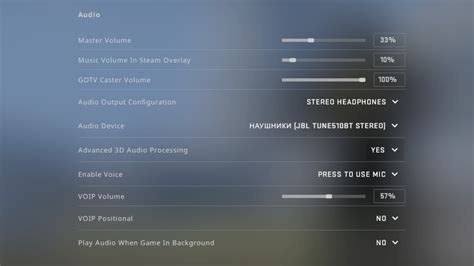
In the realm of competitive gaming, every detail matters. Achieving success in games like CS:GO requires players to have a deep understanding of the game mechanics, sharp reflexes, and strategic thinking. However, one often overlooked aspect that can significantly impact the overall gaming experience is sound quality.
Enhancing the auditory component
While visuals play a pivotal role in gaming, providing players with crucial information about their surroundings, the auditory component should not be underestimated. In CS:GO, players rely on sound cues to gather important information, such as enemy footsteps, gunfire, and grenades. These audio cues can be the deciding factor between victory and defeat in intense competitive matches.
Gaining a competitive advantage
Well-designed sound quality in CS:GO can offer players a competitive edge. By accurately reproducing in-game sounds, such as footsteps, gunshots, and bomb planting, players can enhance their situational awareness. This allows for better positioning, predicting opponents' movements, and quickly reacting to changing battlefield conditions.
Immersive gaming experience
Immersive sound quality not only enhances gameplay but also contributes to a more immersive gaming experience. The ability to accurately perceive sound direction and distance adds depth to the game, making every gunshot and footstep feel more realistic. This heightened level of immersion not only increases enjoyment but also contributes to a player's overall performance.
Importance in team communication
In team-based games like CS:GO, clear and distinct sound quality is crucial for effective communication between teammates. Being able to easily differentiate between teammate and enemy footsteps, as well as clearly understand voice communications, can greatly improve teamwork and coordination. This seamless communication can make the difference in executing strategies and ensuring a successful outcome for the team.
Investing in a quality sound setup
To fully appreciate the impact of sound quality in CS:GO, investing in a quality sound setup is essential. Utilizing high-quality headphones or audio equipment can make a noticeable difference in the accuracy and immersion of the game's audio. By prioritizing sound quality, competitive gamers can optimize their gaming experience and potentially elevate their performance to new heights.
In conclusion, the importance of sound quality in CS:GO cannot be overstated for competitive gaming. From enhancing situational awareness to fostering effective team communication, sound quality plays a vital role in a player's performance and overall gaming experience. By recognizing the significance of this often-overlooked element, players can take their skills to the next level and fully immerse themselves in the world of CS:GO.
The Influence of Sound Quality on Gaming Experience and Player Performance
Sound quality is a crucial aspect of any gaming experience, as it plays a significant role in immersing players into the virtual world. The impact of sound quality goes beyond mere entertainment, extending to the gameplay itself and affecting player performance in various ways. In this section, we will explore how the quality of sound in gaming, specifically in CS:GO on Windows 10 with headphones, can significantly affect player experience and overall performance in the game.
Strong sound design and high-quality audio enhance the immersion factor of any game. In CS:GO, a game that relies heavily on precise strategy, quick reflexes, and situational awareness, sound cues provide vital information to players. The ability to accurately determine the position and movement of enemies can make the difference between victory and defeat. Therefore, the clarity, accuracy, and spatial positioning of directional sounds become essential factors in the gameplay.
The sound quality of headphones further amplifies the gaming experience by allowing players to hear subtle audio cues and environmental details. With the right audio setup, the depth and richness of in-game sound effects, such as footsteps, gunfire, and environmental noises, become more discernible. As a result, players gain a competitive advantage by being able to react swiftly and make more informed decisions based on the information provided through audio cues.
On the other hand, poor sound quality can significantly hinder a player's performance. Inaccurate or muffled sound reproduction may lead to misjudging the position or distance of sounds, causing confusion and potentially leading to fatal mistakes. In highly competitive games like CS:GO, where split-second decisions are critical, players heavily rely on auditory cues to anticipate and react to in-game events. Thus, any degradation in sound quality can result in a diminished gaming experience and a noticeable decrease in performance.
To fully maximize gameplay potential and achieve optimal performance, players need to prioritize sound quality and invest in suitable audio equipment. This includes choosing high-quality headphones that provide accurate and realistic sound reproduction, considering features such as virtual surround sound or improved spatial awareness. Additionally, ensuring proper audio settings and software configurations can further enhance the gaming experience, allowing players to fully utilize the capabilities of their headphones and take full advantage of the auditory information presented in the game.
In conclusion, the impact of sound quality on gameplay and player performance cannot be underestimated. By recognizing the significance of sound in gaming and taking steps to improve the audio experience, players can elevate their performance, gain a competitive advantage, and truly immerse themselves in the virtual world of CS:GO.
Optimizing Headphone Audio Settings for CS:GO in Windows 10

Enhancing audio settings is crucial for an immersive gaming experience in CS:GO on Windows 10. In this section, we will explore various techniques to optimize the audio output specifically for headphones. By fine-tuning audio settings and utilizing advanced features, players can elevate their gameplay and gain a competitive edge.
Audio Output Device SelectionSelecting the appropriate audio output device is the first step towards optimizing headphone audio in CS:GO. Ensure that your headphones are properly connected to your computer and set as the default playback device. This ensures that the game's audio is specifically tailored for headphone usage, enhancing directional sound cues and clarity. |
Adjusting Sound Equalizer SettingsUtilizing the sound equalizer settings in Windows 10 allows players to fine-tune audio frequencies according to their preference. Experiment with different equalizer presets or manually adjust the sliders to amplify specific sound cues, such as footsteps or gunshots, for better in-game awareness. Finding the right balance can greatly enhance the audio experience and give players a competitive advantage. |
Enabling Virtual Surround SoundEnabling virtual surround sound technology can simulate a 360-degree audio environment, providing a more immersive and accurate soundstage for headphone users. Several third-party software options are available that utilize advanced algorithms to recreate surround sound on stereo headphones. By enabling this feature, players can better discern enemy positions, leading to faster reactions and improved gameplay. |
Use of Audio EnhancementsWindows 10 offers various audio enhancements that can further enhance the headphone audio experience. Features like spatial sound, loudness equalization, and bass boost can be enabled to customize the audio output according to individual preferences. Experimenting with these enhancements and finding the right combination can significantly improve the overall audio quality and immersion in CS:GO. |
A step-by-step guide to enhance your gaming experience
In this section, we will provide you with a comprehensive step-by-step guide to elevate your gaming experience to the next level. By following these simple instructions, you can optimize the audio quality of your gameplay without compromising on sound clarity and immersion. So let's dive right in!
- Check your system requirements – Before proceeding with any modifications, it is important to ensure that your computer meets the necessary system requirements for an enhanced gaming experience. Make sure you have the latest drivers and software updates installed.
- Choose the right headphones – Selecting the right pair of headphones is crucial for an immersive gaming experience. Look for headphones that offer a wide frequency range, noise cancellation, and comfortable ear cushions.
- Adjust audio settings – Navigate to the audio settings on your computer and check if the sound is set to stereo or surround sound. Depending on your preference and the game you are playing, you can switch between the two options to optimize the audio output.
- Calibrate your headphones – Headphone calibration helps to fine-tune the audio output, ensuring that each sound is delivered with precision. There are various calibration tools available online that can guide you through the process seamlessly.
- Enable virtual surround sound – Virtual surround sound technology simulates the experience of multi-speaker setups, providing a more immersive gaming experience. Depending on your headphones, you can find options to enable virtual surround sound in the audio settings of your computer or by installing third-party software.
- Customize in-game sound settings – Most games offer in-game sound settings that allow you to adjust specific audio features such as volume, bass, treble, and positional audio. Tweak these settings according to your preferences to create a personalized gaming experience.
- Experiment with audio enhancements – Windows 10 provides various audio enhancements that can further enhance your gaming experience. These include spatial sound, equalizer settings, and enhancements like Bass Boost and Loudness Equalization. Try enabling these features and adjust them to suit your preferences.
- Test and fine-tune – After making all the necessary changes, it is essential to test the audio output in different games and listen for any discrepancies. This will allow you to identify areas that require further fine-tuning and make adjustments accordingly.
By following these step-by-step instructions, you can optimize the sound quality of your gaming experience to immerse yourself fully in the virtual world. Remember, each gamer has unique preferences, so don't be afraid to experiment and customize the settings until you find the perfect balance for you. Get ready to take your gaming experience to new heights!
Choosing the Right Headphones for Optimal Gaming Experience in Windows 10

When it comes to enhancing your gaming experience in Windows 10, having the right headphones can make a significant difference. Not all headphones are created equal, and selecting the right ones can greatly impact your ability to immerse yourself in the world of CS:GO. In this section, we will explore some key factors to consider when choosing headphones that will provide an exceptional audio experience for CS:GO gameplay on Windows 10.
- Sound Quality: The quality of sound reproduction is crucial in a game like CS:GO, where being able to accurately hear enemy footsteps or distant gunshots can give you a competitive advantage. Look for headphones that offer clear and accurate sound across different frequencies, allowing you to hear even the subtlest audio cues.
- Comfort: Since gaming sessions in CS:GO can be lengthy, it's important to choose headphones that are comfortable to wear for extended periods. Consider headphones with cushioned ear cups and an adjustable headband to ensure a snug yet comfortable fit.
- Design: While the design may not directly impact the audio quality, it can play a role in creating an immersive gaming atmosphere. Look for headphones with a closed-back design, which helps to isolate external noise and prevent audio leakage. Additionally, consider headphones with a built-in microphone if you plan on communicating with teammates during gameplay.
- Connectivity Options: Ensure that the headphones you choose are compatible with Windows 10 and offer a reliable and stable connection. Wired headphones are generally preferred for gaming as they provide a consistent audio output without latency or interference.
- Budget: Last but not least, consider your budget when selecting headphones for CS:GO in Windows 10. While there are options available at different price points, it's important to strike a balance between your desired features and your budget constraints.
By considering these factors and finding the right headphones that meet your specific gaming needs, you can elevate your CS:GO experience on Windows 10 to a new level of immersion and enjoyment.
Factors to Consider and Recommendations for Immersive Audio Experience
When aiming for an immersive audio experience while gaming, there are several factors that need to be taken into consideration. These factors play a vital role in enhancing the overall sound quality, depth, and the sense of realism in virtual environments. In this section, we will explore some of these key factors and provide recommendations to achieve optimal sound immersion.
| Factor | Recommendation |
|---|---|
| Headphone Quality | Invest in high-quality headphones that provide accurate sound reproduction and a wide frequency response range. Look for models that prioritize spatial audio and have good soundstage capabilities. |
| Audio Source | Ensure that the source audio being played is of high quality. Use lossless audio formats or high-bitrate audio files to minimize compression artifacts and maximize sound fidelity. |
| Virtual Surround Sound | Consider using virtual surround sound technologies or software plugins that simulate a multi-speaker setup to create a more immersive gaming soundscape. Experiment with different settings to find the one that suits your preferences best. |
| Equalization | Customize the audio equalization settings to optimize the audio frequencies according to your headphone's characteristics and personal preferences. This can help enhance specific sound details and improve overall immersion. |
| Ambient Noise Reduction | Minimize background noise interference by gaming in a quiet environment or using noise-canceling headphones. This allows for better focus on in-game audio cues and enhances immersion. |
| Positional Audio | Enable and fine-tune the positional audio options in the game settings to better perceive the direction and distance of in-game sounds. This can greatly enhance the spatial awareness and immersion during gameplay. |
By considering these factors and implementing the recommended practices, it is possible to significantly improve the immersive audio experience while gaming. Remember to experiment and adjust the settings according to your personal preferences to achieve the desired level of audio immersion.
FAQ
Why is the sound in CS:GO different when using headphones in Windows 10?
The sound in CS:GO can be different when using headphones in Windows 10 due to the audio settings and drivers on your computer. It is important to optimize the sound settings to enhance your gaming experience.
How can I improve the sound quality in CS:GO while using headphones?
To improve the sound quality in CS:GO while using headphones, you can start by adjusting the audio settings in the game. Additionally, you can update your audio drivers, enable virtual surround sound, and use equalizer software to enhance specific frequencies.
Are there specific headphone settings in Windows 10 that I can adjust for better CS:GO sound?
Yes, there are specific headphone settings in Windows 10 that can be adjusted. You can access these settings by right-clicking on the sound icon in the taskbar, selecting "Spatial sound," and choosing the appropriate option for your headphones, such as "Windows Sonic for Headphones."
What is the role of sound positioning in CS:GO and how can I improve it?
Sound positioning plays a crucial role in CS:GO as it allows players to locate the source of in-game sounds accurately. To improve sound positioning, make sure you have enabled 3D audio in the game settings and adjust the headphone settings in Windows 10 to enable virtual surround sound.
Can using a sound card or an external DAC/Amp improve the CS:GO sound experience with headphones?
Yes, using a sound card or an external DAC/Amp can potentially improve the CS:GO sound experience with headphones. These devices often provide higher audio quality, better amplification, and more advanced features compared to the built-in audio solutions on most computers.
What are some tips to improve CS:GO sound for headphones in Windows 10?
There are several tips that can help improve the sound quality of CS:GO when using headphones on Windows 10. First, make sure to update your audio drivers to the latest version. Additionally, adjusting the in-game audio settings, such as turning off HRTF and enabling 5.1 or 7.1 surround sound, can greatly enhance the sound experience. Lastly, using third-party software, such as Equalizer APO, can allow you to further customize and optimize the audio settings for your specific headphones.




