As technology advances at a rapid pace, so too do the methods employed by unscrupulous individuals seeking to deceive and defraud consumers. It is an unfortunate reality that even the most renowned and trusted brands are not immune to these illicit tactics. The ever-popular Apple wireless headphones, with their sleek design and impressive sound quality, are no exception.
Given the substantial investment required to obtain a pair of these coveted earbuds, it is crucial for consumers to have the knowledge and tools necessary to discern genuine products from counterfeit imitations. Although the temptation to purchase bargain-priced alternatives may be tempting, the potential risks far outweigh any initial cost savings. Understanding how to test the integrity of Apple wireless headphones is essential in safeguarding both your hard-earned money and your listening experience.
Thankfully, identifying the authenticity of Apple wireless headphones is not an insurmountable task. By familiarizing yourself with key indicators of a genuine product and utilizing effective testing methods, you can navigate the perilous sea of counterfeit merchandise. This article aims to equip you with the information and techniques needed to confidently authenticate Apple wireless headphones, ensuring that you make an informed and sound purchasing decision.
Checking the Packaging
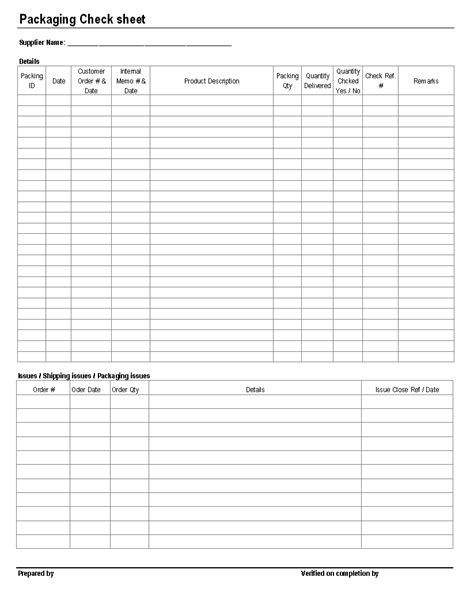
When purchasing a pair of wireless headphones, it is crucial to ensure that the packaging is authentic. The packaging can provide valuable clues about the genuine nature of the product. Here are some tips to help you check the authenticity of the packaging:
- Inspect the box: Examine the outer box for any inconsistencies or signs of tampering. Look for any misspellings, logo variations, or low-quality printing. Genuine Apple products usually have high-quality packaging with sharp and clear printing.
- Examine the labeling: Pay attention to the labeling on the packaging. Genuine Apple wireless headphones typically have precise and accurate labeling, including product names, model numbers, and serial numbers. Compare the labeling with official Apple product images to ensure it matches.
- Check the barcodes: Look for barcodes on the packaging and scan them if possible. Genuine Apple products have unique barcodes that can be verified online. Use the official Apple website or authenticating apps to confirm the product's authenticity using the barcode.
- Verify the seals: Many Apple products come with security seals or stickers on the packaging. Check if the seals are intact and match the design used by Apple. Genuine products will have high-quality seals that cannot be easily duplicated.
- Feel the packaging materials: Authentic Apple wireless headphones often come packaged with high-quality materials. Touch and feel the packaging to ensure it feels sturdy and well-made. Cheap or flimsy packaging materials may indicate a counterfeit product.
By carefully examining the packaging of wireless headphones, you can greatly increase your chances of identifying any potential counterfeit products. Remember to combine these packaging checks with other methods to thoroughly assess the authenticity of your Apple wireless headphones.
Verifying the Serial Number
When it comes to verifying the authenticity of your Apple wireless headphones, one crucial aspect to consider is the serial number. The serial number serves as a unique identifier for each product, enabling you to validate its originality and determine if it aligns with Apple's official records. By thoroughly examining the serial number, you can ensure that your headphones are genuine and not counterfeit.
Understanding the Significance of the Serial Number
The serial number is a vital piece of information that allows you to authenticate your Apple wireless headphones. It not only distinguishes your device from others but also provides valuable insight into its manufacturing date and location. Checking the serial number is an essential step in verifying the authenticity, as it serves as a reliable indicator of whether the headphones are an official Apple product or not.
Locating the Serial Number
Finding the serial number on your Apple wireless headphones is simple. Typically, the serial number can be located on the inner side of the charging case. It is usually engraved or printed on the surface, accompanied by other important details such as the model number and the regulatory markings. By locating the serial number, you can proceed with the verification process to ensure the authenticity of your headphones.
Verifying the Serial Number Online
After obtaining the serial number, you can verify its authenticity by accessing Apple's official website. Apple provides a dedicated "Check Coverage" tool where you can input the serial number. The system will then validate the number against Apple's records, confirming if the headphones are genuine and if they are still covered under warranty. This online verification process is a reliable way to ensure the legitimacy of your Apple wireless headphones.
Authenticating through Authorized Retailers
If you have doubts about the authenticity of your Apple wireless headphones, it is advisable to consult an authorized Apple retailer. These retailers possess the necessary expertise and tools to validate the serial number and conduct a thorough examination of the product's overall appearance and quality. By seeking assistance from authorized retailers, you can gain peace of mind and be confident in the authenticity of your headphones.
Conclusion
Verifying the serial number is a crucial step in determining the authenticity of your Apple wireless headphones. By understanding the significance of the serial number, locating it on your headphones, and employing online verification tools or consulting authorized retailers, you can ensure that your headphones are genuine. Remember, authentic Apple wireless headphones provide an unparalleled audio experience and reliable performance.
Examining the Apple Logo and Branding
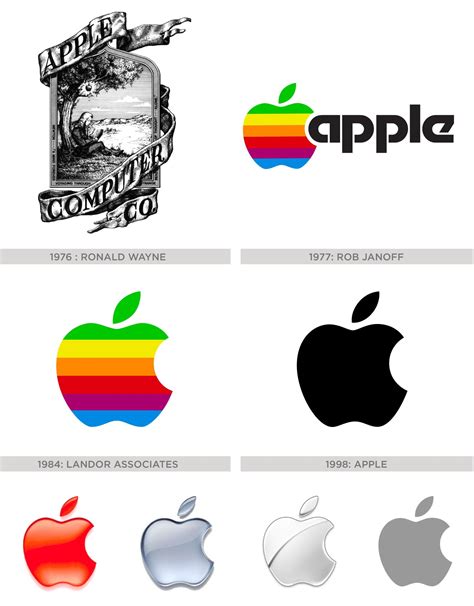
In this section, we will delve into the visual aspects of Apple's logo and branding to help determine the authenticity of their wireless headphones. By closely examining the logo and familiarizing ourselves with Apple's branding elements, we can gain insights into the genuine nature of the product.
One key component to look for is the Apple logo itself. The Apple logo consists of a bitten apple shape, which has become an iconic symbol of the brand. Take note of the shape of the apple, the position and angle of the bite, and the overall symmetry. Authentic Apple wireless headphones will feature a meticulously designed logo with crisp lines and smooth curves. Any irregularities or inconsistencies in the logo may indicate a counterfeit product.
Another aspect to consider is the placement and sizing of the Apple logo on the headphones. Official Apple wireless headphones typically display the logo prominently on the outside of each earpiece or the headband. Pay attention to the size of the logo as well, as it should be proportionate to the overall size of the headphones. Keep in mind that authentic Apple products adhere to strict brand guidelines, so any significant deviations in logo placement or sizing may raise suspicions.
Additionally, familiarize yourself with Apple's branding elements that are often present on their products. These may include the "Designed by Apple in California" text, product model and serial numbers, and various certifications. The use of high-quality materials and attention to detail can also be indicators of authentic Apple wireless headphones.
Remember, carefully examining the Apple logo and branding elements can provide valuable clues about the authenticity of wireless headphones. By paying close attention to the visual aspects and comparing them to known genuine Apple products, you can confidently assess the legitimacy of the headphones in question.
Assessing the Build Quality
In this section, we will explore methods to evaluate the construction and overall build quality of Apple wireless headphones. By examining various physical aspects and components, we can gain insight into the authenticity and durability of the headphones.
1. Material quality: Assess the quality of the materials used in the headphones, such as the ear cups, headband, and controls. Look for high-quality materials that feel sturdy and well-crafted, avoiding any signs of flimsiness or cheap plastics.
- Check for smooth and even finishes that are free from scratches or inconsistencies.
- Consider the weight of the headphones - authentic Apple headphones are known for their solid and balanced feel.
2. Logo and branding: Examine the Apple logo and branding on the headphones. Authentic Apple products typically display a clean and precise logo, with accurate positioning and consistent typography.
- Compare the logo with official Apple images to ensure it matches in size, color, and overall appearance.
- Look for any irregularities in the branding, such as misspellings or distorted graphics, which could indicate a counterfeit product.
3. Connectivity and ports: Check the connectivity options and ports on the headphones. Authentic Apple wireless headphones should have a seamless and reliable connection, as well as appropriate ports that match official specifications.
- Ensure the headphones have the necessary ports, such as Lightning or USB-C, depending on the model.
- Test the wireless connection with a compatible device to confirm consistent and uninterrupted pairing.
4. Serial number: Locate and verify the serial number of the headphones. Genuine Apple headphones come with a unique serial number that can be cross-checked with Apple's official database to confirm authenticity.
- Check the serial number on the headphones and compare it to the official Apple website or reach out to their customer support for validation.
- Beware of headphones with missing or tampered serial numbers as they may be counterfeit.
Assessing the build quality of Apple wireless headphones is crucial in ensuring you are purchasing a genuine product that offers the expected performance and durability. By being meticulous in examining the materials, logo, connectivity, and serial number, you can make an informed decision and avoid falling victim to counterfeit headphones.
Testing the Sound and Functionality

In this section, we will explore the process of evaluating the sound quality and overall functionality of your newly acquired wireless headphones. By conducting a comprehensive assessment, you can ensure that you have a genuine and dependable product that delivers exceptional audio performance.
When testing the sound of your headphones, it is important to listen to a variety of audio files, ranging from music genres to spoken audio. This will allow you to gauge the headphone's ability to reproduce a wide range of frequencies accurately. Pay attention to the clarity of vocals, instrument separation, and overall balance of the sound. Use diverse tracks to assess the headphone's performance across different genres and to identify any potential distortions or abnormalities.
Furthermore, it is crucial to evaluate the functionality of your wireless headphones. Start by testing the connectivity and stability of the wireless connection. Walk around different areas of your home or office while streaming audio to ensure that the signal remains strong and uninterrupted. Additionally, test the various control buttons and features on the headphones, such as volume adjustment, play/pause, and answering calls if applicable. Make sure that all the functions are working correctly as intended.
During the evaluation process, be mindful of any potential signs that may indicate the authenticity of your headphones. Pay attention to the quality of materials used, such as the presence of genuine Apple branding, logo, and serial number. Additionally, compare the physical appearance and packaging of your headphones to trusted sources to spot any inconsistencies or deviations. Verify the information provided by the seller or retailer, especially if purchasing from third-party platforms or unauthorized sellers.
Remember: Authentic Apple wireless headphones should demonstrate excellent sound quality, reliable connectivity, and consistent functionality. By following these testing methods and inspecting for authenticity indicators, you can ensure that your headphones meet the high standards set by Apple.
Looking for Certification and Warranty Information
In this section, we will explore how you can find certification and warranty information to ensure the legitimacy of your Apple wireless headphones. By understanding the importance of certification and warranty, you can make informed decisions and avoid purchasing counterfeit or faulty products.
Certification: When looking for certification information, it is crucial to verify if the headphones have relevant industry standard certifications, such as FCC (Federal Communications Commission) or CE (Conformité Européene). These certifications ensure that the headphones meet specific safety and quality standards set by governing bodies.
Warranty: Checking the warranty details is also essential to determine the authenticity of Apple wireless headphones. Genuine products usually come with a warranty offered by Apple or authorized sellers. Pay attention to the duration of the warranty and the terms and conditions, as they can vary depending on the region and the model of the headphones.
Authenticity verification: Apple provides an online tool called "Apple's Check Coverage" on their official website. By entering the serial number of your headphones, you can verify their authenticity and find out if they are still under warranty. Additionally, you can contact Apple support directly if you have any concerns or suspicions regarding the authenticity of your headphones.
Third-party verification: If you are purchasing Apple wireless headphones from a third-party seller, it is advisable to exercise caution and verify their authenticity through various means. For example, you can ask the seller for the original receipt, check for authorized reseller logos, or request to see the product packaging and accessories to ensure they match Apple's official design and branding.
Customer reviews and ratings: Another way to gauge the authenticity of Apple wireless headphones is by reading customer reviews and ratings. Online marketplaces and reputable technology websites often feature user feedback that can provide valuable insights about the product's quality, packaging, and overall authenticity. However, it is essential to verify the credibility of the sources and consider multiple reviews to form an informed opinion.
Conclusion: By paying attention to certification and warranty information, utilizing Apple's verification tools, practicing caution with third-party sellers, and considering customer reviews, you can enhance your ability to determine the authenticity of Apple wireless headphones. Remember, taking these steps can help you avoid purchasing counterfeit products and ensure you are investing in a genuine Apple experience.
FAQ
How can I determine if my Apple wireless headphones are authentic?
To test the authenticity of your Apple wireless headphones, you can start by checking the packaging for any signs of tampering or poor quality printing. Additionally, you can verify the serial number on the packaging or the headphones with Apple's official website or support team. Examining the build quality, weight, and materials used can also help distinguish genuine Apple headphones from counterfeit ones.
What are some common characteristics of fake Apple wireless headphones?
Fake Apple wireless headphones often exhibit several telltale signs of inauthenticity. Some common characteristics include low build quality, flimsy materials, poorly printed logos, and misspelled words on the packaging. Counterfeit models may also lack certain functionality or have a different user interface compared to genuine Apple headphones.
Are there any legal consequences for selling or owning counterfeit Apple headphones?
Yes, both selling and owning counterfeit Apple headphones can have legal consequences. Selling counterfeit products is illegal in most countries and can result in fines or even imprisonment. On the other hand, owning counterfeit products may not be illegal, but it is strongly discouraged as it supports counterfeiting operations and undermines the reputation of genuine brands.
What should I do if I discover that my Apple wireless headphones are fake?
If you find out that your Apple wireless headphones are fake, it is recommended to stop using them immediately. You can report the counterfeit product to Apple and provide any evidence or details you have about the purchase. It's also wise to contact the seller or platform where you bought the headphones and request a refund or attempt to resolve the issue. Finally, consider reporting the incident to the relevant authorities to help combat counterfeit operations.




