In this digital age, personalization is key when it comes to technology. We all want our devices to understand us, adapt to our preferences, and provide a seamless user experience. One such innovation that has revolutionized the way we interact with our iPhones is Siri, the virtual assistant. Siri has become an indispensable part of our lives, helping us with various tasks, answering our questions, and even engaging in lively conversations. However, to truly unleash the power of Siri, it is crucial to set it up to recognize your voice and tailor its responses specifically for you.
Imagine the convenience of having Siri understand your voice effortlessly, effortlessly responding to your commands without any confusion. By enabling Siri to recognize your unique voice, you can further enhance your user experience and make your iPhone truly personalized. No more mix-ups or misunderstood instructions – just a smooth and enjoyable interaction with your Apple device.
Setting up Siri for your distinct voice is a simple process that can be completed in a few easy steps. By following the instructions below, you can have Siri fine-tuned to your vocal nuances in no time. From adjusting the voice recognition settings to training Siri to understand your voice accurately, this guide will walk you through the entire process and ensure that Siri becomes your virtual companion.
Discover Siri: Your Personal Voice Companion

Embark on a new era of personalized assistance with Siri, an intelligent voice assistant designed to enhance your everyday iPhone experience.
Utilizing advanced natural language processing and machine learning technologies, Siri revolutionizes the way you interact with your device, bringing a new level of convenience and efficiency to tasks and activities.
Whether you need help with scheduling appointments, sending messages, searching the web, or even controlling smart home devices, Siri is your go-to companion, always ready to assist you with a simple voice command or a tap away.
With its ability to adapt to your preferences and recognize your unique voice, Siri becomes your virtual assistant, providing personalized recommendations and insights tailored to your needs and interests.
Discover how Siri can simplify your life and empower you to accomplish more, all through the power of your voice.
| Benefits of Siri: | Features: |
|---|---|
| 1. Enhanced productivity | 1. Hands-free operation |
| 2. Time-saving shortcuts | 2. Contextual understanding |
| 3. Personalized recommendations | 3. Integration with various apps |
| 4. Smart home automation | 4. Multilingual support |
Customize and Personalize Siri on Your Apple Device
In this section, we will explore the various ways you can enhance your experience with Siri on your Apple device. By customizing and personalizing Siri, you can optimize its performance and make it a more tailored voice assistant for your needs.
- Explore Siri's Voice Options
- Train Siri to Recognize Your Voice
- Adapt Siri's Language and Region Settings
- Choose Siri's Voice Feedback Style
- Customize Siri's Voice Recognition Accuracy
- Create Custom Siri Shortcuts
- Manage App Integration with Siri
- Adjust Siri's Accessibility Settings
Let's delve into each of these aspects to learn how to personalize Siri on your iPhone or other Apple devices to make it an indispensable assistant.
Customizing Siri's Language and Voice
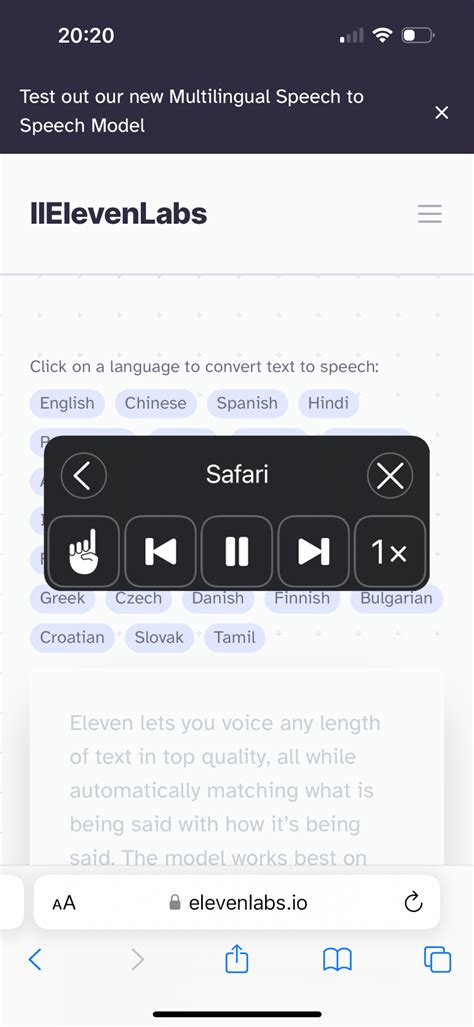
Enhance your Siri experience with a personalized touch by customizing its language and voice settings on your iPhone. By adjusting these settings, you can tailor Siri to better understand and respond to your voice commands in a way that feels natural and convenient for you.
Choosing the right language: Siri supports a wide range of languages, allowing you to interact with it in your preferred language. Whether it's English, Spanish, French, German, or any other supported language, selecting the appropriate language ensures accurate interpretation of your voice commands.
Personalizing the voice: Along with language customization, Siri offers various voice options for a more personalized experience. You can select from a range of voices, each with its own unique characteristics and accents. Whether you prefer a soothing voice, a more energetic tone, or even a voice with an accent, Siri allows you to find the perfect match for your preferences.
Adapting Siri's voice to your style: Just like people, Siri's voice can also adopt different styles according to your preference. You can choose between a more formal and professional tone or a casual and friendly one. This customization ensures that Siri's responses align with your desired conversational style.
Accessing language and voice settings: To customize Siri's language and voice, navigate to your iPhone's settings and locate the Siri & Search section. Within this section, you'll find options to modify the language and voice settings. Explore the available options and experiment with different combinations until you find the perfect configuration that suits your needs.
Efficiency through customization: Customizing Siri's language and voice can significantly improve your overall experience and efficiency when interacting with your iPhone. By fine-tuning these settings to match your individual preferences, Siri becomes a more intuitive and reliable virtual assistant that can understand and respond to your commands more effectively.
Adjusting Language and Voice Preferences for Siri
In this section, we will explore the process of customizing Siri's language and voice settings according to your preferences. By modifying these settings, you can personalize Siri's interactions and optimize your user experience.
- Choose your preferred language: One of the key features of Siri is its ability to understand and respond in different languages. By selecting your preferred language, you can ensure that Siri comprehends your commands accurately.
- Select a voice that suits your style: Siri offers a variety of voices to choose from, each with its unique tone and personality. By selecting a voice that resonates with you, you can enhance your interaction with Siri.
- Customize regional accents: Siri is capable of recognizing and adapting to various regional accents. If you prefer a specific accent, you can customize Siri's speech recognition to embrace the regional nuances and make your conversations with Siri more natural.
- Enable voice feedback: By enabling voice feedback, Siri will respond audibly to your commands, allowing you to receive instant feedback without having to read the responses on the screen. This feature can be particularly handy for users with visual impairments or those who prefer an audio-based interface.
By following these instructions, you can effortlessly modify Siri's language and voice preferences to tailor its responses to your liking.
Training Siri to Identify Your Unique Vocal Patterns
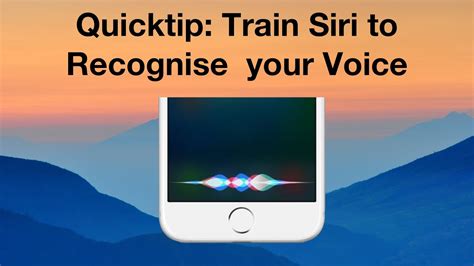
Your voice possesses a distinctive and individual quality that sets it apart from others. By training Siri to recognize your specific vocal patterns, you can enhance the accuracy and responsiveness of this intelligent virtual assistant. Through a series of voice recognition exercises and adjustments, you can ensure that Siri understands and responds to your commands with utmost precision.
Vocal Training Exercises
Start by engaging in vocal training exercises that focus on enhancing Siri's ability to recognize your unique voice. Repeat a series of phrases, emphasizing different tones, pitches, and inflections. This will help Siri to familiarize itself with the various nuances of your vocal patterns, enabling it to accurately identify your voice amidst background noise or in different speaking environments.
Example exercise phrase: "Today's weather forecast."
Adjusting Voice Recognition Settings
Next, navigate to your device's settings and find the voice recognition options for Siri. Within these settings, you can fine-tune Siri's responsiveness to your voice by adjusting the sensitivity levels. Increase the sensitivity to ensure Siri recognizes your voice even in situations where there may be distractions or ambient noise. Experiment with different settings until you find the optimal configuration that accurately captures your voice commands.
Note: It may be necessary to repeat these adjustments periodically to account for any changes in your vocal patterns over time.
Personalizing Siri's Responses
Beyond simply recognizing your voice, you can also personalize Siri's responses to reflect your preferences and individuality. Take advantage of Siri's customizable options to adjust its tone, language, and even its name for a more personalized user experience. This not only improves the overall usability of Siri but also fosters a deeper connection between you and your virtual assistant.
Example customization option: Changing Siri's name to a nickname that resonates with you.
Paying attention to the unique qualities of your voice and training Siri to recognize them empowers you to interact more seamlessly with your iPhone's virtual assistant. With consistent practice and adjustments, Siri can become an invaluable tool that responds specifically to your commands, providing a personalized and efficient user experience.
Teach Siri to Recognize and Respond to Your Unique Voice Commands
Discover the personalized experience of training Siri to understand and act upon your voice prompts effortlessly. By customizing Siri's ability to recognize your individual vocal patterns and commands, you can unlock a whole new level of convenience and efficiency in your daily iPhone interactions.
[MOVIES] [/MOVIES] [/MOVIES_ENABLED]FAQ
Can I change the voice of Siri on my iPhone?
No, you cannot change the voice of Siri on your iPhone. Siri's voice is predetermined by Apple and cannot be customized. However, you can choose between a male or female voice for Siri.
What is the use of setting up Siri for my voice on iPhone?
Setting up Siri for your voice on iPhone allows Siri to accurately recognize your voice commands and respond accordingly. It enhances the user experience by providing personalized assistance and improves the accuracy of Siri's voice recognition.
Do I need an internet connection to use Siri on my iPhone?
Yes, an internet connection is required to use Siri on your iPhone. Siri relies on Apple's servers to process your voice commands and provide appropriate responses. Without an internet connection, Siri will not be able to function properly.
Can I set up Siri to recognize multiple voices on my iPhone?
No, currently Siri on iPhone can only be set up to recognize one voice profile. However, it is possible for other users to enable their own Siri voice recognition on their personal iPhones.




