As technology continues to revolutionize the way we listen to music, audio enthusiasts are constantly seeking ways to enhance their personal listening experiences. One crucial aspect that often gets overlooked is the power of an equalizer - a tool that enables you to shape the sound output according to your preferences, effectively transforming the way you perceive music. In this guide, we will explore the intricacies of setting up an audio equalizer specifically designed for your headphones, allowing you to unlock the full potential of your audio equipment.
Discovering the Power of Customized Audio Settings
Just like a painter carefully selects their brush strokes to create a masterpiece, an audio enthusiast can manipulate the frequency response of their headphones using an equalizer to achieve a truly personalized audio experience. By fine-tuning frequencies, an equalizer allows you to highlight the booming bass, emphasize the crispness of vocals, or even attenuate the piercing highs, bringing you a sense of balance and harmony that aligns perfectly with your individual tastes.
Your Headphones: A Key Player in the Audio Equation
Before embarking on the journey of setting up an equalizer, it is important to understand the unique characteristics of your headphones. Each pair of headphones is crafted with its own distinctive sound signature – a peculiar blend of bass, mids, and trebles. By identifying and analyzing these sonic traits, you can tailor your audio settings more effectively, ultimately achieving a more immersive and satisfying listening experience.
Understanding the Role of an Audio Equalizer
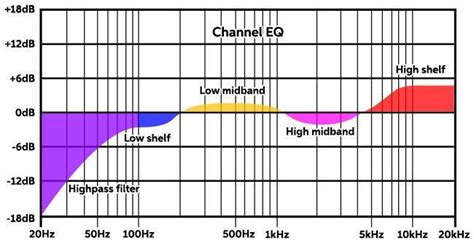
An audio equalizer plays a crucial role in refining the sound output of your headphones, allowing you to shape and enhance the audio frequencies to suit your listening preferences. By manipulating the settings of an equalizer, you can adjust the levels of different frequencies, such as bass, midrange, and treble, to achieve a personalized and optimal sonic experience.
Equalizers work by dividing the range of audible frequencies into smaller bands, enabling you to boost or cut the level of each frequency band according to your desired sound signature. This allows you to compensate for deficiencies in the original audio recording, compensate for the characteristics of your headphones, or simply tailor the sound to match your current listening environment.
The bass frequencies, characterized by a deep and rich sound, are typically located in the lower end of the frequency spectrum. Manipulating the bass frequencies can result in a more prominent and punchy low-end response, ideal for genres such as hip-hop or electronic music. On the other hand, boosting or reducing the midrange frequencies can affect the clarity and presence of vocals and instruments. Lastly, the treble frequencies, found in the higher end of the spectrum, control the level of brightness and detail in the audio, allowing you to achieve a more airy or warm sound.
Understanding the function of an equalizer is essential to unlock the full potential of your headphones and tailor the sound to your personal preferences. By familiarizing yourself with the various frequency ranges and their impact on the audio output, you can effectively shape the sound to match your preferred listening experience, whether you seek a bass-heavy thump or a crisp and detailed soundstage.
Choosing the Perfect Audio Enhancer for Your Wired or Wireless Headset
When it comes to enhancing the sound quality of your headphones, finding the right audio equalizer is essential. Your headphones deserve to showcase their true potential, delivering a truly immersive audio experience that will make you feel like you're in the middle of a concert or studio recording. However, with the wide array of options available in the market, it can be tricky to determine which equalizer will suit your headphones best.
To make an informed decision, consider the following factors:
- Headphone Type: Each headphone type, whether it's over-ear, on-ear, or in-ear, has its unique sound characteristics. Understanding your headphone's sound profile is crucial in selecting an equalizer that complements its strengths and addresses its weaknesses.
- Audio Preferences: Different individuals have different audio preferences. Some may prefer a bass-heavy sound, while others prioritize clarity and detail. Make sure to choose an equalizer with customizable presets or adjustable frequency bands to cater to your specific audio preferences.
- Connectivity Options: Do you typically use wired headphones or wireless ones? Some equalizer apps or software are specifically designed for wired connections, whereas others are compatible with both wired and wireless setups. Consider the connectivity options of the audio enhancer before making a decision.
- Compatibility: Ensure that the equalizer you choose is compatible with your device's operating system or platform. Whether you're using a Windows PC, Mac, or mobile device, it's important to select an equalizer that seamlessly integrates with your setup.
- User-Friendly Interface: An intuitive and user-friendly interface can make a significant difference in your overall experience. Look for equalizer apps or software that offer easy-to-navigate interfaces, allowing you to make adjustments effortlessly.
By taking into account these factors, you can confidently choose an audio equalizer that will optimize your headphone's sound performance, enhancing every music listening session or movie marathon. Remember, finding the perfect audio enhancer is a personalized journey that may require some experimentation, but the end result will undoubtedly be worth it.
Optimizing the Placement of Your Audio Equalizer
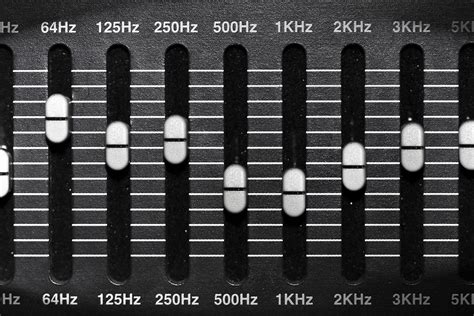
Enhancing your audio listening experience involves more than just adjusting the settings on your headphones or audio device. Properly positioning your equalizer within your audio setup can greatly impact the quality and clarity of the sound you hear.
When it comes to positioning your equalizer, it's important to consider factors such as the location of your audio equipment, the surrounding environment, and the purpose for which you'll be using your headphones. By strategically placing your equalizer, you can achieve the optimal sound balance and tailor it to your specific preferences.
One important consideration is the placement of your audio source and amplifier. Placing them close together can minimize signal loss and ensure a strong and stable connection. Additionally, keeping your equipment away from potential sources of interference, such as electronic devices or Wi-Fi routers, can help eliminate any unwanted distortions or disruptions in the audio signal.
Another factor to account for is the positioning of your headphones or speakers. Depending on the type of headphones you have, their placement on your head can impact the sound quality. Positioning your headphones properly by aligning the ear cups with your ears can ensure the audio is directed towards your ear canals effectively.
Consider the acoustics of the room where you'll be using your headphones. Different rooms can have varying levels of echo or reverberation, which can affect the perceived sound quality. To minimize these effects, you can use acoustic treatments such as sound-absorbing materials or positioning your equipment away from reflective surfaces.
Lastly, take into consideration the intended use of your headphones. Whether you're using them for music production, gaming, or simply enjoying your favorite tunes, adjusting the equalizer to cater to specific frequency ranges can enhance the overall listening experience. By experimenting with different settings and frequencies, you can find the perfect balance to suit your preferences and optimize your audio setup.
Adjusting the Frequency Bands on Your Personal Sound Control
When it comes to customizing your audio experience, fine-tuning the frequency bands on your personal sound control is vital. By adjusting the various frequency ranges, you can modify the sound output to suit your specific preferences and optimize the audio quality for your headphones.
1. Analyze the Sound: Before making any adjustments, it is important to analyze the sound you are receiving through your headphones. Pay attention to the overall balance of bass, midrange, and treble frequencies and identify any areas that may need enhancement or reduction.
- Boosting - If you feel that certain elements, such as bass or treble, are lacking in the audio output, you can increase the corresponding frequency bands to add more prominence to those elements.
- Reducing - On the other hand, if certain frequencies are overpowering or causing distortion, you can decrease the corresponding bands to achieve a more balanced sound.
2. Adjust the Frequency Bands: Once you have identified the areas that require modification, you can begin adjusting the frequency bands on your sound control. Most equalizers allow you to control the frequencies within a specific range, typically divided into bass, midrange, and treble.
- Start with the Basics: Begin by adjusting the main frequency bands, such as bass, midrange, and treble, to create a foundation for your desired sound. Make subtle changes to these bands to avoid drastic alterations to the audio output.
- Fine-tune the Midrange: The midrange frequencies are responsible for the clarity and presence of vocals and instruments. Adjust this band carefully to bring out the desired level of detail and definition in the sound.
- Focus on the Sub-bass and Upper Treble: For a more comprehensive adjustment, you can also explore finer frequency ranges like the sub-bass and upper treble. This allows you to refine the low-end rumble and high-end sparkle in the audio.
3. Listen and Iterate: After making adjustments to the frequency bands, it is important to listen to the modified sound and assess if it aligns with your desired audio experience. If necessary, continue iterating the adjustment process until you achieve the ideal balance and clarity in the sound output.
Remember, adjusting the equalizer's frequency bands on your headphones allows you to tailor the audio output to suit your personal tastes and enhance your overall listening experience.
Customizing Your Sound Preferences for Different Music Genres
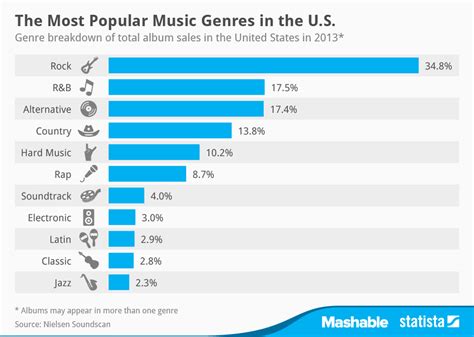
When it comes to enjoying music, everyone has their own unique taste. Different genres of music have distinct characteristics in terms of rhythm, melody, and instrumentation. Customizing your equalizer settings allows you to enhance and tailor your listening experience to match the specific requirements of each music genre.
By adjusting the equalizer settings, you can emphasize or reduce certain frequencies within the audio spectrum, thereby enhancing specific elements of the music. This customization enables you to bring out the deep bass in electronic music, emphasize the vocals in pop music, or enhance the guitar riffs in rock music, among other possibilities.
Here are some tips for customizing your equalizer settings for different music genres:
- Electronic music: Boost the low frequencies to emphasize the bass drops and enhance the energy of the beats.
- Pop music: Focus on the mid-range frequencies to enhance the vocals and make them more prominent in the mix.
- Rock music: Increase the higher frequencies to emphasize the guitar solos and add clarity to the overall sound.
- Hip-hop and rap: Enhance the low frequencies while reducing the high frequencies to prioritize the deep bass and emphasize the rhythm.
- Classical music: Maintain a balanced frequency response to preserve the dynamics and intricate details of the orchestral instruments.
Remember that these recommendations are just starting points, and you should experiment with different settings to find what suits your personal preferences best. Your headphones or audio equipment may also have pre-set equalizer profiles specifically designed for different music genres, which you can explore and adjust accordingly.
Customizing your equalizer settings allows you to fully immerse yourself in the music by tailoring the sound to your liking. Whether you want to create a more energetic and powerful sound or focus on specific elements within a track, experimenting with equalizer settings can greatly enhance your listening experience across different music genres.
Experimenting with EQ Presets for Headphones
Discovering the perfect audio balance for your headphones involves the art of experimenting with EQ presets. By exploring different settings and adjustments, you can tailor the sound experience to your preferences and enhance the quality of your listening sessions.
Embracing the concept of customization, experimenting with EQ presets allows you to fine-tune the audio output of your headphones. Through the manipulation of frequency bands, you can emphasize or reduce specific sonic elements, such as bass, treble, or midrange frequencies, to achieve the desired audio signature.
Emphasizing certain frequencies can enhance the richness and depth of music genres that require a powerful bass response, while reducing others may improve clarity and detail for genres that heavily rely on vocals or instrumentals. This experimentation process allows you to create a personalized sound profile that caters to your preferences and optimizes your listening experience.
Exploring various EQ presets also grants you the opportunity to discover the versatility of your headphones. By switching between different pre-defined EQ settings or creating your own, you can explore the nuances and capabilities of your headphones, experiencing the nuances of sound reproduction in a dynamic and immersive manner.
Whether you are a casual listener, an audiophile, or a someone seeking to optimize their gaming or movie-watching experiences, experimenting with EQ presets for headphones is an exciting journey that opens up a world of possibilities to unleash the full potential of your audio devices.
Using EQ Apps and Software for Fine-tuning
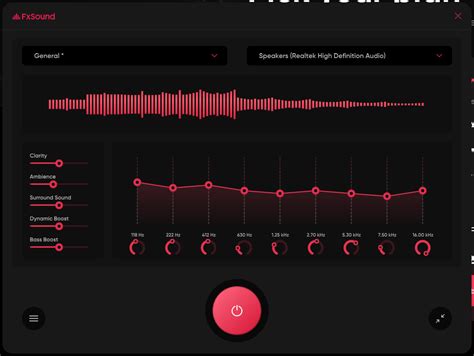
In this section, we will explore the various options available when it comes to utilizing EQ applications and software for the purpose of refining and perfecting the audio experience delivered by headphones. By taking advantage of these tools, users can achieve precise and customized sound adjustments without the need for physical equalizer settings on the headphones themselves.
One way to enhance the audio quality is through the use of EQ apps, which are software applications that can be installed on mobile devices or computers. These apps provide a user-friendly interface for adjusting the equalizer settings, allowing individuals to fine-tune the audio output according to their preferences. With the help of these apps, it becomes possible to optimize the frequency response, balance the audio spectrum, and eliminate any potential discrepancies or distortions in sound reproduction.
Additionally, there are dedicated EQ software programs available for more advanced audio customization. These software solutions often offer a wider range of settings and parameters compared to standard EQ apps. Users can access precise frequency adjustments, control the Q factor for different audio bands, implement specific equalization curves, and even utilize advanced features such as room correction or virtual surround sound. These software programs cater to the needs of audiophiles, music producers, and professionals who require detailed control over their audio output.
Furthermore, some headphones come with their own companion apps or software packages that allow users to optimize the sound signature directly from their mobile devices or computers. These apps usually provide a seamless integration with the headphones, enabling users to access and adjust the built-in equalizer settings effortlessly. Additionally, some companion software packages may offer additional features such as sound presets, personalized profiles, or immersive sound effects, enhancing the overall listening experience even further.
Overall, the availability of EQ apps and software provides users with a versatile and convenient way to fine-tune their headphones' sound signature. Whether through mobile apps, dedicated software, or companion applications, these tools empower individuals to have complete control over the audio output, allowing for a personalized and immersive listening experience. With the ability to adjust frequencies, balance the sound spectrum, and access advanced features, users can achieve the perfect audio quality that suits their preferences and enhances their enjoyment of music, movies, or any other form of audio content.
Creating a Customized Sound Experience Based on Personal Listening Preferences
When it comes to enjoying music or any form of audio, everyone has their own unique preferences. To truly optimize your listening experience and immerse yourself in the world of sound, it is essential to set up a personalized EQ profile. This allows you to tailor the audio output specifically to your individual listening preferences, enhancing the quality and clarity of the sound according to your own tastes.
Developing a personalized EQ profile
Firstly, understanding the concept of an equalizer is crucial. An equalizer is a tool that enables you to adjust the intensity of different frequencies within the audio spectrum. By manipulating these frequencies, you can enhance or minimize specific elements of the sound, such as bass, treble, or midrange. This process ensures that the audio output perfectly aligns with your preferences.
Identifying your preferred audio characteristics
To create a personalized EQ profile, it is important to have a clear vision of the audio characteristics that you find most appealing. Consider whether you enjoy a bass-heavy sound with powerful low frequencies, or if you prefer a more balanced and neutral audio presentation. Additionally, take note of any specific frequencies that you may wish to emphasize or minimize.
Taking advantage of EQ presets or creating a custom profile
Many audio devices come equipped with pre-set EQ options, such as "Rock," "Pop," or "Classical," allowing you to quickly adjust the sound based on the genre of music you are listening to. However, for a truly personalized experience, it is recommended to create a custom EQ profile. This ensures that your audio preferences are met across all genres and sound sources.
Fine-tuning your EQ profile
Once you have established your preferred audio characteristics and chosen to create a custom EQ profile, it is time to fine-tune the settings. Start by adjusting the frequencies according to your desired levels, utilizing the available sliders or knobs provided. It may be helpful to listen to a variety of audio tracks while making these adjustments, ensuring that the sound is consistent and satisfying across different genres and sources.
Regularly reassessing and updating your EQ profile
Lastly, keep in mind that our personal listening preferences can change over time. Therefore, it is advisable to periodically reassess and update your EQ profile to reflect any changes in your tastes or audio requirements. By continuously adapting your settings, you can ensure that your listening experience remains optimized at all times.
Test and Refine Your Audio Settings for the Ultimate Sound Experience
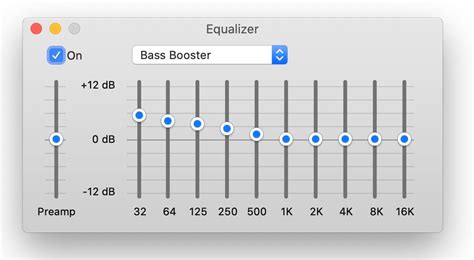
Optimizing your audio settings is paramount to achieving the best possible sound quality for your headphones. Through a careful process of testing and refining, you can fine-tune your equalizer settings to suit your personal preferences and the specific characteristics of your headphones.
One effective approach is to start by listening to a variety of audio content, such as music, podcasts, and movies, that represents the range of sounds you typically enjoy. Take note of any areas where the sound feels imbalanced or lacks clarity.
- Frequency Band Adjustments: Begin by adjusting the low, medium, and high-frequency bands to address any perceived imbalances. If you notice a lack of bass, for example, consider increasing the lower frequencies. Similarly, if the sound feels too muffled, try decreasing the mid-range frequencies.
- Preset Modes: Many equalizer settings offer preset modes that are optimized for specific audio genres or scenarios, such as classical music or outdoor environments. Experiment with different presets to find one that enhances your listening experience.
- Comparative Testing: To truly refine your equalizer settings, it can be helpful to compare different adjustments side by side. Take note of how each change affects the clarity, depth, and overall balance of the sound. This allows you to make informed decisions about which settings work best for you.
- Room Acoustics: Keep in mind that the environment in which you listen to your headphones can also impact the sound quality. Factors such as room acoustics and background noise may influence your overall perception of the audio. Consider experimenting with different listening environments to further refine your settings.
- Personal Preference: Ultimately, the best sound experience is a matter of personal preference. Don't be afraid to trust your own ears and adjust the equalizer settings accordingly. What sounds great to one person may not necessarily be ideal for another.
By dedicating time to test and refine your equalizer settings, you can unlock the full potential of your headphones and tailor the sound to your unique preferences. Enjoy the immersive and impeccable audio experience that awaits!
Maintaining and Updating Your Sound Enhancing Settings for Optimal Audio Experience
Once you have fine-tuned your audio settings and optimized the sound output on your headphones, it is important to regularly maintain and update your equalizer settings to ensure optimal performance. By taking a proactive approach in maintaining and updating your customized audio settings, you can continue to enjoy an immersive and personalized listening experience.
Continuously Evaluate Your Audio Needs:
As your listening habits, preferences, and even the types of content you consume evolve over time, it is essential to periodically evaluate and update your equalizer settings to cater to your changing audio needs. Regularly assess whether you require more bass for a richer sound or if the midrange frequencies need adjustments to enhance vocals and instruments.
Create and Manage Custom Presets:
One effective way to maintain your equalizer settings is by creating and managing custom presets. By saving your preferred settings as presets, you can easily revert to them or experiment with different configurations without losing your original settings. This allows you to fine-tune your audio experience as needed and switch between presets to suit different genres, environments, or personal preferences.
Monitor Software and Firmware Updates:
To ensure compatibility and to benefit from any performance improvements or bug fixes, regularly check for software and firmware updates for your headphones or audio device. Manufacturers often release updates that include enhancements to the equalizer settings or overall sound quality. Stay up to date with these updates to take advantage of any improvements to optimize your audio experience.
Take Note of Hardware Changes:
If you make any changes to your headphones or audio setup, such as upgrading to a new device or changing the cables, take note of these changes and reevaluate your equalizer settings. Different headphones or audio equipment may have variations in sound signature, frequency response, or overall quality. Adjust your settings accordingly to account for these changes and ensure optimized performance.
Regularly Test and Refine:
Periodically test your equalizer settings by listening to a variety of audio content, including music, movies, and podcasts. Pay attention to any areas where the sound may be lacking or overpowering, and make adjustments accordingly. Continuously refine and fine-tune your settings to achieve the best possible audio experience.
By regularly maintaining and updating your equalizer settings, you can ensure that your headphones deliver the best audio performance tailored to your preferences and evolving needs.
FAQ
What is an equalizer and why do I need it for headphones?
An equalizer is a device or software that allows you to adjust the frequency response of your headphones. It helps you tailor the sound to your personal preferences and compensate for any deficiencies in the audio playback. The equalizer can enhance certain frequencies or reduce them, giving you more control over the sound output.
Are all headphones compatible with equalizers?
Yes, most headphones are compatible with equalizers. Whether you are using wired or wireless headphones, you can adjust their sound through an equalizer. However, it is important to make sure that the audio source you are using supports equalizer settings or has a built-in equalizer feature.
What are some popular equalizer software or apps I can use for headphones?
There are several popular equalizer software and apps available for different platforms. Some commonly used options include Equalizer APO, Peace Equalizer, Realtek HD Audio Manager (for Windows), Boom 3D, and EQ Player (for Mac), Poweramp, and Viper4Android (for Android). These software and apps offer various features and customization options to enhance your headphone audio experience.




