As parents, our top priority is the well-being of our children. In this fast-paced digital era, where smartphones have become an integral part of our lives, it is essential to stay informed about the potential risks our children may encounter.
One crucial aspect of safeguarding our children is monitoring their smartphone usage. With numerous apps and platforms available, it becomes imperative for parents to understand how to effectively supervise and protect their children's online activities.
In this insightful guide, we will provide you with step-by-step instructions on setting up a reliable child monitoring system on your child's iPhone. By utilizing cutting-edge technologies, we can enhance your child's safety and enable you to stay updated on their digital interactions.
Empower yourself with advanced tools: Our guide will introduce you to a range of powerful monitoring applications that can be easily installed on your child's iPhone. These applications are designed to provide comprehensive insights into your child's online behavior, ensuring a healthy and secure digital environment.
Necessary Steps to Configure Parental Supervision on iOS Devices

In order to ensure the safety and protection of your child while using an iOS device, it is important to set up effective parental monitoring. By following a few essential steps, you can establish appropriate controls and limits to safeguard your child's online activities.
Step 1: Access Restrictions Settings
Begin by accessing the device's settings and locating the Restrictions or Screen Time section. This feature allows you to manage and customize various aspects of your child's device usage.
Step 2: Enable Restrictions
Once you have found the Restrictions or Screen Time settings, enable them by selecting the appropriate option. This will activate the parental control features on the device.
Step 3: Set a Passcode
Create a unique passcode that only you know. This passcode will ensure that your child cannot modify or disable the parental control settings without your permission.
Step 4: Customize Restrictions
Within the Restrictions or Screen Time settings, you can now customize various restrictions and limitations. This includes setting restrictions on app usage, web content, explicit content, and in-app purchases.
Step 5: Set Communication Limits
To further enhance parental supervision, you can set communication limits by managing contacts, blocking specific phone numbers, or restricting messaging and FaceTime functionalities.
Step 6: Review Privacy Settings
It is crucial to review and adjust the device's privacy settings to ensure that your child's personal information remains protected. Take the time to modify location sharing options, app permissions, and photo privacy settings.
Step 7: Regularly Monitor and Communicate
Parental supervision should be an ongoing process. Regularly monitor your child's device usage and discuss the importance of responsible online behavior. Open communication and trust are key in ensuring a safe digital environment for your child.
Note: It is important to respect your child's privacy while also prioritizing their safety and well-being. Use parental controls as a tool to guide and educate, rather than solely as a means of surveillance.
Choosing the Right App to Safeguard Your Children's Digital Experience
In this section, we will explore the crucial factors to consider when selecting a suitable application to protect and monitor your child's online activities on their Apple device.
- Compatibility: Ensure that the app is compatible with your child's iPhone model and operating system version to provide a seamless monitoring and safety experience.
- Features: Look for a monitoring app that offers a comprehensive set of features, including content filtering, app blocking, web browsing history tracking, location tracking, and online activity monitoring.
- User-Friendliness: Choose an app that has a user-friendly interface, making it easy for you to navigate and configure the settings according to your monitoring preferences.
- Privacy and Security Protection: Prioritize an app that demonstrates a strong commitment to user privacy and data security by employing advanced encryption and secure storage methods.
- Reviews and Ratings: Read reviews and check ratings from other users to get insights into the app's performance, reliability, and customer satisfaction.
- Parental Control Customization: Select an app that allows you to customize the parental control settings based on your child's age, maturity level, and individual needs.
- Monitoring Alerts: Opt for an app that provides real-time alerts and notifications to keep you informed about any potential risks or inappropriate activities your child may encounter.
By carefully considering these aspects, you can ensure that you choose a child monitoring app for your child's iPhone that best suits your specific requirements and helps create a safe and secure digital environment for them.
Creating an Account for Parental Monitoring Application
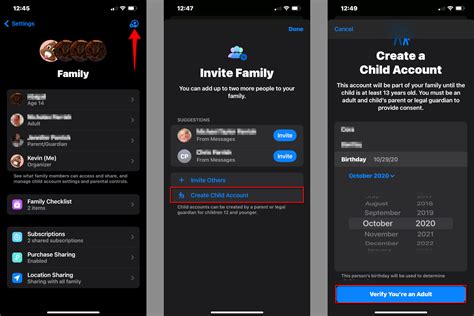
In this section, we will discuss the process of setting up an account for a parental monitoring application, which allows parents to keep track of their child's activities on their iPhone device.
Creating an account for the monitoring app is a crucial step towards ensuring the safety and well-being of your child in today's digital era. By setting up an account, parents gain access to various features and controls that enable them to monitor and manage their child's device usage effectively.
To begin, you will need to download and install the parental monitoring application from a trusted source. Once the app is installed on your device, open it and follow the on-screen instructions to create your account. Typically, you would need to provide a valid email address, choose a secure password, and agree to the application's terms and conditions.
After providing the required information, the next step involves verifying your email address. You will receive a confirmation email with a link or code that you need to click on or enter into the app to verify your account. This verification process ensures that the account is linked to a valid email address and adds an extra layer of security.
| Tip: | Make sure to choose a strong and unique password for your account to prevent unauthorized access. |
Once your account is created and verified, you will have the option to customize the settings according to your preferences. This may include configuring notifications, setting up content filters, or establishing time limits for certain apps or activities.
It is important to note that while the parental monitoring application allows you to monitor and control your child's device, it is essential to maintain an open and honest conversation with your child about why the app is being used. It is recommended to have a conversation with your child, explaining the purpose and necessity of the monitoring app to foster trust and understanding.
In conclusion, creating an account for a parental monitoring application is a crucial step that enables parents to effectively monitor and manage their child's iPhone usage. By following the steps outlined in this section, you can establish a secure and customized account, allowing you to ensure the online safety and well-being of your child.
Granting Permissions and Access on iPhone for Child Monitoring
When it comes to monitoring your child's activities on their iPhone, ensuring that you have the necessary permissions and access is crucial. By granting the appropriate permissions, you can effectively monitor your child's device without hindering their privacy.
Configuring Permissions:
To begin the process, you'll need to navigate to the device settings and locate the "Privacy" section. Within this section, you will find various options that allow you to control the permissions granted to different apps and features on the iPhone.
Enabling Location Services:
One key aspect of child monitoring involves tracking your child's location. To enable this, you will need to ensure that the "Location Services" option is turned on. By activating this feature, you can access the necessary data to monitor your child's whereabouts.
Granting App Permissions:
Additionally, it is important to review the permissions granted to specific apps on your child's iPhone. By considering which apps require access to certain features, such as camera, microphone, or contacts, you can ensure that they are appropriate and necessary for monitoring purposes.
Setting Up Parental Controls:
Parental control features provide you with an additional layer of control over your child's device usage. By setting up these controls, you can restrict certain actions or content that may be deemed inappropriate or unsafe for your child. This can include limiting access to specific websites, restricting app downloads, or setting time limits for device usage.
Regularly Reviewing Permissions:
It is important to periodically review the permissions and access granted on your child's iPhone. As your child matures and their needs change, you may need to adjust the monitoring settings accordingly. Regularly assessing and updating these permissions will ensure that your child's monitoring continues to be effective and appropriate.
Communicating with Your Child:
Lastly, it's crucial to have open and honest communication with your child regarding the monitoring of their iPhone. Explain to them the reasons behind the monitoring and the importance of their safety. Encourage dialogue and address any concerns or questions they may have, fostering a sense of trust and understanding.
In conclusion, by effectively granting permissions and access on your child's iPhone, you can monitor their activities while respecting their privacy. Configuring the necessary settings, enabling location services, granting app permissions, setting up parental controls, and regularly reviewing these settings will ensure a secure and responsible approach to child monitoring.
Setting Up Parental Controls and App Restrictions
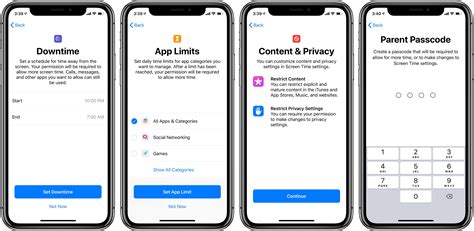
Ensuring a safe and controlled environment for children while using their Apple devices is of paramount importance for parents. In order to protect children from accessing inappropriate content or spending excessive time on certain applications, it is essential to set up parental controls and app restrictions on their iPhones. By implementing these measures, parents can gain peace of mind knowing that their children are engaging in age-appropriate activities and utilizing their devices responsibly.
One way to establish parental controls is by utilizing Apple's built-in Screen Time feature. Screen Time allows parents to set specific time limits for various activities, such as app usage, web browsing, and device usage. Parents can also create downtime schedules to define designated hours for their children's device usage, ensuring a healthy balance between screen time and other activities.
Another important aspect of setting up parental controls is managing app restrictions. Through app restrictions, parents can prohibit their children from accessing certain applications deemed inappropriate or potentially harmful. By doing so, parents can restrict access to social media platforms, explicit content, or apps that may have addictive or distracting features. This ensures that children can only use applications that are suitable for their age and align with their parents' guidelines.
To further enhance app restrictions, parents can also utilize content and privacy restrictions. This feature enables parents to manage access to specific content types, such as movies, music, and books, based on their children's age ratings. Additionally, privacy settings can be adjusted to prevent children from making changes to certain features or sharing personal information, enhancing their online safety.
| Benefits of Setting Up Parental Controls: |
|---|
| 1. Maintaining a safe digital environment for children |
| 2. Regulating screen time and balancing device usage |
| 3. Preventing access to inappropriate or harmful content |
| 4. Managing app restrictions and guiding children towards age-appropriate applications |
| 5. Enhancing privacy and online safety |
In conclusion, setting up parental controls and app restrictions on iPhones is essential for creating a safe and controlled environment for children. By utilizing features such as Screen Time, app restrictions, content restrictions, and privacy settings, parents can ensure that their children's device usage aligns with their guidelines and promotes responsible digital habits.
Monitoring Calls and Messages on Your iPhone
When it comes to keeping track of your conversations and phone calls on your mobile device, having the ability to monitor them can provide significant benefits. Whether you want to ensure the security of your private conversations or keep an eye on your loved ones for their safety, being able to monitor calls and messages on your iPhone can provide peace of mind.
Stay Informed with Call Monitoring
Monitoring incoming and outgoing calls on your iPhone allows you to have a record of who your contacts are communicating with. By keeping a close eye on call logs, you can gather valuable information about the people in your circle and any potential threats. With the ability to monitor calls, you can ensure that your loved ones are having conversations with people you trust and protect them from any harmful influences.
Discovering the people who your contacts frequently communicate with can shed light on their relationships and protect you from potentially malicious individuals. By regularly monitoring call logs, you can stay alert and keep yourself and your loved ones safe.
Monitor Messages for Added Security
Alongside calls, keeping a track of text messages sent and received on your iPhone can provide even more insight into your contacts' activities and help protect your privacy. By monitoring messages, you can identify any patterns or suspicious behavior, ensuring that you maintain control of your personal information and keep it away from those who may misuse it.
Being able to monitor messages can also assist you in safeguarding your loved ones, especially if they are vulnerable or prone to manipulation. By regularly reviewing their text conversations, you can detect any red flags and intervene if necessary, helping to ensure their well-being.
The Importance of Monitoring
In today's digital world, where communication plays a vital role in our lives, monitoring calls and messages on your iPhone can provide essential insight and increase your overall security. By utilizing the monitoring features available, you can stay informed about your contacts' interactions, protect your privacy, and safeguard your loved ones from potential threats.
Remember, responsible monitoring is about maintaining trust and ensuring the safety of all parties involved. Open communication and transparency are key when it comes to using such features on your iPhone.
Tracking Location and Geo-Fencing Features on a Parental Control Application
One of the essential aspects of a comprehensive parental control application is its ability to track the location of a child and set up geo-fencing features. By utilizing advanced technology, parents can stay informed about their child's whereabouts and ensure their safety without intruding on their privacy excessively.
Tracking Location:
With the tracking location feature, parents can monitor the real-time location of their child without directly interfering with their activities. This feature enables parents to have peace of mind knowing where their child is at any given time, especially in situations when they cannot be physically present. By discreetly tracking their child's location, parents can ensure they are safe and secure.
Synonyms: monitoring location, following whereabouts, keeping tabs on position.
Geo-Fencing:
Geo-fencing is a powerful tool that allows parents to create virtual boundaries or safe zones for their child. By setting up specific geographical areas on a map using the parental control application, parents can receive instant notifications whenever their child enters or leaves those designated zones. This feature provides an extra layer of security, as it allows parents to get alerted if their child goes somewhere they should not be or if they wander off to unfamiliar areas.
Synonyms: boundary setting, virtual perimeter, restricted areas.
By incorporating these location-tracking and geo-fencing features into a parental control application, parents can effectively ensure the well-being and safety of their child, fostering a sense of parental control without invading their privacy. It empowers parents to actively engage in their child's activities and, if necessary, take prompt actions to protect them.
Monitoring Web and Social Media Activities on iOS Devices
When it comes to ensuring the safety and well-being of loved ones, staying informed about their online activities is crucial. In this section, we will explore various methods and tools that allow parents and guardians to monitor web and social media usage on iOS devices without invading their privacy.
1. Utilize Built-in Parental Control Features
- Enable Restrictions: iOS devices offer a range of built-in parental control features that can be accessed through the device settings. By enabling restrictions, parents can limit and monitor the access to web browsers and social media apps on their child's iPhone.
- Set Content Restrictions: It is possible to restrict explicit content, limit access to certain websites or categories, and prevent the installation of specific apps through content restrictions.
2. Third-Party Monitoring Applications
- Educate Yourself: Research and choose from the wide variety of third-party monitoring applications available in the App Store. Look for apps with positive reviews, reliable features, and good customer support.
- Install and Configure: Download and install the chosen monitoring app on the target iPhone. Follow the app's instructions to set up the monitoring features according to your specific requirements.
- Track Online Activities: Once the app is installed and configured, it will provide real-time updates on web browsing history, social media usage, and other online activities on the monitored iPhone.
3. Regular Communication and Education
- Open Conversation: It is important to establish an open and honest line of communication with the child about responsible online behavior and the reasons for monitoring their activities.
- Set Boundaries: Discuss the rules and boundaries regarding web and social media usage, explaining the potential risks and dangers of certain online activities.
- Stay Informed: Continuously educate yourself about the latest trends and platforms your child may be accessing, enabling you to address any concerns or potential risks proactively.
By combining the use of built-in parental control features, reliable third-party monitoring applications, and effective communication, parents and guardians can successfully monitor web and social media activities on iOS devices, ensuring a safe and secure online environment for their loved ones.
Important Tips for Ensuring Privacy and Promoting Effective Communication with Your Child
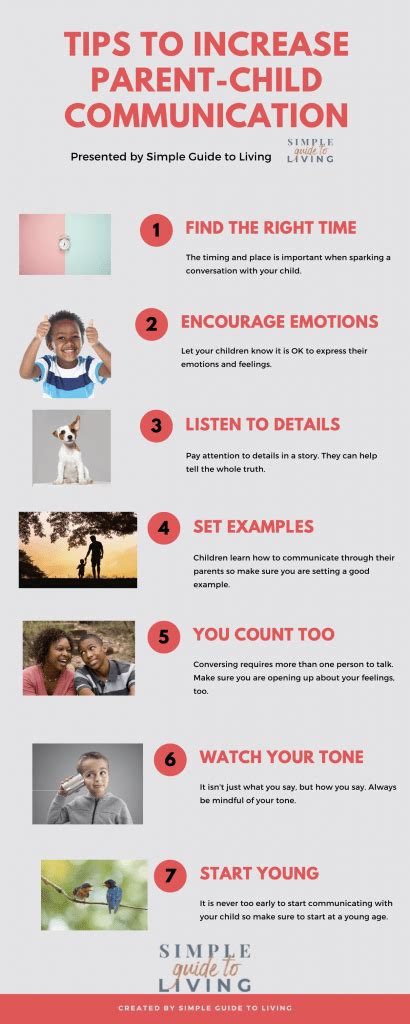
In the era of advanced technology, it is crucial to protect your child's privacy and foster open communication. By implementing certain measures, you can create a safe digital environment for your child without encroaching on their personal space. It is important to strike a balance between monitoring their activities and respecting their privacy.
- Establish Trust: Foster an open and trusting relationship with your child, emphasizing the importance of honesty and responsibility in the digital world.
- Set Clear Boundaries: Establish guidelines for internet usage, outlining what is acceptable and what is not, and communicate these boundaries effectively.
- Encourage Open Dialogue: Create an environment where your child feels comfortable discussing their online experiences and concerns with you.
- Teach Digital Literacy: Educate your child about online privacy, cyberbullying, and the potential risks associated with sharing personal information online.
- Implement Parental Control Software: Utilize reputable parental control software that allows you to monitor your child's online activities and set restrictions according to their age and maturity.
- Respect Privacy: Respect your child's privacy by allowing them to have personal space and setting boundaries for accessing their devices and accounts.
- Be an Active Participant: Engage in your child's online activities by becoming familiar with the platforms they use, joining their social media networks, and discussing any concerns or potential issues that arise.
- Monitor Social Media Presence: Regularly review your child's social media accounts, settings, and connections to ensure their safety and protect their digital footprint.
- Encourage Critical Thinking: Teach your child to be skeptical of online information, encouraging them to think critically and verify sources before accepting everything they come across.
By following these important tips, you can establish a healthy balance between protecting your child's privacy and promoting effective communication, ensuring their safety and well-being in the digital world.
How to Put Parental Controls on iPhone Devices: An Overview for Families
How to Put Parental Controls on iPhone Devices: An Overview for Families by Bark 6,828 views 1 year ago 4 minutes, 58 seconds
FAQ
What is child monitoring on iPhone?
Child monitoring on iPhone is a feature that allows parents to track and monitor their child's activities on their iPhone. It provides insights into the child's online and offline activities, including their web browsing history, app usage, location, and more.
Is child monitoring on iPhone legal?
Child monitoring on iPhone is legal as long as it is installed on a device owned by the parent or with the explicit consent of the child, depending on the local laws. It is important to understand and comply with the legal regulations regarding privacy and consent in your country or region before installing any monitoring software.
Are there any free child monitoring apps for iPhone?
Yes, there are several free child monitoring apps available for iPhone. However, it is important to note that free apps may have limitations in terms of features and functionality. Some popular free options include FamilyTime, Norton Family, and Qustodio. It is recommended to carefully research and read reviews about the app before choosing one to ensure it meets your requirements.
What are the benefits of installing child monitoring on an iPhone?
Installing child monitoring on an iPhone allows parents to keep track of their child's online activities, ensuring their safety and protecting them from potential dangers such as cyberbullying, inappropriate content, and online predators.
Is it legal to install child monitoring software on an iPhone?
Yes, it is legal for parents to install child monitoring software on their child's iPhone, as long as they are the legal guardian of the child and the child is under the age of 18. Before installing such software, it is important to check local laws and regulations to ensure compliance.




