Are you tired of having a distracting buzzing sound in your audio recordings? Whether you're a podcaster, musician, or simply someone who enjoys recording their thoughts, this pesky noise can be incredibly frustrating and can diminish the overall quality of your content. In this article, we will explore effective techniques to help you reduce or completely eliminate that unwanted background humming in your recordings, ensuring a crystal-clear sound that will captivate your audience.
Minimizing Unwanted Interference
When it comes to achieving pristine audio quality, interference is one of your biggest enemies. It can take various forms, but in the context of headphone microphone setups, the most common culprit is electromagnetic interference. This interference is often caused by the close proximity of electronic devices to your microphone or headphone cables. By carefully organizing and separating your cables from other electronic devices, you can significantly decrease the chances of interference and consequently reduce the buzzing noise in your recordings.
Shielding Your Equipment
Another effective method to combat unwanted buzzing is by using proper shielding for your audio equipment. Shielding materials, such as ferrite cores or shielded cables, act as barriers to block out external electromagnetic waves that can interfere with your microphone. By strategically applying these shielding materials to your cables or using shielded audio cables, you can successfully reduce the impact of external electromagnetic interference and enjoy a cleaner, noise-free audio recording experience.
Understanding the Causes of Disturbance in Headphone Microphone Communication
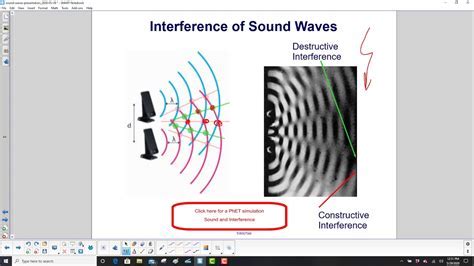
In order to effectively address and mitigate the unwanted disruptions experienced during headphone microphone usage, it is crucial to gain a comprehensive understanding of the underlying causes. By comprehending the factors that contribute to the interference, distortion, or disturbance in these communication channels, individuals can make informed decisions regarding potential solutions or prevention strategies. This section will explore the various reasons behind the interference in headphone microphone audio transmission, providing valuable insights for troubleshooting and resolving the issue.
Electromagnetic Interference: One of the most common causes of disruption in headphone microphone communication is electromagnetic interference (EMI). This phenomenon occurs when external electromagnetic fields interact with the audio signals being transmitted, resulting in unwanted noise or distortions. EMI can originate from various sources, such as nearby electronic devices, power lines, or even wireless communication signals.
Impedance Mismatch: Another factor that can lead to headphone microphone noise relates to impedance mismatch. This occurs when there is an inconsistency or imbalance between the impedance of the audio source (e.g., the microphone) and the impedance of the receiving device (e.g., the headphones or recording equipment). Such disparities can cause signal reflections or attenuations, resulting in poor audio quality and disruptive noise.
Poor Cable Quality: The quality of the cables used for connecting the microphone to the headphones or recording equipment can significantly impact the audio transmission. Low-quality or damaged cables may introduce interference or signal loss, leading to unwanted noise or disturbance in the headphone microphone communication. Utilizing high-quality, shielded cables can help minimize these issues.
Grounding Issues: Proper grounding is crucial for ensuring a stable and noise-free communication between the headphone microphone and the connected devices. Inadequate grounding can result in hum or buzz, often caused by electrical potentials or ground loops. By understanding grounding principles and ensuring proper grounding techniques are applied, individuals can effectively reduce or eliminate these unwanted audio disruptions.
Environmental Factors: The surrounding environment can also impact the headphone microphone communication. Factors such as electrical interference, external noises, or even physical obstructions can contribute to the overall disturbance. Minimizing environmental noise, ensuring proper shielding, and optimizing the placement of the equipment can help mitigate these issues.
Equipment Deficiencies: In some cases, the disturbance in headphone microphone communication may be attributed to equipment deficiencies or malfunctions. Faulty wiring, damaged connectors, or outdated technology can all contribute to poor audio quality and unwanted noise. Regular maintenance, proper equipment selection, and upgrading outdated components can all help address these problems.
By delving into the causes of headphone microphone noise or disturbance, individuals can better equip themselves with the knowledge and understanding needed to troubleshoot, prevent, or resolve these issues. With a comprehensive view of the underlying factors, it becomes possible to implement effective measures that ensure clear, uninterrupted communication during headphone microphone usage.
Choosing the Ideal Headphones for Noise Reduction
When it comes to minimizing unwanted sounds or interference during your audio experience, selecting the appropriate headphones plays a crucial role. The right choice of headphones can significantly reduce background noise and offer a more immersive listening experience.
- Opt for Noise-Canceling Headphones: Consider investing in noise-canceling headphones, which actively block out external sounds using advanced technology. These headphones are designed to analyze and negate ambient noise, allowing you to enjoy your audio without interruptions.
- Select Closed-Back Headphones: Closed-back headphones have sealed ear cups that prevent sound leakage and isolate your ears from external sounds. This design feature helps minimize the interference caused by background noise, resulting in a clearer audio reproduction.
- Look for Over-Ear Headphones: Over-ear headphones provide better noise isolation compared to on-ear or in-ear options. The larger ear cups fully cover your ears, creating a physical barrier that prevents external noise from seeping in.
- Consider Wired Headphones: While wireless headphones offer convenience, they may be more susceptible to interference and lower audio quality compared to wired options. Opting for wired headphones can help reduce potential noise caused by radio frequency interference.
- Pay Attention to Frequency Response: Headphones with a wide frequency response range can handle a broader range of audio frequencies, resulting in more accurate sound reproduction. This feature helps minimize any distortion or noise that might be present in the audio signal.
By considering these factors and choosing headphones that prioritize noise reduction, you can enhance your overall audio experience and enjoy your favorite music or podcasts with minimal distractions.
Positioning the Microphone Correctly

Optimizing the placement of your microphone is a crucial step in minimizing unwanted noises during headphone use. Proper positioning ensures clearer voice transmission and reduces interference from external sources. In this section, we will explore effective techniques for positioning your microphone to achieve optimal audio quality.
One essential factor to consider when positioning your microphone is its distance from your mouth. Placing the microphone too close to your mouth can result in distorted sound, while positioning it too far away may lead to decreased audio clarity. To find the ideal distance, experiment with different positions and adjust accordingly until you achieve the desired balance between volume and intelligibility.
| Microphone Placement Tips |
|---|
| 1. Angle the microphone towards your mouth to capture your voice accurately without picking up excessive ambient noise. |
| 2. Avoid obstructing the microphone's input by ensuring that it is not blocked by any objects or clothing. |
| 3. Place the microphone on a stable surface or use a microphone stand to prevent unnecessary movement and vibrations. |
| 4. Consider using a pop filter or foam windscreen to reduce plosive sounds caused by strong bursts of air during speech. |
| 5. Experiment with microphone gain settings to find the optimal level that captures your voice clearly without introducing background noise. |
| 6. If using headphones with an inline microphone, ensure that the microphone is positioned close to your mouth for effective voice capture. |
Following these tips will help you optimize the positioning of your microphone and minimize noise interference, thus enhancing your overall audio experience during headphone usage.
Adjusting the Microphone Sensitivity
In this section, we will explore the process of fine-tuning the sensitivity of your microphone to eliminate any unwanted background noises or disturbances. Modifying the microphone sensitivity allows for a more precise and accurate audio input, resulting in a clearer and more enjoyable listening experience.
When addressing the issue of disruptive disturbances in your audio output, it is crucial to adjust the level of sensitivity or responsiveness of your microphone. By doing so, you can minimize the impact of extraneous sounds and capture only the intended audio, ensuring an enhanced and uninterrupted audio experience.
To adjust the microphone sensitivity effectively, begin by identifying the specific controls or settings available on your device. Look for options such as "Mic Sensitivity" or "Input Volume" in your audio settings. These parameters allow you to tailor the microphone's sensitivity to suit your needs.
Once located, experiment with adjusting the sensitivity level gradually, starting from the default setting. Increasing the sensitivity may help capture softer or more distant sounds, while decreasing it can suppress ambient noises or prevent audio distortion caused by excessive input. Striking the right balance is key in achieving optimal audio quality.
While adjusting the microphone sensitivity, it is important to consider your usage scenario. If you are in a noisy environment, a lower sensitivity setting can help filter out background noise. Conversely, if you are in a quiet environment, you may want to increase the sensitivity to ensure all audio is adequately captured. Understanding your surroundings and audio requirements will greatly contribute to finding the appropriate sensitivity level.
Additionally, keep in mind that different microphones may have varying sensitivity ranges. Some might offer advanced features, such as noise cancellation or automatic gain control, which can further improve performance in different environments. Familiarize yourself with the specific capabilities of your microphone to make the most of its sensitivity adjustments.
In conclusion, adjusting the microphone sensitivity plays a vital role in eliminating unnecessary disturbances and enhancing the overall audio quality. Understanding the available controls and experimenting with different settings will allow you to optimize your headphone microphone experience and enjoy crisp, clear sound without any bothersome background noise.
Utilizing Noise-Blocking Software or Applications
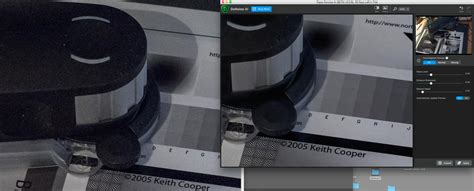
Embracing cutting-edge technology offers an effective solution for combating unwanted sound disturbances caused by headphones or microphones. Noise-canceling software and applications have emerged as a powerful tool, designed to minimize or eliminate unwanted noise interference during audio communications.
Noise-blocking software and apps utilize advanced algorithms and signal processing techniques to isolate and identify extraneous sounds, enhancing the overall quality of audio output. These innovative solutions employ artificial intelligence and machine learning to intelligently detect and suppress background noise, resulting in enhanced clarity and improved audio experiences.
By implementing noise-canceling software or apps, users can effortlessly minimize the impact of undesirable noises such as background chatter, static, or environmental sounds. These tools unleash the potential for uninterrupted communication, whether it be for professional video conferences, virtual meetings, or immersive gaming experiences.
The ease of use and accessibility of noise-canceling software and apps make them a convenient choice for individuals seeking a seamless audio experience. With just a few simple clicks or taps, users can activate these applications, eliminating the need for complicated setup processes or intricate configurations. Whether incorporated as a feature within a specific communication platform or as a standalone application, noise-canceling software ensures optimal audio quality by reducing distractions caused by unwelcome background noise.
Stay focused and attentive to every detail of your audio content by taking advantage of noise-canceling software or applications. Embrace the technological advancements available at your fingertips and elevate your audio experience to new heights, devoid of the interference caused by ambient noise.
Improving the Performance of Your Audio Setup
In order to optimize the performance of your audio setup and reduce unwanted noise during headphone microphone usage, it is essential to ensure that your drivers and audio settings are up to date. By keeping them updated, you can access the latest improvements and bug fixes that can significantly enhance the overall audio experience.
Updating your drivers and audio settings can be a straightforward process and can be achieved through various methods. One common approach is to visit the official website of your audio device manufacturer and search for the latest driver updates specifically designed for your model. These updates often address compatibility issues, enhance audio quality, and may even include noise reduction features.
In addition to updating your drivers, it is crucial to check and adjust your audio settings. This can involve fine-tuning options such as microphone sensitivity, input and output levels, and audio enhancements. By accessing your audio settings, you can customize them to suit your specific needs and eliminate potential sources of noise interference.
Moreover, taking advantage of advanced audio settings within your operating system can further improve the audio performance. Various tools and features, such as equalizers, audio enhancements, and noise cancellation, can be accessed and adjusted accordingly. These settings allow you to personalize your audio setup and reduce background noise effectively.
Regularly checking for driver and audio setting updates and making necessary adjustments can significantly enhance the audio quality and eliminate unwanted noise during headphone microphone usage. By taking a proactive approach towards optimizing your audio setup, you can enjoy a clearer and more immersive audio experience without the distractions of background noise.
Using an External Sound Card or Audio Interface

Enhancing your audio experience and reducing unwanted disturbances can be achieved by utilizing an external sound card or audio interface. These devices act as intermediaries between your headphones or microphone and your computer, assisting in the elimination of bothersome noises and ensuring high-quality sound reproduction.
By incorporating an external sound card or audio interface into your setup, you can optimize the audio signals being transmitted and received. These devices offer enhanced signal processing capabilities, resulting in improved sound clarity and reduced interference. They provide a dedicated hardware solution, minimizing the risk of electrical interference and signal degradation often encountered with onboard audio systems.
- Superior Sound Quality: External sound cards and audio interfaces are designed to deliver exceptional audio fidelity, allowing you to enjoy your music or carry out voice conversations without the distraction of background noise.
- Noise Reduction Capabilities: These devices often feature built-in noise cancellation technology, effectively minimizing the presence of static, hisses, and buzzes that can occur during headphone or microphone usage.
- Increased Flexibility: With an external sound card or audio interface, you gain greater control over your audio settings. Many devices offer adjustable gain levels and equalization options, enabling you to fine-tune your sound to suit your preferences.
- Multiple Input and Output Options: Depending on the model, these devices may provide various input and output ports, such as USB, XLR, or RCA connections, allowing you to connect different audio devices and expand your connectivity options.
- Portability and Versatility: External sound cards and audio interfaces are often compact and portable, making them convenient for users who frequently switch between multiple devices or require audio enhancements while on the go.
By integrating an external sound card or audio interface into your headphone and microphone setup, you can effectively reduce unwanted noise, optimize your audio quality, and enhance your overall listening or recording experience.
Seeking Professional Assistance to Resolve the Issue
In certain cases, despite attempting various measures to eliminate interference and reduce unwanted audio disturbances caused by headphone microphone noise, it may become necessary to seek the expertise of professionals who specialize in audio troubleshooting and problem-solving.
Why Turn to Professionals?
When facing persistent issues related to headphone microphone noise, it can be beneficial to consult with professionals who have the necessary knowledge and experience in dealing with such audio problems. These experts possess the expertise to diagnose the specific causes of the issue and provide effective solutions.
Identifying the Right Professionals
While searching for professional assistance, it is essential to find individuals or technicians who specialize in audio equipment, sound engineering, or troubleshooting audio-related issues. They should have a deep understanding of various audio devices and the ability to diagnose and resolve complex audio problems.
Consultation and Diagnosis Process
Once you have identified the right professionals, you can schedule a consultation to discuss your headphone microphone noise issue. During this consultation, they will likely ask you specific questions about the problem's nature, frequency, and any previous attempts you have made to resolve it. Based on your responses, they will perform a thorough diagnosis to pinpoint the root cause of the issue.
Effective Solutions and Recommendations
After diagnosing the problem, the professionals will present you with a range of solutions and recommendations to eliminate or minimize headphone microphone noise. These solutions may involve adjusting audio settings, using specialized audio equipment or accessories, or even repairing or replacing certain components. They will guide you through the steps required to implement these solutions effectively.
Follow-up Support
Once you have implemented the recommended solutions, it is important to maintain a line of communication with the professionals in case any further assistance or adjustments are needed. They can offer ongoing support and guidance to ensure that the headphone microphone noise issue is completely resolved.
While seeking professional help may involve certain costs, it can ultimately save you time, frustration, and the potential of causing further damage to your audio equipment. By relying on their expertise and knowledge, you can address the headphone microphone noise issue more efficiently and enjoy a seamless audio experience.
How to Reduce Background Noise & Buzzing on Mic on Windows 11 PC (Fast Method)
How to Reduce Background Noise & Buzzing on Mic on Windows 11 PC (Fast Method) by YourSixTech 9,615 views 11 months ago 1 minute, 40 seconds
How to Fix Sound Stuttering/Crackling Audio on Windows PC - Permanent Solution 2024
How to Fix Sound Stuttering/Crackling Audio on Windows PC - Permanent Solution 2024 by GMODISM 1,046,591 views 5 years ago 10 minutes, 14 seconds
FAQ
How can I eliminate microphone noise in my headphones?
To eliminate microphone noise in your headphones, you can start by checking the headphone cable for any loose connections or damage. If the cable is fine, you can try adjusting the microphone sensitivity or using a noise-canceling microphone. Additionally, using a ground loop isolator or external USB sound card can also help in reducing microphone noise.
Why do I hear static noise when using my headphone microphone?
If you hear static noise when using your headphone microphone, it could be due to various factors. It could be caused by a faulty headphone cable, electromagnetic interference, poor microphone sensitivity settings, or even a problem with your computer's audio drivers. It is important to troubleshoot each possibility to identify and fix the issue.
What is the best way to reduce background noise in headphone microphones?
To reduce background noise in headphone microphones, there are several effective methods. First, try using headphones with a noise-canceling feature or a directional microphone, which focuses on capturing sound from a particular direction. Additionally, you can adjust the microphone sensitivity settings or use audio editing software to remove unwanted background noise during post-production.
Can using a headphone with a built-in microphone cause noise interference?
Yes, using a headphone with a built-in microphone can cause noise interference. This interference can occur due to a variety of reasons such as poor shielding of the microphone wires, electromagnetic interference from nearby electronic devices, or issues with the audio jack connection. To minimize the interference, it is recommended to use headphones with better shielding or consider using an external microphone.
Are there any software solutions to eliminate headphone microphone noise?
Yes, there are software solutions available to eliminate headphone microphone noise. You can use audio editing software like Audacity or Adobe Audition to apply noise reduction filters or manually remove the noise from your recordings. Additionally, there are also real-time noise suppression software plugins that can be used in live audio applications to reduce microphone noise.
Why do I hear background noise when using my headphone microphone?
The background noise you hear when using your headphone microphone is usually caused by the microphone picking up ambient sounds from your surroundings. This is known as microphone noise or microphone interference.




