For any avid iPhone photographer, capturing that perfect image is a constant pursuit. However, one of the challenges that often comes in the way is dealing with glare in your photos. Whether it's the reflection of sunlight on a shiny surface or the unwanted flares from artificial lights, glare can have a detrimental effect on the overall quality and clarity of your images.
In this article, we will delve into the art of minimizing glare in your iPhone photos, allowing you to showcase your subjects with unmatched brilliance. Through a combination of strategic composition, reliable shooting techniques, and clever post-processing methods, we will equip you with the necessary tools to transform your glare-ridden captures into stunning visual masterpieces.
Smart Composition: Positioning and Framing
Getting the composition right is key when it comes to minimizing glare in your iPhone photographs. By strategically positioning your subject, you can reduce the presence of reflective surfaces and thereby eliminate or minimize unwanted reflections. Experiment with different angles and perspectives to find the best positioning that minimizes glare.
Another effective technique is to use framing elements in your composition. By creatively framing your subject, you can shield it from direct sources of light that might cause glare. Look for natural or man-made objects that can serve as frames, such as trees, structures, or even other subjects within the frame.
Mastering Shooting Techniques: Lighting Control
Controlling the lighting conditions during the shooting process is crucial to reducing glare in your iPhone photos. Timing is everything! Shooting during the golden hour, which takes place during the first hour after sunrise or the last hour before sunset, can provide you with soft, warm, and diffused light that is less likely to cause unwanted reflections and flares.
Additionally, utilizing the built-in HDR feature on your iPhone can help in high-contrast situations, balancing exposure and reducing glare. By capturing multiple images at different exposures and blending them together, HDR technology minimizes the difference between bright and dark areas, resulting in a more evenly exposed photograph.
Post-processing Magic: Edit and Enhance
Once you have successfully captured your image, it's time to unleash the power of post-processing to remove any remaining glare and enhance the overall quality of your iPhone photo. Utilize editing tools and apps that allow you to adjust the exposure, contrast, and highlights. Carefully fine-tuning these settings can help eliminate any last traces of reflections and bring out the true colors and details of your subject.
Furthermore, utilizing the healing or cloning tool can be an effective way to remove specific areas of glare in your photos. By carefully selecting and blending similar pixels, you can seamlessly eliminate unwanted reflections and restore the natural beauty of your image.
With these invaluable techniques and methods at your disposal, you can confidently conquer glare in your iPhone photos and take your photography to new heights. Explore the world around you, experiment with different approaches, and unlock the full potential of your iPhone camera.
Understanding the Issue of Glare in Captured Images
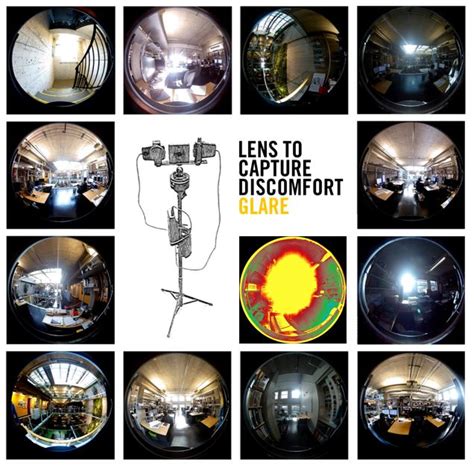
In the world of smartphone photography, capturing stunning images is an art form. However, there are occasional challenges that can hinder the perfect shot. One such challenge is the issue of glare, which often occurs when bright light or reflections interfere with the clarity and contrast of the captured image.
Glare can occur in various settings and scenarios, both indoors and outdoors. It can be caused by direct sunlight, artificial lighting, reflective surfaces, or even the positioning of the camera itself. Understanding the factors contributing to glare can help photographers minimize its impact and enhance image quality.
To resolve the issue of glare, it is crucial to comprehend its underlying causes. Bright light sources, whether natural or artificial, can create excessive reflections on shiny or glossy surfaces. These reflections result in washed-out details, reduced contrast, and diminished overall image quality. The position and angle of the camera in relation to the light source can also influence the presence and intensity of glare.
Moreover, the composition and design of the smartphone's camera lens play a vital role in determining the susceptibility to glare. Lens coatings and anti-reflective treatments can significantly reduce glare by minimizing the amount of light that reflects off the lens surface. Therefore, it is important to choose a smartphone with a high-quality camera that is equipped to handle glare-prone situations.
| Common Causes of Glare | Preventive Measures |
|---|---|
| Direct sunlight | Avoid shooting directly towards the sun or use a lens hood to block excess light. |
| Artificial lighting | Adjust the camera angle or reposition the subject to minimize reflections. |
| Reflective surfaces | Avoid capturing images near highly reflective surfaces or use polarizing filters to reduce glare. |
| Camera positioning | Experiment with different angles to find the optimal position that reduces glare. |
By understanding the factors that contribute to glare and implementing preventive measures, photographers can improve their chances of capturing clear, vibrant, and glare-free images. While it may not be possible to eliminate all instances of glare, with knowledge and practice, it is possible to minimize its impact and achieve remarkable results.
Adjusting the Angle and Position
When capturing images with your iPhone, you may encounter unwanted reflections and glare that can obscure the intended details and affect the overall quality of the photo. To address this issue, one effective approach is to adjust the angle and position of your device before taking the shot.
By changing the angle and position, you can minimize the impact of glare and reflections on your iPhone photos. Experimenting with different angles and positions allows you to find the optimal setup that reduces or eliminates unwanted light interference.
Varying the angle: Tilting your iPhone slightly up, down, or to the side can help you avoid direct sunlight or bright artificial lights that may cause glare. By finding the right angle, you can capture the subject without the distractions caused by excessive reflections.
Changing the position: Moving yourself or your subject can also make a difference. By positioning yourself in a different spot, you can find a vantage point that minimizes glare. Similarly, adjusting the position of the subject or the object being photographed can help reduce unwanted reflections.
Keep in mind that finding the right angle and position may require some experimentation and trial and error. However, taking the time to adjust these factors can greatly enhance the quality of your iPhone photos by reducing glare and improving overall clarity.
Utilizing a Polarizing Filter

Enhancing your photography experience can involve various techniques, and one such method to minimize unwanted reflections and glare in your iPhone photos is the utilization of a polarizing filter. This filter works by selectively blocking certain light waves, resulting in reduced reflections from shiny surfaces such as glass or water.
To use a polarizing filter with your iPhone, you can follow these steps:
- Begin by attaching a compatible polarizing filter to your iPhone lens, ensuring a secure fit.
- Adjust the filter's rotational ring to control the amount of polarization and reflection reduction required for your particular scene.
- Frame your shot, keeping in mind that the filter's effect will be most noticeable when shooting at angles to the light source.
- Focus and capture the image as you would normally.
- Review your photo and make any necessary adjustments in post-processing to achieve the desired effect.
By incorporating a polarizing filter into your iPhone photography arsenal, you can attain images with enhanced clarity and diminished glare, allowing your subjects to stand out and shine, free from unwanted reflections.
Mastering the Art of Harnessing Natural Lighting for Flawless Photographs
When it comes to achieving picture-perfect results, photographers and enthusiasts often overlook the power of natural lighting. With the right techniques, you can elevate your iPhone photography skills and capture stunning images that are free from glare and other unwanted distractions.
1. Embrace the Golden Hour
One of the most magical times for outdoor photography is the golden hour, which refers to the period shortly after sunrise or before sunset. During these moments, the sun's low angle provides a soft and warm light that can enhance your photographs without causing excess glare. Emphasize the natural beauty of your subjects by positioning them in this gentle light to achieve captivating and glare-free results.
Example: The mesmerizing hues of the golden hour create a radiant aura that adds a touch of enchantment to your photographs.
2. Seek Shade or Diffuse Light
If shooting under direct sunlight, shadows and harsh glares can become prevalent. To overcome this, look for areas with natural shade, such as trees, buildings, or other structures. Additionally, consider using a diffusion tool like a sheer curtain or a specialized photography diffuser to soften and distribute the sunlight more evenly. By doing so, you'll reduce glare while still harnessing the benefits of natural light.
Example: Find solace in the comforting embrace of natural shade, allowing your subjects to bask in a soft, diffused glow that ensures a glare-free photograph.
3. Experiment with Reflectors
Reflectors are invaluable tools that enable you to control and manipulate natural light to your advantage. By strategically positioning a reflector opposite the primary light source, you can redirect and bounce light onto your subject, reducing harsh shadows and minimizing glare. Explore different reflector materials, such as white, silver, or gold, to add a unique ambience and ensure flawless results in your iPhone photographs.
Example: Unleash your creativity by harnessing the power of reflectors, transforming the intensity of light to achieve glare-free, breathtaking photographs on your iPhone.
4. Use Clouds to Your Advantage
Cloudy or overcast days might not initially appear ideal for photography, but they offer a fantastic opportunity to capture soft, diffused lighting conditions. Without the harshness of direct sunlight, haze, and glare are greatly reduced, allowing you to maintain vibrant colors and capture exceptional detail. Embrace these cloudy days to shoot glare-free iPhone photographs and experiment with various compositions and subjects.
Example: Embrace the mysteries of the sky as soft clouds dance overhead, casting a diffuse light that adds depth and intrigue to photographs devoid of glare.
By mastering natural lighting techniques, you can transform your iPhone photographs into stunning works of art. Utilizing the golden hour, seeking shade, experimenting with reflectors, and embracing cloudy days are just some of the ways you can capture glare-free images that evoke emotions and leave a lasting impression.
Editing Tools and Apps for Glare Reduction
In this section, we will explore various editing tools and applications that can help you improve the quality of your photos by reducing glare. These tools provide effective solutions for enhancing the visibility and details of your subjects by minimizing the distracting reflections caused by glare.
- Effective Editing Software: There are numerous editing software options available, both free and paid, that offer advanced features to reduce glare in your photos. These tools provide a range of options such as adjusting exposure, contrast, and highlights to minimize glare and bring out the true colors of your subjects.
- Specialized Glare Removal Apps: Additionally, there are dedicated glare removal apps designed specifically for smartphones that allow you to easily remove glare from your iPhone photos. These apps typically offer intuitive interfaces and features like brush tools and automatic glare reduction algorithms to enhance the overall quality of your images.
- Filters and Presets: Many photo editing apps and software come with a wide selection of filters and presets that can effectively reduce glare in your photos. These filters and presets are designed to target and minimize reflections, making your images look more vibrant and professional.
- Retouching Tools: For more precise glare removal, retouching tools can be your best bet. These tools allow you to manually edit specific areas affected by glare, granting you full control over the intensity and accuracy of the glare reduction process.
- Smartphone Camera Settings: Often, adjusting the camera settings on your smartphone can help reduce glare before capturing the photo. Experimenting with options like exposure compensation, HDR mode, and focus can provide excellent results and minimize the need for extensive editing afterwards.
With the help of these editing tools and apps, you can easily enhance your iPhone photos by mitigating or eliminating the glare, ensuring your subjects shine through without any distractions. These tools offer a multitude of options to cater to various editing preferences and skill levels, allowing you to perfect your images with ease and efficiency.
Enhancing Image Quality with Manual Editing in Photoshop or Lightroom
When it comes to perfecting the visual appeal of your digital images, utilizing professional photo editing software such as Photoshop or Lightroom can make a significant difference in achieving the desired results. These powerful tools offer a range of manual editing features that can help diminish the effects of glare and improve the overall quality of your iPhone photographs.
Within Photoshop or Lightroom, you can employ various techniques to tackle glare issues in your images. One popular method is to adjust the brightness and contrast levels to balance the overall lighting in the photograph. By making careful adjustments, you can reduce the excessive brightness caused by glare while emphasizing the important details.
Another effective approach is using selective editing tools to target specific areas affected by glare. With the help of tools like adjustment brushes or gradient filters, you can manually darken or lighten specific areas, such as the bright spots caused by glare. This level of control allows you to restore balance to the image while preserving the natural look and feel.
Please note that manual editing can be a time-consuming process, requiring precision and attention to detail. It is important to experiment with different settings and adjustments to find the best outcome for each individual image. Patience and practice are key when it comes to achieving optimal results with the manual editing options offered by Photoshop or Lightroom.
By taking advantage of the manual editing capabilities in Photoshop or Lightroom, you can significantly reduce the presence of glare in your iPhone photos and enhance their overall quality. These versatile tools empower you to make precise adjustments and restore balance to your images, allowing you to showcase your subject matter in the best possible light.
Expert Techniques to Capture Flawless Images without Disturbing Light Reflections
Effortlessly elevating your photography game entails mastering the art of mitigating undesired light reflections in your shots. This section unveils a curated selection of tried-and-true methods, employed by professionals worldwide, to ensure glare-free images that showcase your subjects in their full splendor.
1. Leverage Angle Alteration: By strategically adjusting your shooting angle, you can minimize or eliminate glare altogether. Experiment with different positions to find the sweet spot where light scattering is minimized, allowing your subject to take center stage.
2. Harness Natural Light: Capitalize on natural light sources and their characteristics to your advantage. Observe how light interacts with your surroundings, and position yourself and your subject accordingly. Dawn and dusk tend to offer the warmest and most flattering lighting, while shaded areas may provide a soft and diffused light effect.
3. Utilize Polarizing Filters: Polarizers are an indispensable tool in every professional photographer's kit. These filters help selectively reduce reflected light, enhancing color saturation and contrast. Attach a polarizing filter to your lens and rotate it to achieve the desired effect. Experimentation is key to mastering this technique.
4. Opt for Diffusers: Diffusers are an effective solution when dealing with harsh or direct light sources. Attach a diffuser to your camera or position it between your subject and the light source to create a softer and more even illumination. This technique works wonders when capturing portraits or macro subjects.
5. Explore Post-Processing Techniques: Sometimes, mitigating glare requires some adjustments in post-processing. Familiarize yourself with photo-editing software and learn to utilize tools like highlight recovery, exposure adjustments, or cloning to erase unwanted reflections or to touch up problematic areas in your images.
By incorporating these professional tips and tricks into your photography repertoire, you'll be well on your way to capturing stunning, glare-free photos that truly mesmerize.
[MOVIES] [/MOVIES] [/MOVIES_ENABLED]FAQ
Why do my iPhone photos have glare?
Glare in iPhone photos is often caused by unwanted light reflections on shiny surfaces or direct sunlight hitting the camera lens. This can result in washed-out areas or a hazy appearance in your photos.
Can I prevent glare in my iPhone photos?
While it might be challenging to completely eliminate glare in certain situations, there are a few things you can do to minimize it. One approach is to adjust the angle of your iPhone to avoid direct light sources. Additionally, using a polarizing filter or an anti-glare screen protector can help reduce glare and improve the overall quality of your photos.
Are there any editing tools or apps that can remove glare from iPhone photos?
Yes, there are several editing tools and apps available that can help you remove glare from your iPhone photos. Some popular ones include Snapseed, Adobe Lightroom, and VSCO. These apps offer features like selective editing, highlight recovery, and brightness adjustments which can be used to minimize or remove glare.




