Are you tired of sending the same old messages to your friends and family? Wish you could add a personal touch to your conversations? Well, look no further! In this article, we'll walk you through the simple steps of creating your very own unique stickers for a popular messaging app.
With the ever-growing popularity of instant messaging apps, it's become more important than ever to stand out from the crowd and express your individuality. What better way to do that than by adding custom stickers to your conversations? Whether it's a funny face, a cute animal, or a personalized message, stickers allow you to convey your thoughts and emotions in a fun and creative way.
Now, you may be wondering how exactly you can create these custom stickers without any technical know-how or expensive software. Well, fear not! In this tutorial, we'll focus on the user-friendly process of designing and exporting stickers specifically for the iPhone users.
By following our step-by-step guide, you'll soon be able to create your own collection of stickers to use in your favorite messaging app. You'll have the freedom to express yourself like never before, impressing your friends and family with your unique creations. So, let's dive in and discover the exciting world of custom stickers for your iPhone messaging app!
Creating your own Personalized Sticker Pack on your Apple Device

Have you ever wanted to add a touch of creativity and personalization to your WhatsApp conversations? Well, here's good news for all the iPhone users out there - you can easily create your own unique sticker pack to make your conversations more fun and expressive. In this section, we'll guide you through the step-by-step process of creating and using your custom WhatsApp sticker pack on your iPhone. So, let's get started!
Step 1: Gathering the Visual Elements
- Begin by selecting a series of captivating visuals or illustrations that you want to turn into stickers.
- Look for vibrant images or drawings that represent your emotions, interests, or even inside jokes among your friends or family.
- Ensure that the visuals are clear and have a transparent background, as these are essential for creating high-quality stickers.
Step 2: Photo Editing and Resizing
- Use any photo editing application of your choice to resize and crop your selected visuals into individual sticker sizes.
- Aim for a square-shaped sticker layout, as WhatsApp stickers usually have uniform dimensions.
- Adjust the brightness, contrast, and color levels if necessary to enhance the appearance of your stickers.
Step 3: Compiling the Sticker Pack
- Get hold of a suitable sticker maker app from the App Store. Several apps are available for this purpose, so choose one that best suits your preferences.
- Open the sticker maker app and select the "Create New Pack" option to start assembling your custom sticker pack.
- Import your edited sticker visuals into the app and organize them according to your liking.
- You can add captions or texts to certain stickers if desired, adding an extra personal touch.
- Ensure that your sticker pack includes at least three to five stickers to ensure its viability.
Step 4: Exporting and Importing the Sticker Pack
- Once you are satisfied with your sticker pack, export it from the sticker maker app by choosing the "Export" or "Share" option.
- Save the sticker pack as a compatible file format, typically either .png or .webp.
- Locate the saved sticker pack file on your iPhone and open it with WhatsApp.
- WhatsApp will automatically recognize the sticker pack and import it to the app.
Congratulations! You have successfully created your very own personalized WhatsApp sticker pack on your iPhone. Now, you can express yourself in a more unique and entertaining way during your conversations. Enjoy sticker-ing!
Understanding the Basics: What Are WhatsApp Stickers?
Exploring the fundamental concept behind the creative phenomenon residing within the realm of instant messaging, we delve into the captivating world of WhatsApp stickers. With a myriad of expressive icons and illustrations, WhatsApp stickers provide a unique and engaging way to enhance communication and inject personality into your digital interactions.
When it comes to conveying emotions, ideas, or even just sharing a good laugh, WhatsApp stickers offer an extensive collection of visually appealing images that speak volumes without the need for words. From adorable animals to witty quotes, colorful emojis to evocative drawings, WhatsApp stickers come in a diverse range of themes, allowing users to curate their very own virtual sticker packs.
- Expressive Icons: WhatsApp stickers encompass a wide array of emotive icons that can accurately convey various feelings, moods, and reactions without the use of lengthy texts or phone calls.
- Personal Touch: With the ability to create and add custom stickers to your collection, WhatsApp provides an opportunity for users to express their unique style and individuality.
- Lighten the Mood: Whether it's sharing a funny sticker or sending a heartwarming illustration, WhatsApp stickers have the power to uplift conversations, strengthen bonds, and add an element of joy to everyday communication.
- Enhanced Creativity: For those looking to venture beyond the pre-existing sticker packs, WhatsApp allows users to create their personalized stickers, fostering creativity and imaginative expression.
By understanding the fundamentals of WhatsApp stickers, users can explore the full range of possibilities and add an extra layer of creativity and emotion to their chat experiences, ultimately fostering stronger connections and more engaging conversations.
Exploring the App Store: Discovering Sticker Creator Apps for iOS
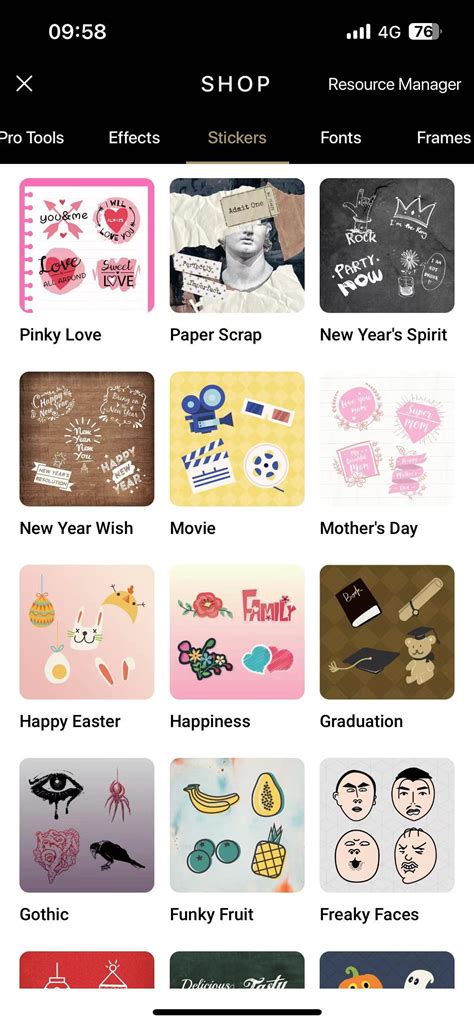
In today's digital age, messaging apps have become an integral part of our daily communication. With the ability to express our emotions and thoughts through stickers, these apps have revolutionized the way we interact with others. If you're an iPhone user looking to enhance your messaging experience with unique and personalized stickers, you're in luck! The App Store offers a wide range of sticker maker apps that allow you to unleash your creativity and create stickers that reflect your style and personality.
When it comes to finding sticker maker apps for iOS, the App Store is a treasure trove of options. With a simple search, you can explore a multitude of apps tailored to meet your sticker creation needs. These apps provide an array of features and tools, making it easy for users of all skill levels to design and customize their own stickers. Whether you're a beginner or an experienced artist, there's an app out there that suits you.
To help you navigate through the vast selection of sticker maker apps, below is a table highlighting some popular options available on the App Store:
| App Name | Features | Rating |
|---|---|---|
| Sticker Studio | Easy-to-use interface, customizable templates, import images | 4.5 |
| Sticker.ly | Extensive sticker library, animations, text and image editing tools | 4.7 |
| Sticker Maker Studio | Draw or import images, cut out stickers, add text and emojis | 4.6 |
| Sticky | Sticker creator, sticker packs from popular artists, community sharing | 4.8 |
These are just a few examples of the sticker maker apps available on the App Store. Each app offers its own unique set of features and tools, so it's worth exploring multiple options to find the one that best aligns with your creativity and preferences. Whether you prefer using pre-made templates or creating stickers from scratch, there's an app that can help bring your sticker ideas to life.
So why settle for generic stickers when you can have your very own personalized creations? Dive into the App Store and unleash your imagination with the multitude of sticker maker apps waiting to be discovered. Elevate your messaging game and make your conversations more expressive and fun with stickers that are uniquely yours.
Designing Your Stickers: Step-by-Step Guide
In this section, we will explore the creative process of designing your own unique set of stickers for your messaging app. We will delve into the step-by-step guide that will help you bring your ideas to life and express your personality through eye-catching visuals.
- Brainstorming: The first step in designing your stickers is to brainstorm ideas for the themes, emotions, or concepts you want to portray. Consider using a mind map or listing different elements you want to incorporate.
- Research: After brainstorming, conduct research to gather inspiration and references. Explore different art styles, techniques, and popular sticker designs to get a better understanding of what appeals to you and your target audience.
- Concept Development: Once you have gathered enough inspiration, start developing your concepts. Sketch rough drafts of your sticker ideas, experimenting with different compositions, shapes, and details.
- Refinement: Refine your sketches by adding more detail and refining the overall composition. Consider the size and readability of your stickers, ensuring that they look clear and visually appealing when scaled down to a smaller size.
- Color and Style Selection: Choose a color palette that complements your chosen themes or emotions. Experiment with different color combinations to create visually striking stickers. Additionally, select a consistent art style that ties your sticker set together cohesively.
- Digitalization: Once you are satisfied with your refined sketches, scan or take photos of the drawings and import them into digital editing software. Use tools like Adobe Illustrator or Procreate to trace and digitize your sketches.
- Vectorization: Turn your digitized sketches into scalable vector graphics. Convert your drawings into vectors to ensure that your stickers retain their quality and sharpness when resized or downloaded by users.
- Adding Details: Enhance your sticker designs by adding finer details, highlights, shadows, or textures. Pay attention to the small elements that can make your stickers more visually appealing and engaging.
- Testing: Before finalizing your sticker set, test them on different devices and messaging apps to ensure compatibility and legibility. Make adjustments as necessary to optimize their appearance on various platforms.
- Exporting: Export your completed sticker designs and save them in the appropriate file format, such as PNG or WebP for WhatsApp stickers. Follow the guidelines and specifications provided by your messaging app for optimal results.
By following this step-by-step guide, you can unleash your creativity and design captivating stickers that will make your conversations more vibrant and personalized. Let your imagination soar and have fun experimenting with different ideas and styles!
Adding Your Sticker Pack to WhatsApp: A Simple Process

Once you have created your custom graphics for expressing yourself in chats, the next step is to seamlessly integrate your sticker pack into WhatsApp. This section will guide you through the simple process of adding your stickers to the popular messaging app, allowing you to share your creativity with friends and family.
To start, ensure that you have installed the latest version of WhatsApp on your device. The app provides a user-friendly platform for adding sticker packs, making it easy for you to customize your messaging experience.
The first step is to prepare your sticker files in the required format. WhatsApp supports sticker packs in the form of a single ZIP file, containing up to 30 individual stickers. These stickers should be in PNG format, with a transparent background, ensuring smooth integration with WhatsApp's sticker functionality.
Once your sticker files are ready, create a folder on your device to store the sticker pack. You can choose a name that represents your sticker pack and makes it easily identifiable. Place the PNG sticker files inside this folder, making sure each sticker has its own separate file.
After organizing your sticker pack folder, compress it into a ZIP file. This can be done directly from your device using built-in compression options or via third-party apps available on the App Store. Ensure the ZIP file retains the original folder structure to avoid any complications during the upload process.
Now, it's time to add your sticker pack to WhatsApp! Open a chat in the app and tap on the sticker icon located within the text input field. Next, select the "plus" icon to access the sticker store. From here, tap on the "My Stickers" tab and choose "Add" to upload your custom sticker pack.
In the sticker pack upload screen, WhatsApp will prompt you to select the ZIP file you created earlier. Locate the file in your device's file manager and select it to initiate the upload process. Once WhatsApp finishes uploading and processing the sticker pack, its contents will be ready for use in your chats.
Now, enjoy expressing yourself with your personalized sticker pack! Simply tap on the sticker icon, choose your sticker pack from the available options, and send delightful and unique stickers to add an extra touch to your WhatsApp conversations.
| Key Points: |
| - Latest version of WhatsApp is required |
| - Prepare PNG stickers with transparent background |
| - Create a folder and organize individual sticker files |
| - Compress folder into a ZIP file |
| - Access sticker store and add your custom sticker pack |
| - Select ZIP file and complete the upload process |
| - Enjoy using your personalized sticker pack in chats |
Sharing Your Sticker Pack: Making Your Creations Available to Others
Once you have crafted your personalized collection of graphical expressions, it's time to share your unique stickers with friends and family. By making your creations available to others, you can spread joy, laughter, and creativity across the digital world.
Creating a Sticker Pack
To begin sharing your sticker pack, you need to first establish a collection of stickers that represent your personality and style. These stickers should evoke emotions and convey messages in a fun and engaging way. Remember to infuse your designs with a touch of originality, ensuring that they stand out from the rest.
Organizing and Naming Your Stickers
As you build your sticker pack, it's essential to organize and name each sticker appropriately. This step will allow users to easily navigate through the available options and find the perfect expression for their conversations. Designate clear names that reflect the content of your sticker, without being too generic or vague.
Exporting Your Sticker Pack
Once your sticker pack is complete and organized, it's time to export it in a compatible format that can be shared with others. Use the appropriate software tools to convert your stickers into a file format recognized by popular messaging apps. This will ensure compatibility and accessibility for a wider audience.
Sharing Your Sticker Pack
Now that your sticker pack is ready, it's time to spread the joy of your creations. Share your stickers with friends, family, and even the wider online community through various platforms and social media channels. Encourage others to add your sticker pack to their messaging apps, allowing them to express themselves using your unique creations.
By sharing your sticker pack, you become part of a vibrant community of digital artists, bringing joy and creativity to others through the power of visual communication. Embrace the opportunity to express yourself and connect with others on a deeper level using the universal language of stickers.
[MOVIES] [/MOVIES] [/MOVIES_ENABLED]FAQ
Can I create WhatsApp stickers on my iPhone?
Yes, you can create WhatsApp stickers on your iPhone using certain apps available on the App Store.
What are the requirements to create WhatsApp stickers on iPhone?
You need an iPhone running iOS 13 or later, and the WhatsApp application installed on your device.
Are there any specific apps to create WhatsApp stickers on iPhone?
Yes, there are several apps like 'Sticker Maker Studio', 'Sticker.ly', and 'Stickify' that you can use to create WhatsApp stickers on your iPhone.
Do I need any artistic skills to create WhatsApp stickers on iPhone?
No, you don't need any artistic skills. These apps usually provide an easy-to-use interface where you can create stickers from your own photos or images.
Can I use any image as a WhatsApp sticker on iPhone?
No, there are certain guidelines and restrictions on the type of images you can use as WhatsApp stickers. Images should have a transparent background and be in the PNG format.
How can I make a WhatsApp sticker on iPhone?
To make a WhatsApp sticker on iPhone, you can use the "Sticker Maker Studio" app. This app allows you to create custom stickers using your own images or photos. Simply download the app from the App Store, open it, and tap on "Create a new sticker pack." You can then add the desired images to the pack, edit them if needed, and save the pack. Finally, open WhatsApp, go to the chat screen, tap on the sticker icon, and you will find your newly created stickers ready to use!




