
Have you ever wished to revamp the appearance of your Android device? Perhaps you find yourself drawn to the sleek, modern design of iOS, but don't want to switch to an iPhone just yet. Well, we have good news for you! With a few simple adjustments and the right apps, you can give your Android phone or tablet a refreshing iOS-inspired makeover.
By harnessing the power of customization and some clever tricks, you can transform your Android device into a visually stunning and user-friendly gadget that closely resembles the iconic iOS interface. Say goodbye to the monotonous Android look and embrace the elegant aesthetics of iOS, without compromising the functionality and versatility that Android offers.
But how can you achieve this transformation? Fear not, as we walk you through the step-by-step process, making it easier than ever to create an environment that will make your friends wonder if you secretly own an iPhone. Whether you want to bring the striking app icons, the clean user interface, or the seamless animations, we have got you covered with a variety of methods to accomplish your desired iOS look on your Android device.
The Aesthetics of iOS: Exploring the Design Principles
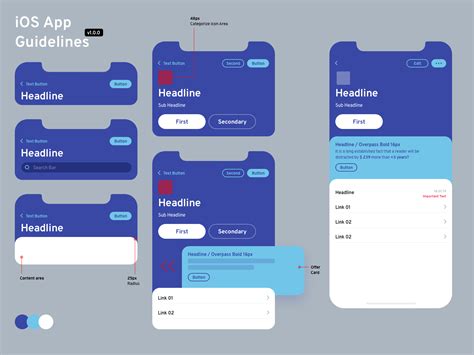
Delving into the essence of iOS, it becomes evident that the design principles utilized by this renowned operating system play a pivotal role in its iconic visual appeal and seamless user experience. Understanding the aesthetics of iOS goes beyond its surface-level appearance, as it involves a meticulous combination of artistic finesse, usability, and attention to detail. In this section, we will delve into the core design principles that define iOS and establish its unique aesthetic identity.
Elegance: The concept of elegance lies at the heart of iOS design. It encompasses simplicity, refinement, and an understated sophistication that resonates throughout the platform. The designers behind iOS meticulously craft every aspect, striving to strike the delicate balance between minimalism and functionality. | Intuitiveness: One of the primary goals of iOS design is to create an intuitive user interface that effortlessly guides users through their digital interactions. This design principle prioritizes clarity, consistency, and predictability, empowering users to navigate seamlessly within the iOS ecosystem. |
Coherence: Coherence is an essential aspect of the iOS aesthetic, facilitating a coherent and interconnected user experience across various applications and devices. The design elements, including fonts, icons, and color schemes, are harmoniously integrated to ensure a cohesive visual language throughout the platform. | Attention to Detail: iOS design intricately focuses on the smallest details, which collectively contribute to its overall aesthetic excellence. From subtle animations, precise typography, to meticulously crafted iconography, each element is carefully considered and refined to enhance the user experience. |
Consistency: iOS maintains a strong emphasis on consistency, both within its own ecosystem and in relation to its users' expectations. The consistent design patterns, navigation schemes, and interactions create a sense of familiarity and enable users to seamlessly transition between different iOS devices and applications. | Clarity: The clarity of design elements and user interface structures is a fundamental principle that guides iOS aesthetics. By prioritizing visual clarity in typography, hierarchy, and organization, iOS ensures that users can effortlessly understand and engage with the digital content presented to them. |
These design principles underpinning the aesthetics of iOS enable the operating system to constantly evolve while maintaining its characteristic visual identity. The seamless integration of form and function, combined with a commitment to elegance, intuitiveness, coherence, attention to detail, consistency, and clarity, solidify iOS as a truly iconic and visually stunning mobile platform.
Exploring the Key Visual Elements That Define the iOS Interface
The iOS interface is characterized by its distinct visual elements that seamlessly blend together to create a cohesive and visually appealing user experience. In this section, we will delve into the essential design components that contribute to the unique look and feel of the iOS interface.
1. Iconography Icons play a significant role in the iOS interface, serving as visual representations of various apps, settings, and functions. iOS icons are designed with a clean, minimalist style, often utilizing simple shapes, consistent proportions, and streamlined outlines. They possess an aesthetic elegance that instantly distinguishes them as part of the iOS ecosystem. |
2. Typography Typography in iOS is characterized by its legibility and sleekness. The use of clear, sans-serif fonts ensures that information is easily readable on various screen sizes. Font weights and sizes are carefully chosen to create a hierarchy and guide the user's attention to important elements, providing a visually harmonious experience. |
3. Color Palette The iOS color palette is known for its vibrant yet refined tones. A combination of bold primary colors and subtle gradients expresses a visually appealing balance. Color is used to communicate hierarchy, guidance, and interactivity, with consistent usage throughout the interface, resulting in a polished and cohesive visual experience. |
4. User Interface Elements From buttons and menus to notifications and control panels, the user interface elements in iOS are designed with simplicity and intuitiveness in mind. Clear visual cues, such as rounded corners, subtle shadows, and animations, contribute to a smooth and seamless user interaction, guiding users through the interface effortlessly. |
Understanding these key visual elements is essential for anyone looking to create an iOS-like interface for their Android device. By incorporating the iconic design choices and adhering to the principles that define the iOS interface, you can achieve a visually stunning and user-friendly Android experience reminiscent of the iOS platform.
Getting Familiar with Your Android Device: A Primer

Exploring the Basics of Your Android Device: Discovering the Ins and Outs of Your Mobile Companion.
When delving into the world of Android devices, it is essential to acquaint yourself with the fundamental features and functionalities that make up your smartphone or tablet. By understanding the core elements of your Android device, you can make the most of its potential and enhance your overall experience.
- 1. Difficulties: Navigating through the Android Ecosystem
- 2. Getting to Know Your Device: Hardware and Software Prowess
- 3. Customization and Personalization: Tailoring Your Android Experience
- 4. Data Management: Mastering Your Device's Storage and Connectivity
As you embark on your Android journey, familiarizing yourself with the various navigational aspects becomes paramount. From the home screen to the app drawer, from notifications to settings menus, comprehending how to effortlessly navigate through the Android ecosystem will empower you to have greater control and customization over your device.
Your Android device encompasses both its hardware and software components. Understanding the physical aspects of your device, such as the display, camera, and ports, allows you to utilize them optimally. Simultaneously, delving into the software features, including the operating system and preinstalled apps, enables you to tap into the full potential of your device's capabilities.
One of the significant advantages of owning an Android device lies in its extensive customization options. Take advantage of the ability to change wallpapers, themes, and icon packs, enabling you to create a device that uniquely reflects your personality and preferences. Additionally, explore settings and preferences that allow you to personalize the behavior and appearance of your device to suit your needs.
Effectively managing your device's storage space is crucial to maintain optimal performance. Dive into the realm of file management, learn how to transfer files, and leverage cloud services to securely store and access your data. Furthermore, getting acquainted with connectivity options, such as Wi-Fi, Bluetooth, and mobile data, empowers you to stay connected and utilize the resources available at your fingertips.
By arming yourself with the knowledge of these Android basics, you can navigate the vast landscape of your device confidently. Develop a deeper understanding of your Android companion and unlock its true potential to enhance your daily life and productivity.
Exploring the Customization Options Available on Your Android Device
In this section, we will delve into the various ways you can personalize your Android smartphone to suit your unique preferences. Discover a plethora of customization options that allow you to tailor your device's appearance and functionality, making it truly your own.
Android devices offer a vast array of customizable features that enable you to transform the interface, enhance the visuals, and optimize the user experience. By exploring these options, you can add a touch of personal flair to your device, making it stand out from the crowd.
One of the key aspects of customization on Android is the ability to modify the home screen layout and icons. Through this, you can create a visually appealing setup that reflects your personal style. Whether you prefer a minimalist approach or a more vibrant look, there are endless possibilities to explore.
Additionally, Android devices allow you to customize the notification panel, providing quick access to frequently used settings and applications. By organizing and selecting which buttons and toggles appear in the panel, you can streamline your device's functionality and access your most-used features with ease.
Moreover, Android offers a wide range of widgets that allow you to add functionality and information directly to your home screen. These widgets can display weather updates, calendar events, news feeds, and much more, providing at-a-glance information to keep you informed and organized.
Furthermore, Android provides customization options for the keyboard, allowing you to choose from a variety of themes, layouts, and even add custom emojis. This enables you to personalize your typing experience, making it more enjoyable and tailored to your preferences.
| Benefits of Customization |
|---|
| - Express your individuality and unique style |
| - Optimize your device's functionality for improved efficiency |
| - Enhance the overall user experience |
| - Create a visually appealing and organized home screen |
As you dive into the customization options available on your Android smartphone, you will unlock the potential to transform your device into a personalized and seamless extension of yourself. Embrace the freedom to tailor your Android experience and make your device truly yours.
Emulating the iOS Home Screen: Organizing Your Apps

In this section, we will explore different strategies for arranging and organizing your applications on an Android device to mimic the look and feel of the iOS home screen.
One key aspect of emulating the iOS home screen is the organization of apps. Instead of cluttering your Android device with numerous app icons, you can adopt a minimalist approach by grouping similar apps together and placing them in folders. By categorizing your apps, you can easily locate them and create a streamlined user experience.
You can start by creating folders corresponding to the default iOS app categories such as Productivity, Social Media, Entertainment, and Utilities. Next, manually sort your apps into these folders based on their purpose and functionality. Alternatively, you can use apps or widgets available on the Play Store to automate this process and create folders with pre-determined categories.
To further enhance the iOS-like appearance, you can rearrange the icons on your Android home screen. iOS typically organizes app icons in a grid pattern with equal spacing. Utilize the flexibility of Android custom launchers to recreate this grid-like structure.
Consider removing unnecessary app labels or replacing them with short, concise names to imitate the minimalist aesthetic of iOS. Additionally, you can adjust the size and shape of app icons using compatible launcher settings to match the iOS style.
- Group similar apps into folders based on their functionality
- Explore apps and widgets to automate the folder creation process
- Reorganize app icons on the home screen to achieve a grid-like structure
- Remove unnecessary app labels or replace them with concise names
- Adjust the size and shape of app icons to match the iOS style
By following these strategies, you can transform the layout and arrangement of your Android device to closely resemble the iOS home screen, providing a unique and visually appealing experience.
Recreate the Sleek and Minimalistic Aesthetic of iOS on your Android Device
Unleash the power of customization and transform your Android device into a stunning reflection of the iconic iOS home screen design. Dive into the world of sleekness, minimalism, and elegance as we guide you on a journey to recreate the iOS experience.
Step 1: Embark on the quest for the perfect wallpaper. Select a clean, minimalist background that complements the iOS aesthetic and sets the tone for your new home screen.
- Explore a multitude of wallpaper apps to find a vast selection of elegant and simple designs.
- Consider monochromatic, abstract, or nature-inspired wallpapers to enhance the sleekness of your Android device.
- Play with muted colors or gradients for a harmonious look that mimics the sophistication of iOS.
Step 2: Embrace the beauty of app icons. Give your Android device an iOS touch by replacing your current icons with ones that exude simplicity and elegance.
- Use icon packs from reputable sources to ensure a cohesive and polished look.
- Focus on icons with clean lines, minimalistic designs, and a consistent color palette.
- Consider organizing your apps into folders on your home screen to enhance the tidy and organized feel of iOS.
Step 3: Customize the dock. Elevate your Android device's appearance by recreating the beloved iOS dock.
- Opt for a dock that offers transparency or a translucent effect to emulate the visual appeal of iOS.
- Keep only the essential apps in the dock to maintain the minimalist allure.
- Experiment with different dock styles and dimensions to find the perfect fit for your device.
Step 4: Curate the widgets. Embrace the functionality and aesthetics of iOS widgets to further refine your Android home screen experience.
- Select widgets that offer valuable information or quick access to frequently used apps.
- Ensure the chosen widgets align with the minimalist theme, featuring clean designs and subtle animations.
- Arrange widgets strategically to maintain a harmonious balance between functionality and visual appeal.
Step 5: Explore iOS-inspired launchers. Take your Android customization to the next level by utilizing third-party launchers that offer iOS-like interfaces.
- Discover launchers that replicate the iconic iOS app drawer, folder styles, and overall user experience.
- Experiment with different launcher settings and customization options to achieve the desired iOS feel.
- Remember to backup your device before installing a new launcher to ensure a seamless transition.
With these steps, unlock the ability to transform your Android device into a sleek and minimalist hub reminiscent of the renowned iOS home screen. Embrace the power of customization and embark on a journey to recreate the irresistible charm of iOS on your very own Android device.
Unlock the Magic of Icons: Discovering iOS-inspired Icons for Your Android Apps
In the realm of app design, icons serve as visual cues that guide users through the functionality and navigation of their favorite applications. For Android users who admire the sleek and modern aesthetic of iOS icons, this section will explore the art of finding iOS-like icons to elevate the visual appeal of your Android apps.
The key to creating an iOS-like experience on your Android device lies in selecting icons that mirror the clean lines, minimalistic design, and vivid colors often associated with iOS. To begin your quest for the perfect iOS-inspired icons, consider exploring reputable icon libraries and marketplaces that offer a wide range of choices. These platforms can provide a plethora of icon options, covering various themes and styles to match the unique look and feel of your Android apps.
When searching for iOS-like icons, it's important to pay attention to details. Look for icons with simple shapes and consistent proportions to echo the elegant design language present in iOS apps. Additionally, prioritize icons that adhere to the specific guidelines and design principles of Material Design, Google's visual language for Android. This ensures a seamless integration of iOS-inspired elements into your overall app design, creating a harmonious blend of both worlds.
Consider browsing through icon packs and sets specifically tailored for iOS enthusiasts. These curated collections often feature icons in the signature circular shape seen on iOS devices, ensuring a cohesive and authentic iOS experience on your Android phone. In addition to circular icons, explore packs that include variations of iOS-style app icons for popular applications, providing a unified and cohesive look across your entire app library.
Remember, creating an iOS-like appearance for your Android apps does not mean simply copying iOS icons. Opt for icons that harmonize with your app's unique branding and purpose. This allows you to infuse your own creativity and personality while still capturing the essence of iOS elegance. Ultimately, finding the perfect iOS-inspired icons will contribute to a visually captivating Android app interface that will delight both iOS and Android users alike.
Discover Top-notch Icon Packs for Capturing the Iconic iOS Vibe
Looking for ways to transform the visual appearance of your Android device to mirror the sleek and elegant design of iOS? One key element in achieving this metamorphosis is finding icon packs that emulate the distinct aesthetic of iOS. In this section, we will explore where you can obtain high-quality icon packs that seamlessly mimic the iconic iOS style.
1. Explore well-curated collections: Start your quest by delving into various platforms and websites that curate and showcase the finest icon packs available on the internet. These platforms often feature hand-picked collections, making it easier for you to discover icon packs that truly capture the essence of iOS.
2. Check out popular app stores: Both official and third-party app stores offer a range of icon packs that can transform your Android device. By scouring these app stores, you can find countless options specifically designed to replicate the clean and uniform design language synonymous with iOS.
3. Participate in online communities: Engaging with online forums and communities centered around customizing Android devices is another excellent way to discover reputable sources for iOS-inspired icon packs. Fellow enthusiasts often share their recommendations, allowing you to tap into a wealth of collective knowledge.
4. Follow renowned icon pack creators: Identifying and following talented icon pack designers can be particularly fruitful when seeking high-quality iOS-inspired icon packs. Pay attention to creators who specialize in replicating the iOS aesthetic, as they are likely to consistently deliver remarkable icon packs.
5. Consider premium options: While there are numerous free options available, premium icon packs often provide a more polished and authentic iOS experience. Investing in a premium pack can enhance the visual appeal of your Android device and ensure a seamless transition to the iOS aesthetic.
By leveraging these strategies, you can uncover a plethora of top-class icon packs that will effortlessly transform your Android device into a stunning reflection of the iOS design philosophy.
The Typography of iOS: Selecting the Perfect Fonts
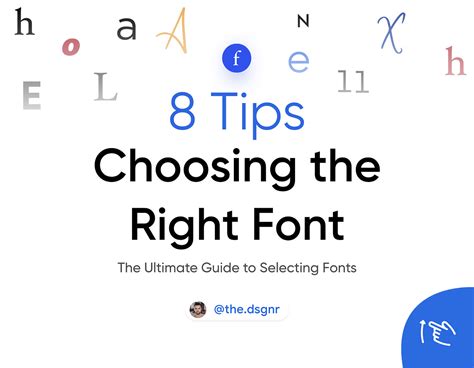
In this section, we will explore the essential aspect of iOS design that significantly contributes to its unique visual identity – typography. The way text is presented on iOS devices plays a crucial role in creating a cohesive and aesthetically pleasing user experience. By carefully choosing the appropriate fonts, developers can enhance the overall appearance and usability of their Android applications, giving them an iOS-inspired touch.
When it comes to selecting the right typography for your Android app, it is important to consider various factors such as legibility, brand consistency, and the overall tone and feel you want to convey. The fonts used in iOS have been meticulously designed and curated to offer a wide range of options that cater to different purposes and styles.
- San Francisco: One of the most iconic typefaces associated with iOS, San Francisco, offers a versatile and modern aesthetic. It is available in two variations – San Francisco Display and San Francisco Text, each optimized for different contexts.
- Helvetica Neue: Formerly the default font in iOS, Helvetica Neue still remains a popular choice for its simplicity and readability. With its clean lines and timeless appeal, it can give your Android app a classic and professional look.
- Avenir: Known for its elegance and simplicity, Avenir provides a refined and sophisticated typography option. Its various weights and styles make it suitable for a wide range of applications, from headings to body text.
- Roboto: Although not native to iOS, Roboto is a popular typeface developed by Google and commonly used in Android design. It offers a clean and modern appearance, making it a seamless fit for bringing an iOS-inspired interface to your Android app.
Remember, when choosing fonts for your Android app to resemble iOS, it is essential to ensure licensing permissions and compatibility across different devices and screen sizes. By adopting the right typography, you can create a visually cohesive and captivating user interface that captures the essence of iOS design.
Exploring the Aesthetics of iOS: Unveiling the Power of Fonts for Your Android Experience
One of the defining characteristics of the iOS operating system is its visually appealing and meticulously chosen fonts. Fonts play a significant role in shaping the overall design and user experience of your device. In this section, we will delve into the world of iOS fonts, uncover their unique qualities, and discover how you can bring their aesthetic charm to your Android device.
Discovering the perfect font for your Android device involves exploring a wide range of options that mirror the elegance and sophistication of iOS fonts. By making thoughtful font choices, you can transform the way your Android device looks and feels, infusing it with a touch of iOS elegance.
Embarking on this font journey requires acquiring a basic understanding of typography and font characteristics. We will dive into the anatomy of fonts, exploring terms such as serifs, sans-serifs, and script fonts, unraveling their distinctive features and exploring how they contribute to the overall aesthetics of your device.
Once we have a solid foundation in font knowledge, we will explore various online resources that offer iOS fonts for Android devices. These resources provide access to a vast collection of fonts, allowing you to find the perfect match to recreate the iOS look on your Android device.
Understanding how to apply these iOS-inspired fonts to your Android device is the next step in our font exploration. We will guide you through the process of installing and activating fonts on your Android device, ensuring a seamless integration of iOS-inspired typography with your existing Android interface.
By embracing iOS fonts, you can give your Android device a fresh and visually stunning makeover, elevating the overall user experience and adding a touch of iOS allure to your everyday interactions.
Notification Center Bliss: Bringing iOS-style Notifications to Android

In the realm of mobile operating systems, there exists a great divide between the Android and iOS platforms. While Android offers its own unique look and feel, some users may yearn for the sleek and elegant design of iOS. One particular aspect of iOS that captures the attention of many is its intuitive and user-friendly notification center.
The notification center in iOS provides users with a seamless and organized way to receive and manage notifications from various apps. It is like a digital hub that ensures important notifications are easily accessible and not lost in the shuffle. Android users, however, do not have to feel left out as there are ways to recreate the notification center bliss of iOS on their devices.
By exploring various customization options and utilizing third-party apps, Android users can transform their notification experience to resemble the streamlined and visually appealing nature of iOS. Some of these customization options include adjusting the layout and design of the notification shade, categorizing notifications, and adding widgets for quick access to frequently used apps.
Whether you prefer the familiarity of iOS or simply find its notification center more efficient, with a little bit of tweaking, your Android device can provide you with a similar notification bliss. Take control of your notification experience and enjoy the best of both worlds!
Note: Keep in mind that these modifications may require rooting or the use of custom ROMs, so proceed with caution and always research and follow instructions carefully.
iPhone vs Android (The Real Winner)!
iPhone vs Android (The Real Winner)! by Marques Brownlee 5,535,307 views 8 months ago 18 minutes

FAQ
Can I make my Android device look like iOS?
Yes, you can make your Android device look like iOS by applying certain customization tweaks and using specific apps.
What are some ways to make my Android device resemble iOS?
There are several ways to make your Android device resemble iOS. You can install iOS icon packs, use iOS-style launchers, and customize your widgets to match the iOS style.
Are there any apps available to make my Android device look like iOS?
Yes, there are various apps available on the Google Play Store that can help you achieve an iOS-like look on your Android device. Some popular ones include iLauncher, Espier Launcher, and Control Center iOS 14.
Will making my Android device look like iOS affect its performance?
Customizing the look of your Android device to resemble iOS should not significantly impact its performance. However, using certain resource-intensive apps or features may consume more battery or slow down your device.
Can I undo the changes and revert my Android device back to its original look?
Yes, you can always revert the changes and return your Android device to its original look. Simply uninstall the iOS launcher or icon pack, and reset any other customization settings you have applied.
Can I make my Android device look like an iPhone?
Yes, you can make your Android device look like an iPhone by using certain customization apps and themes available in the Google Play Store.




