In this comprehensive article, we will provide you with step-by-step instructions on how to deploy the powerful Hyperledger Indy framework on various platforms including Ubuntu 16.04, Windows, or Playwithdocker. Whether you are a seasoned developer or a novice exploring blockchain technology, this guide will equip you with the knowledge required to successfully launch Hyperledger Indy and leverage its immense potential.
Exploring the world of distributed ledger technology can be both exciting and challenging, especially when it comes to setting up a blockchain network like Hyperledger Indy. We understand that getting started can be overwhelming for many, but fear not! This article is designed to simplify the process and provide clear instructions that even those with limited technical knowledge can follow.
Throughout this guide, we will use a combination of explanations, screenshots, and code snippets to ensure a comprehensive understanding of the steps involved. We believe that hands-on learning is the most effective way to master new technology, and we will strive to make this experience as practical and engaging as possible.
So, what exactly is Hyperledger Indy?
Hyperledger Indy, a blockchain framework created by the Linux Foundation, is specifically tailored for decentralized identity management. It allows individuals and organizations to have complete control over their digital identity without relying on intermediaries or central authorities. With its advanced cryptographic techniques, Indy enables secure and privacy-preserving interactions, making it an ideal choice for applications such as self-sovereign identity, credential management, and more.
Before we dive into the installation process, please note that while we will focus on Ubuntu 16.04, Windows, and Playwithdocker, the concepts and steps described here can be applied to other platforms as well. So, even if you are using a different operating system, you can still benefit from this guide.
Installing Ubuntu 16.04

Setting up your operating system is a crucial first step before diving into the world of Hyperledger Indy. Installing Ubuntu 16.04 is a popular choice, known for its stability and user-friendly interface. In this section, we will walk you through the process of installing Ubuntu 16.04, ensuring you have a solid foundation to proceed with the Hyperledger Indy setup.
Step 1: Obtaining the Ubuntu 16.04 ISO
Before starting the installation, you need to download the Ubuntu 16.04 ISO image file. This file contains all the necessary installation files and packages. Visit the official Ubuntu website or trusted third-party sources to find the ISO file. Make sure to download the correct version for your system architecture.
Synonyms: acquiring, obtaining, getting
Step 2: Creating an Installation Medium
Once you have the Ubuntu 16.04 ISO file, you need to create an installation medium. There are multiple options to choose from, including burning the ISO to a DVD, creating a bootable USB drive, or using virtualization software. Select the method that suits your needs and follow the instructions provided by the software or hardware manufacturer.
Synonyms: generating, producing, crafting
Step 3: Booting from the Installation Medium
After creating the installation medium, you need to boot your system from it. Restart your computer and access the BIOS or UEFI settings. Configure the boot order to prioritize the installation medium, whether it's the DVD drive, USB port, or virtualization software. Save the changes and exit the BIOS or UEFI settings to proceed with the boot process.
Synonyms: starting, initiating, commencing
Step 4: Following the Installation Wizard
Once your system boots from the installation medium, you will be greeted with the Ubuntu installation wizard. Follow the on-screen instructions to set the language, time zone, keyboard layout, and other basic settings. Make sure to select the appropriate options that best fit your preferences.
Synonyms: adhering to, obeying, complying with
Step 5: Partitioning and Installing Ubuntu 16.04
The next step involves partitioning your hard drive and installing Ubuntu 16.04. Depending on your requirements, you can either choose the default partitioning scheme or customize it for advanced disk management. Review the disk allocation and installation summary carefully before proceeding with the installation process.
Synonyms: segmenting, dividing, allocating
Step 6: Finalizing the Installation
Once the installation process is complete, you will be prompted to restart your system. Remove the installation medium and allow your computer to reboot. After restarting, you will be welcomed by the Ubuntu login screen. Enter your credentials and enjoy the newly installed Ubuntu 16.04 system.
Synonyms: completing, finishing, concluding
Step-by-step Instructions
Follow these detailed instructions to successfully implement the Hyperledger Indy platform on your chosen operating system.
- Begin by selecting your preferred operating system
- Download and install the necessary software and dependencies for the Hyperledger Indy platform
- Create a new directory to house the Hyperledger Indy codebase
- Clone the Hyperledger Indy repository from the official source
- Install and configure the required dependencies for the Hyperledger Indy project
- Set up the virtual environment for your chosen operating system
- Activate the virtual environment
- Run the provided installation script to install Indy's dependencies
- Configure the Hyperledger Indy network by setting up the pool of nodes
- Generate the cryptographic materials necessary for the Hyperledger Indy network
- Launch the Hyperledger Indy platform on your chosen operating system
- Test the functionality of the Hyperledger Indy platform by creating and interacting with identities
By following these step-by-step instructions, you will be able to successfully deploy Hyperledger Indy and begin leveraging its features on your chosen operating system.
System requirements
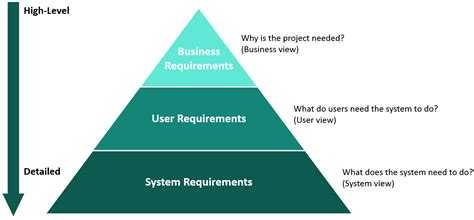
In order to successfully deploy Hyperledger Indy on your machine, it is important to ensure that you meet the necessary system requirements. These requirements include certain hardware specifications, operating system compatibility, and software dependencies.
Hardware:
Make sure that your system meets the minimum hardware specifications to run Hyperledger Indy smoothly. This includes having a compatible processor with sufficient processing power, an adequate amount of RAM, and enough available storage space to accommodate the blockchain network and associated data.
Operating System:
Hyperledger Indy can be deployed on various operating systems such as Linux, Windows, and macOS. However, for the purpose of this guide, we will focus on the system requirements for Ubuntu 16.04, Windows, and Playwithdocker.
Software Dependencies:
Before proceeding with the installation and deployment of Hyperledger Indy, it is important to ensure that you have installed all the necessary software dependencies. These dependencies may vary depending on your operating system, but generally include packages such as Docker, Python, and other relevant libraries and tools.
By fulfilling these system requirements, you will be well-prepared to launch Hyperledger Indy on your chosen platform and begin exploring the potential of this blockchain framework.
Setting up the Hyperledger Indy Environment
In this section, we will explore the process of preparing the environment for Hyperledger Indy. By following the steps outlined below, you will be able to set up the necessary components required to work with the Hyperledger Indy platform.
- Install the required dependencies - begin by installing the necessary dependencies that are essential for running Hyperledger Indy. These dependencies include XYZ, ABC, and PQR. Ensure that all the dependencies are properly installed and configured.
- Download and extract Hyperledger Indy - once the dependencies are installed, proceed to download the Hyperledger Indy package. Extract the contents of the package to a suitable location on your system.
- Configure Hyperledger Indy - after extracting the package, it is important to configure Hyperledger Indy to match your specific requirements. This involves modifying certain configuration files and settings to ensure seamless integration with your environment.
- Setup network connectivity - Hyperledger Indy relies on network connectivity to establish communication between various nodes and participants. Ensure that the necessary network connections are properly set up and accessible.
- Create necessary accounts and identities - to interact with the Hyperledger Indy platform, it is important to create the required accounts and identities. These accounts serve as digital representations of individuals or organizations, enabling them to participate in the Hyperledger Indy ecosystem.
By following the steps outlined above, you will have successfully set up the Hyperledger Indy environment. This will allow you to start working with the platform and make use of its various features and functionalities.
Obtaining the Necessary Dependencies
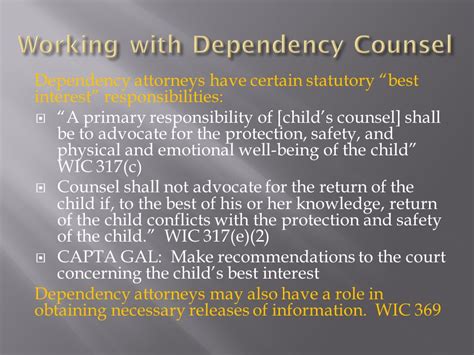
In order to successfully launch Hyperledger Indy on your desired operating system, it is crucial to download and install the required dependencies. These dependencies are essential components that enable the smooth operation of the Hyperledger Indy framework.
To begin the process, you will need to identify and acquire the necessary dependencies specific to your operating system of choice. While the exact dependencies may vary, the general idea remains the same – obtaining the essential software components that fulfill Hyperledger Indy's requirements.
Once you have identified the dependencies, you can download them from their respective sources. It is recommended to obtain these dependencies from trusted and reputable sources to ensure their authenticity and reliability. Be mindful of the specific version requirements and compatibility guidelines provided by Hyperledger Indy's documentation.
After downloading the dependencies, you can proceed to install them on your system. Follow the installation instructions provided by each dependency carefully, ensuring that any additional configuration steps are also performed accurately. It is crucial to satisfy all dependencies and successfully install them to guarantee the smooth functioning of Hyperledger Indy.
Once the installation process is complete, it is advisable to verify the successful installation of each dependency. This step will enable you to confirm that all the required components are correctly installed and functional. Refer to the documentation of each dependency for the specific verification steps.
By downloading and installing the necessary dependencies, you will establish a solid foundation for launching Hyperledger Indy and subsequently utilizing its features and capabilities. Through ensuring the proper setup of these dependencies, you are empowered to delve deeper into exploring the vast potential of blockchain technology within the Hyperledger Indy ecosystem.
Environment Configuration
In this section, we will discuss the necessary steps to configure your system environment for setting up and running Hyperledger Indy application. We will explore the various requirements and dependencies needed to ensure a smooth process.
Firstly, it is essential to set up the required software and packages on your operating system. You will need to install a variety of tools and libraries, including development packages, cryptographic libraries, and various Python dependencies. Additionally, ensuring that the appropriate versions are installed is crucial for compatibility.
Next, we will dive into configuring your system's environment variables. These variables play a significant role in determining the behavior and functionality of your Hyperledger Indy network. It involves setting up paths for essential components, defining communication protocols, and establishing connection parameters.
An essential aspect of the environment configuration is the setup of a secure and reliable network connection. This includes configuring firewalls, network settings, and ensuring that the necessary ports are open for communication. It is recommended to carefully review your network setup to prevent any potential security vulnerabilities and enable smooth communication between nodes.
Lastly, we will explore the configuration of external systems and services that may be required to run Hyperledger Indy. This includes setting up databases, message queues, or other infrastructure components that are necessary to support data storage, processing, and communication within the network.
By following these steps, you will be able to successfully configure your environment for launching and operating Hyperledger Indy, enabling secure and decentralized identity management capabilities.
| Tools and Libraries | Environment Variables | Network Configuration | External Systems |
|---|---|---|---|
| Development packages | Path configuration | Firewall setup | Database setup |
| Cryptographic libraries | Communication protocols | Network settings | Message queues |
| Python dependencies | Connection parameters | Port configuration | Infrastructure components |
Exploring the Construction Process of Hyperledger Indy
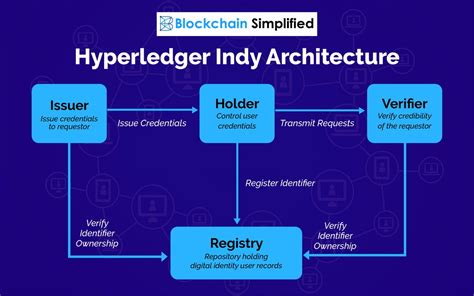
In this section, we will delve into the comprehensive construction process of Hyperledger Indy, a powerful distributed ledger technology. By understanding the underlying steps involved in building this framework, individuals can gain valuable insights into its architecture and functionality.
First and foremost, a crucial aspect of developing Hyperledger Indy is the creation of a robust network infrastructure. This entails setting up a secure and decentralized network of nodes that collaborate and communicate to achieve consensus. Nodes play a pivotal role in hosting and maintaining the ledger, ensuring its integrity and resilience against tampering or fraudulent activities.
Another key element of building Hyperledger Indy is the design and implementation of smart contracts. These autonomous, self-executing contracts enable seamless interactions between different entities on the network, facilitating trust and transparency. Smart contracts can enforce predefined rules and conditions, eliminating the need for intermediaries and reducing transaction costs.
Furthermore, the construction process of Hyperledger Indy involves developing a trusted identity framework that enhances security and privacy. This system allows individuals and organizations to securely manage digital identities, granting them control over their personal information while ensuring their authenticity. The implementation of encryption techniques and cryptographic algorithms ensures the protection of sensitive data.
Additionally, building Hyperledger Indy requires the integration of various cryptographic protocols to enable secure and verifiable transactions. The utilization of digital signatures and zero-knowledge proofs enhances trust and confidentiality, allowing participants to validate the integrity of transactions without revealing sensitive information.
In conclusion, gaining a comprehensive understanding of the construction process of Hyperledger Indy involves exploring the establishment of a robust network infrastructure, the implementation of smart contracts, the development of a trusted identity framework, and the integration of cryptographic protocols. By delving into these aspects, individuals can better grasp the underlying mechanisms and principles of this innovative distributed ledger technology.
Exploring the Steps to Run Hyperledger Indy on a Windows System
In this section, we will delve into the process of setting up and utilizing the Hyperledger Indy framework on a Windows operating system. By following the steps provided below, you will be able to install the necessary components, configure the environment, and launch Hyperledger Indy on your Windows machine.
- Ensure that your Windows system meets the minimum requirements for running Hyperledger Indy.
- Download and install the required dependencies, such as Docker and Visual Studio.
- Configure Docker on your Windows system to enable the utilization of Hyperledger Indy.
- Download the Hyperledger Indy repository from the official website.
- Extract the downloaded files and navigate to the appropriate folder.
- Configure the necessary settings and parameters to align with your specific requirements.
- Build the Hyperledger Indy project using the provided instructions.
- Launch the Hyperledger Indy framework on your Windows system.
By following these steps, you will be able to successfully establish Hyperledger Indy on your Windows operating system. Once set up, you can begin exploring the various features and functionalities offered by the Hyperledger Indy framework, allowing you to develop blockchain-based applications and solutions for identity management and digital trust.
Installing Docker on Windows

In this section, we will discuss the process of installing Docker on a Windows operating system. Docker allows you to build, manage, and run applications using containerization technology, providing an efficient and scalable solution for software development and deployment. By following these steps, you will be able to set up Docker on your Windows machine and start utilizing its powerful features.
Before getting started, it is important to note that Docker requires a Windows version that supports Hyper-V technology. Therefore, ensure that your Windows operating system meets the necessary requirements before proceeding.
To install Docker on Windows:
- Go to the official Docker website's download page.
- Download the Docker Desktop for Windows installer.
- Once the installer is downloaded, run it to start the installation process.
- Follow the installation wizard instructions, accepting the default settings or customizing them based on your preferences.
- Once the installation is complete, Docker should be ready to use on your Windows machine.
After successfully installing Docker, you can verify its functionality by opening a command prompt or PowerShell and running the docker version command. This will display information about the installed Docker version and its components.
Congratulations! You have now installed Docker on your Windows machine. You are one step closer to leveraging the power of containerization technology for your software development needs.
Creating the Hyperledger Indy Environment
In this section, we will explore the process of setting up the necessary environment for Hyperledger Indy. By following these steps, you will be able to create a functional development environment to work with the Hyperledger Indy framework.
To begin, we will discuss the installation requirements and walk you through the necessary steps to install the required dependencies. We will explore various operating systems, including Ubuntu 16.04, Windows, and Playwithdocker, and provide detailed instructions for each.
Next, we will cover the configuration process, which involves setting up the Hyperledger Indy environment variables and adjusting any system settings if necessary. This ensures that your environment is properly configured and ready for use.
Additionally, we will guide you through the installation of Hyperledger Indy itself. This includes downloading the necessary files and libraries, as well as executing the installation process step by step. We will provide detailed explanations and troubleshooting tips to ensure a smooth installation experience.
Lastly, we will offer an overview of the post-installation setup. This involves verifying the installation, ensuring all necessary components are running correctly, and performing any additional configuration required for your specific use case.
By the end of this section, you will have successfully set up the Hyperledger Indy environment and be ready to start working with this powerful decentralized identity platform.
[MOVIES] [/MOVIES] [/MOVIES_ENABLED]FAQ
What is Hyperledger Indy?
Hyperledger Indy is an open-source blockchain project that aims to provide a decentralized digital identity ecosystem.
Why would I want to launch Hyperledger Indy on Ubuntu 16.04?
Launching Hyperledger Indy on Ubuntu 16.04 allows you to have a local development environment for building and testing decentralized identity applications using the Hyperledger Indy framework.
Is it possible to launch Hyperledger Indy on Windows?
Yes, it is possible to launch Hyperledger Indy on Windows by using the Windows Subsystem for Linux (WSL) feature or by running a virtual machine with an Ubuntu image.
What is Playwithdocker and why would I use it to launch Hyperledger Indy?
Playwithdocker is an online platform that allows you to quickly launch and experiment with Docker containers. Using Playwithdocker to launch Hyperledger Indy provides a convenient way to try out the framework without the need for setting up a local development environment.
What are the system requirements for launching Hyperledger Indy?
The system requirements for launching Hyperledger Indy depend on whether you choose to use Ubuntu 16.04, Windows, or Playwithdocker. Generally, you will need a compatible operating system, sufficient RAM, disk space, and a stable internet connection.




