Do you ever find yourself longing for unique apps that are not officially available on the Apple App Store? Are you tired of being restricted to the limited selection of applications approved by Apple? If so, we have a solution that will empower you to explore a whole new world of possibilities for your iOS device.
Have you ever wondered how some users manage to install fascinating and innovative applications on their iPhones and iPads that are not supported by Apple? Well, the answer lies in a process that allows you to bypass the traditional App Store and gain access to a vast array of unauthorized apps that expand the functionality of your device.
Welcome to the realm of sideloading, an intriguing technique that enables you to install apps on your iOS device without going through the conventional channels. By sideloading, you can unlock a world of endless opportunities and unique experiences that were previously unattainable.
While this method may sound complicated or risky, fear not. We will guide you step by step through the process of installing unsupported applications on your iOS device, ensuring that you have all the necessary tools and knowledge to take full advantage of this incredible opportunity. So, if you're ready to break free from the confines of the App Store and embrace a universe of exciting apps, let's get started!
What is an Incompatible Application on iPhone or iPad?
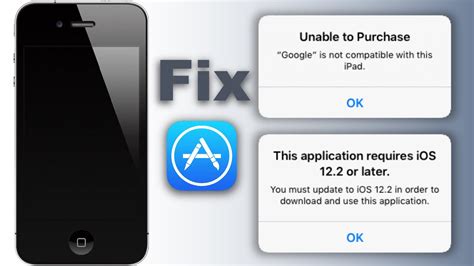
When it comes to using apps on your iPhone or iPad, it's important to understand which applications are considered incompatible or unsupported on the iOS platform. These apps, which cannot be installed or run on your device, may restrict you from accessing certain features or functionalities.
Unsupported applications refer to those that have not been specifically designed or optimized to work seamlessly with the iOS operating system. These apps may have been developed for a different operating system or may not meet the strict guidelines set by Apple for App Store distribution.
Due to the closed nature of the iOS ecosystem, Apple controls the types of applications that can be installed on devices running iOS. This ensures a higher level of security and user experience, but it also means that some apps may not be compatible with your device. These unsupported apps can include third-party app stores, certain games, emulators, or other applications that do not comply with Apple's guidelines.
- Unsupported apps may lack optimization for iOS, resulting in performance issues or crashes.
- Some apps may require system-level access or modifications, which are not allowed on iOS.
- Certain apps may violate Apple's guidelines or policies, leading to their removal from the App Store.
- Incompatible apps can also include those that rely on hardware features not available on your device.
It is important to note that attempting to install unsupported apps on your iOS device may pose security risks, voiding your warranty, or even causing damage to your device. Therefore, it is always advisable to stick with the trusted and official apps available through the App Store to ensure the best and safest user experience on your iPhone or iPad.
Understanding the concept of non-validated applications on Apple devices
In the world of Apple devices, there exists a category of applications that do not receive official validation and support from Apple. These apps, often referred to as non-validated or unofficial apps, offer unique features and functionalities that may not be available through the official App Store.
Non-validated apps are developed by independent software developers and often require alternative methods to install them on iOS devices. While these apps can introduce innovative and exciting features, it is important to note that Apple does not guarantee their stability, security, or compatibility with the iOS operating system.
Due to the nature of non-validated apps, they may not adhere to Apple's strict guidelines and policies, potentially raising concerns about privacy, data security, and the overall user experience. It is crucial for users to exercise caution when installing and using non-validated apps, as they may carry certain risks and limitations.
| Advantages of non-validated apps | Disadvantages of non-validated apps |
| 1. Potential access to unique features and functionalities. | 1. Increased risk of malware and security breaches. |
| 2. Alternative sources for app discovery and experimentation. | 2. Lack of official support and updates from Apple. |
| 3. Availability of apps that may not pass Apple's strict guidelines. | 3. Incompatibility issues with iOS updates and future devices. |
It is important to acknowledge that the process of installing and using non-validated apps may require technical expertise or the use of third-party tools, which could void the device warranty or violate the terms of service established by Apple.
While non-validated apps offer additional options for customization and functionality, it is essential for users to weigh the pros and cons before deciding to install them on their iOS devices. It is recommended to thoroughly research and understand the implications and potential risks associated with non-validated apps before proceeding.
Why Choose to Install Non-Supported Applications on Apple Devices?
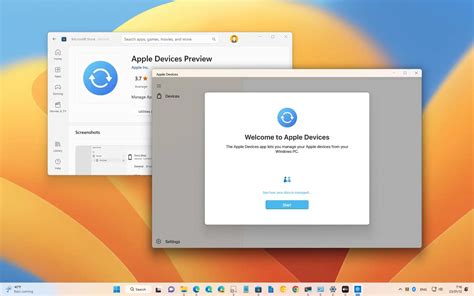
There are various reasons why individuals prefer to install non-supported applications on their Apple devices instead of relying solely on the limited selection available on the App Store. These unauthorized apps, also known as third-party apps or non-official applications, offer users unique opportunities to explore a wider range of features and functionalities, enhancing their overall user experience.
1. Enhanced Customization: | Non-supported apps allow users to personalize their iOS devices beyond the limitations imposed by official software. These apps often offer extensive customization options for themes, icons, and layouts, enabling users to create a truly personalized and unique interface. |
2. Expanded App Selection: | By installing non-supported apps, iOS users can access a wider range of applications, including those that might not meet Apple's strict guidelines for inclusion on the App Store. This grants users access to niche or specialized apps that can cater to specific needs or interests. |
3. Advanced Features and Functionalities: | Non-supported apps often offer advanced features and functionalities that may not be available in official applications. These apps can provide additional tools for productivity, multimedia capabilities, or even advanced gaming features, enhancing the overall functionality of the iOS device. |
4. Unrestricted App Distribution: | Unlike the App Store, non-supported apps are not subject to Apple's strict review process, allowing developers to distribute their applications without constraints. This freedom often means that users can access apps that are innovative, experimental, or even controversial, expanding their horizons beyond what is typically available on official platforms. |
5. Unlocking Hidden Potential: | Installing non-supported apps can unlock the hidden potential of iOS devices, enabling users to maximize their functionality. By accessing these apps, users can tap into additional features, settings, or functionalities that are not readily available in the stock iOS environment. |
Exploring the Advantages of Installing Apps Unavailable on the Official App Store
Discover the untapped potential of expanding your app library beyond the confines of the official App Store. By exploring alternative methods to install and access applications not supported by iOS, users can unlock a world of unique features, enhanced functionalities, and personalized experiences.
Here are some key benefits of installing apps that are not available on the App Store:
- Access to Exclusive Features: Third-party apps often offer innovative functionalities and features that go beyond what is available on the App Store. By installing unsupported apps, users can access cutting-edge tools, advanced customization options, and unique utilities.
- Expanded App Variety: By embracing non-App Store apps, users gain access to a wider selection of applications. This expands the range of options available, allowing users to find niche or specialized apps that cater to their specific needs or interests.
- Third-Party App Communities: Installing unsupported apps encourages users to engage with passionate communities built around these apps. These communities often provide support, troubleshooting advice, and a platform for users to share tips, tricks, and new discoveries.
- Alternative App Sources: Exploring non-App Store apps opens doors to alternative app sources. These sources can include developer websites, third-party app marketplaces, or even curated app collections, providing users with a diverse and unique selection of apps.
- Personalized Experience: Installing apps outside of the official App Store allows users to tailor their device to their specific preferences. Whether it's using a modified version of a popular app or accessing apps that offer enhanced privacy features, the ability to customize the user experience is a significant advantage.
While installing unsupported apps may require additional steps and precautions, the benefits gained from expanding beyond the official App Store make it an enticing option for adventurous iOS users.
Methods to Install Unsupported Applications on Apple Devices

Apple devices boast a vast array of applications available through the official App Store. However, some users might seek alternatives or specialized apps that are not officially supported by Apple. In this section, we will explore various methods to install these unsupported applications on your Apple device, offering you greater flexibility and customization options.
- Utilizing Third-Party App Stores
- Side-loading Applications via IPA Files
- Jailbreaking Your Device
- Using App Installation Tools
One method to access unsupported applications is by leveraging third-party app stores. These alternative platforms provide a wide range of apps that are not available on the official App Store. By downloading and using these third-party stores, users gain access to a variety of unique applications.
Another technique to install unsupported applications involves side-loading applications using IPA files. This process requires users to have the IPA file of the desired app and utilize third-party tools to install it on their Apple device. By following this method, it is possible to install applications that are not permitted through the official channels.
Jailbreaking grants users elevated privileges on their Apple devices, essentially removing the limitations imposed by Apple. By jailbreaking your device, you gain the freedom to install unsupported applications directly onto your device. However, it is important to note that jailbreaking may void your device warranty and could potentially compromise its security.
App installation tools provide an alternative method of bypassing restrictions and installing unsupported applications. These tools often require users to connect their devices to a computer and utilize software to install the desired applications. While this method may require additional technical know-how, it offers users greater flexibility in accessing and using unsupported applications.
By employing one or several of these methods, Apple users can expand the range of applications available on their devices beyond what is officially supported. It is important to exercise caution and be aware of the potential risks and consequences associated with installing unsupported applications, as they may vary based on the chosen method.
Exploring Different Approaches to Sideloading Applications on iOS Devices
In this section, we will delve into the diverse methods for sideloading applications onto your iOS device. While the traditional methods may be limited to officially supported apps from the App Store, there are alternative ways to explore and install a wider range of applications.
1. Third-Party App Stores:
- One approach is to utilize third-party app stores, which provide a platform for hosting and distributing apps that may not meet the strict guidelines of the official App Store. These app stores may offer a curated selection of apps or allow users to upload and share their creations.
- Various third-party app stores exist, each with its own unique features and app catalog. By exploring different alternatives, users can discover hidden gems or niche applications that may not be available through traditional means.
2. IPA Files and Cydia Impactor:
- Another method involves obtaining IPA files, which are the binary files used to package iOS apps. With the help of third-party tools such as Cydia Impactor, users can sideload these applications onto their devices.
- Cydia Impactor, a widely used tool in the jailbreaking community, allows users to sign and install IPA files onto non-jailbroken iOS devices. This grants users the ability to explore and use apps that are not officially supported.
3. Developer Enterprise Programs:
- For enterprise users or developers, enrolling in a Developer Enterprise Program provides the opportunity to distribute and install in-house apps through internal channels.
- By obtaining the necessary provisioning profiles and certificates, organizations can sideload custom-built applications onto iOS devices without relying on the App Store. This approach is particularly useful for businesses looking to deploy proprietary software or beta test apps.
4. Jailbreaking:
- Jailbreaking, though not recommended for all users due to its potential security risks and warranty implications, grants users root access to the iOS operating system. This allows for even more flexibility and opens up the possibility of installing unsupported apps through alternative app stores or direct file installations.
- It is important to note that jailbreaking should be done carefully and only by experienced users who understand the risks involved.
By exploring these different approaches, users can expand their app choices beyond the constraints of the official App Store and discover unique and unexpected applications for their iOS devices.
Risks and Precautions of Installing Unsanctioned Applications
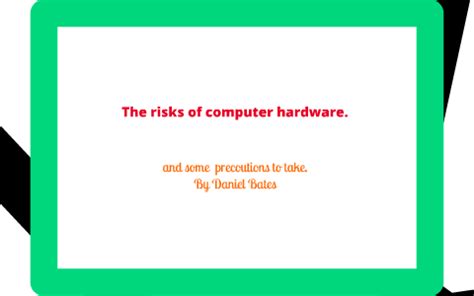
When it comes to downloading and using unofficial apps on your mobile device, there are several risks and precautions that users should be aware of. While these applications may offer enticing features or functionalities, their unverified nature can have significant consequences for both your device and personal data.
Data Security: Installing unsanctioned apps could potentially expose your personal information to unidentified parties. These applications may lack the robust security measures implemented by verified app stores, making your data vulnerable to unauthorized access or even theft.
Malware and Viruses: Unofficial applications have a higher likelihood of containing malware or viruses. Creators of these apps are not subject to the same stringent regulations or app store security checks, leaving room for malicious code or harmful software to be installed on your device.
Loss of Warranty and Support: Installing unsanctioned apps on your device can void its warranty and may impact its eligibility for manufacturer support. If any issues arise while using these apps, you may not be able to seek assistance from the official channels, leading to potential problems with device functionality.
App Incompatibility and Stability: Since unsanctioned apps have not undergone the same rigorous testing and optimization as official applications, they may be prone to compatibility issues and instability. These apps could crash frequently, slow down your device, or cause other software conflicts, resulting in a negative user experience.
Given these risks, it is crucial to exercise caution and take appropriate precautions before installing unsanctioned apps. Always ensure you trust the source of the application and consider conducting thorough research to gauge its legitimacy and credibility. Additionally, regularly updating your device's operating system and using reputable security software can help mitigate some of these risks.
Remember, while unsanctioned apps may offer tempting features, the potential risks should be carefully assessed and weighed against the benefits before proceeding with the installation.
How To Install Unsupported Apps On iOS 10 - 10.3.3/10.3.4! No Computer! (2021!)
How To Install Unsupported Apps On iOS 10 - 10.3.3/10.3.4! No Computer! (2021!) 作成者: Pinch Soft 177,329 回視聴 2 年前 8 分 9 秒
FAQ
What are unsupported apps on iOS?
Unsupported apps on iOS refer to applications that are not officially available or supported by Apple's App Store. These apps may include third-party software or apps that have not been approved by Apple.
Why would someone want to install unsupported apps on iOS?
There are several reasons why someone may want to install unsupported apps on iOS. Some of these apps provide features not available in the official App Store, such as customization options or access to certain services. Others may be exclusive to a specific region or offer functionality that is not approved by Apple.
Is it safe to install unsupported apps on iOS?
Installing unsupported apps on iOS can carry certain risks. Since these apps have not gone through Apple's strict approval process, they may have security vulnerabilities or could potentially contain malicious software. It is important to exercise caution and only download apps from trusted sources.
How can I install unsupported apps on my iOS device?
To install unsupported apps on iOS, you can utilize methods like sideloading or jailbreaking. Sideloading involves manually installing the app onto your device using software like Cydia Impactor or AltStore. Jailbreaking, on the other hand, allows you to bypass Apple's restrictions and install unofficial apps from alternative app stores.
Can I get support for unsupported apps on iOS?
Since unsupported apps are not officially supported by Apple, the level of support available may vary. Some app developers may offer support through their own channels or online forums, while others may not provide any support at all. It is important to consider this aspect before installing unsupported apps.
Can I install unsupported apps on iOS?
Yes, it is possible to install unsupported apps on iOS by using third-party app stores or by jailbreaking your device. However, these methods come with risks and may void your warranty.




