Welcome to the world of web server optimization and scalability! In this comprehensive guide, we will delve into the intricate process of setting up and tweaking Nginx - one of the most powerful and flexible web servers available today - on a state-of-the-art GNU/Linux distribution. Whether you are an adept system administrator or a budding enthusiast, this tutorial will equip you with the knowledge and skills to conquer the challenges associated with crafting a high-performing web infrastructure.
Unravel the mysteries of Nginx as we guide you through the installation and configuration process. Delve into the realm of server-side fault tolerance and effortlessly handle increased web traffic with Nginx's robust load balancing capabilities. Empower yourself with the insights required to optimize your web server for blazing-fast response times, ensuring an exceptional user experience.
Discover advanced customization techniques and unlock the full potential of Nginx. Harness the power of redirection and create intricate routing rules using Nginx's expressive and versatile syntax. Enhance your website's security by configuring SSL with Nginx's robust encryption capabilities. With detailed step-by-step instructions supplemented by insightful explanations, this guide will transform you into a master of deploying Nginx on a cutting-edge GNU/Linux platform.
Introduction to Nginx: A Powerful Web Server and Reverse Proxy

In the world of web servers and reverse proxies, Nginx stands out as a versatile and high-performance option for Linux-based systems. With its efficient architecture and advanced features, Nginx serves as a reliable solution for handling heavy web traffic, optimizing resource utilization, and improving overall website performance.
When it comes to serving web content, Nginx offers a wide range of functionality, such as load balancing, caching, and SSL/TLS termination. Its lightweight design and event-driven architecture make it an excellent choice for websites with high concurrency and scalability requirements.
With Nginx, you can easily handle multiple domains and virtual hosts, efficiently route incoming requests to backend servers, and ensure seamless communication between clients and applications. Whether you need to improve the performance of your web applications or create a secure and scalable infrastructure, Nginx provides the necessary tools and flexibility to meet your requirements.
Moreover, Nginx's powerful proxy capabilities allow you to seamlessly balance incoming traffic across multiple backend servers, distribute requests based on various criteria, and handle SSL/TLS encryption. Its ability to act as a reverse proxy makes it an ideal choice for deploying microservices, building API gateways, or implementing content delivery networks.
In summary, Nginx is a versatile web server and reverse proxy that offers a wide range of features and benefits for Linux-based systems. Whether you need to enhance website performance, improve scalability, or efficiently handle incoming traffic, Nginx provides the necessary tools and flexibility to ensure optimal performance and reliability.
Setting up Nginx on a Linux Environment
In this section, we will discuss the process of configuring and deploying Nginx, a popular web server software, on a Linux operating system. We will explore the steps required to effectively install Nginx and ensure its smooth operation on your chosen Linux distribution.
| Prerequisites |
|
| Step 1: Updating Packages | The first step in the installation process is to update the package manager to ensure you have access to the latest software versions. This can be done by running the appropriate command for your Linux distribution, such as |
| Step 2: Installing Nginx | Once the package manager is updated, you can proceed with installing Nginx. This can be accomplished by executing the relevant command for your Linux distribution, such as |
| Step 3: Managing Nginx Services | After Nginx is installed, you will need to start and enable its services to ensure it runs automatically upon server boot. This can be done using commands like |
| Step 4: Configuring Nginx | Once Nginx is installed and its services are running, you can further customize its configuration to suit your needs. The main configuration file for Nginx, typically located at |
| Step 5: Testing Nginx | To ensure that Nginx is properly installed and functioning correctly, you can perform a basic test by accessing your server's IP address or domain name in a web browser. If Nginx is working, you should see a default "Welcome to Nginx!" page or a webpage that you have configured. |
By following these steps, you will be able to successfully install and configure Nginx on your Linux system. This will enable you to leverage the powerful features and performance benefits that Nginx offers for your web server needs.
Step 1: Update the Operating System
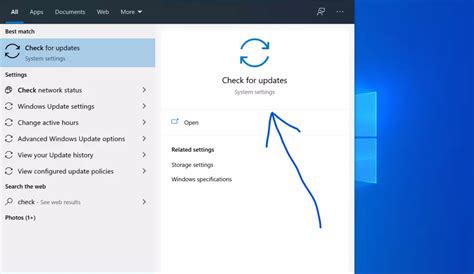
Ensuring that your operating system is up-to-date is the first essential step before installing and configuring Nginx on your Linux system. This section will guide you through the process of updating your system, ensuring its stability and compatibility with the Nginx installation.
- Check for available updates by running the appropriate command in your terminal.
- If updates are available, review the details and determine which updates are necessary for your system.
- Use the package manager of your Linux distribution to install the updates.
- Once the updates are successfully installed, reboot your system to apply any necessary changes.
- Verify that the updates have been successfully applied by checking the system's version and stability.
By updating your operating system prior to installing Nginx, you can ensure that your system is equipped with the latest security patches, bug fixes, and software updates. This will help to optimize the performance of Nginx and prevent any potential conflicts or compatibility issues.
Installing Nginx: A Step-by-Step Guide
In this section, we will walk you through the process of installing Nginx on your Linux server. By following these steps, you will be able to set up and run Nginx smoothly, ensuring optimal performance for your website or web application.
First, we will start with obtaining the necessary packages for Nginx installation. You will need to utilize package management tools available on your Linux system to retrieve the latest version of Nginx. These tools will handle the download and installation process seamlessly, simplifying the setup process for you.
Once you have obtained the required packages, the next step is to configure Nginx. Configuration involves setting up the necessary directives and parameters to customize the behavior of the web server according to your specific requirements. This step allows you to control various aspects of Nginx's performance, security, and functionality, ensuring it aligns perfectly with your web hosting needs.
After configuring Nginx, you will need to verify your setup to ensure everything is working correctly. Testing the installation involves checking the Nginx server's status, verifying the correct listening ports, and confirming that the web server is up and running. This step is crucial to ensure that Nginx is properly installed and functioning as expected before proceeding further.
Finally, we will guide you through the process of starting and stopping the Nginx service. Understanding how to control the service allows you to effectively manage Nginx's availability on your Linux system. You will learn how to initiate the Nginx service, stop it when necessary, and even configure it to start automatically upon system boot for continuous uptime.
By following the step-by-step instructions in this guide, you will successfully install Nginx on your Linux system, ensuring a robust and efficient web server environment for your website or web application.
Step 3: Initiate and Enable Nginx Services
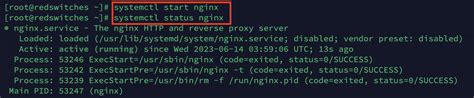
At this stage of the installation process, we will begin the Nginx services and make sure they start automatically on system boot. By initiating and enabling Nginx services, you are taking a crucial step towards launching and maintaining this powerful web server.
To start the Nginx services, execute the appropriate command in your terminal:
sudo systemctl start nginx
After running the command, you can confirm that the Nginx services have successfully started by checking the service status:
sudo systemctl status nginx
If everything is working as expected, you should see a message indicating that the Nginx service is active and running.
In order to ensure that Nginx starts automatically on system boot, you need to enable the service. To do this, use the following command:
sudo systemctl enable nginx
By enabling the Nginx service, it will be automatically started every time the system boots up. This ensures that your website or application is accessible without any manual intervention.
With Nginx services initiated and enabled, you have successfully completed the crucial step of starting and ensuring the automatic startup of Nginx on your Linux system. This allows you to take full advantage of its capabilities as a robust and reliable web server.
Configuring Nginx: Customizing Your Web Server Settings
In the process of setting up your Nginx web server on your Linux environment, you may need to customize various aspects of its configuration to ensure optimal performance and security. Configuring Nginx involves modifying settings that determine how the web server handles incoming requests, manages resources, and interacts with other components of your web application stack.
One critical aspect of configuring Nginx is defining server blocks, which allow you to specify the behavior of the web server for different domains or subdomains. By setting up server blocks, you can host multiple websites or applications on a single Nginx instance, each with its own unique configuration. This enables efficient resource utilization and simplifies management, especially when dealing with complex web environments.
Additionally, configuring Nginx involves fine-tuning parameters such as buffer sizes, timeouts, and caching settings. Adjusting these settings according to your specific requirements can significantly improve the performance and responsiveness of your web server. It is important to understand the implications of each configuration option and consider the unique needs of your application or website.
In order to enhance security, Nginx can be configured to enforce various access control rules to restrict unauthorized access or mitigate potential attack vectors. By defining rules in the configuration file, you can control which IP addresses or ranges are allowed to access certain resources, implement HTTPS encryption, and enable additional security features like rate limiting or request filtering.
Furthermore, Nginx provides extensive logging capabilities that allow you to monitor and analyze the behavior of your web server. By configuring log formats and enabling different types of logs, you can obtain valuable insights into the performance, error occurrences, and user interactions on your web application. Proper log configuration is essential for troubleshooting issues, identifying potential vulnerabilities, and ensuring a smooth user experience.
| Configuration Aspect | Description |
|---|---|
| Server Blocks | Specify server behavior for different domains or subdomains |
| Customization of Parameters | Adjust buffer sizes, timeouts, and caching settings for optimal performance |
| Access Control | Enforce rules to restrict unauthorized access and enhance security |
| Logging | Configure logs to analyze web server behavior and troubleshoot issues |
Nginx Configuration File: Essential Settings for Optimized Performance

In this section, we will delve into the crucial aspects of the Nginx configuration file to ensure optimal performance and smooth operation of your web server. Understanding and fine-tuning these settings will enable you to harness the full potential of Nginx and enhance the overall efficiency of your Linux-based system.
1. Exploring vital parameters: Learn about the key parameters that govern Nginx's behavior and control various aspects of the web server's functionality. Discover how to adjust these settings according to your specific requirements, leveraging synonyms such as "essential variables" and "critical directives" to keep the language engaging.
2. Configuring server blocks: Gain insights into the concept of server blocks in Nginx, which facilitate the hosting of multiple websites or applications on a single server. Explore how to define and configure server blocks efficiently, utilizing alternatives like "virtual hosts" and "site configurations" to ensure your web server efficiently handles diverse traffic loads.
3. Optimizing performance with caching: Discover the power of caching in Nginx and its ability to significantly enhance your website's speed and responsiveness. Uncover the techniques to leverage Nginx's built-in caching capabilities and explore synonyms like "temporary storage" and "accelerated content delivery" to present this powerful feature in an engaging manner.
4. Handling security considerations: Highlight the integral role played by the Nginx configuration file in addressing various security concerns and protecting your web server from potential threats. Discuss essential security-related directives and explore synonyms such as "protective measures" and "defensive configurations" to emphasize the significance of a well-configured Nginx setup.
By mastering the intricacies of the Nginx configuration file, you can effectively fine-tune your web server to deliver outstanding performance, handle diverse web traffic, and secure your online presence. In the following sections, we will dive deeper into each aspect to provide you with a comprehensive understanding of how to leverage Nginx's configuration to its fullest potential.
FAQ
What is Nginx?
Nginx is a popular web server software that can also be used as a reverse proxy, load balancer, and HTTP cache.
Why would I want to install Nginx on my Linux system?
Nginx is known for its high performance, scalability, and ease of configuration. Installing Nginx can help improve the speed and reliability of your web server.
How do I install Nginx on my Linux system?
To install Nginx on your Linux system, you can use the package manager specific to your distribution. For example, on Ubuntu, you can use the command "sudo apt install nginx".
How can I configure Nginx to serve multiple websites?
To configure Nginx for multiple websites, you need to create separate server blocks for each website in the Nginx configuration file. Each server block should specify the domain name or IP address to listen on, along with the location of the website files.
Can Nginx handle SSL/TLS encryption?
Yes, Nginx can handle SSL/TLS encryption. You can generate or obtain an SSL certificate, and then configure Nginx to use the certificate for secure HTTPS connections.
What is Nginx?
Nginx is a web server that can be used as a reverse proxy, load balancer, and HTTP cache. It is known for its high performance, scalability, and low memory usage.




