Welcome to our comprehensive tutorial on effortlessly establishing and configuring Gogs on your Linux machine. With Gogs, a highly efficient and lightweight self-hosted Git service, you can seamlessly collaborate, manage, and track your source code repository as an individual, team, or organization.
In this article, we will embark on a journey to unlock the immense potential offered by Gogs, eliminating the need for third-party cloud-based Git services. By creating a local repository, you can achieve enhanced security, complete control, and a fully customizable workspace, making Git management an effortless endeavor.
Why should you choose Gogs for your Git needs?
Firstly, Gogs boasts an intuitive and user-friendly interface, ensuring a smooth experience for all users. Whether you are a seasoned developer or a novice enthusiast, Gogs offers a seamless and hassle-free solution.
Secondly, deploying Gogs on your Linux system empowers you to safeguard your sensitive source code, eliminating any reliance on external servers. By self-hosting your repository, you maintain full control over access permissions, ensuring that your code remains safe and secure within your network.
In the following sections, we will delve into the step-by-step process of installing and configuring Gogs on a Linux environment, equipping you with the tools and knowledge necessary to take full advantage of this exceptional self-hosted Git service.
So, without further ado, let's dive into this exciting journey of setting up Gogs on your Linux system!
Introduction to Gogs: An Efficient and Versatile Solution for Collaborative Development
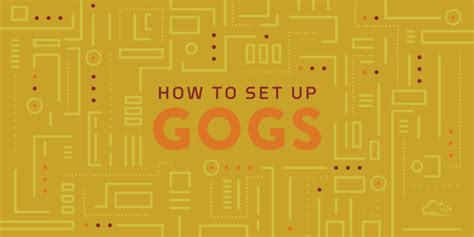
When it comes to facilitating collaborative development projects, finding the right platform is crucial. Gogs, a lightweight and self-hosted Git service, offers a versatile solution for teams and individuals looking to manage their repositories effortlessly. With its user-friendly interface and a plethora of features, Gogs empowers developers, allowing them to focus on their work.
One of the key advantages of utilizing Gogs is its efficiency. By integrating seamlessly with Git, it streamlines the development workflow, enabling efficient version control and code collaboration. With Gogs, you no longer have to spend valuable time grappling with complex management systems, as it provides a simple and intuitive interface for managing your repositories.
Moreover, Gogs offers versatility, allowing users to adapt the platform to their specific needs. With customizable settings, you can tailor Gogs to match your workflow preferences, ensuring a personalized and optimized development environment. From permission management to issue tracking and code review, Gogs encompasses a comprehensive set of features that enhance productivity and enable seamless collaboration.
Another significant advantage of Gogs is its self-hosted nature. By hosting your repositories on your own Linux system, you remain in control of your data, ensuring maximum security and maintaining ownership. This decentralized approach enables teams to collaborate within their own secure environment, fostering a sense of autonomy and enabling efficient deployment and maintenance.
In summary, Gogs is an efficient and versatile solution for collaborative development, offering a lightweight and user-friendly platform for managing repositories. By streamlining the development process and providing customizable settings, Gogs empowers developers, ensuring efficient version control and seamless collaboration. With its self-hosted nature, Gogs brings added security and ownership, making it a compelling choice for individuals and teams seeking a reliable and customizable Git service.
Prerequisites
In order to successfully set up and configure Gogs on your Linux environment, there are a few requirements that need to be met beforehand.
- A Linux operating system
- Basic knowledge of the Linux command line
- Access to the root or a sudo user account
- An internet connection
- A web server such as Apache or Nginx installed
- A database server such as MySQL or PostgreSQL
- Git and Git clients installed
These prerequisites ensure that you have the necessary foundations to install and configure Gogs smoothly on your Linux system. Familiarity with the Linux command line and web servers will be instrumental in the setup process.
What you need before setting up Gogs
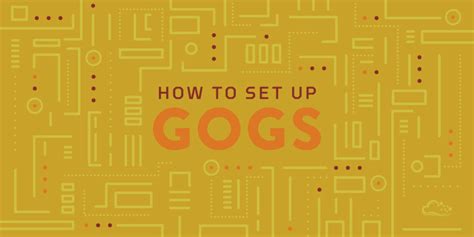
In order to successfully install and configure Gogs on your Linux system, there are a few prerequisites you need to have in place. These requirements will ensure a smooth installation process and optimal performance of Gogs.
- A Linux operating system: Gogs is compatible with various Linux distributions such as Ubuntu, Debian, CentOS, and Fedora. Ensure that your system is running one of these distributions before proceeding with the installation.
- Access to a terminal or command line interface: Gogs installation and configuration are primarily done through commands entered into a terminal. Make sure you have access to a terminal or command line interface with administrative privileges.
- Basic knowledge of Linux commands: Familiarize yourself with basic Linux commands such as navigating directories, creating and editing files, and executing commands as root. This will help you follow the installation and configuration instructions more efficiently.
- A working internet connection: Gogs requires an internet connection to download and install dependencies, as well as to enable access to remote repositories. Ensure that you have a stable and reliable internet connection during the installation process.
- A supported database management system: Gogs relies on a database to store its data. You will need to have a supported database management system installed and properly configured. Gogs supports databases such as MySQL, PostgreSQL, SQLite, and TiDB.
- System requirements: Check the system requirements of Gogs and ensure that your Linux system meets or exceeds them. This includes having enough disk space, memory, and processing power to accommodate Gogs and its usage.
By ensuring you have these prerequisites in place, you will be well-prepared to install and configure Gogs on your Linux system. This will result in a seamless setup and provide you with a reliable and efficient self-hosted Git service.
Setting Up
In this section, we will explore the step-by-step process of installing and configuring Gogs on a Linux machine. We will cover all the necessary steps required to get Gogs up and running smoothly, without any technical jargon or complex procedures.
Here's a brief overview of what we'll cover in this installation guide:
- Preparing the Linux Environment: Before we begin, we need to ensure that our Linux system meets the minimum requirements and has the necessary components installed.
- Downloading Gogs: We will learn how to download the latest version of Gogs from the official website or GitHub repository.
- Installing Dependences: Gogs relies on certain dependencies, and we will guide you through the process of installing them on your Linux system.
- Configuring Gogs: Once Gogs is installed, we will show you how to configure it to suit your specific needs, including setting up database connections and customizing your installation.
- Starting Gogs: Finally, we will demonstrate how to start the Gogs service and ensure that it runs continuously, even after system reboots.
By the end of this installation guide, you will have a fully functional Gogs instance running on your Linux system, ready to be used for collaborative software development.
Setting up Gogs on a Linux Environment: A Detailed Walkthrough
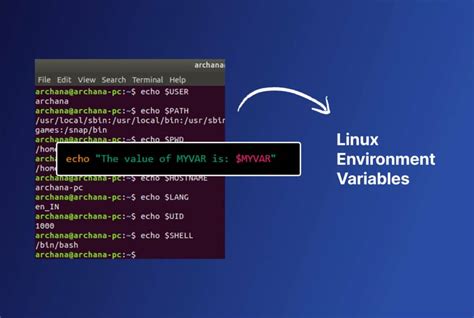
In this comprehensive guide, we will take you through a step-by-step process of installing and configuring Gogs, a self-hosted Git service, on your Linux system. By following these instructions, you will be able to effortlessly establish a working environment for Gogs and effectively manage your Git repositories.
Step 1: Preparing the Linux Environment
Before we delve into the installation process, it is crucial to ensure that your Linux system meets all the prerequisites for running Gogs. This includes checking the compatibility of your operating system, verifying the availability of necessary dependencies, and setting up a secure environment.
Step 2: Downloading and Installing Gogs
The next step involves acquiring the Gogs software package and installing it on your Linux system. We will guide you through the process of obtaining the latest stable release of Gogs, either by downloading it from the official website or by utilizing package managers, and executing the installation steps meticulously.
Step 3: Configuring Gogs for Optimal Performance
Once Gogs is successfully installed, it is essential to configure various aspects of the software to ensure optimal performance and customization. We will walk you through the necessary configurations, including setting up the database, adjusting security settings, and customizing user authentication.
Step 4: Accessing and Utilizing Gogs
After the installation and configuration processes are complete, we will demonstrate how to access and utilize Gogs effectively. We will explain how to create user accounts, manage repositories, collaborate with team members, and utilize additional features and plugins based on your specific requirements.
Step 5: Troubleshooting and Maintenance
Lastly, we will discuss common issues that users may encounter while working with Gogs and provide troubleshooting solutions. Additionally, we will cover routine maintenance tasks, such as updating Gogs, backing up data, and managing system resources, to ensure a smooth and uninterrupted experience.
By following this step-by-step guide, you will acquire a solid understanding of the installation and configuration process for Gogs on a Linux system. Whether you are a beginner or an experienced user, this walkthrough will equip you with the knowledge and skills needed to set up and utilize Gogs efficiently.
Customizing the Setup
Personalize Your Gogs Experience
Once you have successfully set up Gogs on your Linux environment, it's time to make it truly yours by customizing its configuration.
Tailor Your User Profile
Your user profile is your identity on Gogs, and you can personalize it to reflect your unique personality and preferences. Add an avatar or a profile picture that represents you, and write a short bio to let others know who you are. You can also customize your account settings, such as changing your username or password, to suit your needs.
Create and Manage Organizations
Organizations in Gogs allow you to collaborate with others on projects or create communities around specific interests or goals. As an administrator or a member of an organization, you can configure its settings, such as visibility, membership approval, and access permissions. You can also transfer ownership of an organization or remove members if needed.
Customize Repository Settings
Each repository in Gogs has its own settings that you can tweak to align with your project's requirements. You can choose the default branch, enable or disable features like issues or pull requests, and even set up webhooks for automated integrations. Additionally, you can define access controls to determine who can contribute, review, or access specific repository resources.
Integrate with External Services
Gogs provides integration with various external services to enhance your development workflow. You can connect your repository with tools like issue trackers, continuous integration services, or deployment platforms. By leveraging these integrations, you can streamline your development process and seamlessly integrate Gogs into your existing toolchain.
Extend Functionality with Plugins
If the built-in features of Gogs don't fully meet your needs, you can extend its functionality by installing plugins. These plugins allow you to add extra capabilities or integrate with other services. Explore the available plugins and choose the ones that complement your workflow, enabling you to work more efficiently and effectively.
By customizing your Gogs configuration, you can create a personalized and optimized environment for your development projects, fostering collaboration and maximizing productivity.
Customizing Gogs to Suit Your Unique Requirements

When it comes to configuring Gogs, a powerful and flexible self-hosted Git service, there are various options available to tailor it to your specific needs. In this section, we will explore the ways in which you can customize Gogs, making it the perfect fit for your individual use case.
- Customizing User Authentication: Gogs provides multiple authentication methods, allowing you to choose the one that best aligns with your security requirements and user base. Whether it be database, LDAP, or OAuth, Gogs offers the flexibility to integrate seamlessly with your existing authentication infrastructure.
- Creating and Managing Organizations: Organizations in Gogs enable you to organize your projects and collaborate efficiently. In this section, we will delve into the process of creating and managing organizations, setting permissions, and establishing a clear hierarchy for an optimized workflow.
- Implementing Access Controls: Gogs offers fine-grained access control mechanisms, ensuring that only authorized users can access and modify your repositories. We will explore how to create and manage user roles, set repository-level access controls, and establish granular permissions to safeguard your codebase.
- Customizing User Interface: In order to create a pleasant and user-friendly experience, Gogs provides various customization options for its web interface. From changing the default color scheme to adding your organization's logo, we'll guide you through the steps to personalize the appearance of your Gogs instance.
- Integrating Webhooks and Third-Party Services: Gogs integrates seamlessly with popular development platforms and services through webhooks. We will demonstrate how to configure webhooks to automate tasks, such as triggering a build process on a Continuous Integration server or sending notifications to external communication tools.
By leveraging the powerful customization features of Gogs, you can create a tailored and efficient environment for your software development projects. With the ability to adapt to diverse needs, Gogs proves to be an exceptional choice for both individuals and organizations alike. In the following sections, we will explore each customizability aspect in detail, providing step-by-step instructions for your reference.
Working with Gogs
In this section, we will explore the various functionalities and features that Gogs provides, offering you a comprehensive understanding of how to efficiently use this platform for software development.
Repositories: One of the key components of Gogs is its repository management system. You can create, clone, and manage repositories to store and organize your project files. Gogs supports version control systems like Git and allows you to collaborate with other team members through push and pull operations.
Issues and Pull Requests: Gogs offers a robust issue tracking system, enabling you to report and manage bugs, feature requests, and other tasks related to your project. You can also create pull requests to propose changes to a repository and collaborate with others to review and merge those changes.
User Management: Gogs provides an intuitive user management interface, allowing you to create and manage user accounts efficiently. You can assign different roles to users, such as administrators or regular contributors, and control their access permissions to repositories and organization settings.
Notifications: Gogs keeps you informed about activities happening in your repositories and organizations through notifications. You can customize the notification settings to receive updates about new issues, pull requests, or comments, ensuring that you stay updated on the latest developments.
Integrations: Gogs seamlessly integrates with various third-party tools and services, enhancing its functionality and making it even more adaptable to your specific needs. You can integrate Gogs with popular development tools like Jenkins or collaborative platforms like Slack, boosting your team's productivity and efficiency.
Security and Permissions: Gogs prioritizes the security of your repositories and provides robust access control mechanisms. You can manage permissions at the repository level, ensuring that only authorized personnel can access and modify your project files. Gogs also offers features like two-factor authentication and password complexity requirements to enhance the overall security of the platform.
Customization: Gogs allows you to customize various aspects of its interface, enabling you to tailor the platform according to your preferences. You can customize the appearance, notifications, and other settings to create a personalized working environment that suits your workflow.
By exploring and understanding the numerous features and capabilities of Gogs, you can harness its power to streamline your software development process, facilitate collaboration, and maximize productivity within your team.
Creating Repositories, Adding Users, and Managing Access Rights
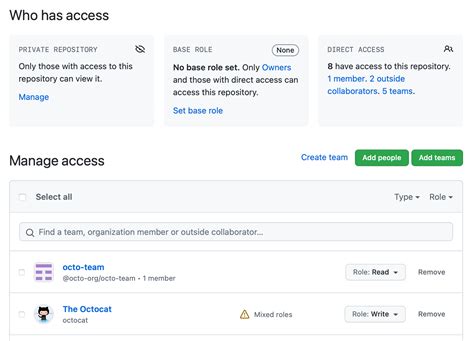
In this section, we will explore the process of setting up repositories, adding users, and managing access rights in the context of configuring Gogs on a Linux-based system. These actions allow you to establish an efficient and secure environment for collaboration and version control.
When it comes to creating repositories, you have the ability to define spaces where your project's code and related files will be stored. These repositories act as containers for organizing and managing your codebase. By creating repositories, you can effectively structure your projects and streamline collaborative development processes.
Adding users to your Gogs instance is essential for granting individuals access to your repositories. With user accounts, team members can contribute to the project by creating, modifying, and reviewing code. It is important to carefully manage user permissions to ensure that only authorized individuals can access sensitive information and perform specific actions within the repositories.
To maintain control over your repositories and manage access rights, Gogs provides a range of options. You can assign different levels of access to users, including read-only access, the ability to contribute code, or administrative privileges. By accurately configuring access rights, you can control who can view, modify, and merge changes in your repositories, ensuring the integrity and security of your project.
By grasping the concepts of creating repositories, adding users, and managing access rights, you will gain the knowledge required to establish a well-structured and secure environment for your codebase. Let's dive into the details of each of these actions and explore how to effectively configure them in your Gogs installation.
FAQ
What is Gogs?
Gogs is a self-hosted Git service written in Go language. It provides an easy-to-use web interface for managing Git repositories.
Can I install Gogs on different Linux distributions?
Yes, Gogs can be installed on various Linux distributions including Ubuntu, Debian, CentOS, and Fedora. The installation instructions may slightly differ based on the package manager and default configuration of the distribution, but the overall process remains similar.
Is it possible to use Gogs with HTTPS?
Yes, Gogs supports HTTPS for secure communication. To enable HTTPS, you need to obtain an SSL certificate for your domain and configure Gogs to use the certificate. This can be done by modifying the Gogs configuration file (app.ini) to specify the SSL certificate and key file paths. Once configured, Gogs will use HTTPS for all communications.
What is Gogs?
Gogs is a self-hosted Git service that allows you to set up your own private Git repository on your Linux system.
Why should I install and configure Gogs on my Linux system?
Installing and configuring Gogs on your Linux system gives you complete control over your Git repositories, providing a secure and private environment for your code hosting needs.




