Are you eager to explore the boundless possibilities of containerization technology on your Linux machine? Look no further than this comprehensive tutorial that will guide you through the installation and customization process of Docker. By adopting this powerful tool, you can revolutionize your development workflow and effortlessly deploy applications, making them more scalable, portable, and efficient.
In this tutorial, we will navigate through the intricacies of Docker installation, ensuring that you are equipped with the knowledge to effortlessly handle containers on your Linux system. Together, we will uncover the step-by-step process of configuring Docker, allowing you to fine-tune its functionalities and optimize its performance according to your specific requirements.
Get ready to embark on a thrilling journey that will demystify the world of containerization and unlock a wealth of possibilities for you. Throughout this tutorial, we will explore both the fundamental concepts and advanced features of Docker, empowering you with the insights needed to efficiently manage your containerized applications on Linux. Brace yourself, as you are about to witness firsthand the power and versatility that Docker brings to your development environment.
Prerequisites for Installing Docker
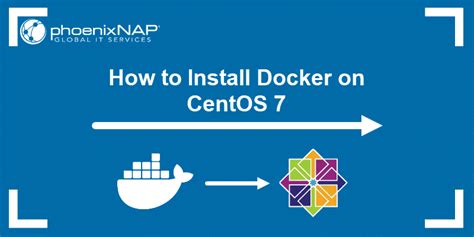
Before you begin the installation and configuration process for Docker on your Linux system, there are certain requirements that need to be met. These prerequisites ensure a smooth and successful installation without any compatibility issues or hindrances.
- A compatible Linux distribution: Docker is compatible with various Linux distributions such as Ubuntu, Debian, CentOS, and Fedora. Make sure that your system is running one of these distributions before proceeding with the installation.
- Access to the internet: The installation process requires internet access to download necessary files and dependencies. Ensure that your Linux system has a reliable and stable internet connection.
- Sufficient system resources: Docker requires a certain amount of system resources to function properly. Verify that your system meets the minimum requirements in terms of CPU, memory, and disk space.
- Administrative privileges: To install and configure Docker, you need administrative privileges on your Linux system. Ensure that you have the necessary permissions before proceeding.
- Updated package manager: It is recommended to have an updated package manager on your Linux system to ensure that you have the latest versions of the required software packages. Update your package manager using the appropriate commands for your Linux distribution.
- Knowledge of basic Linux commands: Although not mandatory, having a basic understanding of Linux commands will be helpful during the installation and troubleshooting process.
By ensuring that these prerequisites are met, you can proceed with confidence and successfully install and configure Docker on your Linux system.
Step 1: Keeping your OS Up-to-Date
In order to ensure a smooth installation and configuration process of Docker on your Linux system, it is essential to regularly update your system packages. This step will involve checking for available updates, downloading and installing them onto your system.
Step 2: Docker Engine Installation
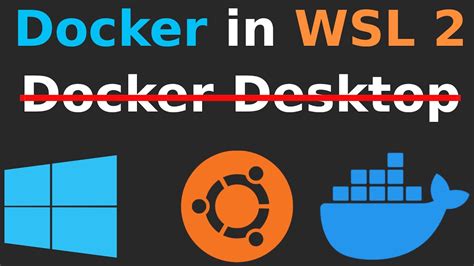
After ensuring the suitability of your Linux environment, the next step is to proceed with the installation of the core component of Docker, known as Docker Engine. This essential software enables the creation and execution of containers, providing a lightweight and efficient platform for deploying applications.
Installing Docker Engine involves a series of straightforward steps that can be easily followed. By carefully executing the installation process, you will gain access to the powerful features and functionalities provided by Docker.
To begin with, you need to obtain the Docker Engine package suitable for your Linux distribution. Docker provides installation packages for various popular Linux distributions, ensuring compatibility across a wide range of systems.
Once the appropriate package is obtained, the installation process can be initiated. This typically involves executing the necessary commands to install the package from a designated repository or package manager.
After successfully installing Docker Engine, it is important to verify its functionality. This can be done by running a simple command to check the version of Docker installed. This step ensures that Docker is properly installed and ready to be utilized for containerization purposes.
By completing this step, you will have Docker Engine installed on your Linux system, establishing a solid foundation for the subsequent configuration and utilization of Docker containers.
Step 3: Customizing Docker Settings and Managing Containers
In this section, we will delve into the process of customizing the settings of Docker on your Linux system and explore various methods of effectively managing containers. Configuring Docker involves fine-tuning its performance, optimizing resource allocation, and ensuring security measures are in place.
Firstly, we will discuss the available configuration options that allow you to tailor Docker to meet your specific requirements. This includes adjusting network settings, specifying storage drivers, and configuring logging preferences. By customizing these settings, you can enhance the performance and functionality of Docker, ultimately improving your overall container management experience.
Next, we will explore the essential concepts and techniques used to manage containers effectively. This encompasses creating containers from existing images, starting and stopping containers, and attaching and detaching containers from the command line. Additionally, we will discuss how to access and interact with containers through remote connections, enabling seamless container management across different systems.
Moreover, we will cover more advanced container management tasks, such as renaming and removing containers, managing container networks, and working with container volumes. These actions allow for greater control and flexibility when working with Docker, enabling you to efficiently organize and manipulate your containers based on specific project requirements.
Finally, we will touch upon container orchestration tools and frameworks that can further simplify the management of multiple containers, such as Docker Compose and Kubernetes. These tools provide a higher-level abstraction and automation for managing containers at scale, offering advanced features like service discovery and load balancing.
By the end of this step, you will have a solid understanding of how to customize Docker settings to optimize performance and security, as well as the necessary techniques for effectively managing containers on your Linux system. This knowledge will empower you to leverage the full potential of Docker and efficiently handle containerized applications in your development and production environments.
[MOVIES] [/MOVIES] [/MOVIES_ENABLED]FAQ
What is Docker and why should I install it on my Linux system?
Docker is an open-source platform that allows you to automate the deployment and scaling of applications inside software containers. It provides a lightweight, isolated environment for applications to run, making it easier to deploy and manage them. Installing Docker on a Linux system allows you to take advantage of containerization and benefit from the flexibility and efficiency it offers.




