Developers and power users in the Linux community often find themselves in need of a more tailored software experience. While package managers provide a convenient way of installing pre-compiled software, compiling and installing software from source code allows for greater control and flexibility over the software's configuration and features. In this article, we will explore the process of building and installing software on the Linux platform, delving into the intricacies and benefits of compiling from source code.
Compiling software from source code involves transforming human-readable code into machine-executable instructions. This process requires a deeper understanding of the software's inner workings and a willingness to dive into the nitty-gritty details of programming. By building software from source, users can optimize it for their specific hardware, enable or disable certain features, and ensure compatibility with their preferred environment.
However, compiling and installing software from source code is not for the faint of heart. It requires a level of technical proficiency and familiarity with the Linux command line. Nevertheless, the rewards are often worth the effort, as it grants users the ability to fine-tune their software experience to suit their exact needs, making it an invaluable skill for Linux enthusiasts and professionals.
Throughout this article, we will guide you through the step-by-step process of compiling and installing software on the Linux platform. From installing the necessary development tools to troubleshooting common compilation errors, we will cover the essential techniques and best practices to ensure a successful software installation. Whether you are a seasoned Linux user looking to deepen your knowledge or a curious newcomer eager to expand your skills, this article will equip you with the knowledge and confidence to embrace the world of software compilation on Linux.
Understanding the Fundamentals of Source Code and Compilation
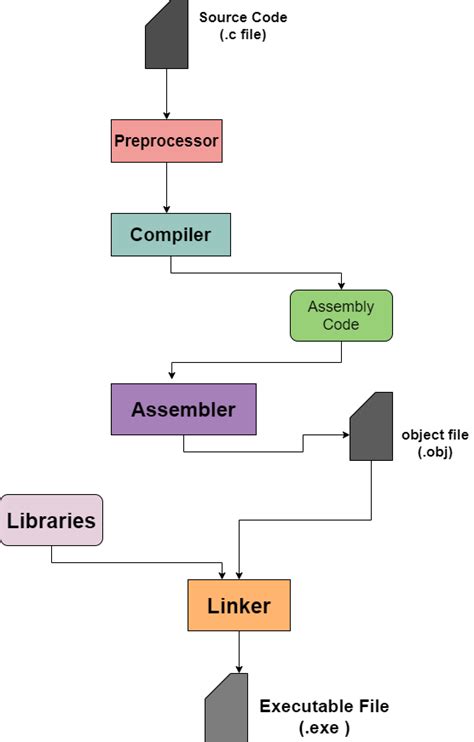
In the realm of software development, familiarity with source code and the process of compilation is essential. By delving into the basics of source code and understanding how it is compiled, developers gain valuable insight into the inner workings of programs and the ability to modify and extend their functionality.
Source code, often referred to as the human-readable form of a program, consists of a series of instructions and commands written in a programming language. It serves as the foundation for creating software and allows developers to express their ideas in a structured manner.
Compilation, on the other hand, is the process of transforming source code into machine-readable instructions that can be executed by a computer. To achieve this, a compiler is utilized, which scans the source code, analyzes its syntax, and produces an executable machine code or an intermediate representation, ready to be executed.
A key aspect of understanding source code and compilation is the notion of programming languages. These languages possess their own syntax and semantics, governing how instructions and commands are written and interpreted. Some popular programming languages include C++, Python, Java, and Ruby, each with its own unique features and purposes.
- Understanding the structure of source code is vital for efficiently navigating and modifying existing programs.
- By comprehending the compilation process, developers can optimize their code and identify potential errors prior to execution.
- Being knowledgeable about programming languages allows for effective communication with other developers and a broader range of programming tasks.
- Exploring source code and compilation provides a deeper understanding of software development principles and fosters the ability to create robust and customizable programs.
In conclusion, comprehending the fundamentals of source code and compilation is crucial for developers looking to delve into the world of software development. By gaining a solid grasp of these concepts, developers can effectively navigate, modify, and create programs, allowing for greater creativity and innovation in the field.
Preparing Your System for Building Software from Scratch
Before you dive into the thrilling world of compiling programs from source code, it's important to ensure that your system is properly equipped to handle the task. The following steps will help you prepare your system for the adventure that lies ahead.
- Updating Your System: It's always a good idea to start with a system that is up to date. Update your package manager and install any available updates for your distribution to ensure that you have the latest versions of libraries and dependencies.
- Installing Essential Development Tools: To successfully compile software, you'll need to have a few essential tools at your disposal. Install the necessary packages such as build-essential, gcc, and make to ensure that you have the required development tools.
- Checking for Dependencies: Building software from source often requires certain libraries and dependencies. Check the documentation or README file provided with the source code to identify the specific dependencies required by the program. Install these dependencies using your package manager.
- Setting Up the Build Environment: It's essential to set up the build environment for successful compilation. This includes creating necessary directories, setting environment variables, and configuring any build-specific options as per the instructions provided by the program's developers.
- Reading the Documentation: Take the time to read the documentation or README file provided with the source code. This will provide valuable information on any additional steps or dependencies required for the installation process.
By carefully following these preliminary steps, you'll ensure that your system is ready to handle the compilation process, setting you up for a successful installation of software from source code. With all the dependencies in place and the build environment properly configured, you're now ready to embark on the exciting journey of building and installing your desired program.
A Step-by-Step Guide to Installing a Software Package from its Source
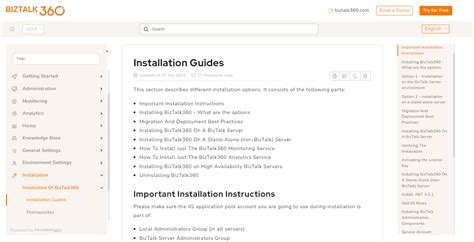
In this section, we will outline the detailed process of installing a software package on your Linux system directly from its source code.
- Step 1: Obtaining the Source Code
- Step 2: Preparing the Environment
- Step 3: Configuring the Build
- Step 4: Building the Software
- Step 5: Installing the Software
- Step 6: Testing and Verification
- Step 7: Maintenance and Updates
The initial step involves obtaining the source code of the software package you intend to install. This can typically be done by visiting the official website of the package or by using a version control system like Git to clone the repository.
Before you can begin the installation process, it is important to ensure that your system has all the necessary dependencies and tools. This may include installing development libraries, compilers, and build tools.
Once the necessary dependencies are in place, the next step is to configure the build process. This may involve running a configuration script or modifying specific files to customize the installation according to your system's requirements.
With the configuration complete, it is time to build the software package. This involves invoking the build command, which will compile the source code and generate the necessary executable files.
After the build process is successful, the next step is to install the software package on your system. This step typically involves running a specific installation command or script to copy the relevant files and configure the system accordingly.
Once the installation is complete, it is important to test the software to ensure its functionality. This may involve running sample programs, executing specific commands, or performing various tests to verify that the software is working as expected.
Finally, it is crucial to stay up to date with the latest releases and updates of the installed software. This may involve periodically checking for updates, applying patches, or recompiling the source code as new versions become available.
By following these step-by-step instructions, you will be able to successfully install a software package from its source code and customize it according to your specific needs and system requirements.
Troubleshooting Common Issues during the Installation Process
When it comes to setting up a new software on your Linux operating system, there might be some hurdles along the way. In this section, we will explore some of the common issues you may encounter during the installation process and provide potential solutions to help you overcome them.
1. Dependency Problems: one of the most common issues during installation is the lack of required dependencies. If the software you are trying to install relies on certain packages or libraries that are not present on your system, the installation process may fail. To resolve this, you can use package managers like apt or yum to install the necessary dependencies.
2. Compilation Errors: another common issue arises when there are errors during the compilation of the source code. These errors can be caused by missing libraries, improper configuration, or syntax errors in the code. It is important to carefully read the error messages and check for any missing dependencies or configurations that need to be fixed before attempting to compile again.
3. Permission Issues: sometimes, installation requires elevated privileges to modify system files or directories. If you encounter permission errors during installation, you can try using the "sudo" command to run the installation process with administrative rights. However, exercise caution when using sudo as it grants significant control over your system.
4. Incompatible Hardware: certain programs may have hardware requirements or dependencies that are not met by your system. Issues like kernel compatibility, unsupported graphics cards, or incompatible processors can prevent successful installation. Ensure that your system meets the minimum hardware requirements before attempting the installation.
5. Limited Disk Space: insufficient disk space is another common issue that can hinder the installation process. Before installing the software, check the available disk space on your system using the "df -h" command. If the available space is limited, consider freeing up disk space or adding an external storage device to accommodate the installation.
By being aware of these common issues and following the suggested solutions, you can troubleshoot problems that may arise during the installation process. Remember to thoroughly read error messages, check for dependencies, and ensure that your hardware meets the requirements to increase the chances of a successful installation.
FAQ
Is it necessary to install programs from source code on Linux?
No, it is not necessary to install programs from source code on Linux. Many Linux distributions provide package managers that allow users to easily install and manage software.
What are the advantages of installing a program from source code?
Installing a program from source code gives users more control over the installation process. It allows for customization and optimization specific to the user's needs. Additionally, installing from source code ensures that the latest version of the program is being installed.




