In the world of premium audio gadgets, nothing quite matches the sleek design and superior sound quality of a pair of AirPods. But with the rise in popularity of these wireless earbuds, there has also been an alarming increase in counterfeit products flooding the market.
As an informed consumer, it is crucial to be able to distinguish between authentic AirPods and their counterfeit counterparts. Identifying the subtle nuances that set the real deal apart from imitations can save you from disappointment and potential financial loss.
So, how can you tell if the AirPods you are eyeing are the genuine article or merely an imitation? In this comprehensive guide, we will explore the key distinguishing factors that separate real AirPods from fake ones. From the packaging to the audio performance, we will delve into every aspect, equipping you with the knowledge to make an informed decision before making your purchase.
Checking the Packaging
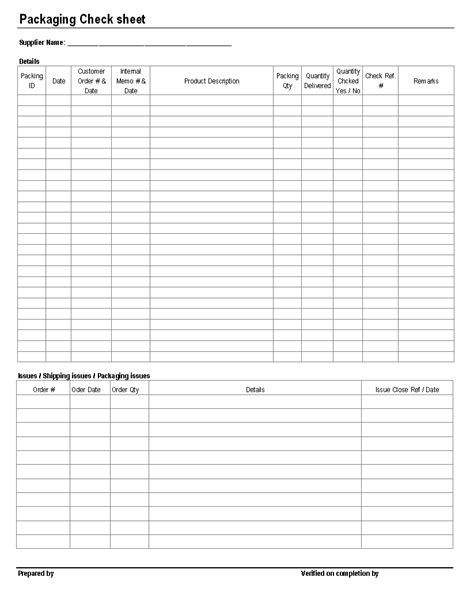
When trying to verify the authenticity of a pair of wireless earbuds, examining the packaging can provide valuable clues. Authenticity can often be determined by carefully observing the details and characteristics of the packaging.
First, pay attention to the overall quality and design of the packaging. Genuine AirPods usually come in a sleek and high-quality box, with precise printing and attention to detail. Look for any signs of poor craftsmanship, such as misaligned logos or blurry text, as these can indicate a counterfeit product.
Next, examine the labels and text on the packaging. Authentic packaging typically includes clear and legible information, along with accurate product details and specifications. Be cautious if you notice any spelling errors, grammatical mistakes, or inconsistent fonts, as these are common indicators of fake products.
Furthermore, check for any security features that may be present on the packaging. Genuine AirPods often come with holographic stickers or unique serial numbers, which can be verified on the official Apple website. Counterfeit products may lack these security features or have poorly replicated versions, so it's important to validate them.
In addition, take note of any branding elements, such as logos, trademarks, and copyrights displayed on the packaging. Genuine AirPods packaging will have accurately reproduced Apple branding, while fake ones may have altered or counterfeit logos. Pay attention to the color, shape, and placement of these branding elements to determine their authenticity.
Lastly, consider the packaging's overall condition. Genuine AirPods packaging is usually in pristine condition and shows no signs of tampering. If the packaging appears damaged, sealed improperly, or has missing accessories, it could be an indication that the product is not genuine.
Remember that these are general guidelines to assist in identifying genuine AirPods, but it is always recommended to purchase from authorized retailers or directly from Apple to ensure authenticity and avoid counterfeit products.
Examining the Build Quality
When assessing the authenticity of a pair of wireless earbuds, one important aspect to consider is the build quality. This refers to the overall construction of the product, including the materials used, attention to detail, and the precision of the manufacturing process.
Authentic AirPods, crafted by Apple, are known for their high-quality build that reflects the brand's commitment to excellence. The genuine buds are made with premium materials, ensuring durability and a seamless user experience. Examining the build quality can help determine whether the AirPods in question are genuine or fake.
- Weight: Genuine AirPods have a balanced weight distribution, with each bud weighing the same. Counterfeit AirPods may feel lighter or heavier due to the use of inferior materials.
- Fit and Finish: Authentic AirPods exhibit precise alignment and smooth edges. Check for any rough or poorly finished areas, as these can be signs of fakes.
- Serial Numbers and Engravings: Genuine AirPods are engraved with a unique serial number on both the charging case and the individual earbuds. Ensure the engravings are clear, well-placed, and match the format provided by Apple.
- Connectors and Ports: Examine the connectors and ports on the charging case. Genuine AirPods feature high-quality and well-fitted connectors, while counterfeit versions may have loose or poorly constructed ports.
- Logo and Branding: Pay close attention to the Apple logo and branding on the charging case. Genuine AirPods display precise and clear branding, while fake ones may have blurry or inconsistent logos.
Remember, assessing the build quality is just one aspect of determining the authenticity of AirPods. It is crucial to consider other factors as well, including packaging, sound quality, and connectivity features, to ensure you are purchasing genuine Apple products.
Verifying the Apple Logo and Branding

When examining the authenticity of AirPods, one important aspect to consider is the Apple logo and branding present on the product.
Apple is known for its sleek and recognizable logo, which consists of a partially bitten apple. This iconic logo is often imitated by counterfeit products, so it is crucial to carefully inspect the logo to determine its authenticity.
The genuine Apple logo should be clean, crisp, and well-defined. The bitten apple should have a smooth curve and should not have any pixilation or blurriness. Counterfeit products may have a poorly replicated logo with uneven edges, inconsistent colors, or a lack of clarity.
In addition to the visual characteristics of the logo, pay attention to the placement and positioning. Genuine AirPods will have the Apple logo positioned in a specific location, typically on the charging case and on the earbuds themselves. Counterfeit products may have the logo placed incorrectly or inconsistently.
Furthermore, examine the branding and text on the AirPods for any inconsistencies or errors. Genuine AirPods will have consistent font styles, sizes, and spacing in the branding text. Counterfeit products may have variations in the font, incorrect spelling, or inaccurate positioning of the branding elements.
To ensure that you are purchasing authentic AirPods, it is essential to carefully inspect the logo and branding, looking for any irregularities or signs of counterfeiting. Comparing the logo and branding to official Apple images can help you make an informed decision about the authenticity of the product.
| Signs of Genuine AirPods Logo and Branding | Signs of Counterfeit AirPods Logo and Branding |
|---|---|
| Clean and well-defined logo | Poorly replicated logo with uneven edges |
| Smooth curve on the bitten apple | Inconsistent colors and lack of clarity |
| Correct logo placement and positioning | Logo placed incorrectly or inconsistently |
| Consistent font styles and sizes in branding text | Variations in font, incorrect spelling, or inaccurate positioning of branding elements |
Assessing the Sound Quality
When it comes to evaluating the authenticity of your wireless earphones, one important aspect to consider is the sound quality they deliver. Genuine AirPods offer a remarkable audio experience that encompasses clarity, depth, and a well-balanced sound signature.
Authentic AirPods exhibit exceptional fidelity, ensuring that every beat, note, and lyric is reproduced with precision.
Furthermore, genuine AirPods provide a rich and immersive soundstage, allowing the listener to distinguish between various instruments and vocals, thereby enhancing the overall music experience.
On the other hand, counterfeit or fake AirPods may fall short in reproducing accurate and high-quality sound. These knock-offs often lack the same level of audio refinement and may exhibit distortion, muffled tones, or imbalanced sound reproduction.
Therefore, it is crucial to assess the sound output of your AirPods in order to determine their authenticity. Pay attention to aspects such as bass response, treble clarity, and overall audio balance. This will help you differentiate between genuine AirPods and counterfeit alternatives.
Spotting Authenticity: Decoding Serial Numbers and Identifying Engravings
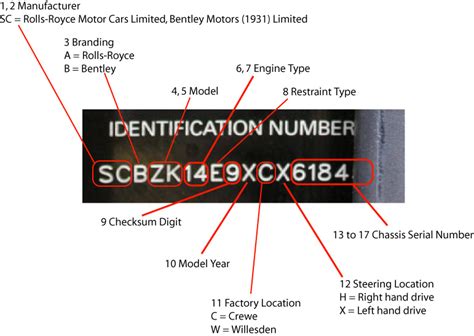
In the quest to determine the authenticity of your AirPods, one crucial aspect to examine is the presence and accuracy of serial numbers and engravings. These unique identifiers can provide valuable insights into the legitimacy of your AirPods, helping you distinguish genuine ones from counterfeit knock-offs.
Serial Numbers: Authentic AirPods always come with a distinct serial number that serves as a digital fingerprint, conveying essential information about the product's origin, manufacturing date, and batch details. Genuine serial numbers are typically engraved on the inner surface of the charging case, where they can be accessed by opening the lid and peering inside. Pay close attention to the format, font, and alignment of the serial number to ensure it aligns with Apple's standardized patterns.
Engravings: Apple's attention to detail extends to engravings on AirPods, which can be another telltale sign of authenticity. Genuine AirPods often feature precise and finely executed engravings, typically located on the stem or inner surface of the earbuds themselves. These engravings can include the Apple logo, product designations, and other relevant details such as the "Designed by Apple" statement. Examine the quality, depth, and consistency of these engravings, ensuring they match official Apple standards.
By scrutinizing the presence and accuracy of serial numbers and engravings, you can significantly enhance your ability to determine the authenticity of your AirPods. Remember, genuine AirPods display impeccably crafted engravings and conform to specific serial number formats, setting them apart from counterfeit alternatives.
Verifying the Authenticity of AirPods: Testing the Connection and Pairing Process
The authenticity of your AirPods can be determined by examining the quality of the connection and the smoothness of the pairing process. By following these steps, you can ensure that your AirPods are genuine and not counterfeit.
Step 1: Bluetooth Connectivity
Start by enabling Bluetooth on your device and placing the AirPods in their charging case. Open the lid of the case and ensure that the AirPods are properly positioned. Wait for a few moments and check if your device detects the AirPods through the Bluetooth settings. Genuine AirPods establish a seamless connection, providing a reliable and stable Bluetooth interface.
Step 2: Pairing Process
Once the AirPods are detected by your device, initiate the pairing process. Follow the on-screen instructions to pair your AirPods with your device. Authentic AirPods will pair effortlessly, without any error messages or interruptions. The ease and speed of the pairing process are indicators of genuine AirPods.
Step 3: Audio Quality and Functionality
At this stage, play some audio or make a phone call using your AirPods. Pay attention to the sound quality and volume consistency. Authentic AirPods deliver high-quality audio, characterized by clear and crisp sound. Additionally, verify that all the functions, such as pause/play, volume control, and Siri activation, are working as expected.
Step 4: Case Compatibility
Lastly, check the compatibility of the AirPods case with your device. Genuine AirPods cases seamlessly charge when placed on a compatible wireless charging pad or connected to a Lightning cable. Counterfeit AirPods may have issues with charging or may not be compatible with wireless chargers.
By carefully examining the Bluetooth connectivity, pairing process, audio quality, and case compatibility, you can determine if your AirPods are genuine or fake. Remember to verify these aspects before making a purchase to ensure an authentic Apple experience.
Consulting Official Apple Resources
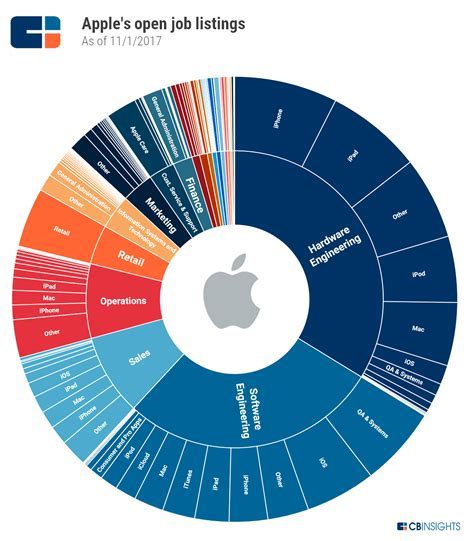
When trying to determine the authenticity of your AirPods, it is crucial to consult the official resources provided by Apple. These resources offer valuable information and guidelines that can help you differentiate between genuine and fake AirPods.
Apple provides various online platforms including their official website, support articles, and customer support channels to assist users in verifying the authenticity of their AirPods. By referring to these resources, you can access accurate and reliable information regarding the product's design, packaging, and serial numbers, among other key indicators.
One of the primary resources to consult is Apple's official website. Here, you can find detailed product descriptions, high-resolution images, and specific authentication features unique to genuine AirPods. Additionally, Apple may also publish articles or announcements specifically addressing counterfeit AirPods and how to identify them.
Support articles published by Apple can provide step-by-step instructions on how to verify the authenticity of your AirPods. These resources often highlight important visual cues such as the placement and quality of the Apple logo, the textures and finishes of the earbuds, and the engraving patterns on the charging case. By comparing these details with the information provided by Apple, you can make an informed judgment about the genuineness of your AirPods.
If you have any doubts or need further clarification, reaching out to Apple's customer support team can be immensely helpful. They are equipped with the knowledge and expertise to assist you in determining whether your AirPods are genuine or counterfeit. Whether through phone, email, or live chat, Apple's customer support is committed to ensuring a reliable and authentic product experience for their customers.
| Key Points to Consider: |
|---|
|
FAKE VS REAL Apple AirPods Pro 2 USB-C - Buyers Beware - Perfect Clone!
FAKE VS REAL Apple AirPods Pro 2 USB-C - Buyers Beware - Perfect Clone! by Redskull 123,692 views 6 months ago 12 minutes, 29 seconds
How To Tell If 2nd Gen Airpods Pro 2 Are Fake Vs. Real FULL COMPARISON (Late 2022)
How To Tell If 2nd Gen Airpods Pro 2 Are Fake Vs. Real FULL COMPARISON (Late 2022) by Fake Vs. Real 1,009,181 views 1 year ago 19 minutes
FAQ
How can I tell if my AirPods are genuine or fake?
There are several ways to determine if your AirPods are genuine or fake. Firstly, check for the audio quality. Genuine AirPods will have excellent sound reproduction, while fake ones may sound distorted or have lower sound quality. Secondly, examine the charging case. Genuine AirPods will have a high-quality case with precise alignment of the lid, magnet closures, and smooth edges. Fake ones may have a cheaper-looking case with misaligned parts and rough edges. Additionally, look for the Apple logo and the word "AirPods" on both the earphones and the case. Genuine AirPods will have these markings clear and crisp, whereas fake ones may have blurry or poorly printed logos. Lastly, consider the price. If the deal seems too good to be true, chances are the AirPods are counterfeit.
Are there any specific serial numbers or codes to check for on the AirPods to determine their authenticity?
No, Apple does not provide specific serial numbers or codes to authenticate AirPods. However, you can check the serial number of the AirPods by going to the "Settings" app on your iPhone, tapping "General," then "About," and selecting your AirPods from the list. Compare the serial number displayed on your device with the official Apple website to verify its authenticity. If the serial number is not recognized by Apple or does not match the serial number on the AirPods, they may be fake.
Can I tell if my AirPods are fake by looking at the charging cable?
No, the charging cable is not a reliable indicator of the authenticity of AirPods. The cable provided with AirPods is a standard Lightning to USB cable, which can be purchased separately and used with both genuine and fake AirPods. To determine if your AirPods are genuine or fake, it is recommended to focus on the audio quality, build quality of the case, presence of Apple logos, and verification of the serial number.
Is there any difference in the packaging between genuine and fake AirPods?
Yes, there can be differences in the packaging of genuine and fake AirPods. Genuine AirPods typically come in a high-quality packaging with clear and crisp printing. The box will have an image of the AirPods on the front, along with the Apple logo and the word "AirPods." The packaging should also include information about the product and its features. On the other hand, fake AirPods may have packaging that looks similar but with cheap materials, blurry printing, or misspellings. It's always a good idea to compare the packaging with images of genuine AirPods packaging from the official Apple website or authorized sellers.




