Have you ever experienced an unpleasant high-pitched sound while using your wireless earbuds? If you are tired of the irritating noise that disrupts your music and conversations, we have some helpful tips for you. Don't let this minor nuisance ruin your audio experience - follow our expert advice and kiss those whistling sounds goodbye!
Imagine this: you're immersed in your favorite song or engaged in an important call, and suddenly, an unwelcome high-frequency sound sneaks into your ears. These annoying noises, often referred to as whistling, screeching, or feedback, can put a damper on your wireless headphone experience. But worry not, for there are several effective methods to tackle this issue and restore the tranquility to your audio world.
When it comes to these unwelcome sounds, prevention is key. One of the primary culprits behind the whistling noise in wireless headphones is improper fit. It is crucial to ensure that your earphones fit snugly and securely in your ears. A loose fit can lead to air leakage, causing a whistling sound to penetrate your audio experience. By finding the right ear tips or cushions that provide a comfortable and tight seal, you can significantly minimize the chances of encountering this frustrating audio disturbance.
Common Causes of Whistling Noise in Wireless Earbuds
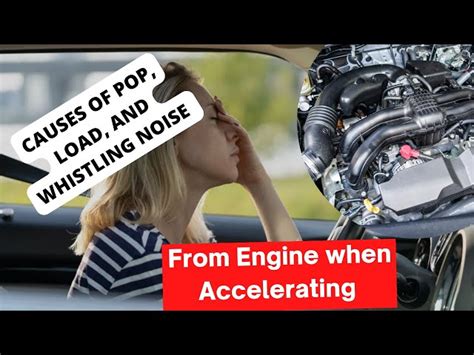
When using wireless earbuds, it is not uncommon to experience an annoying high-pitched sound that disrupts your audio experience. This noise, often described as a whistling noise, can have various causes that are worth investigating in order to find a solution.
| Interference | Electronic interferences from nearby devices can cause the whistling noise in Bluetooth earbuds. This interference can be caused by other Bluetooth devices, Wi-Fi routers, or even microwaves. |
| Poor Signal Strength | A weak Bluetooth signal between your audio source and the earbuds can also result in a whistling noise. This can be due to physical obstructions or being too far away from the audio source. |
| Insufficient Power | If your wireless earbuds are running low on battery, it can lead to a whistling noise. Ensuring that your earbuds are adequately charged can help eliminate this issue. |
| Bluetooth Version | Using outdated Bluetooth technology can contribute to the whistling noise. Upgrading to a newer Bluetooth version can potentially resolve this problem. |
| Compatibility Issues | Incompatibility between your audio source and the earbuds can cause various audio issues, including whistling noise. Checking for compatibility or using alternative devices may help resolve this issue. |
Identifying the common causes of whistling noise in wireless earbuds can assist in troubleshooting and finding a suitable solution. By addressing these potential issues, users can enjoy a seamless and uninterrupted audio experience with their Bluetooth headphones.
Identifying the Source of Disturbing Sounds in Wireless Earbuds
When using wireless earbuds, it can be quite frustrating to experience an unexpected disturbance in the form of a high-pitched whistling sound. Understanding the source of this noise can assist you in effectively troubleshooting and resolving the issue. In this section, we will discuss various methods to identify the factors contributing to the unpleasant whistling noise in your wireless earbuds.
1. Environmental Factors:
- Airflow: Excessive wind or air blowing directly towards the earbuds may cause disturbance and result in a whistling sound.
- Interference: Nearby electronic devices emitting electromagnetic interference can interfere with the Bluetooth connection and produce unwanted noises.
- Temperature: Extreme temperatures can affect the performance of wireless earbuds and cause unexpected noises.
2. Earbud Placement:
- Incorrectly positioned earbuds can create gaps, leading to air leakage and subsequent whistling noises. Ensuring a proper and secure fit can minimize this issue.
3. Ear Wax or Debris Buildup:
- Accumulation of ear wax or debris on the earbuds' speaker or inside the ear canal can interfere with sound transmission and result in unwanted noises. Regular cleaning is essential to maintain optimal performance.
4. Wireless Connection Issues:
- Bluetooth signal interference or weak connectivity between the earbuds and the transmitting device can introduce static or whistling noises. Keeping the devices close and avoiding obstacles can help improve the connection.
5. Battery Performance:
- Low battery levels can lead to distorted sound output, including whistling noises. It is recommended to monitor and maintain adequate battery power.
By applying the strategies mentioned above, you can determine the underlying factors contributing to the whistling noise in your wireless earbuds. Identifying and addressing these issues will significantly enhance your audio experience during Bluetooth headphone usage.
Effective Tips to Minimize Whistling Interference in Wireless Sound Devices

When using wireless sound devices, it is common to experience unwanted high-pitched noises that can be quite bothersome. In this section, we will explore various effective techniques that can help reduce whistling interference in your Bluetooth headphones. By implementing these tips, you can enhance your audio experience and enjoy a smoother, clearer sound.
- Adjust the positioning: Properly positioning your Bluetooth headphones can make a significant difference in minimizing whistling noise. Experiment with the placement of the headphones on your head, the distance between each earcup, and the angle at which they are worn. By finding the optimal position, you can potentially reduce the occurrence of whistling sounds.
- Check for signal obstructions: Whistling interference in Bluetooth headphones can be influenced by signal obstructions. It is vital to ensure a clear line of sight between your headphones and the device they are connected to. Avoid placing any objects or materials that may obstruct the Bluetooth signal, such as walls or metal surfaces, between the headphones and the audio source.
- Reduce surrounding interference: Other electronic devices or wireless signals in your surroundings can contribute to whistling noises in your Bluetooth headphones. Try to minimize the presence of such interference by turning off or moving away from nearby electronic devices, routers, or microwaves. This can help improve the overall quality of your audio.
- Update firmware and drivers: Sometimes, whistling noise issues can be resolved by updating the firmware or drivers of your Bluetooth headphones. Check the manufacturer's website or contact their support for any available updates. Keeping your headphones up to date can potentially eliminate any software-related problems causing the interference.
- Perform a reset: Resetting your Bluetooth headphones can also help mitigate whistling noise. Many models have a dedicated reset button or a specific combination of buttons to press. Refer to the user manual or the manufacturer's website for instructions on how to perform a reset. This can restore your headphones to their default settings and potentially resolve any underlying issues causing the whistling noise.
By implementing these effective tips, you can significantly minimize or even eliminate whistling interference in your Bluetooth headphones. Experiment with different techniques and find the combination that works best for you, ensuring a more enjoyable audio experience free from distracting noises.
Identifying and Addressing Disturbing Sounds: Comprehensive Guide for Troubleshooting Wireless Earphones
Discovering and resolving unsettling sounds in your wireless earphones can contribute to a more seamless audio experience. By isolating and troubleshooting the sources of unwanted noise, such as high-pitched whistling or screeching, you can regain the full potential of your Bluetooth headphones.
Advanced Techniques to Eliminate Whistling Interference in Wireless Audio Accessories

When it comes to enhancing the audio experience with wireless audio devices, addressing the issue of whistling interference is essential. Understanding the advanced techniques used to eliminate this annoying noise can significantly improve the overall sound quality. In this section, we will explore various strategies and methods that can successfully mitigate whistling interference in Bluetooth-enabled headphones and other wireless audio accessories.
1. Conducting Proper Signal Analysis
One crucial step in eliminating whistling noise is to conduct a thorough signal analysis of the wireless audio system. By carefully examining the frequency spectrum, identifying the interference sources, and understanding the characteristics of the whistling noise, it becomes possible to fine-tune the system parameters and adjust the transmission protocols to minimize or eliminate the interference.
2. Implementing Advanced Noise Cancellation Algorithms
Noise cancellation technology has become increasingly sophisticated in recent years, providing powerful tools for combating unwanted whistling noise. Advanced algorithms can intelligently analyze the audio signal and dynamically filter out specific frequencies associated with whistling interference. By employing this cutting-edge technology, wireless audio accessories can deliver a clearer and more enjoyable listening experience.
3. Optimal Design and Placement of Antennas
The design and placement of antennas play a vital role in reducing whistling noise. By strategically positioning antennas and optimizing their characteristics, Bluetooth headphones can minimize signal interference and enhance overall performance. Proper grounding techniques and the use of shielding materials can also help mitigate external electromagnetic interference, further reducing the chances of whistling noise.
4. Firmware and Software Optimization
Manufacturers of Bluetooth headphones can significantly improve their products' performance by implementing firmware and software optimizations. These enhancements can include fine-tuning the audio processing algorithms, optimizing the Bluetooth connection parameters, and continuously updating the device's firmware to address potential bugs or issues. By regularly updating and improving the firmware and software, the chances of experiencing whistling interference can be significantly reduced.
5. User Education and Troubleshooting
Lastly, educating users about the potential causes and solutions for whistling noise is crucial. Providing clear instructions on how to properly adjust and position the Bluetooth headphones can help users optimize their listening experience and avoid common pitfalls. Additionally, offering troubleshooting guides and support channels can assist users in identifying and resolving any issues related to whistling interference.
| Technique | Description |
| Conducting Proper Signal Analysis | Thoroughly analyze the frequency spectrum and interference sources to fine-tune system parameters and adjust transmission protocols. |
| Implementing Advanced Noise Cancellation Algorithms | Utilize advanced algorithms to intelligently filter out specific frequencies associated with whistling interference. |
| Optimal Design and Placement of Antennas | Strategically position antennas and optimize their characteristics to minimize signal interference. |
| Firmware and Software Optimization | Improve performance through firmware and software optimizations, including audio processing algorithms and Bluetooth connection parameters. |
| User Education and Troubleshooting | Educate users about adjusting and positioning headphones, and provide troubleshooting guides for resolving interference-related issues. |
Choosing the Right Bluetooth Headphone Model to Minimize Disturbing High-Pitched Sound
When it comes to selecting a suitable pair of wireless headphones, there are crucial factors to consider in order to avoid the annoyance of whistling noise. Finding a headphone model that is compatible with your needs and preferences can significantly reduce the chances of experiencing this undesirable high-pitched sound.
One important aspect to take into account is the design of the headphones. Opting for a well-crafted and ergonomic model can increase the likelihood of avoiding whistling noise. Additionally, considering the materials used in the construction of the headphones can impact their ability to produce clear sound without unwanted interference.
Furthermore, it is essential to pay attention to the specifications of the headphones. Choosing a model that boasts advanced noise cancellation technology can drastically minimize the occurrence of whistling noise. Additionally, selecting headphones with a higher frequency response range can enhance the overall audio quality.
When deciding on a Bluetooth headphone model, it is advisable to read reviews and gather information from reliable sources. Learning from the experiences of others can provide valuable insights into the potential occurrence of whistling noise with certain headphone models.
Ultimately, finding the right Bluetooth headphone model that prioritizes quality craftsmanship, advanced features, and positive user reviews can help you enjoy your audio experience without the distracting presence of whistling noise.
Expert Recommendations for Dealing with Whistling Interference in Wireless Earphones
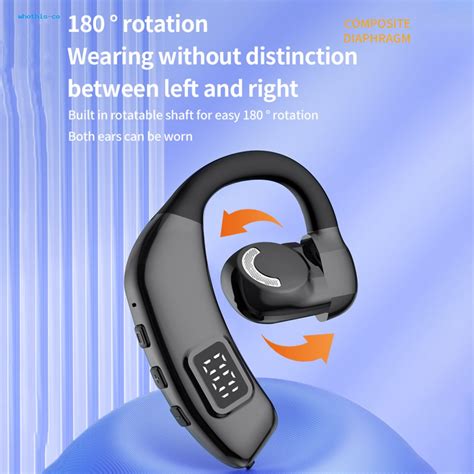
In this section, we will delve into the insights provided by industry experts to help you effectively address the irritating whistling interference that may occur in your wireless earphones. By applying their recommended strategies and techniques, you can improve your audio experience and eliminate the unwelcome high-pitched sound that can disrupt your enjoyment of music or calls.
Why Proper Maintenance is Essential in Reducing Whistling Sound of Wireless Earphones
The consistent and high-quality performance of wireless earphones greatly depends on proper maintenance. Maintaining your wireless earphones regularly not only enhances their lifespan but also plays a crucial role in reducing the annoying whistling sound that can often occur during usage. In this section, we will explore the importance of proper maintenance and provide helpful tips to minimize whistling noise in Bluetooth headphones.
- Cleanliness: Ensuring that your wireless earphones are clean is paramount in reducing whistling sounds. Dust, dirt, and debris can accumulate in the earbuds and affect sound quality. Regularly clean your earphones with a soft, dry cloth and consider using gentle cleaning solutions when necessary.
- Proper Storage: Storing your wireless earphones correctly can prevent potential damage and improve their overall performance. Avoid tossing them into bags or pockets without protection, as this can lead to tangling of wires or misalignment of internal components, which may result in whistling noises. Utilize proper storage cases or pouches to ensure safety and longevity.
- Wire Management: Properly managing the wires of your wireless earphones can significantly reduce whistling noises. Avoid tangling or twisting the wires while using or storing them. It is advisable to keep the wires untangled and straight, which eliminates the risk of interference and improves audio quality.
- Regular Firmware Updates: Many Bluetooth headphones can be updated with the latest firmware released by the manufacturer. These updates often address any existing issues, including the whistling noise problem. Check for firmware updates periodically and follow the instructions provided by the manufacturer to keep your headphones up to date.
- Usage Considerations: Paying attention to certain usage considerations can also contribute to minimizing whistling noise in wireless earphones. Avoid exposing your earphones to extreme temperatures, as this can affect the electronic components and lead to audio distortions. Additionally, keeping the volume at a moderate level prevents feedback loops and reduces the likelihood of whistling sounds.
By following these maintenance practices, you can significantly reduce whistling noise in your wireless earphones, thereby enhancing your listening experience and ensuring the longevity of your Bluetooth headphones.
FAQ
Why do my Bluetooth headphones make a whistling noise?
The whistling noise in your Bluetooth headphones is typically caused by electromagnetic interference or a poor connection with the audio source.
Can I fix the whistling noise in my Bluetooth headphones?
Yes, you can fix the whistling noise in your Bluetooth headphones by trying various troubleshooting steps such as moving closer to the audio source, reducing the distance between the headphones and the device, or using ferrite beads to suppress the interference.
How do ferrite beads help in reducing the whistling noise?
Ferrite beads are small magnetic components that can be attached to the headphone cables. They work by absorbing high-frequency electromagnetic interference, which helps in reducing the whistling noise in Bluetooth headphones.
Are there any other factors that can cause whistling noise in Bluetooth headphones?
Yes, apart from electromagnetic interference, other factors such as low battery level, audio codec issues, or a faulty headphone cable can also contribute to the whistling noise in Bluetooth headphones.
What should I do if the whistling noise persists even after trying the troubleshooting steps?
If the whistling noise in your Bluetooth headphones persists, you may want to consider contacting the manufacturer for further assistance or getting your headphones checked for any hardware issues.




