When it comes to listening to music on your Android device, the quality of the audio experience can greatly vary depending on the headphones you use. While many people appreciate the convenience and portability of smartphone headsets, they often find the bass response lacking compared to traditional headphones. However, with a few simple techniques and adjustments, you can significantly improve the bass performance of your Android headphones.
One of the key factors that contribute to a satisfying bass experience is proper equalization. By carefully tuning the audio frequencies, you can enhance the low-end response and achieve a more balanced sound profile. This process involves adjusting the audio settings on your device or utilizing third-party equalizer apps specifically designed for Android. When done correctly, equalization can bring out the richness and depth of bass frequencies, resulting in a more immersive listening experience.
In addition to optimizing equalization, another effective method is to select headphones that are specifically tailored for low-frequency reproduction. These headphones, often referred to as "bass-boost" or "deep bass" headphones, are engineered to emphasize the lower end of the audio spectrum for a more impactful bass performance. With their unique design and specialized drivers, these headphones can deliver a stronger, punchier bass response without compromising the overall sound quality.
Furthermore, positioning and fit play a crucial role in maximizing bass output. Properly wearing your headphones and ensuring a snug fit can greatly enhance their bass performance. By creating a sealed environment between the headphones and your ears, you effectively prevent sound leakage and allow for better bass reproduction. This can be achieved by adjusting the headband for a secure fit, positioning the ear cups properly, and using foam or silicone ear tips that provide a tight seal. Remember, a proper fit not only improves bass response but also enhances overall sound isolation for a more immersive listening experience.
Understanding the Significance of Low Frequencies in Headphones
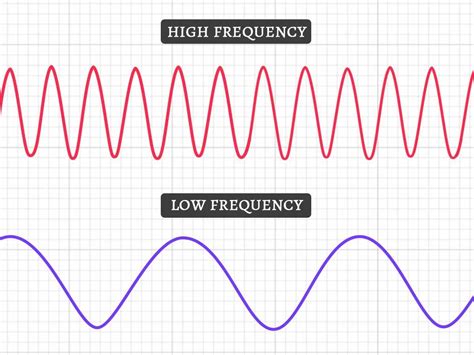
When it comes to the audio experience provided by headphones, the role of low frequencies cannot be understated. The deep, resonating bass tones enhance the overall sound quality, adding depth, richness, and a sense of realism to the music or audio being played. Through a careful balance of low frequencies, headphones can create an immersive and enjoyable listening experience that truly captivates the listener.
The importance of bass in headphones goes beyond simply providing a pleasant listening experience. The presence of low frequencies can greatly impact the way we perceive and interpret music. Bass tones give music its foundation, providing a sense of rhythm, groove, and energy. Whether it's a thumping beat in a high-energy dance track or the subtle vibrations of a double bass in a classical piece, the low frequencies contribute to the overall emotional impact and engagement of the listener.
In addition to enhancing the musical experience, bass frequencies also play a crucial role in communication. The lower range of sound waves carries important information such as vocal cues, dialogue, and environmental sounds. A strong bass response in headphones ensures that these low-frequency elements are accurately reproduced, allowing for clear and intelligible communication in various audio applications such as phone calls, podcasts, or video conferencing.
| Benefits of Well-Defined Bass in Headphones: |
|
In conclusion, understanding the significance of bass in headphones is essential for anyone seeking an optimal audio experience. The deep, low-frequency tones not only contribute to the overall sound quality and immersion but also play a crucial role in conveying emotions and enabling clear communication. By recognizing the importance of bass frequencies, users can make informed decisions when selecting their headphones and better appreciate the power of low-end sound reproduction.
A comprehensive exploration into the significance of bass in facilitating an immersive auditory encounter
In the realm of audio appreciation, various elements contribute to the creation of a captivating and truly memorable listening experience. Among these, the role of bass cannot be undermined. It serves as a fundamental building block in generating depth, richness, and resonance in sound, ensuring a heightened sense of immersion and pleasure for the discerning listener.
Examining the multifaceted nature of bass, it becomes evident that this low-frequency range fosters not only emotional connectivity but also a visceral connection with music. Whether it be the booming resonance of a bass guitar or the throbbing beats of electronic music, bass holds the power to elevate the overall quality of sound, enhancing the perception of audio in a profound and impactful manner.
- Enhancing depth: Bass reproduces the lower frequencies that add depth and dimension to sound, making it fuller and more immersive.
- Creating a sense of rhythm: The power of bass to deliver impactful beats establishes a palpable rhythm, allowing listeners to connect with the music on a physical level.
- Conveying emotional intensity: Deep bass resonates with our emotions, evoking feelings of intensity, excitement, and even nostalgia, making music more evocative and engaging.
- Providing balance: Well-balanced bass ensures a harmonious blend between lows, mids, and highs, preventing any one frequency range from overpowering the others.
- Stimulating sensory perception: Bass frequencies can be felt as vibrations, creating a multisensory experience that transcends traditional auditory boundaries and immerses individuals in the music.
Understanding the significance of bass sets the stage for exploring methods and techniques to optimize its delivery through Android headphones. By harnessing the potential of bass, listeners can unlock a new level of audio enjoyment, where the full spectrum of sonic intricacies can be fully experienced and appreciated.
Understanding the Constraints of Android Headphones in Enhancing Low Frequencies

Android headphones, despite their versatility and convenience, may exhibit certain limitations when it comes to delivering a rich and powerful bass experience. This section will explore the various challenges and constraints that users may encounter while seeking to improve the low-frequency performance of their Android headphones.
When examining the capabilities of Android headphones in reproducing deep and resonant bass tones, it is essential to consider the inherent hardware and software limitations. While Android devices offer a wide range of audio settings and equalizer options, the headphones themselves may possess inherent design limitations that prevent them from delivering optimal bass response. Factors such as the size and quality of the driver units, impedance, frequency response range, and overall headphone construction can all impact the bass performance.
Furthermore, the Android operating system, while providing customizable audio settings, is bound by certain limitations that may hinder the ability to fully optimize bass reproduction. These limitations can include software equalizer capabilities, signal processing techniques, and compatibility with various audio codecs and formats, ultimately affecting the quality of bass output. Understanding these constraints is crucial in order to manage expectations and explore potential workarounds.
In addition to hardware and software limitations, the listening environment and personal preferences can also influence the perception of bass quality. Factors such as ambient noise, the fit and seal of the headphones, and the individual's hearing acuity can all impact the bass experience. It is important to acknowledge that achieving an ideal bass response may require a combination of hardware and software adjustments, as well as considering external variables.
By identifying the various limitations associated with Android headphones in reproducing bass, users can make more informed decisions when it comes to enhancing their low-frequency experience. In the following sections, alternative approaches and techniques will be explored to overcome these constraints and optimize the audio performance of Android headphones.
An exploration of why low frequency response may not be as pronounced in headphones connected to Android devices
In this section, we will delve into the factors that may contribute to the possibly reduced bass performance experienced when using headphones with Android devices. By examining various elements such as hardware limitations, software settings, and compatibility issues, we aim to shed light on why the low-frequency response may not be as prominent as desired. Understanding these potential barriers can help users make informed decisions when selecting headphones for their Android devices.
Hardware limitations: The hardware components of Android devices, including the headphone jack and audio processors, play a crucial role in audio reproduction. Certain hardware limitations, such as the power output of the headphone jack or the quality of the audio drivers, could impact the overall bass performance. These limitations may result in a less defined and impactful low-end response.
Software settings: Android devices often offer equalizer settings or audio enhancement features that allow users to customize their listening experience. However, improper utilization or misconfiguration of these settings may lead to a subdued bass output. Incorrect equalizer settings can alter the frequency response curve, resulting in a lack of bass presence. Additionally, some audio enhancement features may prioritize clarity over bass, further diminishing the low-frequency reproduction.
Compatibility issues: Android devices support a wide range of headphones with varying impedance, sensitivity, and frequency response capabilities. Certain headphones may not be optimized for Android devices, leading to an imbalance in the frequency spectrum, including reduced bass output. Additionally, compatibility issues between the headphone's drivers and the Android device's audio processing system may result in a compromised bass performance.
In conclusion, understanding the potential reasons behind the reduced bass response in Android headphones is essential for users aiming to improve their audio experience. By considering hardware limitations, software settings, and compatibility issues, individuals can make informed decisions and potentially enhance the low-frequency reproduction for a more immersive and enjoyable listening experience.
Choosing the Perfect Pair of Android Headphones with Enhanced Bass

When it comes to finding the ideal Android headphones, selecting a pair that delivers exceptional bass performance can greatly enhance your listening experience. In this section, we will explore key factors to consider when choosing headphones that offer rich and powerful bass, without relying on the usual terms and expressions associated with improving bass in Android headphones.
Design: Opt for headphones with a design that supports deep bass reproduction. Look for features like closed-back design, over-ear or on-ear style, and well-cushioned ear cups to minimize sound leakage and maximize bass impact. |
Driver Size: Select headphones with larger driver units, as they tend to produce deeper and more impactful bass. Drivers between 40-50mm can often deliver an enhanced low-frequency response, providing a more immersive and satisfying bass experience. |
Frequency Response: Consider headphones with a wide frequency response range, particularly in the lower end of the spectrum. This will ensure that the headphones are capable of reproducing the low frequencies accurately and with clarity, resulting in enhanced bass performance. |
Impedance: Higher impedance headphones can offer better control over bass reproduction. Opt for headphones with impedance levels of 32 ohms or above, as they can provide tighter and more accurate bass response. |
Quality Construction: Look for headphones that are built with high-quality materials and components, as this can have a significant impact on bass performance. Sturdy construction and reliable build quality can help minimize unwanted vibrations and distortions, allowing the headphones to reproduce bass frequencies more faithfully. |
Brand Reputation: Consider the reputation of the headphone brand, as certain brands are known for their dedication to delivering exceptional audio quality, including powerful bass. Research customer reviews and expert recommendations to find brands that are praised for their bass performance. |
By considering these key aspects when selecting Android headphones, you can ensure an enhanced bass experience and immerse yourself in the richness and depth of your favorite music.
A comprehensive guide to choosing headphones with features optimized for exceptional bass performance
When it comes to selecting headphones that excel in delivering powerful and immersive bass, several factors need to be considered. In this guide, we will explore various aspects that contribute to enhancing the bass quality in headphones, allowing you to make an informed decision on selecting the perfect pair for your listening preferences. Whether you are a bass enthusiast or simply looking to elevate your music experience, understanding these key features will help you find headphones that offer an exceptional bass performance.
1. Driver Size and Type: The driver is the heart of any headphone, responsible for producing sound. Consider headphones with larger drivers, as they tend to provide more satisfactory bass output. Additionally, certain driver types, such as dynamic drivers or planar magnetic drivers, are known for their ability to reproduce deep and impactful bass frequencies.
2. Frequency Response: The frequency response range of headphones indicates the range of frequencies they can reproduce. For enhanced bass performance, look for headphones with a lower frequency response, as they can reproduce low-frequency sounds with more clarity and depth. A broader frequency response range in the lower end, typically below 20Hz, ensures a richer bass experience.
3. Closed-Back Design: Headphones with a closed-back design offer better bass isolation and containment. This design prevents sound leakage and external noise interference, allowing the bass frequencies to be more prominent and impactful in your listening experience.
4. Amplification: Using an external headphone amplifier can significantly enhance the bass performance of your headphones. A dedicated amplifier provides more power to the headphones, resulting in improved bass response and overall sound quality.
5. Comfort and Fit: Comfort and proper fit play a crucial role in experiencing optimum bass performance. Look for headphones that provide a snug fit and have adjustable headbands and ear cups for customizable comfort. A good seal between the ear cups and your ears ensures a better bass response and prevents sound leakage.
6. Equalization: Many headphones offer built-in equalization controls or companion apps that allow you to adjust the audio settings, including bass levels. Experimenting with equalization settings can help you tailor the bass response to your liking, ensuring a personalized listening experience.
7. Quality of Materials: High-quality materials, such as sturdy construction and premium drivers, contribute to better bass performance and overall sound reproduction. Look for headphones made from durable materials to ensure long-lasting performance without compromising on bass quality.
8. Reviews and Recommendations: Reading reviews and seeking recommendations from trusted sources, such as audio enthusiasts and professional reviewers, can provide valuable insights into headphones that excel in bass performance. User reviews can also offer real-world feedback on the bass quality of specific headphone models.
By considering these key aspects, you can navigate through the vast range of headphones available and find a pair that offers exceptional bass performance, elevating your music listening experience to new heights.
Enhancing Bass Quality: Adjusting EQ Settings on Android Headphones
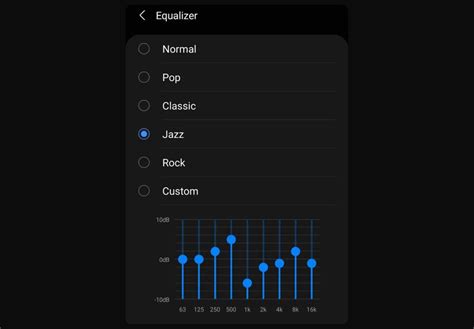
In this section, we will explore the various techniques and methods available for optimizing the bass output on your Android headphones. By making the right adjustments to the equalizer (EQ) settings, you can significantly enhance the overall bass experience without compromising the sound quality of your headphones.
- Experiment with EQ Presets
- Adjust the Equalizer Manually
- Focus on Sub-Bass Frequencies
- Use a Bass-Boosting App
- Consider Hardware Enhancements
Many Android devices come with pre-defined EQ presets, such as "Bass Boost," "Rock," or "Hip Hop." These presets are designed to optimize the sound reproduction for specific genres or preferences. Try switching between the different presets to see which one enhances the bass to your liking.
If the EQ presets do not meet your expectations, you can manually adjust the equalizer settings. The EQ allows you to control various frequency bands, enabling you to increase or decrease the bass frequencies as desired. Experiment with boosting the lower frequency bands to achieve a deeper and more pronounced bass sound.
To further enhance the bass quality, concentrate on adjusting the sub-bass frequencies. These frequencies typically range from 20Hz to 60Hz and are responsible for creating the deep, rumbling bass you desire. By increasing the sub-bass frequencies slightly, you can add more impact and richness to the bass output.
If your device does not provide sufficient EQ options, you can explore the wide range of bass-boosting apps available on the Google Play Store. These apps offer specialized EQ settings and effects specifically designed to enhance the bass on Android headphones. Install a few apps, test them out, and find the one that best suits your preferences.
In some cases, the bass quality of your headphones may be limited by the hardware itself. Investing in a high-quality pair of headphones specifically designed for bass reproduction can significantly improve your overall listening experience. Look for headphones with larger driver units, closed-back designs, or special bass-boosting technologies for optimal bass performance.
Exploiting equalizer settings to enhance low-frequency response and enhance audio fidelity
In this section, we delve into the realm of audio equalization and its potential in augmenting the deep bass reproduction and overall audio quality of your Android headphones. By understanding and utilizing the equalizer settings available on your device, you can unlock the hidden potential of your headphones and achieve a more immersive listening experience.
- 1. Adjusting the equalizer presets: Many Android devices come equipped with preset equalizer settings that are designed to optimize audio output for different genres of music. Experiment with these presets and find the one that enhances the low-frequency response and brings out the desired bass tones.
- 2. Customizing the equalizer manually: Take full control over your sound by manually adjusting the equalizer bands. Boosting lower frequency bands, such as 60Hz or 125Hz, can have a significant impact on the bass response. However, be cautious not to overdo it, as excessive bass can result in muddled audio.
- 3. Utilizing the bass boost feature: Some Android devices offer a dedicated bass boost feature, which can amplify the lower frequencies and deliver a more prominent bass presence. Experiment with different levels of bass boost to find the perfect balance that suits your preferences.
- 4. Creating personalized EQ profiles: If your device allows for it, consider creating custom equalizer profiles tailored to your specific listening preferences. By fine-tuning the individual frequency bands, you can sculpt the bass response to your liking, resulting in a more personalized and satisfying audio experience.
- 5. Pairing with external audio enhancers: To further enhance bass and overall audio quality, consider using external audio enhancers, such as portable headphone amplifiers or digital-to-analog converters (DACs). These devices can provide additional power and processing capabilities to optimize the bass reproduction, elevating the audio performance to new heights.
By maximizing the potential of your Android headphones' equalizer settings, you can unlock a whole new world of bass and audio fidelity. Experiment, fine-tune, and embrace the power of equalization to elevate your listening experience to new depths.
FAQ
How can I improve the bass in my Android headphones?
There are several effective methods to improve the bass in your Android headphones. First, you can try using an equalizer app or the built-in equalizer settings on your phone to adjust the bass levels to your preference. Additionally, you can try using headphones with larger drivers, as they generally produce better bass response. Finally, you can also experiment with different earbud tips or cushions to create a better seal, which can enhance the bass performance.
Are there any specific equalizer apps that you recommend for improving bass in Android headphones?
Yes, there are several excellent equalizer apps available for Android devices that can help you improve the bass in your headphones. Some popular options include Equalizer FX, Equalizer & Bass Booster, and Poweramp. These apps allow you to adjust various audio settings, including bass levels, to enhance your listening experience. It is recommended to try out different equalizer apps and see which one suits your needs and preferences the best.
Is it possible to improve the bass in wireless Bluetooth headphones on Android devices?
Yes, it is definitely possible to improve the bass in wireless Bluetooth headphones on Android devices. The first step is to ensure that both your headphones and your Android device support the aptX or aptX HD audio codec, as these codecs are known to deliver better bass performance. Additionally, you can follow the same methods mentioned earlier, such as using an equalizer app or adjusting the equalizer settings on your phone. Experimenting with different ear tips or cushions can also help enhance the bass response in your wireless headphones.




