With our constantly evolving digital world, it's no surprise that we find ourselves spending an increasing amount of time on our portable devices. Whether it's for work or leisure, our smartphones have become our reliable companions - always at hand, always ready to entertain. However, it's important to remember the importance of finding a healthy balance between our online and offline lives.
In this article, we'll explore an effective technique to help you take control of your smartphone usage and make the most out of your time. Discover how to make your device work for you, empowering you to stay productive, focused, and mindful of your screen time. By implementing a screen timer, you can eliminate distractions, manage your daily phone usage, and ultimately regain control of your time.
Through various time management tools and techniques, you'll learn how to create healthy digital habits that promote productivity, enhance your overall well-being, and allow you to prioritize what truly matters. Say goodbye to mindless scrolling and endless hours lost in the digital abyss. It's time to take charge of your device and unlock its potential to serve as a valuable ally in your quest for personal growth and increased efficiency.
Setting Up Time Monitoring on Your Apple Device

One of the features available on Apple devices allows users to keep track of the time spent on various activities. By enabling screen time monitoring, you can gain insight into your device usage patterns and make better decisions about managing your time effectively. In this section, we will walk you through the steps to enable this feature on your Apple device.
| Step 1: | Unlock your Apple device and open the Settings app. |
| Step 2: | Scroll down and tap on the option called "Screen Time." |
| Step 3: | You will be prompted to set up a Screen Time passcode. Choose a passcode that is easy for you to remember but not easily guessable by others. |
| Step 4: | Once you have set up the passcode, you can go back to the main Screen Time page. |
| Step 5: | Here, you will see various options to customize your screen time settings. You can set app limits, schedule downtime, and even enable content and privacy restrictions. |
| Step 6: | For a more detailed view of your device usage, tap on the "See All Activity" option. This will provide you with insights and statistics about your app usage, notifications, and pickups. |
By following these simple steps, you can easily enable screen time monitoring on your Apple device. Take advantage of this feature to gain control over your device usage and ensure a healthy balance between screen time and other activities in your life.
Understanding the Significance of Monitoring Device Usage Duration
In today's technologically advanced era, it is crucial to recognize the importance of actively monitoring the duration of our device usage. By taking a proactive approach towards understanding and managing our screen time, we can ensure a healthier and more balanced digital lifestyle.
With the rise of smartphones, tablets, and other electronic devices, our lives have become increasingly intertwined with screens. The impact of excessive screen time on our physical and mental well-being cannot be overlooked. Therefore, it is imperative to grasp the significance of monitoring and regulating the time spent on these devices.
The Effects of Excessive Screen Time
Uncontrolled and prolonged exposure to screens can have detrimental effects on various aspects of our lives. Excessive screen time has been linked to decreased productivity, poor sleep quality, and a sedentary lifestyle. It can also have adverse effects on cognitive development, causing difficulties in attention span, concentration, and problem-solving skills.
The Importance of Establishing a Balanced Digital Lifestyle
Establishing a balanced digital lifestyle is necessary to ensure that we derive the maximum benefits from our devices while minimizing their negative impact. By monitoring and limiting screen time, individuals can create boundaries that promote healthier habits, improved well-being, and increased focus on real-world interactions.
How Screen Time Monitoring Can Help
Screen time monitoring provides valuable insights into our device usage patterns. By tracking and reviewing this information, we can identify areas where we may be excessively reliant on screens or engaging in unproductive activities. Armed with this knowledge, we can make informed decisions on how to prioritize our time and allocate it more effectively.
Implementing Screen Time Monitoring Strategies
Utilizing various tools and features available on electronic devices, such as built-in screen time trackers or third-party applications, can greatly assist in monitoring and controlling screen time. Creating personalized schedules, setting limits, and understanding the impact of certain apps or activities on our overall screen time can enable us to strike a balance between digital engagement and real-life experiences.
The Journey Towards a Healthier Digital Lifestyle
Embracing the concept of screen time monitoring is just the first step towards cultivating a healthier digital lifestyle. By regularly evaluating and adjusting our device usage habits, we can forge a path that prioritizes productive activities, enhances our overall well-being, and fosters meaningful connections in both the digital and physical realms.
Step-by-Step Guide to Accessing the Display Duration Settings
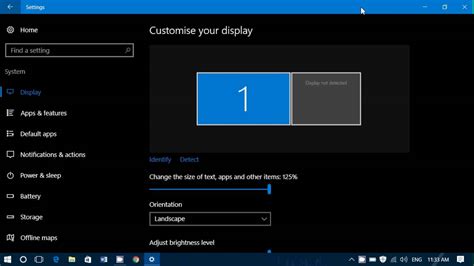
In this section, we will walk you through the process of accessing the settings that control the amount of time your device's screen remains on without using specific terms such as "how," "enable," "screen," "timer," or "iPhone." Understanding and adjusting this feature will help you manage your device's power consumption effectively and optimize its performance.
Follow the steps below to access the display duration settings:
- Begin by unlocking your device using the designated security method.
- Locate and tap on the icon that represents the main menu or settings menu.
- In the menu, search for the option that resembles a gear or cogwheel, often labeled as "Device Settings" or "System Settings."
- Once inside the settings menu, scroll through the available options until you find the section labeled "Display" or "Screen."
- Tap on the "Display" or "Screen" section to access its settings.
- Within the "Display" or "Screen" settings, navigate to the subsection that refers to screen duration, sleep time, or screen timeout.
- In this subsection, you will be able to adjust the amount of time your device's screen stays on before automatically turning off or going into sleep mode.
- Tap on the option that allows you to change the duration, often presented as a numerical value or a dropdown menu with preset time intervals.
- Select the desired duration that suits your requirements from the available options.
- After setting the duration, exit the settings menu by tapping the back or home button, depending on your device's interface.
By following these steps, you have successfully accessed the display duration settings on your device without using specific terms mentioned at the beginning of this section. You can now customize the screen timeout to enhance power management and overall device efficiency.
Setting Up a Screen Time Passcode for Increased Security
Enhancing the security of your device is of utmost importance in today's digital age. One effective measure to protect your personal information and ensure a safe user experience is to set up a screen time passcode. By implementing this feature, you can add an extra layer of security to your device and prevent unauthorized access to your sensitive data.
Creating a strong passcode: When setting up a screen time passcode, it is vital to select a strong and unique combination of numbers and letters. Avoid using familiar or easily guessable information such as birthdates or phone numbers. The stronger your passcode, the more secure your device becomes.
Enabling screen time passcode: To activate the screen time passcode feature, navigate to the settings menu on your device. Look for the option related to screen time security settings. Once located, follow the prompts to enable the passcode feature. This will typically involve entering your current device passcode and setting up a new screen time passcode.
Benefits of a screen time passcode: Having a screen time passcode grants you control over the amount of time you spend using specific apps or features on your device. It allows you to set limits, encouraging healthy habits, and reducing excessive screen time. Additionally, it provides valuable insights into your device usage patterns, helping you identify areas where you may want to make adjustments to better manage your time.
Protecting your privacy: Implementing a screen time passcode goes beyond enhancing security. It also safeguards your privacy by preventing unauthorized access to confidential information stored within various apps on your device. Protecting your personal data is essential to maintain your digital identity and avoid potential privacy breaches.
Periodically updating your passcode: To ensure ongoing security, it is advisable to update your screen time passcode periodically. This practice helps prevent any potential breaches resulting from someone discovering or guessing your passcode. Regularly changing your passcode adds an additional layer of protection to your device and personal data.
Conclusion: The establishment of a screen time passcode is a fundamental step in bolstering the security of your device. By implementing this feature, you not only protect your personal information and privacy but also gain greater control over your digital habits. Embrace the benefits of enhanced security and take control of your device by setting up a screen time passcode today.
Customizing App Limits for Enhanced Productivity

Efficiently managing your time and maximizing productivity can be challenging in today's fast-paced digital world. However, with the help of technology, you can customize app limits on your device to optimize your productivity and regain control over your digital habits.
Setting app limits allows you to allocate specific time intervals for the usage of different applications on your device, enabling you to focus on important tasks while minimizing distractions. By customizing these limits, you can establish a healthy digital routine that aligns with your goals and priorities.
In order to customize app limits effectively, it is crucial to evaluate your individual requirements. Identify the apps that consume a significant portion of your time and assess the impact they have on your productivity. By recognizing the apps that distract you the most, you can set more stringent limits for them and allocate more time to activities that enhance your productivity.
Once you have identified the apps that require stricter limits, access the settings menu on your device to modify these parameters. Utilize the available options to specify the maximum duration you wish to spend on each app per day. This customization empowers you to create a tailored plan that aligns with your specific productivity goals.
Additionally, it is important to remember that customization alone is not enough. Building discipline and self-control is essential for effective time management. Consider implementing techniques such as time blocking or using productivity apps that can help in maintaining focus and adhering to your allocated app limits.
Ultimately, customizing app limits on your device serves as an important step towards better productivity. By taking control of your digital habits and consciously managing your app usage, you can optimize your time, minimize distractions, and achieve your goals with greater efficiency.
Managing Downtime to Promote Better Work-Life Balance
Creating a healthy work-life balance is essential for overall well-being and productivity. In this section, we will explore effective strategies for managing downtime and finding a better equilibrium between work and personal life.
1. Embracing Time Off: Prioritizing regular breaks and vacation time is crucial for recharging and preventing burnout. Taking time off allows you to rest, rejuvenate, and return to work with increased focus and motivation.
2. Setting Boundaries: Establishing clear boundaries between work and personal life is essential for maintaining balance. This includes defining specific work hours and disconnecting from work-related tasks during non-working hours to foster relaxation and quality time with family and friends.
3. Engaging in Hobbies and Interests: Engaging in activities outside of work not only provides a refreshing mental break but also promotes personal growth and fulfillment. Explore new hobbies or dedicate time to existing interests to foster creativity and reduce stress.
4. Practicing Mindfulness: Incorporating mindfulness practices into your routine can help manage stress and promote emotional well-being. By staying present in the moment and cultivating self-awareness, you can better prioritize your needs and make conscious choices to support work-life balance.
5. Establishing Supportive Networks: Surrounding yourself with a strong support system can provide encouragement and guidance as you strive for a better work-life balance. Seek out mentors, join professional networks, and engage with like-minded individuals who value the importance of downtime.
In conclusion, managing downtime effectively is essential for promoting a better work-life balance. By embracing time off, setting boundaries, pursuing hobbies, practicing mindfulness, and establishing supportive networks, individuals can achieve greater fulfillment and well-being.
Analyzing Usage Data and Insights for Self-awareness
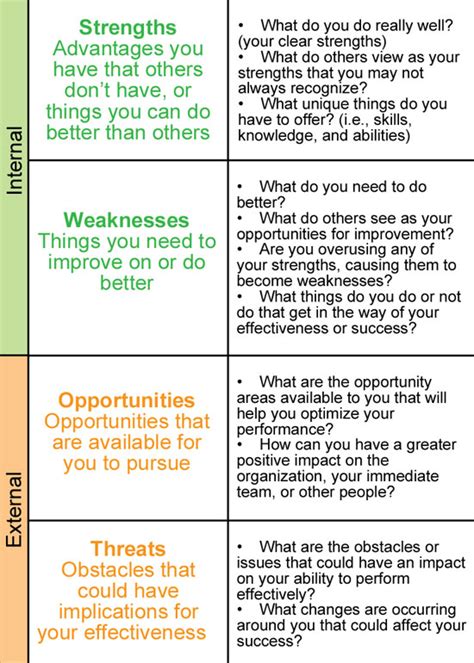
In today's digital age, it's easy to lose track of time and become consumed by our devices. Understanding how we utilize our digital tools and the impact they have on our lives is crucial for developing self-awareness and maintaining a healthy balance. Analyzing usage data and gaining insights into our device usage patterns can provide valuable information to help us make informed decisions about our screen time habits. By examining these insights, we can become more mindful of our device usage and take steps towards managing it more effectively.
Gaining insights through data analysis:
By examining usage data, we can gain valuable insights into our device usage patterns. This includes information such as the amount of time spent on different apps or websites, the frequency of device usage, and even the times of day when we are most active on our devices. These insights can help us identify areas where we may be spending excessive time or becoming overly dependent on our devices.
Improving self-awareness:
By understanding our device usage patterns, we can develop a better sense of self-awareness. This involves recognizing how our digital habits affect our productivity, overall well-being, and relationships. With this awareness, we can make conscious choices about when and how we use our devices, ensuring that they enhance rather than detract from our daily lives.
Setting goals and establishing boundaries:
Once we have gained insights into our device usage, we can set specific goals and establish boundaries to manage our screen time more effectively. This may involve setting limits on the amount of time spent on certain apps, allocating designated periods for device-free activities, or implementing technology-free zones in our homes. By setting these boundaries, we can regain control over our device usage habits and create a healthier balance in our lives.
Utilizing tools for monitoring:
Various tools and features are available to help monitor and manage our device usage. These include screen time tracking apps, built-in device settings, and productivity tools. By utilizing these tools, we can gain real-time insights into our screen time behaviors and receive notifications or reminders when our device usage exceeds predetermined limits. These monitoring tools can serve as valuable allies in our journey towards developing a healthier relationship with technology.
Nurturing digital well-being:
Analyzing usage data and gaining insights into our device usage patterns goes beyond mere data analysis – it is a pathway to nurturing our digital well-being. As we cultivate self-awareness and establish healthy boundaries, we can actively work towards finding a balance between using technology for its benefits while avoiding its potential pitfalls. Prioritizing our mental and physical well-being, along with our interpersonal connections, can ultimately lead to a more mindful and fulfilling life in this digital age.
Setting Content & Privacy Restrictions with Screen Time
In this section, we will explore the functionality of Screen Time on your mobile device, allowing you to establish and manage content and privacy restrictions. By leveraging the capabilities of this feature, you can customize your experience, ensuring that certain types of content and activities are limited or blocked, providing a safer and more controlled environment.
With Screen Time, you can establish personalized restrictions on various aspects, such as app usage, web content, and privacy settings. By defining these restrictions, you can manage the amount of time spent on particular apps or websites, prevent access to specific content categories, and enhance your privacy by limiting permissions to certain features and data.
One of the key benefits of using Screen Time to set content and privacy restrictions is its versatility and adaptability. You have the freedom to set different limitations for yourself or for others, allowing you to tailor the restrictions based on individual needs and preferences. Whether you wish to impose stricter controls on your own device usage or protect and manage a family member's device, Screen Time provides the necessary tools and flexibility.
By utilizing Screen Time effectively, you can foster healthy digital habits, minimize distractions, and ensure a more focused and productive environment. Moreover, it puts you in control of the content you and your loved ones are exposed to, safeguarding against potentially harmful or inappropriate material. With Screen Time's content and privacy restrictions, you can strike a balance between utilizing your device for its benefits while maintaining a responsible and secure digital experience.
Setting Up Screen Time for Family Sharing and Parental Controls

In this section, we will explore the process of activating and managing screen time restrictions on your device, focusing on its features for family sharing and parental controls.
Screen time management has become increasingly essential in today's digital age, allowing users to monitor and regulate their device usage effectively. By enabling screen time restrictions, users can establish healthy digital habits, promote productivity, and ensure a safe online environment for themselves and their family members.
One valuable aspect of screen time management is its integration with Family Sharing, enabling parents to establish rules and limits for their children's device usage. Through the Family Sharing feature, guardians can monitor and control screen time across all shared devices, creating a consistent approach to managing screen time for the entire family.
Setting Up Family Sharing Before enabling screen time restrictions for family sharing, ensure that you have set up and configured Family Sharing on your device. This feature allows you to share apps, purchases, and subscriptions, as well as establish parental controls and screen time restrictions. |
Activating Screen Time Restrictions Once Family Sharing is set up, you can proceed to activate screen time restrictions. By accessing the device's settings, you can enable these restrictions and customize specific limits for each family member. This includes setting time limits, blocking or allowing certain apps and content, and receiving activity reports for detailed insights. |
Managing Screen Time for Family Members After enabling screen time restrictions, it is crucial to regularly review and adjust the settings to cater to the changing needs of family members. Through the screen time settings menu, you can manage and modify the allocated screen time, adjust content and privacy restrictions, and set up downtime schedules to promote a healthy balance between device usage and other activities. |
Benefits of Screen Time Management Enabling screen time restrictions for family sharing and parental controls offers numerous benefits. It helps in fostering healthy digital habits, reducing distractions, limiting exposure to inappropriate content, promoting focus and productivity, and encouraging better communication and quality time within the family. |
By following the steps outlined above and leveraging the Family Sharing and parental control features, you can effectively manage and regulate screen time for yourself and your family members, ensuring a balanced and safe digital experience.
Troubleshooting Common Issues with Display Time
When it comes to managing the time spent on electronic devices, encountering certain issues can sometimes be inevitable. In this section, we will explore some common problems that users may face while trying to monitor and regulate their screen time. By understanding these issues and their possible solutions, you can effectively troubleshoot and overcome any challenges that arise during the process.
1. Inaccurate Time Tracking:
- Duration miscalculations: One common issue is when the screen time tracker inaccurately reports the time spent on specific applications or activities. This can be frustrating, especially when you rely on this information to manage your device usage effectively.
- Random time gaps: Another issue that may occur is the presence of unaccounted time gaps in the screen time report. This discrepancy can make it difficult to accurately gauge and regulate your screen time.
- Possible solutions: To address these problems, try restarting your device and ensuring that you have the latest software updates installed. Additionally, reviewing and modifying the app-specific settings or resetting the screen time settings altogether can help resolve these inaccuracies.
2. Restricted Usage Issues:
- App access restrictions: Sometimes, users may face difficulties in properly setting up app access restrictions. This can result in unintentional access to specific applications or content.
- Communication limitations: Another common issue is when screen time restrictions interfere with important communication channels, such as missed notifications or blocked calls.
- Possible solutions: To troubleshoot these issues, double-check the app restrictions and communication settings. Ensure that you have properly configured blocked contacts or specific time periods for communication allowances.
3. Device-Specific Problems:
- Battery drain: Some users may notice that enabling screen time on their devices leads to increased battery drain. This can be a significant concern, especially for those who heavily rely on their devices throughout the day.
- Performance issues: In certain cases, the overall performance of the device may be affected when utilizing screen time features. This can manifest as slow response times or lagging applications.
- Possible solutions: To mitigate these problems, consider optimizing your device's battery usage by adjusting settings or closing unnecessary background applications. Additionally, clearing cache and freeing up storage space can help improve overall device performance while using screen time features.
By being aware of and familiarizing yourself with these common issues, you can effectively troubleshoot and resolve any difficulties that arise when using screen time features to manage your device usage. Remember to regularly update your device's software and explore any available resources or forums for further assistance.
Tips and Tricks for Enhancing Time Management on your Apple Device
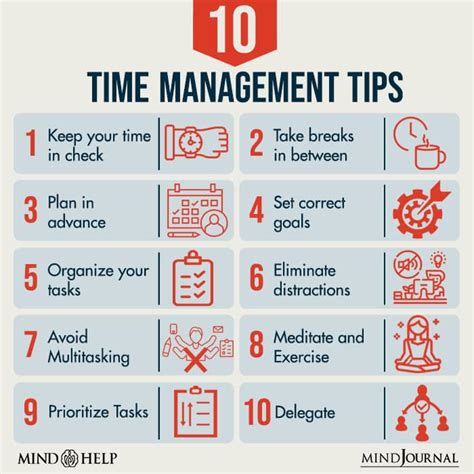
In this section, we will explore various techniques that can help you make the most out of your device usage by effectively managing your time. These practical tips and strategies will assist you in maximizing productivity and efficiency while using your Apple device.
| Tips | Description |
|---|---|
| 1 | Set Priorities |
| 2 | Limit Distractions |
| 3 | Utilize Do Not Disturb Mode |
| 4 | Implement Pomodoro Technique |
| 5 | Organize Apps and Folders |
| 6 | Employ App Timers |
| 7 | Customize Notifications |
| 8 | Manage Screen Time Settings |
Setting priorities can help you focus on the most important tasks. By identifying your key objectives, you can allocate your time accordingly. Additionally, limiting distractions, such as disabling unnecessary notifications, can enhance your concentration and productivity.
Do Not Disturb mode is a useful feature to prevent interruptions during specific periods. You can customize this setting to suit your needs, ensuring uninterrupted work or relaxation time.
The Pomodoro Technique, a time management method, helps enhance productivity by breaking work into focused intervals followed by short breaks. Implementing this technique on your Apple device can boost your efficiency.
Organizing apps and folders in a systematic manner can save your time spent searching for specific applications. Categorizing your apps based on their functions or frequency of use can optimize your navigation experience.
Employing app timers allows you to set limits on individual app usage. This feature can help you manage screen time effectively and prevent overindulgence in any particular app or activity.
Customizing notifications helps prevent unnecessary distractions. You can choose what notifications to receive and when, reducing interruptions and allowing you to focus on your most important tasks.
Managing your device's screen time settings enables you to set specific time limits for different app categories or activities. This allows you to promote a healthy balance between screen time and other aspects of your life.
How to get RID OF screentime on iOS 17 without passcode(EASIEST WAY)
How to get RID OF screentime on iOS 17 without passcode(EASIEST WAY) by 2muchsauce 372,635 views 2 years ago 1 minute, 54 seconds
FAQ
How can I enable the screen timer on my iPhone?
To enable the screen timer on your iPhone, you can go to the Settings app, tap on "Screen Time," and then choose "Turn On Screen Time." This will allow you to set limits on your usage and better manage your screen time.
What is the purpose of the screen timer feature on iPhone?
The screen timer feature on iPhone is designed to help you keep track of and control how much time you spend on your device. By setting limits and managing your screen time, you can reduce distractions, increase productivity, and promote a healthier relationship with technology.
Can I set different screen time limits for different apps on my iPhone?
Yes, you can set different screen time limits for different apps on your iPhone. After enabling screen time, you can navigate to "App Limits" within the Screen Time settings and choose which apps you want to set limits for. This allows you to prioritize your time and focus on the apps that matter most.
Is it possible to override the screen time limits on iPhone?
Yes, it is possible to override the screen time limits on your iPhone, but it requires a passcode. If you have set a passcode, you can enter it to temporarily disable the limits. However, this should be used responsibly and sparingly to avoid excessive screen time.
Can I view a summary of my screen time usage on iPhone?
Absolutely! iPhone provides a summary of your screen time usage, which includes details such as your daily and weekly usage, the most used apps, and how many notifications you receive. You can access this information by going to the Settings app and tapping on "Screen Time."
Can I set a screen timer on my iPhone?
Yes, you can set a screen timer on your iPhone. Apple has introduced a feature called "Screen Time" that allows you to monitor and limit your usage of specific apps or overall device usage.




