Wireless headphones have become an essential gadget for music enthusiasts and on-the-go individuals alike. With the convenience they offer, it is important to know the specifications and capabilities of your wireless earphones. One significant factor to consider is the generation or version of Bluetooth technology that your headphones are equipped with.
Understanding the Bluetooth version of your headphones helps you determine the compatibility with various devices and the quality of audio transmission you can expect. Different Bluetooth versions are designed to provide improved features and enhanced performance in terms of range, power consumption, and audio quality.
Identifying the Bluetooth version of your headphones is not an overwhelming task. In fact, it can be done easily by examining the specifications provided by the manufacturer or by checking the device settings. In this guide, we will dive into the steps and methods you can follow to identify the Bluetooth version of your wireless headphones, ensuring that you are well-informed about your audio gear.
Understanding Bluetooth Technology and Its Evolution
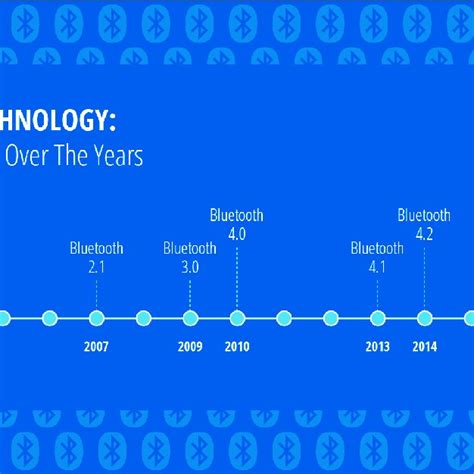
In today's technologically advanced world, wireless connectivity has become an integral part of our daily lives. One of the most widely used wireless technologies is Bluetooth. It enables devices to communicate with each other over short distances, bringing convenience and flexibility to various applications.
Over the years, Bluetooth technology has evolved significantly, introducing new features and improvements with each version. This evolution has paved the way for enhanced connectivity, better audio quality, and increased efficiency in wireless communication.
- Bluetooth 1.x: The initial version of Bluetooth technology provided basic wireless connectivity for devices, allowing them to exchange data and establish simple connections. It laid the foundation for future developments.
- Bluetooth 2.0: This version brought significant advancements, including faster data transfer rates, improved security features, and enhanced power management. It enabled more seamless connections and paved the way for wireless audio streaming.
- Bluetooth 3.0: With the introduction of Bluetooth 3.0, the technology received a major overhaul. It introduced the High-Speed feature, enabling faster data transfer rates for large files. This version also enhanced power efficiency and introduced the concept of Bluetooth Smart.
- Bluetooth 4.0: Bluetooth 4.0 introduced several new technologies, including Bluetooth Low Energy (LE). This version focused on energy efficiency, making it suitable for various applications such as fitness trackers and smartwatches. It also added the Dual Mode feature, supporting both classic Bluetooth and Bluetooth LE.
- Bluetooth 5.0: The latest version of Bluetooth technology, Bluetooth 5.0, offers significant improvements in terms of range, speed, and data transfer capabilities. It enables seamless connectivity for larger areas, faster audio streaming, and enhanced multimedia experiences.
Understanding the evolution of Bluetooth technology is essential for individuals looking to make informed decisions about their wireless devices. By staying aware of the latest Bluetooth versions and their capabilities, you can ensure compatibility and leverage the advancements offered by newer versions.
In the next section, we will explore how to determine the specific Bluetooth version of your headphones, allowing you to understand the capabilities and limitations of your wireless audio device.
Why Determining the Bluetooth Version Matters
Understanding the Bluetooth version of your headphones is of utmost importance when it comes to optimizing your wireless audio experience. The version of Bluetooth utilized by your headphones directly impacts various aspects of their performance and compatibility with other devices.
1. Enhanced Audio Quality: By determining the Bluetooth version of your headphones, you can ensure that you are taking advantage of the most advanced audio codecs and technologies available. Newer Bluetooth versions often support codecs like aptX, AAC, and LDAC, which offer better audio quality and improved overall sound reproduction. Identifying the Bluetooth version allows you to fully enjoy the rich and immersive audio experience your headphones are capable of delivering.
2. Battery Life: The evolution of Bluetooth technology brings improvements in power efficiency. Newer Bluetooth versions are designed to consume less power, resulting in longer battery life for your headphones. By knowing the Bluetooth version of your headphones, you can gauge their power consumption and make informed decisions about usage and charging requirements.
3. Device Compatibility: Different Bluetooth versions have varying levels of compatibility with devices. Certain older Bluetooth versions may not be fully supported by newer smartphones, tablets, or laptops, limiting the functionality of your headphones. By ascertaining the Bluetooth version, you can ensure that your headphones are compatible with the devices you intend to connect them to, avoiding frustrating connectivity issues and ensuring a seamless wireless experience.
4. Connection Stability and Range: Bluetooth versions also influence the stability and range of wireless connections. Newer versions of Bluetooth offer improved connection stability, reducing the chances of audio dropouts or interruptions. These versions also have enhanced range capabilities, allowing you to maintain a clear and consistent audio signal even when your headphones are not in close proximity to the connected device. Understanding the Bluetooth version aids in choosing headphones that provide optimal connectivity for your specific needs.
5. Support for Advanced Features: Bluetooth versions often introduce new features and functionalities. Certain versions support features like voice assistants, multi-point pairing, and customizable EQ settings. By identifying the Bluetooth version, you can determine if your headphones support these advanced features, enabling you to make the most out of your wireless audio experience.
Overall, determining the Bluetooth version of your headphones is crucial in order to maximize audio quality, battery life, device compatibility, connection stability, and access to advanced features. Being aware of the Bluetooth version allows you to make informed decisions about your headphones and ensures a seamless and satisfying wireless audio experience.
The Impact of Bluetooth Versions on Audio Quality and Connectivity
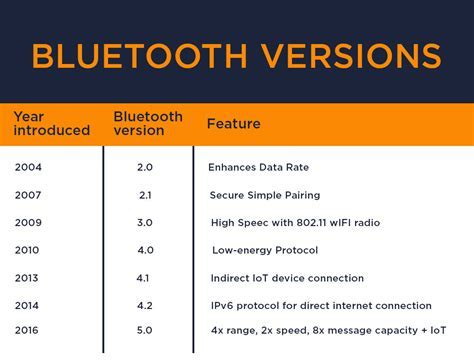
In today's technology-driven world, the wireless connectivity offered by Bluetooth earphones plays a crucial role. However, not all Bluetooth versions are created equal when it comes to audio quality and connectivity. Understanding the relationship between the Bluetooth version of your headphones and the overall experience can help you make informed choices and enhance your audio listening experience.
Audio Quality: Different Bluetooth versions support varying levels of audio quality. The evolution of Bluetooth technology has led to advancements in audio codecs and data transfer rates, resulting in improved sound reproduction. Higher Bluetooth versions, such as Bluetooth 5.0, offer better audio clarity, richer bass, and reduced latency compared to older versions. By determining the Bluetooth version of your headphones, you can gauge the potential audio quality they can provide.
Connectivity: Bluetooth versions also affect the connectivity performance of your headphones. Newer Bluetooth versions generally offer improved range, allowing you to enjoy a stable connection even when you are slightly farther away from your audio source. Additionally, advancements in Bluetooth versions have introduced features like multipoint connectivity, which enables simultaneous connections with multiple devices. These enhancements ensure seamless connectivity and eliminate audio interruptions or dropouts.
It is essential to note that the audio quality and connectivity benefits associated with higher Bluetooth versions are most pronounced when used with devices that support the same or compatible versions. Therefore, if you have headphones with a specific Bluetooth version, it is recommended to pair them with a device that supports the same or a higher version for optimal performance.
Being aware of the impact of Bluetooth versions on audio quality and connectivity empowers you to choose headphones that align with your preferences and technological needs. Whether you prioritize superior sound reproduction, extended range, or multipoint connectivity, understanding the implications of Bluetooth versions can guide your decision-making process and enhance your overall audio experience.
Methods to Identify the Bluetooth Version of Your Headphones
In the realm of wireless audio devices, it is essential to determine the specific Bluetooth version supported by your headphones. By identifying the Bluetooth version, you can gain insights into the capabilities and compatibility of your headphones with other devices.
There are various techniques you can employ to ascertain the Bluetooth version of your headphones. One method involves examining the specifications provided by the manufacturer. Manufacturers often list the Bluetooth version in their product description or user manual. Look for terms like "Bluetooth 4.0," "Bluetooth 5.0," or similar phrasing to identify the version.
Another approach is to check the packaging or labeling of your headphones. The Bluetooth version may be prominently displayed on the box or in the product name. Additionally, there might be recognizable logos or symbols associated with specific Bluetooth versions, such as the Bluetooth Smart logo for Bluetooth 4.0 or higher.
If you are unable to find the Bluetooth version through the aforementioned methods, you can utilize your mobile device's settings. Connect your headphones to your device and navigate to the Bluetooth settings menu. Look for your headphones in the list of paired devices and tap on them to access more information. Depending on your device, you may find the Bluetooth version listed alongside other details like the device name or MAC address.
In certain cases, it might be necessary to resort to external sources for determining the Bluetooth version. Online forums, tech communities, and even customer reviews can provide valuable insights. Search for discussions or reviews specifically related to your headphones model and scan for any mentions of the Bluetooth version.
Remember that the Bluetooth version is a crucial factor when considering compatibility and performance. Understanding the Bluetooth capabilities of your headphones ensures seamless connections and optimal audio experiences with your various devices.
Exploring Different Techniques for Identifying the Bluetooth Version
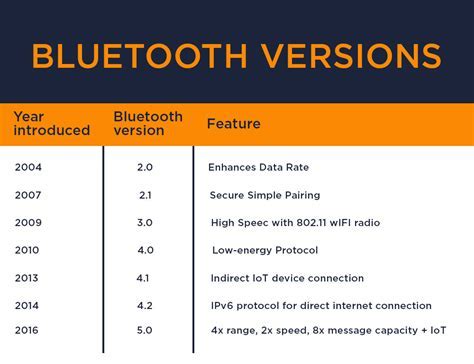
In this section, we will delve into various methods that can be employed to determine the specific version of the Bluetooth technology used in your headphones. By utilizing different techniques, you can gain insights into the generation of Bluetooth that your headphones support, enabling you to make informed decisions regarding compatibility and functionality.
Reviewing Product Documentation
One of the simplest ways to identify the Bluetooth version of your headphones is by referring to the product documentation. Manufacturers often provide detailed specifications and technical information in user manuals or on their official websites. Look for specific references to the Bluetooth version or technology, which may be listed as a number or accompanied by relevant keywords indicating the generation.
Examining Device Settings
Another method involves checking the settings on your device when your headphones are connected. Head to the Bluetooth settings menu and navigate to the information or details section related to your headphones. Some devices display the Bluetooth version alongside the connected devices' information, which can provide valuable insight.
Seeking Bluetooth Profiles
Bluetooth profiles can also serve as a clue to determine the Bluetooth version supported by your headphones. Different versions of Bluetooth often introduce new profiles and enhance existing ones. By examining the profiles available on your device when connected to the headphones, you may be able to discern the Bluetooth technology at work.
Consulting Bluetooth SIG
If your headphones' documentation or device settings fail to provide the necessary information, you can turn to the Bluetooth Special Interest Group (SIG). Bluetooth SIG is an organization responsible for overseeing Bluetooth standards. Their website and resources can help you identify the Bluetooth version using specific technical indicators or by reaching out to support for further assistance.
By employing these various techniques, you can determine the Bluetooth version of your headphones with ease, allowing you to make informed decisions relating to compatibility and understanding the specific features supported by your device. As technology continues to evolve, staying updated with Bluetooth versions can enhance your overall audio experience.
Benefits of Understanding the Bluetooth Generation of Your Headset
Knowing the specific Bluetooth generation of your headset can provide you with numerous advantages. By gaining insight into the version of Bluetooth your headphones support, you can fully understand the capabilities and features they offer.
- Enhanced Connectivity: Understanding your headphones' Bluetooth version allows you to determine their compatibility with various devices. This knowledge ensures a seamless connection between your headphones and other devices, such as smartphones, laptops, or gaming consoles.
- Improved Audio Quality: Different Bluetooth versions come with advancements in audio streaming technology. By identifying the Bluetooth generation of your headphones, you can leverage superior audio quality features like aptX, aptX HD, or LDAC, which enhance the overall listening experience.
- Extended Battery Life: Each Bluetooth generation introduces enhancements in power efficiency. Knowing the Bluetooth version of your headset lets you gauge its energy consumption, helping you make informed decisions about usage and optimize its battery life.
- Expanded Functionality: Newer Bluetooth generations often introduce additional features and functionalities. By identifying the Bluetooth version of your headphones, you can unlock the potential for features like voice control, virtual assistants, or even seamless integration with other smart devices.
- Compatibility with Accessories: Some Bluetooth accessories, such as wireless adapters or transmitters, may have compatibility limitations based on Bluetooth versions. Understanding the Bluetooth generation of your headphones allows you to select accessories that are compatible and can enhance your overall audio experience.
- Future-proof Investment: Knowing the Bluetooth version of your headphones helps you determine their longevity in terms of compatibility with future devices and technologies. Investing in headphones with a newer Bluetooth generation ensures that they can keep up with evolving standards and remain relevant for a longer period of time.
Gaining a comprehensive understanding of the Bluetooth version of your headphones empowers you to make informed decisions when it comes to purchasing, operating, and experiencing the full potential of your audio devices.
[MOVIES] [/MOVIES] [/MOVIES_ENABLED]FAQ
How can I determine the Bluetooth version of my headphones?
To determine the Bluetooth version of your headphones, you can check the product manual or the manufacturer's website. They usually provide details about the Bluetooth version in the product specifications. If you don't have the manual or cannot find the information online, you can also try contacting the manufacturer directly for assistance.
Why is it important to know the Bluetooth version of my headphones?
Knowing the Bluetooth version of your headphones is important because it determines the compatibility and certain features of your headphones. Different Bluetooth versions have different capabilities and support different profiles. For example, if you have a Bluetooth version 4.0 headphone, it may not support the latest Bluetooth 5.0 features. Understanding the Bluetooth version helps you ensure compatibility with your device and make informed decisions when purchasing new headphones.
What are the differences between Bluetooth versions?
Bluetooth versions have evolved over time, introducing various improvements and advancements. Some key differences between Bluetooth versions include data transfer speed, range, power consumption, and feature support. For instance, Bluetooth 5.0 offers faster data transfer, longer range, and lower power consumption compared to Bluetooth 4.0. Newer versions also tend to support enhanced audio quality and multiple device connections simultaneously. It's important to note that not all devices may fully utilize the capabilities of the latest Bluetooth version.
Can I upgrade the Bluetooth version of my headphones?
No, it is not possible to upgrade the Bluetooth version of your headphones. The Bluetooth version is determined by the hardware and chipset built into your headphones. It cannot be changed or upgraded. If you want to enjoy the features of a higher Bluetooth version, you would need to purchase headphones that are specifically designed with that version.




