Do you ever notice a change in your headphones and wonder if something is wrong? One common issue with headphones can be an enlarged battery. This can have various implications on the performance and safety of your device, making it essential to identify and address the problem promptly. In this article, we will explore effective methods to assess if the battery in your headphones has become swollen, helping you to take the necessary steps towards resolving the issue.
Recognizing the signs
An enlarged battery on your headphones can manifest itself in a few noticeable ways. One telltale sign is a change in the overall size and shape of the earpiece. Instead of its usual slim and compact design, a swollen battery could cause the headphone casing to become deformed or bulging. Additionally, you might notice an increase in weight, as the swollen battery adds extra mass to the device. Keep an eye out for any abnormalities in the appearance or weight of your headphones as these can be clear indications that the battery is experiencing swelling.
Other symptoms to consider
Aside from visual cues, there are other symptoms that can help you determine if the battery on your headphones has become enlarged. A common sign of a swollen battery is a decrease in battery life. If you notice that your headphones are not holding a charge as long as they used to, this could be a result of the battery swelling, which affects its capacity to store energy. Furthermore, the performance of your headphones may be compromised, with audio quality becoming distorted or intermittent. These performance issues should not be taken lightly, as they could be indicative of a swollen battery and potential safety risks.
Signs Your Headphone Battery May Be Swollen
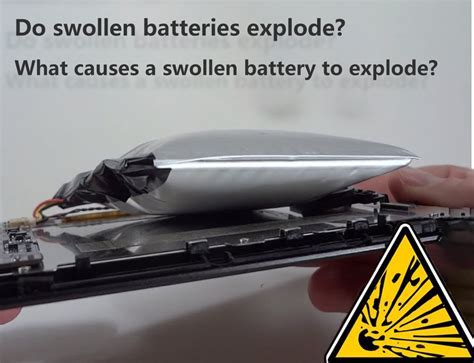
Identifying whether the battery in your headphones is swollen is essential for ensuring your safety and the proper functioning of your device. While it can be challenging to determine the exact state of your headphone battery without professional assistance, there are several signs that may indicate swelling or damage.
- Unusual shape or bulging: If your headphone battery appears distorted or has a bulging appearance, it could be a sign of swelling. This abnormal shape is often the result of internal pressure or gas buildup within the battery.
- Difficulty fitting in the headphone compartment: Swollen batteries may cause difficulties when trying to insert them into the headphone compartment. If your battery no longer fits properly, it could be an indication of swelling.
- Increased weight: Compare the weight of your headphone battery to its original weight. Swollen batteries often become heavier due to the internal changes occurring as a result of swelling.
- Reduced battery life: If your headphone battery's lifespan seems significantly shorter than usual, it may be a result of swelling. Swollen batteries often experience decreased performance and hold a charge for a shorter duration.
- Overheating: Swollen batteries can generate excessive heat while in use or charging. If you notice that your headphones are warmer than usual, it could be a warning sign of a swollen battery.
If you observe any of these signs with your headphone battery, it is crucial to take immediate action. Swollen batteries can pose safety risks, including the potential for leakage, overheating, or even explosion. It is recommended to consult the manufacturer or a professional technician to assess and replace the battery if necessary.
Understanding the Significance of Battery Health
In today's fast-paced world, where technology is an integral part of our daily lives, it is crucial to maintain a basic understanding of battery health. While it might be tempting to overlook this aspect, acknowledging the significance of battery maintenance can save you from potential hazards and ensure the longevity of your electronic devices.
A well-maintained battery offers optimal performance, ensuring that your devices operate smoothly and efficiently. By understanding the key indicators of battery health, you can take proactive measures to prolong its lifespan and avoid unnecessary expenses.
One of the primary aspects to consider is battery swelling, which can occur due to various factors impacting the internal chemical composition. This swelling is often accompanied by a compromised battery capacity and reduced overall performance of the device. Therefore, having a clear comprehension of how to determine if the battery is swollen is vital.
Signs of Battery Swelling | Potential Risks and Consequences |
| Visible bulging or deformation | Increased risk of battery leakage or rupture |
| Difficulty in inserting or removing the battery | Possible damage to the device or battery compartment |
| Unusual warmth or heat emission | Potential fire hazard or explosion |
Your safety should always be the top priority, and staying aware of the condition of your battery aids in averting accidents or damage caused by a swollen battery. Regular checks and timely action can prevent the situation from escalating, allowing you to enjoy your devices without any concerns.
Remember, battery health is a crucial aspect of a seamless technological experience. Being vigilant and proactive in understanding and maintaining your battery's condition will not only enhance device performance but also contribute to a safer and more sustainable use of technology in your everyday life.
Physical Indicators of an Enlarged Battery

Understanding the physical signs of a swollen battery is crucial in maintaining the safety and functionality of your headphones. By recognizing these indicators, you can take prompt action and prevent potentially hazardous situations.
Bulging Appearance
One of the clear manifestations of a swollen battery is a bulging appearance. Instead of maintaining a flat shape, the battery may expand or protrude, causing visible deformation in the headphones. This is often accompanied by a change in the overall weight and feel of the device.
Increased Pressure
In cases of battery swelling, increased pressure can be felt within the headphones. This might become noticeable when applying pressure on the affected area or when the device is pressed against the skin. The sensation of tightness is an important indicator to consider.
Unusual Heat
A swollen battery may emit more heat than usual. While headphones can generate some heat during use, excessive heat in the area where the battery is located could indicate a swelling issue. It is important to pay attention to any abnormal temperature increase during usage.
Unstable Connections
Swelling of the battery can lead to instability in the connections within the headphones. You may experience intermittent audio or disruptions in the wireless connection. These issues can be intermittent and may worsen over time if not addressed promptly.
Strange Sounds or Odors
Another potential indicator of a swollen battery is the presence of strange sounds or odors. This can include hissing sounds, crackling noises, or unusual smells emanating from the device. These signs should not be ignored, as they may indicate a serious problem.
Physical Damage to the Battery Casing
Physical damage to the battery casing, such as cracks or breaks, can also suggest swelling. Inspect your headphones regularly for any visible signs of damage that could contribute to battery enlargement. It is important to handle damaged batteries with extreme caution and seek professional assistance if necessary.
Conclusion
Identifying physical indicators of a swollen battery is vital in ensuring the safety and optimal performance of your headphones. By recognizing signs such as a bulging appearance, increased pressure, unusual heat, unstable connections, strange sounds or odors, and physical damage to the battery casing, you can take appropriate action to address the issue promptly and effectively.
Auditory and Performance Clues
In the quest to determine the state of your headphones' battery, it is crucial to explore auditory and performance clues that may indicate potential issues. By understanding the subtle hints provided by these clues, you can gain insight into the overall condition of your headphones without explicitly measuring battery swelling or capacity.
1. Sound Quality: Pay attention to any noticeable changes in the sound quality of your headphones. This could include distorted audio, reduced volume, or a lack of clarity. These changes might be indicators of a swollen battery affecting the overall performance of your headphones.
2. Battery Life: Monitor the duration for which your headphones can hold a charge. If you notice a significant decrease in battery life compared to when they were new, it could signify a swollen battery. A swollen battery tends to lose its original capacity, resulting in shorter usage time.
3. Connectivity Issues: Keep an eye out for any difficulties in establishing or maintaining a stable connection between your headphones and the device they are paired with. Unusual connectivity issues could be a result of battery swelling affecting the internal components responsible for wireless communication.
4. Physical Appearance: While not an auditory clue, visually inspecting your headphones can provide additional information. Look for any visible signs of bulging or deformations in the battery compartment or the overall structure of the headphones. Such abnormalities can indicate swelling and potential battery damage.
5. Heat Generation: Pay attention to any unusual heat radiating from your headphones, especially around the battery area. Excessive heat can be a sign of battery swelling, as the increased internal pressure may cause the battery to generate more heat than usual during operation.
Remember: It is crucial to consider these auditory and performance clues as potential indicators of battery swelling. If you notice any of these signs, it is advisable to take necessary precautions and consult a professional for further inspection and assistance.
Safety Concerns and Risks

When it comes to the condition of the power source in your audio devices, it's crucial to be aware of potential safety concerns and risks. As headphones rely on batteries to function, it is important to understand the potential dangers that come with swollen or damaged batteries.
- Fire Hazard: Swollen batteries can pose a significant risk of fire. The build-up of pressure within the battery casing can cause it to rupture or explode, leading to a potential fire hazard.
- Chemical Leakage: Swelling in batteries may indicate a chemical leakage that can be harmful to both your health and the environment. The chemicals within the battery can be corrosive and toxic and should be handled with caution.
- Performance and Functionality: A swollen battery can impair the performance and functionality of your headphones. It may result in shortened battery life, reduced sound quality, or a complete failure of the device.
- Electrical Shock: In severe cases, a swollen battery can cause the device to malfunction, leading to a possible electrical shock. This can be dangerous, especially if the headphones are being used near water or in wet environments.
Considering these risks, it is imperative to regularly inspect and monitor the condition of your headphone's battery. If you notice any signs of swelling or damage, it is recommended to immediately discontinue use and seek professional assistance for safe battery replacement or disposal.
Confirming Signs of Swelling in Your Headphone Battery
In order to ensure the safety and optimal performance of your headphones, it is crucial to identify signs of swelling in the battery. Swelling in the battery can lead to potential hazards, affecting both the functionality of the headphones and posing risks to the user. This section will outline a series of steps to help you determine whether or not your headphone battery is swollen, enabling you to take appropriate action.
Step 1: Examine the physical appearance of your headphones. Look for any abnormal changes in the shape or size of the battery compartment. Swollen batteries often cause bulging or an uneven appearance, distorting the original structure of the headphones.
Step 2: Pay attention to any changes in the weight of your headphones. Hold the headphones in your hand and assess if they feel unusually heavier than before. Swollen batteries tend to increase in weight due to the accumulation of gas and internal chemical reactions.
Step 3: Check for any irregularities in the performance of your headphones. Swollen batteries may cause a decrease in battery life, unexpected shutdowns, or difficulties in charging. If you notice such issues, it could be an indication of a swollen battery.
Step 4: Evaluate the temperature of your headphones during use. Swollen batteries generate additional heat as a result of the internal chemical reactions. If you feel excessive warmth or notice an unusual rise in temperature, there is a possibility that the battery is swollen.
Step 5: Listen for any unusual sounds coming from your headphones. Swollen batteries can create a hissing, popping, or crackling noise due to internal pressure. If you detect any strange sounds, it is crucial to inspect the battery for swelling.
Step 6: If you have followed the previous steps and remain unsure, consider seeking professional assistance from the manufacturer or a qualified technician. They can help diagnose and confirm whether your headphone battery is swollen, ensuring your safety and providing appropriate solutions.
By following these steps, you will be able to determine if your headphone battery is swollen and take the necessary steps to maintain the functionality and safety of your headphones. Regular inspection and prompt action are essential in preventing potential hazards and optimizing the lifespan of your headphones.
Preventing Battery Swelling in Headphones
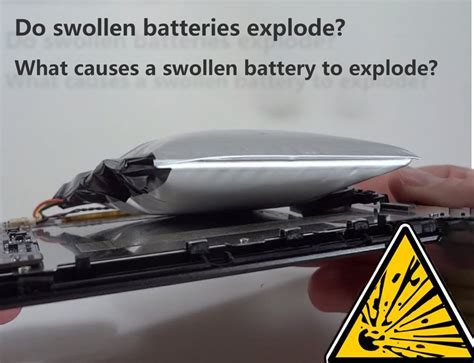
Ensuring the longevity and proper functioning of headphones involves taking proactive measures to prevent battery swelling. By employing the following techniques, you can maximize the lifespan of your headphones and avoid potential damage caused by swollen batteries.
- Use High-Quality Batteries: Opting for reputable and reliable battery brands can significantly reduce the chances of swelling. Superior battery performance decreases the probability of encountering issues and minimizes the risk of damage.
- Avoid Extreme Temperature Conditions: Exposure to extreme temperatures, whether excessively hot or cold, can lead to battery swelling. It is crucial to store and use headphones in an environment with moderate temperature to promote safe battery operation.
- Regularly Inspect and Clean Headphones: Conducting periodic inspections allows early detection of any potential signs of battery swelling. Cleaning the headphones as per the manufacturer's instructions helps prevent dirt and debris accumulation, which can contribute to battery-related issues.
- Avoid Overcharging or Overusing: Overcharging or using the headphones for an extended period without intervals can lead to battery strain and swelling. Adhering to the recommended charging time and avoiding excessive usage can prolong battery life and prevent swelling.
- Store Headphones Properly: When headphones are not in use, storing them in a cool, dry place can prevent the battery from swelling due to moisture or other external factors. Using the provided carrying case or a suitable container offers added protection.
- Regularly Update Firmware and Drivers: Keeping the headphones' firmware and drivers up to date can enhance overall performance and address any potential battery-related issues. Manufacturers often release updates to optimize battery usage and prevent swelling.
- Replace Old or Damaged Batteries: If your headphones have a replaceable battery, it is essential to periodically check for signs of wear or damage. Replace batteries as needed to prevent any potential risks associated with swelling.
- Follow Manufacturer Guidelines: Finally, closely following the manufacturer's guidelines for battery usage and maintenance is crucial. Manufacturers provide specific instructions related to charging, cleaning, and storage that can help prevent battery swelling and ensure optimal performance.
By implementing these preventive measures, you can safeguard your headphones from battery swelling, extending their lifespan and ensuring a seamless audio experience.
[MOVIES] [/MOVIES] [/MOVIES_ENABLED]FAQ
How can I tell if the battery on my headphones is swollen?
If you notice that the battery on your headphones appears larger than normal, has an irregular shape, or is bulging, it is likely swollen. Additionally, if the headphones feel unusually heavy or if you experience reduced battery life, it may be an indication of a swollen battery.
Is a swollen battery dangerous?
Yes, a swollen battery can be dangerous. It can potentially leak or even explode, posing a risk to your safety. It is important to address the issue of a swollen battery promptly to prevent any accidents or damage.
What causes a headphone battery to become swollen?
A swollen headphone battery is usually caused by overcharging, exposure to extreme temperatures, or a manufacturing defect. Overcharging the battery or subjecting it to high temperatures can result in the electrolyte inside the battery expanding and causing the battery to swell.
Can a swollen battery be fixed?
No, a swollen battery cannot be fixed. Once a battery is swollen, it is recommended to stop using it immediately and dispose of it properly. Swollen batteries should be handled with care and taken to a recycling center or electronics retailer that accepts hazardous waste for proper disposal.
How can I prevent the battery on my headphones from swelling?
To prevent the battery on your headphones from swelling, you should avoid overcharging them. Be sure to follow the charging instructions provided by the manufacturer and avoid leaving the headphones plugged in overnight. Additionally, avoid subjecting the headphones to extreme temperatures, as this can also contribute to battery swelling.
Why do headphones batteries swell?
Headphones batteries can swell due to a variety of reasons. One common cause is the overcharging of the battery, which can generate excessive heat and cause the battery to expand. Other factors include manufacturing defects, physical damage, or using incompatible chargers.
How can I determine if the battery in my headphones is swollen?
There are a few signs that can indicate whether the battery in your headphones is swollen. Firstly, check if your headphones no longer fit properly in their charging case or if the battery compartment is difficult to close. Additionally, if you notice any changes in the shape or appearance of the headphones, such as bulging or deformation, it might be a sign of a swollen battery. Finally, if your headphones are not holding a charge as well as they used to or if there is a significant decrease in battery life, it could indicate a swollen battery.




