In a world inundated with technology, it is crucial to stay vigilant and ensure the authenticity of the gadgets we use daily. When it comes to owning an Apple device, such as a smartphone, it becomes even more imperative to ascertain its genuineness. With the rising popularity of refurbished iPhones flooding the market, users are faced with the daunting task of distinguishing between the real deal and potentially inferior knock-offs.
Understanding the significance of this predicament, this article aims to equip you with the knowledge and skills required to determine the authenticity of your beloved iPhone. By recognizing the subtle yet telling signs that differentiate genuine iPhones from their refurbished counterparts, you can make informed decisions as a consumer and protect your investment.
Throughout this comprehensive guide, you will discover a range of foolproof methods to identify whether your iPhone is indeed an original, authentic Apple product. From examining the device's physical characteristics to deciphering the intricate markings on the outer shell, no stone will be left unturned. With a keen eye for detail, you will uncover the secrets that lie within your iPhone's settings and delve into the world of serial numbers and unique identifiers.
Remember: Counterfeit iPhones not only pose a risk to your financial investment, but they may also compromise your personal data and privacy. By following the steps outlined in this article, you can confidently take ownership of your iPhone, secure in the knowledge that it is genuine and not refurbished. Embark on this journey with us, as we unravel the mysteries of iPhone authentication, and ensure you have the necessary tools to protect yourself from potential fraud.
Reasons to Authenticate the Legitimacy of an Apple Device
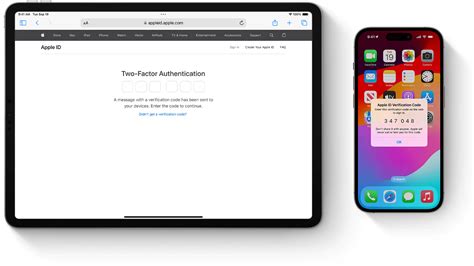
Ensuring the authenticity of your Apple device is essential for a variety of significant reasons. By confirming that your iPhone is a genuine and original product straight from Apple, you can avoid potential issues and enjoy a range of benefits.
| 1. Reliability and Performance: | Verifying the authenticity of your iPhone guarantees that you are purchasing a device that meets Apple's high-quality standards, ensuring optimal performance and reliability. |
| 2. Warranty Coverage: | Authentic iPhones come with official Apple warranty coverage, which provides peace of mind and protection against manufacturing defects and malfunctions. |
| 3. Genuine Software Updates: | By confirming the authenticity of your iPhone, you can have confidence that you will receive regular software updates directly from Apple. This ensures access to the latest features, improvements, and security patches. |
| 4. Resale Value: | A genuine iPhone holds a higher resale value compared to refurbished or counterfeit devices. Authenticity adds intrinsic value to your iPhone, making it an attractive option for potential buyers if you decide to sell it in the future. |
| 5. Compatibility with Accessories: | An authentic iPhone guarantees compatibility with various Apple accessories, such as chargers, cables, and cases. This ensures seamless integration and the best user experience. |
Verifying the authenticity of your iPhone is crucial for your overall satisfaction, as it ensures you have a reliable, fully supported device that offers top performance, long-term value, and compatibility with Apple's ecosystem.
Keep in mind that counterfeit or refurbished devices might lack the same level of quality and trustworthiness, potentially resulting in a disappointing user experience and compatibility issues.
Avoiding Counterfeit Products
In an increasingly digital and interconnected world, the market is flooded with counterfeit products, posing a threat to consumers and businesses alike. When it comes to purchasing high-value items such as smartphones, it is crucial to be vigilant and ensure their authenticity. This section provides valuable tips to help consumers steer clear of counterfeit products and make informed purchasing decisions.
1. Research and Educate Yourself
Knowledge is power in the fight against counterfeit products. Take the time to familiarize yourself with the features, specifications, and unique identifiers of the product you intend to purchase. Stay updated on the latest trends and advancements in the industry to be better equipped at spotting potential counterfeit devices.
2. Purchase from Authorized Retailers
To minimize the risk of falling victim to counterfeit products, always buy from authorized retailers. These retailers have established partnerships with manufacturers, ensuring the legitimacy of the products they sell. Be cautious of extremely low prices or offers that seem too good to be true, as they are often indicators of counterfeit goods.
3. Check Packaging and Labels
Pay close attention to the packaging and labels of the product. Look for any signs of tampering, incorrect branding or logos, and spelling errors. Genuine products are meticulously designed and manufactured, so any deviation from the standard packaging should be treated as a cause for concern.
4. Inspect the Physical Appearance
Thoroughly examine the physical appearance of the product. Counterfeit devices often exhibit poor craftsmanship, inconsistencies in color or texture, and inferior materials. Compare the device to authentic models or images online to identify any discrepancies that may indicate a counterfeit.
5. Verify Serial Numbers and Authenticity Checks
Utilize the manufacturer's website or official channels to verify the serial numbers and authenticity of the product. Manufacturers often provide online tools or mobile apps that allow users to check the genuineness of their devices. Take advantage of these resources to validate your purchase.
6. Seek Professional Assistance
If you have doubts about the authenticity of a product, seek the expertise of professionals in the industry. Retailers, manufacturers, or certified technicians can help assess the legitimacy of a device, ensuring it meets the required standards and specifications.
By following these steps, you can safeguard yourself from counterfeit products and enjoy the benefits of genuine, high-quality devices. Remember, it's essential to remain cautious and informed to make smart purchasing decisions in today's counterfeit-filled market.
Ensuring valid warranty coverage
When looking to purchase a brand-new electronic device, such as a smartphone, it is essential to ensure that the product comes with a valid warranty. A warranty provides peace of mind to consumers by guaranteeing that the manufacturer will remedy any defects or malfunctions that may occur during a specified period.
Verifying the authenticity of an iPhone
Before making a purchase, it is crucial to ascertain the legitimacy of the iPhone and to confirm that it has not been refurbished. This can be done by examining certain key features of the device, such as the packaging, serial number, and physical appearance. By scrutinizing these aspects, potential buyers can protect themselves from unknowingly acquiring a counterfeit or refurbished iPhone.
Confirming the validity of the warranty
Another step in ensuring warranty coverage is to verify with the authorized retailer or Apple directly that the iPhone's warranty is authentic and has not been tampered with. This can be achieved by providing the device's serial number and other pertinent information to the concerned party, who can then cross-check these details in their database.
Retaining proof of purchase
It is vital to retain a copy of the purchase receipt or invoice, as this serves as proof of purchase and warranty entitlement. In case any warranty claims need to be made in the future, the proof of purchase will be required to validate the iPhone's warranty coverage.
Registering the iPhone
Registering the iPhone with Apple or the authorized retailer can provide additional assurance of warranty coverage. By completing the registration process, buyers can ensure that their device is linked to their warranty information and easily accessible in case any issues arise.
Regularly reviewing warranty terms and conditions
Finally, it is essential to familiarize oneself with the terms and conditions of the iPhone's warranty. By understanding the coverage provided, the duration of the warranty, and any limitations or exclusions, consumers can have a clear understanding of what to expect and how to best utilize their warranty entitlement.
In conclusion, ensuring valid warranty coverage is crucial when purchasing a new iPhone or any electronic device. By verifying the authenticity of the device, confirming the validity of the warranty, retaining proof of purchase, registering the iPhone, and reviewing warranty terms and conditions, consumers can safeguard their rights and be confident in their purchase.
Preventing Potential Security Risks
In today's fast-paced technological landscape, ensuring the safety and security of our devices is of utmost importance. When purchasing electronic devices, it is crucial to take necessary precautions to prevent potential security risks. This section aims to provide valuable insights and tips on how to safeguard your investment and protect your personal data from unauthorized access.
1. Purchase from Authorized Retailers:
When buying electronic devices, it is advisable to purchase from authorized retailers or directly from the manufacturer. This ensures that you are receiving a genuine product that has not been tampered with or compromised in any way. Authorized retailers have strict quality control measures in place, minimizing the risk of purchasing a refurbished or counterfeit device.
2. Check for Authenticity Features:
Manufacturers often incorporate special authenticity features in their products to help users verify their genuineness. These features can include unique serial numbers, holographic labels, or tamper-evident packaging. It is essential to familiarize yourself with these features and carefully inspect the device before purchase to detect any signs of tampering or counterfeiting.
3. Research the Seller:
Before making a purchase, it is recommended to research the seller or the online platform thoroughly. Look for customer reviews, ratings, and any evidence of fraudulent practices. Be cautious if the price seems too good to be true or if the seller has a history of selling refurbished or counterfeit devices. A reputable seller will have positive feedback and a transparent return policy.
4. Enable Security Features:
Once you have acquired a genuine device, it is vital to enable all available security features. This includes setting up a strong passcode or biometric authentication, enabling device encryption, and regularly updating the operating system and apps. These security measures will substantially reduce the risk of unauthorized access and protect your data from potential breaches.
5. Be Mindful of Third-Party Accessories:
When purchasing accessories such as chargers, cables, or cases, it is essential to be cautious and only opt for reputable brands or authorized sellers. Third-party accessories may not undergo the same quality control measures as genuine products, potentially posing security risks and affecting the performance of your device.
In conclusion, by following these guidelines and being diligent in your purchasing decisions, you can significantly reduce the potential security risks associated with acquiring electronic devices. Your investment in genuine and uncompromised products ensures the safety of your personal data and provides peace of mind in today's increasingly interconnected world.
Spotting Design and Build Discrepancies
When examining a potential iPhone purchase, it is essential to pay attention to the design and build of the device. By scrutinizing subtle differences and inconsistencies in its appearance, you can determine if the iPhone is genuinely authentic and has not undergone any refurbishments or alterations.
1. Overall Aesthetic: Start by observing the overall aesthetic of the iPhone. Look for any noticeable variations in color, texture, or finish between different parts of the device, such as the front and back panels, buttons, or edges. Genuine iPhones maintain a consistent and cohesive design throughout.
2. Logo and Branding: Pay close attention to the logo and branding elements on the device. Verify that the Apple logo is precisely positioned and etched with precision. Examine the placement, font, and spacing of any text, such as the product name or regulatory labels. Any irregularities could indicate a refurbishment or counterfeit iPhone.
3. Button Response: Test the responsiveness of the buttons, including the volume buttons, power button, and home button. Genuine iPhones have buttons that feel solid and provide a distinct click when pressed. If any buttons feel loose or unresponsive, it could suggest a refurbished or non-authentic device.
4. Material Quality: Assess the quality of materials used in the construction of the iPhone. Genuine iPhones utilize premium materials that feel robust and durable. Look for any inconsistencies in texture, weight, or build quality that may indicate a refurbished iPhone made with lower quality components.
5. Fit and Finish: Examine the fit and finish of the iPhone meticulously. Pay attention to the alignment of the display, buttons, and ports. Genuine iPhones have precise and symmetrical placements, while refurbished devices may display misalignments or uneven seams.
6. Serial Number and IMEI: Finally, it is crucial to verify the authenticity of an iPhone through its serial number and IMEI. Cross-check these details on Apple's official website or through specialized verification services to ensure they match the intended model and have not been tampered with.
By scrutinizing these design and build aspects, you can enhance your ability to differentiate between a genuine iPhone and a refurbished or counterfeit counterpart. Remember to trust your instincts and, when in doubt, consult reputable sources or seek the assistance of an expert before making a purchase.
Identifying variations in logo placement
One important aspect to consider when determining the authenticity of an iPhone is examining the placement of the logo on the device. It is crucial to pay attention to the exact position and alignment of the logo, as counterfeit and refurbished iPhones often display variations in this aspect.
Many genuine iPhones have consistent logo placement, with the logo positioned perfectly centered at the back of the device. However, counterfeit or refurbished iPhones may show discrepancies in logo alignment, such as being slightly off-center, too high or too low, or even tilted.
To verify the authenticity of an iPhone, carefully inspect the logo placement using the following steps:
- Hold the iPhone in your hand and align it with your line of sight.
- Focus on the back of the device and locate the logo.
- Ensure that the logo is centered and aligned symmetrically.
- Check for any signs of inconsistencies, such as crooked or misaligned logos.
By following these steps and paying attention to the logo placement on the device, you can identify any variations that may indicate the iPhone's authenticity or lack thereof. It is important to remember that genuine iPhones maintain a standardized logo placement, while counterfeit or refurbished devices may exhibit noticeable differences.
Examining the Quality of Materials Used
In this section, we will explore the importance of examining the quality of materials used in an iPhone to determine its authenticity and differentiate it from refurbished devices. By focusing on the materials used in the construction of the iPhone, we can assess its overall build quality, durability, and potential indications of refurbishment.
| Materials | Description |
|---|---|
| Aluminum or Stainless Steel | The exterior frame of genuine iPhones is typically made of high-quality aluminum or stainless steel, exhibiting a visually appealing and sturdy construction. Any signs of inferior or cheap materials might indicate a refurbished device. |
| Glass | The front and back panel of genuine iPhones are usually made of a durable and scratch-resistant glass, like Corning's Gorilla Glass. Any noticeable scratches or cracks could suggest a refurbished iPhone or a potential replacement of its original components. |
| Display | The display quality of genuine iPhones is characterized by vibrant colors, sharp resolution, and excellent touch responsiveness. Poor display quality, such as color distortion or unresponsive areas, could indicate a refurbished screen or other hardware alterations. |
| Buttons and Controls | Authentic iPhones have well-designed and precisely functioning buttons and controls, including the power button, volume buttons, and mute switch. Inconsistent or loose buttons can suggest a refurbished device. |
| Connectors | The connectors on genuine iPhones, such as the charging port and headphone jack, should be solid and firmly attached to the device. Loose connectors or non-functioning ports might indicate a refurbished iPhone. |
| Weight | Genuine iPhones are typically manufactured with attention to detail, resulting in a balanced weight distribution. Any noticeable variations in weight or a device feeling unusually light might indicate the use of inferior materials or refurbishment. |
By thoroughly examining the quality of materials used in an iPhone, individuals can gain valuable insights into its authenticity and potential refurbishment. It is essential to pay attention to any inconsistencies or signs of wear that could suggest a device's altered state. Remember that genuine iPhones are built with high-quality materials, contributing to their overall longevity and performance.
Identifying Discrepancies in Button Alignment
One important aspect of verifying the authenticity and condition of an Apple device is to examine the alignment of its buttons. By carefully inspecting the placement and symmetry of the buttons, you can uncover potential inconsistencies that may indicate a refurbished or counterfeit product.
Button alignment refers to the precise arrangement of buttons on the device's exterior, such as the volume buttons, mute switch, power button, and home button. Authentic Apple devices are known for their meticulous attention to detail, including uniform spacing and alignment of buttons. Deviations from the expected placement and symmetry can be an indication of tampering or non-genuine components.
To check for button alignment inconsistencies, start by visually inspecting the device. Ensure that the buttons are centered within their respective openings, with consistent spacing between adjacent buttons. Pay close attention to any variations in the distance between buttons or their alignment with the device's edges.
| Authentic Device | Potential Inconsistencies |
|---|---|
| Buttons are evenly centered within their openings | Buttons appear misaligned or off-center |
| Uniform spacing between adjacent buttons | Uneven or irregular spacing between buttons |
| Buttons align perfectly with the device's edges | Buttons are not aligned with the edges |
In addition to visual inspection, you can also physically interact with the buttons to assess their responsiveness and consistency. Genuine Apple devices have smooth, tactile buttons that provide a consistent clicking sensation when pressed. Counterfeit or refurbished devices may have buttons that feel loose, sticky, or unresponsive.
By carefully examining the button alignment and responsiveness of an iPhone or any Apple device, you can identify potential inconsistencies that may suggest it is not genuine or has been refurbished. Remember, these indicators should be considered along with other verification methods to ensure you are purchasing an authentic product.
[MOVIES] [/MOVIES] [/MOVIES_ENABLED]FAQ
What are some reliable ways to verify if an iPhone is genuine and not refurbished?
There are several reliable ways to determine if an iPhone is genuine. Firstly, you can check the serial number or IMEI number of the device on Apple's official website. This will provide information about the device's warranty status and service coverage. Another method is by examining the physical characteristics of the iPhone, such as the build quality, logo placement, and button placements. Additionally, you can use software tools like iTunes or third-party apps to check the device's software authenticity.
Are there any specific signs that indicate if an iPhone is a refurbished unit?
Yes, there are a few signs that can indicate if an iPhone is refurbished. One common indicator is the presence of non-Apple logos or branding on the device. Refurbished iPhones may also have slight cosmetic imperfections or signs of repairs, such as replaced screens or buttons. Additionally, refurbished units might have a serial number that does not match the typical formatting used by Apple. These signs, however, may not always be definitive proof, so it is essential to use multiple verification methods.
Can a refurbished iPhone still be considered genuine?
Yes, a refurbished iPhone can still be considered genuine. Refurbished devices go through a comprehensive process of inspection, repair, and testing by authorized technicians to ensure they meet Apple's quality standards. Although they may have been previously used or repaired, refurbished iPhones are still authentic Apple products. In fact, buying a refurbished iPhone can be a cost-effective way to own a genuine Apple device with a lower price tag.
If I buy an iPhone from a third-party seller, how can I verify its authenticity?
If you buy an iPhone from a third-party seller, there are a few steps you can take to verify its authenticity. Firstly, ask the seller for the device's serial number or IMEI number and check it on Apple's official website. This will provide information about its warranty and service coverage. Additionally, inspect the physical characteristics of the iPhone for any signs of refurbishment or non-Apple branding. Lastly, you can use software tools like iTunes to check the device's software authenticity. If in doubt, consider purchasing from reputable sellers or authorized retailers.




