With the continuously growing market for smartphones, it has become increasingly important to be able to distinguish the genuine devices from the counterfeit ones. When it comes to Apple smartphones, the level of replication has reached an alarming rate, making it difficult for consumers to identify the authentic ones. However, by closely examining certain key features and paying attention to subtle details, it is possible to determine whether an iPhone is genuine or fake.
Unveiling the Telltale Signs of Authenticity
Apple devices are celebrated for their sleek design, impeccable performance, and cutting-edge technology. To ensure that you are purchasing an authentic iPhone, it is crucial to pay attention to specific details that set the genuine device apart from counterfeit alternatives. These distinctive features include the overall build quality, the Apple logo, the placement and functionality of buttons, the quality of the display, and the accuracy of the operating system. By carefully examining these aspects, you can establish the authenticity of an iPhone and avoid falling victim to counterfeit products.
Examining the Build Quality
One of the first indicators of the authenticity of an iPhone lies in its build quality. Genuine Apple smartphones are renowned for their precision engineering, resulting in a seamless and robust device. Counterfeit devices, on the other hand, often exhibit slight variations in dimensions, rough finishes, or flimsy materials. By running your fingers along the edges and feeling the weight of the device, you can discern the high-quality build characteristic of an authentic iPhone.
Check the Physical Appearance

When trying to determine the authenticity of an iPhone, examining its physical appearance can provide valuable clues. By carefully observing different aspects of the device, such as its design, build quality, and materials used, one can often differentiate between a genuine iPhone and a counterfeit one.
Here are some key factors to consider when checking the physical appearance of an iPhone:
- Design: Pay close attention to the overall design of the iPhone. Genuine iPhones usually feature a sleek and refined design, with smooth edges and clean lines. Counterfeit iPhones may have noticeable differences in the design, such as uneven edges, irregular shapes, or poor attention to detail.
- Touch and feel: Hold the iPhone in your hand and assess its weight and build quality. Genuine iPhones are known for their solid construction and premium feel. Counterfeit iPhones may feel lighter, less sturdy, or have a cheaper and flimsier build quality.
- Screen: Examine the screen of the iPhone for any signs of irregularities. Genuine iPhones typically have a high-quality display with vibrant colors and sharp resolution. Counterfeit iPhones might have a lower-quality screen, with washed-out colors, blurry graphics, or visible pixelation.
- Logo and branding: Look for the Apple logo and other branding elements on the device. Genuine iPhones have a clear and accurate logo, with precise detailing. Counterfeit iPhones often have inconsistencies in the logo, such as misspellings, poorly printed logos, or incorrect positioning of branding elements.
- Buttons and ports: Inspect the buttons and ports on the iPhone. Genuine iPhones have well-placed and responsive buttons, along with properly aligned ports. Counterfeit iPhones may have buttons that feel loose or unresponsive, or ports that are misaligned or poorly fitted.
By attentively assessing the physical appearance of an iPhone and comparing it to the known characteristics of genuine iPhones, one can make a more informed judgment about its authenticity.
Inspect the Packaging
When determining the authenticity of an iPhone, it is crucial to carefully examine its packaging. The packaging can provide valuable clues regarding the genuineness of the device. By observing the details and quality of the packaging, you can start to form an initial assessment of whether the iPhone is genuine or fake.
Firstly, pay close attention to the overall design and layout of the packaging. Genuine iPhones usually come in sleek, well-designed boxes with high-quality materials. Look for any signs of poor craftsmanship or inconsistencies in the packaging, as these can indicate a counterfeit device. Additionally, genuine iPhones often feature embossed logos or subtle textures on the packaging, which may be absent or poorly replicated on fake versions.
Inspect the colors and printing on the packaging as well. Genuine iPhones typically have crisp, clear colors with sharp printing. If you notice blurry or faded printing, spelling errors, or mismatched colors, it could be a sign of a fake iPhone. Familiarize yourself with the official packaging of genuine iPhones through reliable sources to better identify any discrepancies.
Another aspect to consider is the presence of security seals or stickers on the packaging. Genuine iPhones often have tamper-evident seals that ensure the integrity of the package. These seals are usually placed on the edges of the box or over the opening, and they should be intact and difficult to remove without damage. Counterfeit iPhones may lack these security features or have easily removable seals, indicating a potential fake.
Lastly, examine the details on the box, such as serial numbers and barcodes. Genuine iPhones have unique identifiers, and their packaging should contain accurate and legible information. Compare the information on the box with official Apple records or verification tools to confirm its authenticity. Counterfeit iPhones may have incorrect or inconsistent serial numbers, or missing barcodes altogether.
| Key Points to Examine | Indications of Authenticity | Potential Signs of Counterfeit |
|---|---|---|
| Packaging design and layout | Sleek, well-designed, high-quality materials | Poor craftsmanship, inconsistencies, lack of embossed logos or textures |
| Colors and printing | Crisp, clear colors, sharp printing | Blurry or faded printing, spelling errors, mismatched colors |
| Security seals or stickers | Intact, difficult to remove without damage | Lack of security features, easily removable seals |
| Serial numbers and barcodes | Accurate, legible information | Incorrect or inconsistent serial numbers, missing barcodes |
Verify the Serial Number
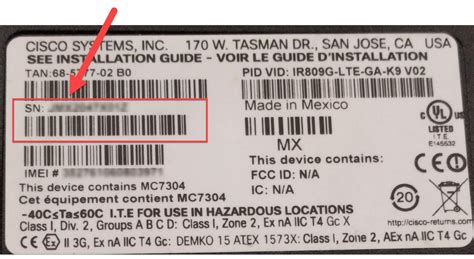
In order to determine the authenticity of an Apple device, one important step is to verify the International Mobile Equipment Identity (IMEI) number. The IMEI number serves as a unique identifier for each mobile device and can provide valuable information about its origin and legitimacy.
To verify the IMEI number, you can follow these steps:
- Open the "Settings" app on your device.
- Tap on "General" and then select "About."
- Scroll down and locate the IMEI number.
- Write down the IMEI number or take a picture for future reference.
Once you have obtained the IMEI number, you can proceed to verify its authenticity through Apple's official website or other reputable IMEI checking services.
By using these services, you can ensure that the IMEI number corresponds to a genuine Apple device and not a counterfeit or fake product. It is essential to verify the IMEI number before purchasing a second-hand iPhone or when dealing with suspicious sellers, as it can protect you from potential scams or illegal activities.
Remember, the IMEI number is a crucial element in determining the legitimacy of an iPhone or any other mobile device. Taking the time to verify it can save you from unnecessary troubles and ensure a safe and authentic experience when purchasing or using Apple products.
Inspect the Operating System
In order to verify the legitimacy of an iPhone, it is crucial to thoroughly examine the operating system. By investigating various characteristics and components of the device's software, you can determine whether the iPhone is genuine or a counterfeit imitation.
One key aspect to consider is the software version. Genuine iPhones typically run on the latest version of the iOS operating system, whereas fake iPhones may have outdated or modified software versions. Check for any discrepancies in the version number or any indications that the software has been tampered with.
Another important factor to evaluate is the user interface of the device. Genuine iPhones boast a sleek and seamless interface that is consistent with Apple's design aesthetics. Pay attention to the layout, icons, and overall visual appearance of the operating system to identify any inconsistencies or deviations from the genuine iPhone experience.
Furthermore, it is crucial to test the functionality and features of the operating system. Genuine iPhones offer a wide range of features and functionalities, such as iCloud integration and access to Apple's App Store. Make sure to explore and utilize these features to confirm their authenticity. Additionally, be wary of any unusual behavior or limited functionality that may indicate a fake iPhone.
Lastly, consider the security features incorporated within the operating system. Genuine iPhones prioritize user privacy and data protection, and therefore include robust security measures such as Touch ID or Face ID for secure authentication. Verify the presence and functionality of these features to validate the authenticity of the iPhone.
By conducting a thorough inspection of the operating system, taking into account software version, user interface, functionality, and security features, you can determine whether an iPhone is genuine or a counterfeit replica. This evaluation requires attention to detail and familiarity with the genuine iPhone experience, enabling you to make an informed decision when purchasing or verifying the authenticity of an iPhone.
Assess the Performance and Features
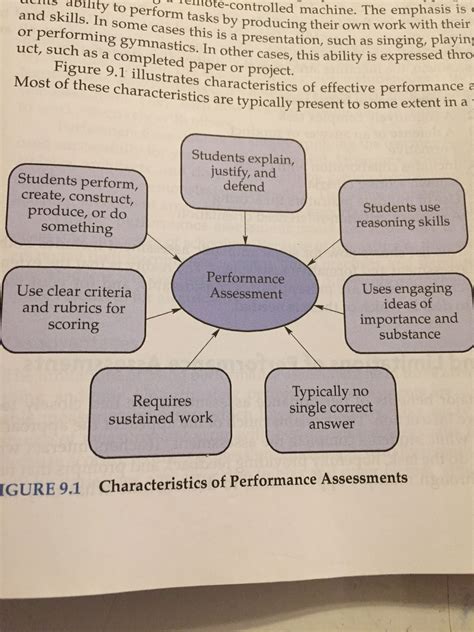
When determining the authenticity of a smartphone, it is essential to thoroughly evaluate its performance and features. By assessing various aspects of the device, such as its speed, responsiveness, and functionality, you can gain insight into its authenticity without using specific terms like "genuine" or "fake".
One way to test the performance of the smartphone is by examining its processing power. This can be done by running multiple applications simultaneously and observing how smoothly they run. A genuine device should be able to handle these tasks efficiently and without any noticeable lag or slowdown.
Additionally, it is important to evaluate the device's camera capabilities. Test the camera by capturing both photos and videos in different lighting conditions. A genuine smartphone should produce high-quality images and videos, with accurate colors and minimal noise.
Furthermore, assess the device's battery life. Use the smartphone extensively throughout the day and monitor how quickly the battery drains. A genuine device typically has optimized battery performance and can last a reasonable amount of time with regular use.
In addition to these performance tests, closely examine the features and settings of the smartphone. A genuine device should have all the expected features and options, such as access to the official app store, reliable connectivity options, and the ability to download and install software updates.
Finally, compare the device's specifications and appearance with the official product information provided by the manufacturer. Genuine smartphones typically match these specifications accurately, while counterfeit devices may exhibit discrepancies or inconsistencies.
By conducting a comprehensive assessment of the smartphone's performance and features, you can make a more informed judgment regarding its authenticity, without relying on specific terms such as "genuine" or "fake". These tests will help you determine whether the smartphone meets the standards expected from a legitimate device.
Seek Professional Assessment or Purchase from Authorized Retailers
When it comes to verifying the authenticity of an electronic device such as a smartphone, seeking expert opinion or purchasing from authorized retailers can provide you with reliable assurance. By engaging with professionals who possess comprehensive knowledge and expertise in the field, you can significantly reduce the risk of falling victim to counterfeit products.
These experts possess a deep understanding of various indicators that differentiate genuine devices from fake ones, including the manufacturing quality, software features, and overall performance. By consulting with them, you can gain valuable insights into the key aspects to look out for when assessing the authenticity of an iPhone.
In addition, purchasing from authorized retailers offers an added layer of security. These retailers are authorized by the brand to sell their products and are subject to rigorous quality standards. This ensures that the iPhones they sell are genuine and meet the brand's strict quality guidelines.
Authorized retailers also provide official warranty coverage, meaning that in the unlikely event of any issues or defects, you can rely on their support and services. Furthermore, purchasing from authorized retailers allows you to verify the originality of the device by inspecting the packaging, documentation, and serial numbers, which should match the manufacturer's records.
While seeking expert opinion may involve some additional costs or effort, the peace of mind that comes from knowing you have purchased a genuine iPhone is well worth it. Investing in authenticity ensures a high-quality user experience, regular software updates, and access to proper customer support throughout the lifespan of the device.
Therefore, whether you decide to consult with professionals or purchase from authorized retailers, taking these steps will help you ensure that you are obtaining a genuine iPhone and avoid falling prey to counterfeit products in the market.
FAQ
How can I tell if an iPhone is genuine or fake?
There are several signs that can help you determine if an iPhone is genuine or fake. Firstly, check the build quality and materials used - genuine iPhones have a premium feel and are made of high-quality materials. Secondly, verify the software and user interface - genuine iPhones run on iOS and have the official Apple logo on the back. Thirdly, examine the packaging and included accessories - genuine iPhones come with a charger, Lightning cable, and headphones, all of which should have the Apple logo visible. Lastly, compare the price - if the deal seems too good to be true, it's likely that the iPhone is fake.
What are some physical signs that indicate an iPhone is fake?
There are a few physical signs you can look out for that may indicate an iPhone is fake. Check for any discrepancies in the design, such as uneven gaps between the screen and the body, mismatched colors or textures, or poorly placed buttons. Additionally, watch out for spelling errors or incorrect labeling on the phone's casing or packaging. Fake iPhones may also have low-quality printing or lack certain features that genuine iPhones have, like the Apple logo on the back or the "iPhone" text near the bottom.
Can a fake iPhone have the same software as a genuine one?
No, a fake iPhone typically cannot have the same software as a genuine one. Genuine iPhones run on iOS, which is the official operating system developed by Apple. Fake iPhones are often equipped with modified versions of Android that try to mimic the look and feel of iOS. However, these modified versions usually lack the stability, security, and performance of genuine iOS. If you encounter an iPhone claiming to be genuine but running on a different operating system, it is likely a fake.
Are there any risks associated with buying a fake iPhone?
Yes, there are risks associated with buying a fake iPhone. Firstly, fake iPhones are usually made using cheaper components, which can result in poor performance, frequent crashes, or even damage to the phone. Secondly, fake iPhones often lack proper software updates, leaving them vulnerable to security breaches and malware attacks. Additionally, buying a fake iPhone means supporting counterfeit goods and illegal trade. It's always recommended to purchase genuine iPhones from authorized retailers to avoid these risks.
What should I do if I suspect that I have purchased a fake iPhone?
If you suspect that you have purchased a fake iPhone, there are a few steps you can take. Firstly, try contacting the seller to address the issue and ask for a refund or exchange if possible. If the seller is unresponsive or unwilling to assist, you may consider reporting the incident to the relevant consumer protection authorities. It's important to gather any evidence, such as photos or receipts, that can support your claim. In the future, be cautious when purchasing electronics from unofficial sources and prioritize authorized dealers to ensure genuine products.




