When it comes to mobile development, understanding the targeted operating systems can be crucial for delivering a seamless user experience. But how can we identify and differentiate between the popular mobile platforms without explicitly mentioning their names? In this article, we will explore a JavaScript-based approach to discerning the distinct characteristics of mobile operating systems.
Diving into the Depths of Device Detection
As developers, we constantly strive to build applications that cater to a wide range of devices, ensuring compatibility and accessibility for all users. However, without directly referencing individual mobile operating systems, it becomes imperative to rely on other means to uncover the environment in which our code is running. This is where JavaScript comes to the rescue, providing us with a powerful toolset to dynamically detect subtle nuances that differentiate Android and iOS.
Unveiling the Secrets with JavaScript
In this journey, we will explore various techniques and APIs at our disposal, equipping ourselves with the knowledge to accurately identify whether our code is executing on an Android-powered device or an iOS-powered device. By harnessing the power of JavaScript, we can dynamically tailor our applications to deliver platform-specific functionalities, resulting in enhanced user experiences and increased customer satisfaction.
Detecting the User Agent

In order to identify the operating system of the user's device and whether it is running Android or iOS, developers can utilize the user agent. The user agent is a string of information that is sent by the user's browser to the server, providing details about the user's operating system, browser, and device.
By analyzing the user agent string in JavaScript, developers can extract the necessary information to determine if the user is accessing the website or application from an Android device or an iOS device. This allows for targeted customization and optimization of the user experience based on the specific operating system.
One approach to detect the user agent is by using the "navigator" object in JavaScript. The "navigator.userAgent" property contains the user agent string, which can be accessed and parsed using various methods and regular expressions. By checking for specific patterns or keywords within the user agent string, developers can identify whether the user is using an Android device or an iOS device.
It is important to note that relying solely on the user agent for device detection may not always be accurate, as it is possible for users to modify or spoof their user agent information. Therefore, it is recommended to combine user agent detection with other techniques, such as feature detection or media queries, for more reliable and robust detection.
In conclusion, detecting the user agent in JavaScript is a useful method for determining whether a user is accessing a website or application from an Android or iOS device. By analyzing the user agent string, developers can customize the user experience based on the specific operating system, ensuring optimized performance and functionality.
Extracting OS information from the User Agent String
In the realm of web development, it is often crucial to determine the operating system of a device accessing a website or web application. By extracting OS information from the User Agent String, developers can customize their code and tailor the user experience accordingly. This article explores various techniques that can be utilized to extract and identify the operating system of a device, without relying on specific programming language or platform names such as Android, iOS, or JavaScript.
One common method involves extracting the User Agent String from the request headers. The User Agent String is a piece of information sent by the client's browser that provides details about the device, operating system, and browser being used. By parsing this string, developers can extract the necessary information to determine the device's operating system.
Another technique involves utilizing regular expressions to search for patterns in the User Agent String that correspond to specific operating systems. Regular expressions provide a powerful way to match and extract specific portions of text based on predefined patterns. By crafting regular expressions to match the unique characteristics of various operating systems, developers can extract the relevant details needed to identify the device's OS.
Furthermore, there are libraries and APIs available that can simplify the process of extracting OS information from the User Agent String. These resources provide ready-made functions and methods that automate the extraction process and present the information in a more user-friendly format. Developers can leverage these libraries and APIs to streamline their code and save time when identifying the operating system of a device.
Overall, extracting operating system information from the User Agent String is an essential task for web developers. By employing techniques such as parsing the User Agent String, using regular expressions, or utilizing dedicated libraries and APIs, developers can accurately identify the operating system of a device accessing their website or application, enabling them to provide a tailored and optimized user experience.
Using the navigator.platform Property

The navigator.platform property provides a valuable tool for detecting the specific operating system on which a JavaScript code is executing. By utilizing the information provided by this property, developers can determine the platform without explicitly referring to Android or iOS.
The navigator.platform property returns a string that represents the operating system and the accompanying hardware of the device. This allows developers to tailor their code based on the unique characteristics of each platform.
- By accessing the navigator.platform property, developers can obtain information about the device's architecture, such as ARM or x86.
- The navigator.platform property also provides details regarding the operating system, enabling accurate differentiation between different versions of Android or iOS.
- Developers can use the navigator.platform property in conditional statements to execute platform-specific code blocks efficiently.
It is important to note that relying solely on the navigator.platform property may not provide a foolproof solution, as some devices may report inaccurate information. Therefore, it is recommended to supplement this method with additional checks for increased accuracy.
By understanding and utilizing the navigator.platform property, developers can create versatile JavaScript applications that cater to the diverse needs of various platforms and enhance the overall user experience.
Detecting the Mobile Operating System
In the world of web development, it is often necessary to detect the mobile operating system to provide a personalized experience to the users. In this section, we will explore the methods to identify if a user is using the Android operating system without relying on explicit JavaScript functions.
One of the common approaches to detect the Android operating system is by examining the user-agent string, which is a piece of information sent by the user's browser. The user-agent string can provide valuable insights into the browser and operating system being used.
A reliable way to detect Android is by searching for specific keywords in the user-agent string. For example, common keywords associated with Android user-agent strings include "Android", "Linux", and "Mobile". By parsing the user-agent string and searching for these keywords, we can determine if a user is using an Android device.
| User-Agent String | Associated Operating System |
|---|---|
| Mozilla/5.0 (Linux; Android 12; Pixel 5) AppleWebKit/537.36 (KHTML, like Gecko) Chrome/96.0.4664.93 Mobile Safari/537.36 | Android |
| Mozilla/5.0 (iPhone; CPU iPhone OS 15_1 like Mac OS X) AppleWebKit/605.1.15 (KHTML, like Gecko) Version/15.0 Mobile/15E148 Safari/604.1 | iOS |
By utilizing regular expressions or string matching techniques, we can analyze the user-agent string to determine if it contains the Android keywords. If we find a match, we can confidently conclude that the user is using an Android device.
However, it is important to note that relying solely on the user-agent string for device detection may not always be foolproof. Some browsers or user settings allow users to modify their user-agent string, leading to potential inaccuracies. Therefore, it is recommended to use additional methods or combine multiple approaches for robust and accurate device detection.
Detecting iOS
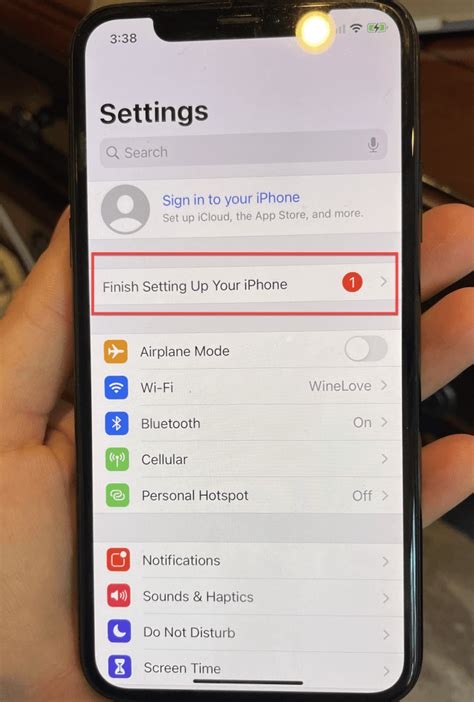
Identifying the operating system of a device is an important task in web development, especially when it comes to delivering optimized experiences specific to iOS users. This section will explore techniques for detecting whether a user is accessing a webpage from an iOS device, allowing developers to tailor their code accordingly.
1. User Agent String: One way to detect iOS is by analyzing the user agent string provided by the browser. The user agent string contains information about the browser, operating system, and device being used. By inspecting this string, it is possible to check for specific keywords or patterns associated with iOS devices.
2. Feature Detection: Another approach to detecting iOS is by utilizing feature detection. iOS devices have unique capabilities and limitations that can be detected using JavaScript. This includes checking for specific touch events, CSS properties, or even the availability of certain APIs, which are often indicative of an iOS device.
3. Media Queries: Media queries can also be employed to target iOS devices specifically. By utilizing CSS media queries, developers can apply different styles or layouts based on the device's characteristics. This can help customize the user experience for iOS users, enhancing usability and visual appeal.
4. JavaScript Frameworks: Lastly, several JavaScript frameworks and libraries provide built-in methods for detecting the operating system, including iOS. These frameworks offer simplified solutions and take care of the underlying implementation details, saving developers time and effort.
Overall, detecting iOS devices in JavaScript is essential for delivering tailored experiences to iOS users. Whether through user agent string analysis, feature detection, media queries, or utilizing JavaScript frameworks, developers can ensure that their web applications function optimally on iOS devices.
Considerations for Developing Across Multiple Platforms
As technology evolves, the demand for cross-platform development has become increasingly important for businesses and developers alike. Understanding the considerations for developing applications that can run seamlessly on multiple platforms is crucial for success.
- Compatibility: When developing for multiple platforms, it is essential to ensure compatibility across different operating systems and devices, such as Android and iOS. This involves carefully selecting libraries, frameworks, and programming languages that are supported by both platforms.
- User Experience: Each platform has its own design guidelines and user interface patterns. It is crucial to consider these differences and adapt the user experience to provide a consistent and intuitive interface across different devices.
- Performance: Different platforms have varying hardware capabilities and performance characteristics. Optimizing the application's performance for each platform is necessary to ensure a smooth and responsive experience for users.
- Testing: When developing for multiple platforms, comprehensive testing is crucial to identify and fix any platform-specific issues or compatibility problems. It is essential to have a robust testing strategy, including device testing and emulators, to ensure the application functions flawlessly on all targeted platforms.
- Maintenance and Updates: Cross-platform development requires ongoing maintenance and continuous updates to keep up with the ever-evolving mobile landscape. It is vital to stay up-to-date with platform-specific updates, bug fixes, and security patches to provide a stable and secure application.
By considering these factors, developers can create cross-platform applications that provide a seamless and consistent experience for users across different operating systems and devices. This not only saves development time and resources but also enables businesses to reach a wider audience and maximize their app's potential.
User Agent versus Feature Detection Approach
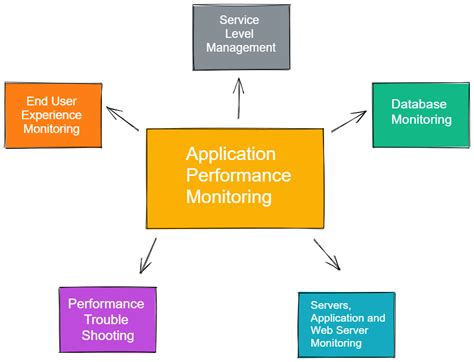
When it comes to identifying the type of device and operating system a user is using, there are two main approaches that can be taken: the user agent approach and the feature detection approach. Each approach has its own advantages and disadvantages, and understanding the differences between them is crucial for developers.
Starting with the user agent approach, this method involves examining the user agent string provided by the client's web browser. The user agent string contains information about the type of device, operating system, and browser being used. By analyzing this information, developers can determine whether the user is accessing the website or application from an Android device or an iOS device.
- Advantages of the user agent approach:
- Straightforward implementation: Extracting the user agent string is a simple process that can be done using JavaScript.
- Wide compatibility: User agent strings are widely supported by different browsers and operating systems.
- Disadvantages of the user agent approach:
- Potential for deception: User agent strings can be manipulated or spoofed, leading to incorrect device detection.
- Limited flexibility: Relying solely on the user agent string can result in missed opportunities to optimize the user experience based on specific device capabilities.
On the other hand, the feature detection approach focuses on detecting and utilizing specific features or capabilities of the device's operating system or browser. By testing for the presence or absence of certain features, developers can determine whether the user is using an Android or iOS device, without relying on the user agent string. This approach allows for a more targeted and customized user experience.
- Advantages of the feature detection approach:
- Accurate detection: By directly testing for specific features, the chances of misidentifying the device are minimized.
- Enhanced customization: Feature detection allows developers to tailor the user experience based on the specific capabilities of the device, resulting in better performance and usability.
- Disadvantages of the feature detection approach:
- Complex implementation: Unlike the user agent approach, feature detection requires more advanced scripting and may be less straightforward to implement.
- Limited compatibility: Some features may not be available or may behave differently across different browsers or operating systems, making it challenging to ensure consistent functionality.
In conclusion, both the user agent and feature detection approaches have their pros and cons when it comes to determining whether a user is using an Android or iOS device. While the user agent approach provides simplicity and wide compatibility, it can be prone to manipulation and lacks the flexibility of the feature detection approach. On the other hand, the feature detection approach offers accuracy and enhanced customization, but requires more complex implementation and may have limited compatibility. Ultimately, the choice between these approaches depends on the specific needs and preferences of the development project.
[MOVIES] [/MOVIES] [/MOVIES_ENABLED]FAQ
How can I determine whether the user is using an Android or iOS device using JavaScript?
One way to determine the user's device is by accessing the navigator.userAgent property in JavaScript. By examining this string, you can look for specific keywords such as 'Android' or 'iPhone' to identify the device. For example, if navigator.userAgent.includes('Android'), it means the user is on an Android device, and if it includes 'iPhone', it means the user is on an iOS device.
What if I want to differentiate between different versions of Android or iOS?
If you want to determine the specific version of the operating system, you can analyze the user agent string further. For Android devices, you can look for specific version numbers like 'Android 10' or 'Android 11'. Similarly, for iOS devices, you can check for strings like 'iPhone OS 14' or 'iPhone OS 15' to identify the version. However, keep in mind that relying solely on user agent strings may not always be accurate or reliable, as they can be manipulated or spoofed.
Is there a more reliable method to determine the device type in JavaScript?
While examining the user agent string is a common method, it's not the most reliable way to determine the device type. A more dependable approach is to use feature detection instead of relying on user agent strings. You can detect specific features or capabilities only available on Android or iOS devices, such as touch events or web APIs. By checking for the presence of these features, you can accurately identify the device type.
Can I use any JavaScript library or framework to identify the device type?
Yes, there are several JavaScript libraries that can help you determine the device type more easily. For example, you can use libraries like Mobile Detect, which provides a simple API to detect various mobile devices, including Android and iOS. Another popular library is Platform.js, which offers a comprehensive solution for detecting the platform, operating system, and device type in JavaScript. These libraries can save you time and provide more accurate results compared to manual detection.
Why would I need to know whether the user is on an Android or iOS device?
Determining the device type can be useful in various scenarios. For example, if you're developing a mobile app, you may need to tailor the user interface or functionality specifically for Android or iOS. Different devices may have different capabilities or screen sizes, so knowing the device type allows you to optimize the user experience. Additionally, if you're collecting analytics or user data, knowing the device type can provide insights into your user demographics and preferences.




