When it comes to smartphones and tablets, there are two predominant operating systems that dominate the market. These platforms, which power millions of devices worldwide, offer distinct features and functionalities that cater to the different needs and preferences of users. Identifying whether you have an Android or iOS device is crucial as it will determine the compatibility of apps and services and allow you to make informed decisions about the customization options and security features available.
Before delving into the specifics of how to determine the operating system of your mobile device, it is essential to understand the fundamental differences between Android and iOS. While both systems serve the same purpose of providing an interface for users to interact with their devices, they take different approaches in terms of design philosophy, user experience, and ecosystem. Android, developed by Google, emphasizes openness and customizability, allowing users to take full control of their devices and personalize their experience to a great extent. Conversely, iOS, developed by Apple, follows a more closed and streamlined approach, prioritizing simplicity, stability, and security.
Now that you have a basic understanding of the two operating systems, let's explore the various methods to identify whether your device runs on Android or iOS. One of the simplest ways is to look for visual cues on the home screen or lock screen. Android devices often feature virtual navigation buttons at the bottom of the screen, while iOS devices typically have a physical home button at the bottom center. Additionally, Android devices may display widgets on the home screen, providing quick access to information, whereas iOS devices have a grid-like layout of application icons.
Differences in User Interface Design
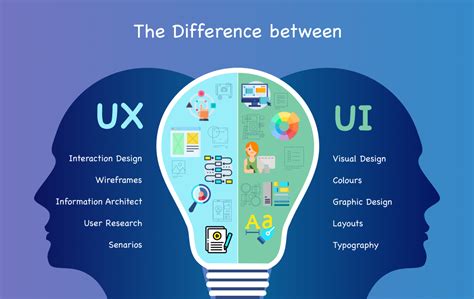
When comparing mobile operating systems, one of the key aspects to consider is the design of their user interfaces. Both Android and iOS have distinct and unique approaches to user interface design, which greatly contribute to the overall user experience. In this section, we will explore the fundamental differences in the user interface design between these two dominant mobile platforms.
Visual Elements:
One noticeable difference lies in the visual elements employed by Android and iOS. Android tends to embrace a more open and customizable design, offering users the flexibility to personalize their device's appearance. On the other hand, iOS adopts a more minimalistic and consistent approach with its sleek and polished design elements, ensuring a uniform look and feel across all iOS devices.
Navigation:
Another area of divergence is the navigation system. Android relies on a system of three navigation buttons located at the bottom of the screen, enabling users to easily switch between apps and access device functions. In contrast, iOS uses a single home button combined with intuitive gestures, such as swiping and pinching, to navigate through the system and applications.
App Drawer:
The organization of apps also varies between Android and iOS. Android utilizes an app drawer, which acts as a central hub for all installed applications, making it easier for users to find and launch specific apps. Conversely, iOS adopts a home screen layout, where all apps are placed directly on the home screens, allowing for quick access without the need to navigate to a separate app drawer.
Notifications:
When it comes to handling notifications, Android and iOS differ in their approaches. Android provides a comprehensive and customizable notification center, allowing users to manage and prioritize their notifications effectively. In contrast, iOS offers a more streamlined notification system, presenting notifications in a chronological order on the lock screen and utilizing a dedicated notification center.
Typography and Iconography:
Typography and iconography also contribute to the user interface design disparity between Android and iOS. Both platforms have their unique typography and icon styles, reflecting their respective design philosophies. Android leans towards a more diverse and customizable approach, while iOS adheres to a consistent and uniform design language to maintain a cohesive visual identity.
Overall, Android and iOS differ in various aspects of user interface design, ranging from visual elements to navigation systems, app organization, and notification handling. Each platform has its strengths and appeals to different user preferences, making it essential to consider these differences when deciding between Android and iOS devices.
Accessibility Features
In today's technologically advanced world, it is essential for mobile devices to cater to the diverse needs of their users. Accessibility features play a crucial role in ensuring that individuals with disabilities can access and use their smartphones seamlessly.
When it comes to determining the suitability of a mobile operating system, it is vital to consider the availability and effectiveness of the accessibility features offered. These features enable users to customize their device according to their specific requirements, such as visual impairments, hearing impairments, motor disabilities, and cognitive disabilities.
- Visual Accessibility: Both Android and iOS provide various features to assist individuals with visual impairments. These may include options for color adjustment, magnification, high contrast mode, and voiceover capabilities.
- Hearing Accessibility: Both platforms offer solutions for individuals who are hard of hearing or deaf. These features may include settings for closed captions, mono audio, and vibration alerts.
- Mobility Accessibility: Android and iOS recognize the importance of accommodating individuals with limited mobility. They provide features such as switch access, voice control, and touch accommodations to ensure an effortless user experience.
- Cognitive Accessibility: Individuals with cognitive disabilities can benefit from features designed to enhance usability. Both platforms offer options for simplified interface layouts, voice assistance, and communication support.
By thoroughly examining the accessibility features available on Android and iOS, users can make informed decisions about which operating system best meets their individual needs. Whether it is enhancing visibility, improving audio output, facilitating device interaction, or catering to cognitive abilities, accessibility features play a vital role in ensuring equal smartphone access for everyone.
App Availability
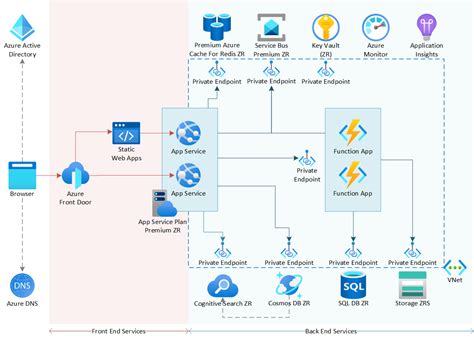
In the world of mobile devices, one of the key factors that users consider is the availability of apps. The range of apps available on a particular platform can greatly influence the user experience, as it determines the functionality and features that can be accessed. This section will explore the varying app availability on different mobile operating systems, providing insights into the ecosystems of Android and iOS.
App stores
Both Android and iOS have their respective app stores, which serve as centralized platforms for users to discover, download, and update apps. These app stores house millions of applications spanning various categories like entertainment, productivity, social networking, and more. While both platforms offer a wide selection of apps, there are certain differences that set them apart.
Android's Play Store
The Play Store, the official app store for Android devices, boasts a vast collection of apps, catering to the diverse needs and preferences of users. Its open nature allows developers to publish their apps with relative ease, resulting in a plethora of choices for users. The Play Store also supports third-party app stores, enabling users to explore alternative sources for apps.
iOS App Store
Apple's App Store, the exclusive marketplace for iOS devices, is known for its stringent quality standards and curated approach. The App Store offers a more controlled environment, ensuring that apps meet specific guidelines before they are made available to users. This curated approach helps maintain a higher level of quality and security, giving iOS users a sense of trust and reliability.
App exclusivity
While many apps are available on both Android and iOS, there are instances where apps are developed exclusively for one platform. App exclusivity can be influenced by various factors, such as the target audience, market trends, and development priorities. This can result in certain apps being available only to Android users or iOS users, creating a unique app landscape for each platform.
App updates and support
Another aspect of app availability is the frequency and quality of updates, as well as ongoing support from developers. Both Android and iOS users expect timely updates that introduce new features, fix bugs, and enhance overall performance. While both platforms strive to provide regular updates, the ecosystem of each may vary in terms of developer support and the speed at which updates are rolled out.
Overall, app availability plays a crucial role in determining the user experience on a mobile platform. The range of apps, the exclusivity of certain apps, and the support and updates provided by developers all contribute to the overall ecosystem of Android and iOS.
Battery Life and Performance
In the realm of mobile devices, one crucial aspect to consider is the ability of the device to efficiently manage its battery life and deliver optimal performance. When deciding between different operating systems, such as those found in Android and iOS devices, this factor becomes particularly relevant.
Having a reliable battery life ensures that your device can sustain extended periods of use without constantly needing to be charged. Additionally, a device that offers excellent performance ensures that your apps and games run smoothly, without any lag or slowdowns that might hinder your user experience. Thus, weighing the battery life and performance capabilities of different mobile operating systems is essential.
Both Android and iOS platforms come with various features designed to enhance battery life and performance. However, they may employ different strategies to achieve these goals.
On one hand, Android devices often offer more customization options, which allows users to tweak settings and adjust power management features according to their preferences. This level of customization can prove beneficial in optimizing battery life and performance based on individual needs. However, it also requires users to have a certain level of technical proficiency and knowledge.
In contrast, iOS devices are known for their smooth and seamless performance, thanks to the tight integration between hardware and software. Apple's operating system prioritizes overall user experience and tends to optimize battery life and performance by employing more stringent control measures. While this might limit the level of customization available to users, it often results in a more consistent and efficient performance.
To determine which operating system suits your needs best, it is essential to assess your priorities regarding battery life and performance. Consider factors such as how frequently you use your device, the specific tasks you perform, and your preferences for customization. By evaluating these aspects, you can make an informed decision and choose the operating system that aligns with your requirements.
Ultimately, finding a balance between battery life and performance is crucial when deciding between Android and iOS. Each operating system offers its own unique advantages, and selecting the one that best suits your individual needs ensures a seamless and satisfying experience on your mobile device.
Customization Options

In the realm of mobile operating systems, both Android and iOS offer a plethora of options for personalizing your device to suit your unique preferences and needs. From changing the appearance of your home screen to customizing app icons and notification settings, the customization options available on these platforms empower users to create a personalized and tailored mobile experience.
- Home Screen Customization: Android and iOS provide various ways to modify the layout and design of your home screen, allowing you to arrange app icons, widgets, and shortcuts to your liking. Whether you prefer a minimalist approach with a few essential apps or a more cluttered but convenient setup, these operating systems offer flexibility in organizing your device's home screen.
- App Icon Customization: With Android and iOS, you can change the appearance of app icons to reflect your personal style or match a specific theme. From simply rearranging icons to utilizing third-party apps and launchers for more advanced customization options, the possibilities for creating a unique app icon aesthetic are endless.
- Notification Settings: Both Android and iOS enable users to customize their notification settings to control how and when they receive alerts from apps and services. Whether you prefer to be constantly notified or only receive important notifications, these operating systems allow you to tailor the notification experience to your preferences.
- Keyboard Personalization: Typing on your mobile device can be made more enjoyable and efficient through keyboard customization options. Android and iOS offer a range of keyboard apps and settings that allow you to change the keyboard layout, enable predictive text, adjust the key sizes, and even add different language inputs, ensuring a personalized typing experience.
- Themes and Wallpapers: Adding a personal touch to your device's appearance is made possible through themes and wallpapers. Android and iOS offer a wide selection of pre-installed themes and wallpapers, as well as the ability to download and apply third-party options. Whether you prefer vibrant colors, minimalist designs, or scenic landscapes, you can easily transform the visual presentation of your device.
Overall, the customization options available on Android and iOS provide users with the freedom to tailor their mobile experience to their individual preferences. By allowing adjustments to various aspects of the user interface, these operating systems ensure that each device can be truly unique and reflective of its owner's personality and style.
Integration with Other Devices and Services
In today's interconnected world, the ability of a mobile operating system to seamlessly integrate with other devices and services has become crucial. The level of integration can greatly impact the user experience and functionality of a smartphone or tablet.
Both Android and iOS offer a wide range of integration options, allowing users to connect with various devices such as smart TVs, home automation systems, wearable devices, and more. They also provide integration with popular services like cloud storage, email providers, social media platforms, and productivity tools.
- Device Compatibility: Both Android and iOS are compatible with a wide range of devices, accommodating different hardware specifications and capabilities. This compatibility ensures that users can seamlessly connect and use their smartphones or tablets with various devices such as Bluetooth speakers, smartwatches, and smart home devices.
- Cross-Platform Integration: Many users have multiple devices running different operating systems, such as Android smartphones and Windows PCs. Android and iOS offer ways to integrate seamlessly across platforms, making it easier to access and share data between devices. This includes features like cloud synchronization, cross-platform messaging apps, and file sharing capabilities.
- Third-Party Apps and Services: Both Android and iOS allow developers to create applications and services that can integrate with the operating system, providing users with a vast array of options. From fitness tracking apps that sync with wearable devices to smart home control apps that connect with home automation systems, the possibilities for integrating with different services are virtually limitless.
- Smart Home Integration: As smart home technology continues to evolve, the ability to control and monitor various devices and systems from a smartphone or tablet has become increasingly important. Android and iOS offer integration with popular smart home platforms, allowing users to manage their lights, thermostats, security systems, and more from a single device.
Overall, both Android and iOS provide extensive integration capabilities, allowing users to connect and interact with a wide range of devices and services. Whether it's controlling smart home devices, accessing files across multiple platforms, or utilizing third-party apps, the ability to seamlessly integrate with other devices and services enhances the usability and convenience of a mobile operating system.
Security and Privacy Considerations
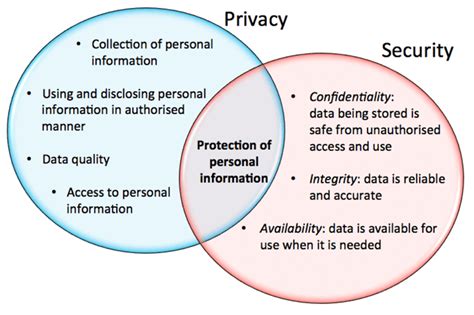
In today's technology-driven world, ensuring the security and protecting the privacy of our personal information has become a paramount concern. When it comes to mobile devices, the choice between Android or iOS can play a significant role in determining the level of security and privacy that users can expect.
Security:
Both Android and iOS platforms prioritize security measures to safeguard user data and protect against external threats. Android focuses on its open-source nature, allowing a wide community of developers to constantly update and improve security features. On the other hand, iOS adopts a closed ecosystem approach, where Apple retains strict control over hardware and software, enhancing security through stringent app review processes and frequent software updates.
Privacy:
Privacy concerns have gained significant attention in recent years, with users becoming more aware of the importance of controlling their personal information. Android and iOS take different approaches to privacy. Android's open-source nature offers users greater control over their data, allowing customization and access to a wider range of third-party apps. In contrast, iOS is renowned for its strong privacy policies, limiting data collection and offering robust encryption features that prioritize user privacy.
App Permissions:
Another crucial aspect of security and privacy considerations is the permissions granted to mobile applications. Android provides a more flexible approach, allowing users to grant or deny specific permissions on a case-by-case basis. In contrast, iOS adopts a more stringent approach, where users are informed about the permissions an app requires upfront and unable to selectively grant or deny individual permissions.
Updates and Vulnerability:
Regular software updates are crucial for addressing security vulnerabilities and ensuring a user's device remains secure. Android's open-source nature results in a fragmented ecosystem, making it more challenging for updates to reach all devices promptly. In contrast, iOS's closed ecosystem allows for quicker and more consistent updates across its devices, reducing the overall vulnerability to potential threats.
Conclusion:
While considering the choice between Android or iOS, it is important to take into account the security and privacy considerations associated with each platform. Android's open-source nature offers greater customization options, while iOS's closed ecosystem prioritizes privacy and timely updates. Understanding these differences enables users to make an informed decision based on their individual needs and preferences.
[MOVIES] [/MOVIES] [/MOVIES_ENABLED]FAQ
What are the key differences between Android and iOS?
Android and iOS are two different operating systems used in smartphones and tablets. Android is an open-source platform, developed by Google, which allows users more customization options and flexibility. iOS, on the other hand, is a closed-source platform developed by Apple, known for its sleek design and security features.
Which operating system is more user-friendly, Android or iOS?
Both Android and iOS have user-friendly interfaces, but iOS is often regarded as more intuitive and easier to use, especially for first-time smartphone users. Android, however, offers more customization options and freedom.
Do Android devices or iOS devices have more apps available?
Currently, the Apple App Store has a larger selection of apps compared to the Google Play Store. However, many popular apps are available on both platforms, and the numbers are constantly changing.
Which operating system has better security measures, Android or iOS?
iOS generally has better security measures compared to Android. Apple has strict guidelines for app developers and tightly controls the App Store, reducing the chances of malicious apps. Additionally, iOS devices receive regular updates, which include security patches. However, Android has also improved its security in recent years.
Which operating system is more compatible with other devices and software?
Android is known for its wide compatibility with various devices and software. It supports different hardware manufacturers and offers more flexibility for connecting with other devices. On the other hand, iOS has a more integrated ecosystem and seamless compatibility with other Apple devices and services.




