In today's fast-paced digital world, optimizing task scheduling is crucial for maximizing productivity and efficiency. As technology evolves, traditional task scheduling mechanisms can be limiting and fail to meet the demands of modern software development. This article explores an innovative alternative to the Windows Task Scheduler, specifically tailored for Docker applications.
Task scheduling plays a fundamental role in the execution of workflows and automated processes. It ensures that critical tasks are executed at the right time, in the appropriate sequence, and with optimal resource allocation. A well-designed task scheduler can enhance overall performance, reduce latency, and streamline processes, resulting in significant improvements in productivity.
However, relying solely on the conventional Windows Task Scheduler may hinder the potential of Docker applications. Docker provides a lightweight, container-based approach to application deployment, allowing for efficient scalability and enhanced portability. Adopting a specialized task scheduling solution for Docker applications can harness the full power of containerization and further optimize task execution.
This alternative solution leverages the flexibility and agility of Docker to enable seamless task scheduling within containerized environments. By utilizing container orchestration platforms, such as Kubernetes or Docker Swarm, developers can achieve enhanced control and automation over task scheduling processes. These platforms offer advanced features, including automatic scaling, load balancing, and fault tolerance, ensuring that tasks are executed efficiently across the interconnected containers.
One of the key advantages of this approach is the ability to define task schedules declaratively. Developers can specify task dependencies, execution intervals, and resource requirements using intuitive configuration files, which are then interpreted and executed by the container orchestration platform. This declarative approach ensures consistency, reproducibility, and simplifies the management of complex task schedules.
In the following sections, we will explore the step-by-step process of setting up a Docker task schedule using Kubernetes, a widely adopted container orchestration platform. We will dive into the configuration files and examine best practices for ensuring optimal task execution within containerized environments.
Efficiently Scheduling Tasks in Docker Containers
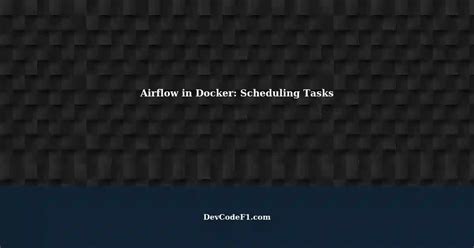
In this section, we explore the effective utilization of Docker containers to schedule and manage tasks without relying on the traditional Windows Task Scheduler. By leveraging the flexible nature of Docker, developers can optimize task scheduling processes while ensuring efficient resource allocation.
Enhancing Task Management: Discover how to enhance task management by employing Docker's inherent features, such as containerization and isolation. Taking advantage of containerization, you can encapsulate tasks within individual Docker containers, enabling seamless deployment, scalability, and portability across different environments.
Flexible Scheduling Strategies: Explore alternative scheduling strategies within the Docker ecosystem to efficiently allocate resources and manage task execution. Learn how to leverage software like Cron and Kubernetes to define periodic, time-based, or event-driven schedules for your Docker tasks.
Optimizing Resource Utilization: Dive into techniques for optimizing resource utilization by efficiently scaling Docker containers to handle varying task workloads. Understand how to leverage Docker Swarm or Kubernetes to dynamically allocate resources based on demand, ensuring optimal performance while reducing infrastructure costs.
Ensuring Task Reliability: Discover steps to ensure task reliability in Docker environments by leveraging features like container monitoring, fault tolerance mechanisms, and task scheduling policies. Learn how to design resilient architectures that handle failures, retries, and recovery mechanisms.
Achieving Fault-tolerant Task Execution: Explore effective methods for achieving fault-tolerant task execution in Docker by implementing resilient patterns and fault-recovery strategies. Gain insights into techniques like task retries, circuit breakers, and transaction management to handle various failure scenarios.
Monitoring and Troubleshooting: Learn how to monitor and troubleshoot Docker tasks by leveraging Docker's built-in monitoring tools and third-party solutions. Understand how to analyze container logs, evaluate resource usage, and identify potential performance bottlenecks to ensure smooth task execution.
By adopting these Docker-based approaches to task scheduling, developers can streamline their workflows, maximize resource utilization, and enhance the overall efficiency and reliability of task execution in their projects.
A Step-by-Step Walkthrough for Implementing Docker Task Scheduling
In this section, we will provide a comprehensive guide on how to effectively implement task scheduling using Docker containers. We will explore the various steps involved in setting up and managing scheduled tasks, without relying on the traditional Windows Task Scheduler solution.
1. Identify the task requirements: Before diving into the implementation process, it is crucial to clearly define the requirements of the task you intend to schedule. Consider factors like frequency, timing, dependencies, and resource allocation.
2. Select an appropriate scheduling tool: Docker provides several scheduling tools that can efficiently manage your tasks. Research and choose the most suitable option based on your task requirements. Some popular tools include Jenkins, Cron, and Kubernetes.
3. Create a Docker container: Start by creating a Docker container that encapsulates your task. This container should include all the necessary dependencies and configurations required to execute the task effectively.
4. Configure the scheduling tool: Once the Docker container is ready, configure the chosen scheduling tool to define the task schedule. Specify the desired frequency and timing for your task execution. Additionally, set any necessary dependencies or resource allocations.
5. Run the scheduled task: Once the scheduling tool is configured, launch the Docker container to initiate the scheduled task execution. Monitor the task's progress and performance to ensure its successful completion.
6. Manage and monitor scheduled tasks: Regularly monitor and manage your scheduled tasks to guarantee their optimal performance. Use the scheduling tool's monitoring capabilities to track task execution, identify issues, and make necessary adjustments.
7. Make updates or modifications: Over time, you might need to modify or update your scheduled tasks. This could involve changes to the task requirements, the container configuration, or the scheduling tool itself. Be prepared to make necessary updates and adjustments as needed.
Following these step-by-step guidelines will enable you to successfully implement Docker task scheduling without relying on the traditional Windows Task Scheduler. Remember to regularly review and optimize your scheduling approach to ensure efficient execution of your tasks.
Automating Tasks in Docker: An Efficient Workflow
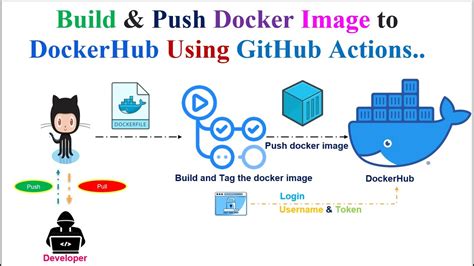
In today's fast-paced digital world, the need for automation and efficiency is paramount. When it comes to managing tasks in a Docker environment, finding the most streamlined and effective workflow is crucial.
In this section, we will explore the concept of automating tasks within the Docker ecosystem, offering insights into how you can optimize your workflow and improve productivity. We will delve into the benefits of task automation, highlighting the advantages it brings to managing your Docker containers and applications.
Streamlined Efficiency: By automating tasks in Docker, you can reduce manual intervention and eliminate repetitive, time-consuming processes. This allows you to focus on more critical aspects of your work, increasing overall efficiency and productivity in your development and deployment procedures.
Improved Accuracy: Automated tasks ensure consistency and accuracy in your Docker environment. By removing the potential for human error, such as mistyped commands or oversight, you create a more reliable and error-free workflow for your containerized applications.
Increased Scalability: Automating tasks allows for seamless scalability in your Docker environment. As your needs evolve and your application requires more resources, automated tasks can efficiently manage the provisioning and scaling of containers, simplifying the process and reducing the risk of errors.
Faster Deployment: With automated tasks, you can speed up the deployment of your Docker applications. By scripting repetitive processes, such as building and deploying containers, you can minimize manual intervention and reduce the time it takes to release updates or new features.
Flexibility and Customization: Automation in Docker provides the flexibility to tailor your workflow to suit your specific requirements. You can orchestrate tasks to run at specific intervals, trigger actions based on specific events or conditions, and customize the behavior of your Docker environment to meet the needs of your application.
Ease of Maintenance: Automating tasks in Docker simplifies the ongoing maintenance of your system. By creating scripts or workflows for routine tasks like data backups or log rotation, you can ensure that your containerized applications remain in a healthy state with minimal effort.
Overall, automating tasks in Docker brings efficiency, accuracy, scalability, and flexibility to your workflow, resulting in faster deployments, improved productivity, and ease of maintenance. By leveraging the power of automation, you can streamline your Docker environment and focus your energy on innovation and growth.
How to Use Task Scheduler to Run a Batch File - A MUST LEARN!
How to Use Task Scheduler to Run a Batch File - A MUST LEARN! by Call That Geek 52,115 views 3 years ago 3 minutes, 22 seconds
FAQ
What is Docker?
Docker is an open-source platform that allows you to automate the deployment, scaling, and management of applications using containerization.
Why would I need a Docker task schedule?
A Docker task schedule can help you automate repetitive tasks within your Docker environment, such as running backups, updating containers, or executing scripts at specific times or intervals.
How does the Docker task schedule differ from the Windows Task Scheduler?
The Docker task schedule is an alternative solution to the Windows Task Scheduler specifically designed for managing tasks within Docker containers. While the Windows Task Scheduler is limited to managing tasks within the Windows operating system, the Docker task schedule allows you to manage tasks within containers that can run on various operating systems.
What are some benefits of using a Docker task schedule?
Using a Docker task schedule offers several benefits, including improved efficiency by automating repetitive tasks, increased reliability by ensuring tasks are executed consistently, and enhanced flexibility by allowing tasks to be scheduled across different operating systems and environments.




