In today's fast-paced and technology-driven world, wireless earphones have become an essential accessory for many individuals. Whether you're a fitness enthusiast who loves to listen to music while working out or a busy professional who needs a hands-free solution for calls, the convenience of Bluetooth earphones cannot be denied. If you own a Xiaomi smartphone and are wondering how to pair wireless earphones with it, we've got you covered.
Step 1: Enable Bluetooth
Before you can begin the pairing process, ensure that the Bluetooth feature on your Xiaomi smartphone is turned on. Navigate to the settings menu and look for the Bluetooth option. Once found, tap on it to enable Bluetooth functionality. It's essential to keep your earphones within a close range of your smartphone during this process for a successful connection.
Step 2: Put Earphones in Pairing Mode
Each pair of wireless earphones has a different method to initiate the pairing mode. Refer to the user manual or instructions provided by the manufacturer to understand how to put your earphones in pairing mode. Generally, this involves holding down a specific button or a combination of buttons until you see a flashing LED light, indicating that the earphones are ready to pair.
Step 3: Search and Select
Now that your Xiaomi smartphone is in Bluetooth mode and your earphones are in pairing mode, it's time to discover and connect them. Open the Bluetooth settings on your phone and wait for it to scan for available devices. Once your earphones appear on the list, tap on them to establish the connection. If prompted, enter the provided PIN or passkey to complete the pairing process.
By following these simple steps, you can easily connect your wireless earphones to your Xiaomi smartphone and enjoy a seamless audio experience. Remember to consult the user manual for specific instructions related to your earphone model, as different brands and models may have slight variations in the pairing process. Now, you can say goodbye to tangled wires and hello to wireless freedom!
Understanding the Fundamentals of Wireless Audio Connectivity
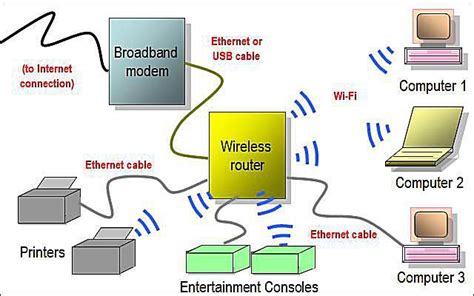
In the modern era, the world of technology is continuously evolving, allowing us to enjoy the convenience and freedom that wireless audio devices provide. One of the breakthroughs in this field is Bluetooth technology, which has revolutionized the way we connect and communicate with various wireless devices, including headphones.
Bluetooth technology is a wireless communication standard that enables the transfer of data and audio signals over short distances. It operates using radio waves, eliminating the need for physical cables or connectors. This technology has become widespread and is integrated into various devices like smartphones, laptops, and audio peripherals.
Wireless audio connectivity refers to the ability to transmit audio signals from a source device to a receiver without the use of wires or cables. Bluetooth technology serves as a reliable method for achieving this convenience, enabling users to enjoy music, podcasts, and other audio content without the limitations of wired connections.
Understanding the basics of how Bluetooth technology works is crucial for anyone who wants to connect their wireless headphones efficiently. It involves the pairing process, where the source device, such as a smartphone, establishes a connection with the headphones. This connection allows the audio data to be transmitted wirelessly, enabling the headphones to reproduce the sound.
Pairing is the process of establishing a secure and encrypted connection between two Bluetooth-enabled devices. It requires the headphones to be in discoverable mode, allowing the source device to detect and establish a connection with them. Once paired, the headphones and the source device can communicate and transfer audio data seamlessly.
This section will provide an in-depth understanding of the fundamental concepts of Bluetooth technology, including pairing, device compatibility, signal strength, and troubleshooting common connection issues. By grasping these essentials, you will have the knowledge to connect and enjoy your wireless headphones with ease.
Checking Compatibility of Wireless Earphones with Xiaomi Device
Before pairing your wireless earphones with your Xiaomi device, it is essential to ensure compatibility between the two. This section will guide you through the steps to check if your wireless earphones are compatible with your Xiaomi device without specifically mentioning the brands and model names.
Firstly, it is crucial to confirm that your Xiaomi device supports the Bluetooth standard required for wireless earphones. Check the specifications or settings of your Xiaomi device to find out the version of Bluetooth it supports.
Next, familiarize yourself with the Bluetooth profiles and codecs that your Xiaomi device supports. Different earphones may utilize different profiles and codecs for wireless connections. Ensure that your earphones are compatible with the supported profiles and codecs of your Xiaomi device.
Furthermore, it is advisable to research and gather information about the wireless earphones you intend to use. Look for compatibility reviews or user experiences of using these earphones with Xiaomi devices. Such information can provide valuable insights into the compatibility and functionality of specific earphones with Xiaomi devices.
Lastly, consider reaching out to the manufacturer or support team of your wireless earphones. They can provide specific information regarding compatibility with Xiaomi devices and guide you through any necessary steps for successful pairing.
By following these steps and conducting thorough research, you can ensure that your wireless earphones are compatible with your Xiaomi device, providing an optimal audio experience without any connectivity issues.
Activating Wireless Connection Function on Xiaomi Mobile Device
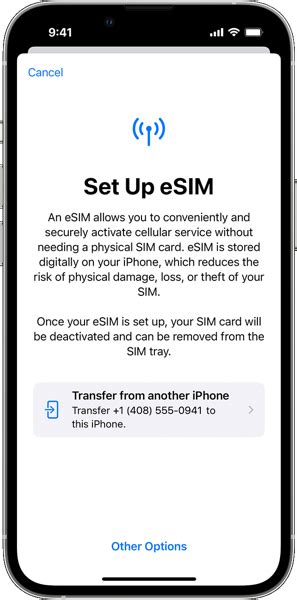
In order to establish a wireless connection between your personal Xiaomi smartphone and other compatible devices, such as Bluetooth headphones, it is essential to activate the Bluetooth functionality on your device. By enabling this wireless feature, you can easily pair your Xiaomi phone with various Bluetooth headphones and enjoy a wire-free audio experience.
Here are the steps to activate the Bluetooth function on your Xiaomi device:
- Access the Settings menu by swiping down from the top of the screen and tapping on the gear icon.
- Scroll down through the options and select the "Wireless & Networks" or "Connections" section.
- Within this section, locate and tap on the "Bluetooth" option.
- Toggle the switch on the right side of the screen to enable Bluetooth.
- Once activated, your Xiaomi phone will start scanning for nearby Bluetooth devices.
- To pair your Bluetooth headphones, ensure they are in pairing mode and wait for your phone to detect them.
- Once your headphones appear in the list of available devices, tap on them to establish the connection.
- Follow any on-screen prompts or enter a PIN if required to complete the pairing process.
- Once paired, you can easily connect and disconnect your Bluetooth headphones by toggling the Bluetooth function on and off in the settings menu.
By successfully activating the Bluetooth function on your Xiaomi phone and pairing it with your preferred Bluetooth headphones, you can enjoy a wireless audio experience and conveniently listen to your favorite music or take calls without the hassle of pesky wires!
Pairing Wireless Earphones with Xiaomi Device
Connecting wireless earphones to your Xiaomi device is a straightforward process that allows you to enjoy your favorite music or videos without the hassle of tangled wires. By following a few simple steps, you can pair your Bluetooth earphones effortlessly and start experiencing high-quality audio on your Xiaomi phone.
- Step 1: Activate Bluetooth on your Xiaomi device.
- To begin the pairing process, enable Bluetooth on your Xiaomi device. Look for the Bluetooth icon in the quick settings panel or navigate to the Settings menu and locate the Bluetooth option.
- Step 2: Put your Bluetooth earphones in pairing mode.
- Consult the user manual of your Bluetooth earphones to determine how to activate pairing mode. Typically, this involves pressing and holding a specific button or combination of buttons until an LED light starts blinking or a voice prompt indicates that the earphones are ready to pair.
- Step 3: Select your Bluetooth earphones from the available devices.
- Once your Xiaomi device is in Bluetooth discovery mode and your earphones are in pairing mode, a list of available Bluetooth devices will be displayed. Locate your earphones on the list and tap on them to initiate the connection.
- Step 4: Confirm the pairing request.
- After selecting your Bluetooth earphones, a pairing request may appear on your Xiaomi device. Confirm the pairing by tapping "OK" or a similar prompt. This will establish the connection between your Xiaomi phone and the earphones.
- Step 5: Enjoy wireless audio on your Xiaomi device.
- Once the pairing process is complete, your Xiaomi phone will be connected to your Bluetooth earphones. You can now play music, watch videos, or make calls wirelessly, enjoying the convenience and freedom of wireless audio.
Pairing Bluetooth earphones with your Xiaomi phone is a simple process that allows you to untether yourself from cumbersome cables while enjoying immersive audio experiences. By following the above steps, you can easily connect your Bluetooth earphones and elevate your listening experience on your Xiaomi device.
Troubleshooting Common Connectivity Issues

In the course of connecting wireless headphones to your Xiaomi device, you may encounter various connectivity issues that can hinder or disrupt the pairing process. This section aims to address and provide solutions to some of the most common problems users face when attempting to establish a Bluetooth connection.
1. Pairing Failure: One of the most common connectivity issues is the failure to pair Bluetooth headphones with your Xiaomi device. This could be due to incorrect pairing procedures, outdated firmware, or compatibility issues between devices.
2. Intermittent Connection: Another common problem is an inconsistent or unstable connection between the Bluetooth headphones and your Xiaomi device. This can result in audio dropouts or frequent disconnections, making it difficult to enjoy uninterrupted music or calls.
3. Poor Audio Quality: Sometimes, users may experience poor sound quality, such as distorted or muffled audio, when using Bluetooth headphones with their Xiaomi device. This can be frustrating and undermine the overall listening experience.
4. Limited Range: Bluetooth technology has a limited range, and users may encounter connectivity issues when they move away from their Xiaomi device. Weak signal strength or physical obstacles such as walls can affect the Bluetooth connection and cause audio interruptions.
5. Device Not Detected: Occasionally, the Xiaomi device may fail to detect or recognize the Bluetooth headphones, preventing successful pairing. This issue could be related to device settings, software glitches, or compatibility issues.
6. Battery Drain: Using Bluetooth headphones can consume more battery power on your Xiaomi device compared to wired headphones. Experiencing rapid battery drain while using Bluetooth headphones is a common issue that can impact your usage time.
7. Interference: Bluetooth connectivity can be susceptible to interference from other electronic devices, such as Wi-Fi routers, microwaves, or nearby Bluetooth devices. Interference can disrupt or weaken the Bluetooth signal and cause connectivity issues.
By understanding and troubleshooting these common connectivity issues, you can enhance the overall experience of using Bluetooth headphones with your Xiaomi device. The following sections will provide step-by-step instructions and tips on resolving these problems, ensuring a seamless and enjoyable wireless audio experience.
Indulging in Wireless Melodies and Conversations on Your Xiaomi Device
Precisely explore the realm of wireless audio bliss and seamless communication on your Xiaomi gadget.
Experience the liberating sensation of untangled melodies and uninterrupted conversations, courtesy of Bluetooth technology.
Summon your favorite playlists effortlessly and enjoy the sounds of freedom with Xiaomi's range of wireless audio options.
Embrace the convenience of wire-free music streaming and hands-free calls, all with a touch of a button.
Unleash the potential of your Xiaomi device by pairing it with compatible wireless headphones or earbuds.
Discover the simplicity of wireless connectivity, enabling you to revel in your favorite tunes without the hassle of cords.
Effortlessly switch between music and incoming calls, keeping you connected while immersing yourself in the melodies.
Enhance your Xiaomi device's capabilities by leveraging the power of Bluetooth technology.
Join the growing community of wireless enthusiasts and relish the freedom of wire-free audio experiences with your Xiaomi smartphone.
[MOVIES] [/MOVIES] [/MOVIES_ENABLED]FAQ
1. How do I connect Bluetooth headphones to my Xiaomi phone?
To connect Bluetooth headphones to your Xiaomi phone, first make sure that your headphones are in pairing mode. Then, go to the Settings menu on your phone, select "Bluetooth," and toggle it on. Your headphones should appear in the list of available devices. Tap on your headphones' name, and they will be paired with your Xiaomi phone.
2. Can I connect multiple Bluetooth headphones to my Xiaomi phone simultaneously?
No, Xiaomi phones typically do not support connecting multiple Bluetooth headphones simultaneously. You can only connect one Bluetooth audio device at a time. If you want to connect multiple headphones, you may need a Bluetooth headphone splitter or use a Bluetooth transmitter with a 3.5mm audio jack.
3. Why is my Xiaomi phone not detecting my Bluetooth headphones?
There could be several reasons why your Xiaomi phone is not detecting your Bluetooth headphones. First, ensure that your headphones are in pairing mode. Then, check if your phone's Bluetooth is turned on and working properly. Make sure your headphones are within the Bluetooth range of your phone. If the issue persists, try restarting both your phone and your headphones, or try pairing your headphones with another device to rule out any hardware problems.
4. Is there a specific Bluetooth version required to connect headphones to Xiaomi phones?
Generally, Xiaomi phones support various Bluetooth versions, including the older Bluetooth 4.x and the newer Bluetooth 5.x. Most Bluetooth headphones are backward compatible, so they should work with Xiaomi phones regardless of the Bluetooth version. However, it is always a good idea to check the specifications of both your Xiaomi phone and your headphones to ensure compatibility.
5. Can I control the playback functions of my Xiaomi phone through my Bluetooth headphones?
Yes, most Bluetooth headphones offer playback control functions. Once your headphones are connected to your Xiaomi phone, you can typically use the buttons or touch-sensitive controls on your headphones to pause/play music, skip tracks, adjust volume, and even answer or end calls. Some headphones also offer voice assistant support, allowing you to activate voice commands with a button press on the headphones.




