When it’s time to bid farewell to your cherished technological companion, there are a few steps you should take to ensure that your personal data is wiped clean and your iPad is ready for its new owner. With the right preparation, you can sell your iPad with confidence, knowing that all your information has been securely erased. In this article, we will guide you through the process of restoring your device to its factory settings, guaranteeing a fresh start for the next user.
By following the steps outlined here, you can safeguard your privacy and prevent any potential data breaches. It’s essential to take these precautions, as your iPad contains a wealth of personal information ranging from your contacts and messages to your browsing history and app data. Resetting your iPad will not only remove your personal information but also ensure that the device functions optimally and efficiently for its new owner.
Before diving into the process, it’s important to emphasize the significance of backing up your data. While the primary purpose of this article is to guide you through factory resetting your iPad, we strongly advise that you create a backup of your data to prevent any loss of valuable information. Apple offers an easy-to-use backup service through iCloud, allowing you to retain your important files and settings for future use. Once you have backed up your data, you can proceed with confidence and reset your iPad, ensuring that your device is fresh and ready for new beginnings.
Resetting Your iPad: A Step-by-Step Guide
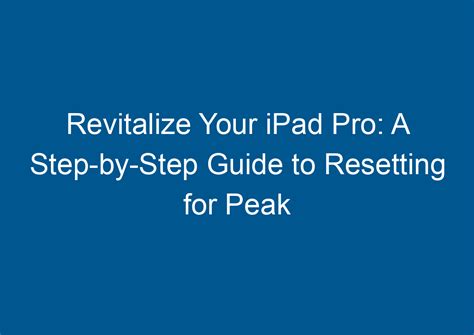
When preparing to sell your Apple tablet, it's essential to ensure that all your personal data and settings are wiped clean from the device. This step-by-step guide will walk you through the process of performing a factory reset on your iPad, erasing all data and restoring it to its original settings. By following these instructions, you can ensure that your iPad is ready to be sold without any traces of your personal information. Let's get started!
- Back up your data: Before initiating a factory reset, it's crucial to back up your data, including photos, videos, contacts, and other important files. You can use iCloud or iTunes to create a backup of your iPad's data to restore it on another device in the future.
- Sign out of iCloud: To ensure a smooth factory reset process, make sure to sign out of your iCloud account. This will remove the iPad from your iCloud account and prevent any activation lock issues for the future owner.
- Deauthorize your Apple ID: If you have authorized your iPad to use services like iTunes or App Store, it's recommended to deauthorize it before resetting. By deauthorizing, you can ensure that the iPad is no longer linked to your Apple ID and prevent any complications for the new user.
- Disable Find My: Disable the Find My feature on your iPad by going to Settings, then tapping on your Apple ID, and selecting iCloud. Turn off the Find My iPad toggle switch to disable the feature. This step is crucial as it allows the new owner to set up the device without any hinderances.
- Erase all content and settings: Now comes the most crucial step – erasing all content and settings on your iPad. Head over to Settings, tap on General, and select Reset. From there, choose the option to Erase All Content and Settings. Confirm the action and enter your passcode if prompted.
- Wait for the reset to complete: After initiating the reset, your iPad will go through the process of erasing all data and settings. This might take a few minutes, so be patient and avoid interrupting the process.
- Set up your iPad for the new user: Once the reset is complete, your iPad will restart and present the initial welcome screen. At this point, it's ready to be handed over to the new owner. They can go through the setup process, create their Apple ID, and start using the device as if it were brand new.
By following these step-by-step instructions, you can ensure that your iPad is properly reset before selling it. This not only protects your personal information but also provides peace of mind to the new owner. Remember to double-check all steps and ensure that your data is securely backed up before proceeding with the factory reset.
Safeguarding Your Personal Data
Ensuring the protection of your private information is essential when preparing to sell your device or pass it on to someone else. It is crucial to take necessary precautions to safeguard your personal data and prevent any unauthorized access or potential misuse.
One of the significant steps you can take is to wipe all your sensitive information from your device, leaving it in a clean state for its new owner. This involves removing any personal files, accounts, settings, and applications to ensure your data is not accessible to anyone else.
To effectively safeguard your personal data, it is recommended to follow these steps:
| Step 1: | Backup Your Data |
| Step 2: | Delete Your Accounts |
| Step 3: | Remove Personal Files |
| Step 4: | Reset Device Settings |
| Step 5: | Uninstall Applications |
By carefully following these steps, you can ensure that no trace of your personal data remains on your device. It is important to note that a factory reset, despite being a valuable step, may not completely eliminate all data, so additional precautions are necessary.
Remember, safeguarding your personal data not only protects your privacy but also helps prevent identity theft or any potential misuse of your information. It is crucial to prioritize your data's security and take appropriate measures before parting ways with your device.
Getting Your iPad Ready for a New Owner

When it comes to selling your device, it's important to make sure that all your personal data is securely removed and your iPad is prepared for its new owner. Follow these steps to ensure a smooth transition and protect your privacy.
1. Clearing Your Data:
Before handing over your iPad to someone else, it's crucial to erase all your personal information and content from the device. This process involves removing any saved accounts, deleting files, and restoring your device to its original factory settings. By doing so, you're safeguarding your privacy and ensuring that the next user starts with a clean slate.
2. Backing Up Your Data:
Backing up your data is an essential step before performing a factory reset. This allows you to save important files, photos, and apps so that you can restore them on your new device or access them from a different device. Make sure to back up your data using iCloud or iTunes before proceeding with the reset.
3. Signing Out of Your Accounts:
Prior to resetting your iPad, it's important to sign out of all your accounts, such as iCloud, iTunes, and any other third-party services that are linked to your device. This ensures that you won't leave any personal information behind and prevents unauthorized access to your accounts or data.
4. Removing Personalized Settings:
Take the time to go through your iPad's settings and remove any personalized configurations, such as fingerprints or Face ID. By doing so, you're ensuring that the new owner can set up their preferences and enjoy a seamless experience with the device.
5. Performing a Factory Reset:
The final step in preparing your iPad for sale is to perform a factory reset. This process wipes all data, settings, and applications from your device, restoring it to its original state. Follow the device-specific instructions provided by Apple to complete the reset and ensure that everything is properly removed.
By following these steps, you'll be able to prepare your iPad for sale while protecting your privacy and ensuring a positive experience for the new owner.
The Importance of a Device Factory Restore
Ensuring the security and privacy of your personal information is of utmost importance when preparing to sell or transfer a digital device. A factory reset plays a significant role in safeguarding your data and maintaining your privacy throughout the process.
By performing a factory reset, you can eliminate all stored data, settings, and applications on your device, effectively restoring it to its original state. This process removes any personal traces and sensitive information, making it nearly impossible for anyone to recover or access your data after the reset.
A factory reset is particularly crucial before selling or transferring a device to another individual. It helps to protect your personal identity, ensure the privacy of your financial information, and prevent unauthorized access to your accounts or services.
- Data Protection: Resetting your device erases personal files, photos, videos, and other confidential information, preventing unauthorized individuals from accessing or misusing them.
- Identity Theft Prevention: Resetting your device removes any login credentials, account details, or saved passwords, minimizing the risk of identity theft or unauthorized access to your personal information.
- Financial Security: Factory resetting eliminates saved payment information, such as credit card numbers or banking details, reducing the chances of financial fraud or misuse.
- Confidentiality Assurance: By restoring your device to its factory settings, you can ensure the confidentiality of any personal or sensitive data, protecting it from prying eyes.
- Peace of Mind: Performing a factory reset prior to selling or transferring your device provides you with the peace of mind that your information is secure and cannot be retrieved by anyone else.
Remember to back up any important data and files before initiating the factory reset process. This way, you can restore your valuable data to a new device or retrieve it in the future if needed.
In conclusion, performing a factory reset on your device is a vital step in maintaining your privacy, protecting your personal information, and preventing any unauthorized access or misuse of sensitive data. Prioritizing the security of your data is essential and ensures a smooth and worry-free transition when selling or transferring your device.
[MOVIES] [/MOVIES] [/MOVIES_ENABLED]FAQ
What is a factory reset and why should I do it before selling my iPad?
A factory reset erases all the data and settings on your iPad, returning it to the original factory settings. This is important before selling your iPad to ensure that your personal information and preferences are completely removed from the device, protecting your privacy and preventing any potential misuse of your data.
How can I factory reset my iPad?
To factory reset your iPad, go to the Settings app, select "General", then "Reset", and finally tap on "Erase All Content and Settings". Follow the prompts to confirm your decision, enter your passcode if prompted, and wait for the process to complete. Make sure to have a backup of your data before performing a factory reset, as this action cannot be undone.
Will a factory reset remove all my personal data permanently?
Yes, a factory reset will remove all your personal data from the iPad. However, it's important to note that a determined individual with specialized tools and software may still be able to recover some data. If you want to ensure complete data erasure, it is recommended to use specialized software that overwrites the data multiple times, making it virtually impossible to recover.








