In a world where technology is evolving at an unprecedented rate, it is imperative to have a strong understanding of how to identify the authenticity of your prized Apple device. With the growing concern of stolen iPhones flooding the market, it is vital to equip yourself with the knowledge to safeguard your investment.
Discovering whether your iPhone has a sordid past can be a daunting task, especially with the rise of sophisticated thieves exploiting unsuspecting buyers. However, fear not, for there are several telltale signs that can help you in your quest for authenticity.
One crucial aspect to bear in mind when evaluating the origins of your cherished Apple device is to scrutinize its unique identification number, the International Mobile Equipment Identity (IMEI). This distinctive alphanumeric code acts as a digital fingerprint, holding a treasure trove of information about the history of your smartphone.
Verifying the Status of an iPhone Using the IMEI Number
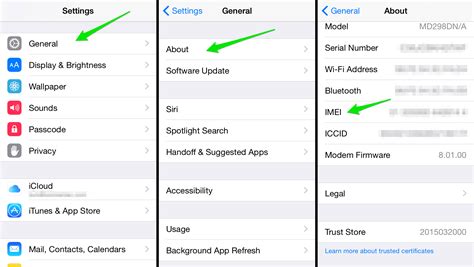
One method to determine the legitimacy and status of an iPhone is by utilizing the International Mobile Equipment Identity (IMEI) number associated with the device. This unique identifier provides valuable information about the phone, including its activation status, whether it has been reported as lost or stolen, and other relevant details. By checking the IMEI number, you can ensure that the iPhone you are considering purchasing or using is not compromised or unlawfully obtained.
How to Find the IMEI Number The IMEI number can be found in various ways:
|
Checking the IMEI Number Once you have obtained the IMEI number of the iPhone, you can use several online tools and services to verify its status. These platforms access databases that contain information on stolen or blacklisted devices, allowing you to determine if the iPhone has been reported as lost or stolen. Additionally, they provide details on the phone's activation status, warranty coverage, and other relevant information. |
Alternative Methods for Verification In addition to checking the IMEI number, there are other methods you can utilize to verify the status of an iPhone. One such method is checking the device's serial number, which can provide similar information regarding the legitimacy of the phone. Furthermore, you can contact the network carrier associated with the iPhone to inquire about its status and ensure it is not blacklisted or tied to any outstanding financial obligations. |
Importance of Verification Verifying the status of an iPhone is crucial to prevent purchasing or using stolen devices, which is illegal and can lead to numerous complications. By performing these checks, you can make informed decisions when buying a pre-owned iPhone, ensuring its authenticity and avoiding potential scams or fraudulent transactions. Additionally, verifying the IMEI number can help protect you from using a compromised device that may have been involved in illegal activities or pose a cybersecurity risk. |
Verifying the Activation Lock Status
In order to ensure the legitimacy and security of an iPhone device, it is essential to verify the status of the Activation Lock. This feature serves as a safeguard mechanism against theft and unauthorized access to the device. By checking the Activation Lock status, users can confirm if a particular iPhone has been reported as stolen or lost, thus enabling them to make informed decisions before purchasing a used device.
Understanding the Activation Lock
The Activation Lock, also known as iCloud Lock, is a security measure integrated into the iOS operating system. It is designed to prevent unauthorized access to an iPhone by linking it to the owner's iCloud account. This means that if a device is locked with the Activation Lock, it requires the owner's Apple ID and password to be unlocked and used.
Verifying the Activation Lock Status
To check the Activation Lock status of an iPhone, you can follow these steps:
Step 1: Go to the Settings app on the iPhone's home screen.
Step 2: Scroll down and tap on the "iCloud" option.
Step 3: Look for the "Find My iPhone" option and tap on it.
Step 4: If the "Find My iPhone" option is enabled and shows a green switch, it means that the Activation Lock is active on the device. Conversely, if the switch is disabled and shows a grey color, it means that the Activation Lock is not active.
Impact of Activation Lock Status
The Activation Lock status has significant implications for both buyers and sellers of used iPhones. For buyers, checking the Activation Lock status ensures that the device is not stolen and can be securely used. Sellers, on the other hand, should disable the Activation Lock before selling or transferring ownership of an iPhone to ensure a smooth and legitimate transaction.
In conclusion, verifying the Activation Lock status is a crucial step in determining the authenticity and safety of an iPhone device. By following the provided steps, users can confidently assess the viability of a used device and prevent potential issues associated with stolen or lost iPhones.
Verifying the iPhone with Apple's "Find My" Service
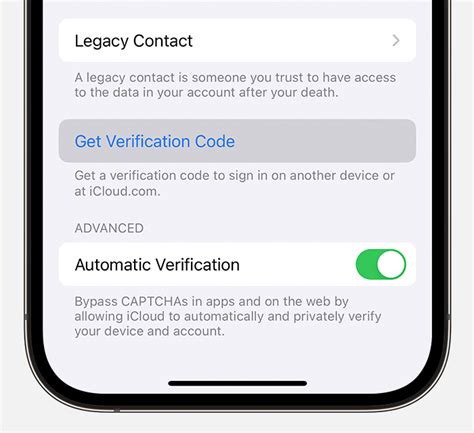
Ensuring the authenticity of an iOS device can be achieved by utilizing Apple's "Find My" service, a powerful tool designed to assist users in locating lost or misplaced iPhones.
By taking advantage of this service, individuals can determine whether an iPhone has been reported as stolen or missing. "Find My" enables users to remotely track the location of their devices, view their current status, and even lock them to protect personal data.
Benefiting from a vast network of Apple devices, the "Find My" service leverages the device's unique identifiers to pinpoint its geographical location. This process involves sending signals to the device, which responds by providing its current coordinates, ensuring accurate tracking.
Moreover, with the ability to remotely lock the iPhone, users can safeguard their personal information from unauthorized access. This feature enables individuals to secure their devices, making them unusable for potential thieves.
Verifying the iPhone through the "Find My" service effectively aids in preventing the purchase or use of stolen devices. By employing this reliable method, users can have peace of mind, ensuring they acquire legitimate and untainted iPhones for their personal use.
Utilizing Online Databases to Determine iPhone Theft
In the pursuit of maintaining the security of our iPhones, it is essential to be aware of the various resources available to identify potential theft of these devices. Online databases serve as valuable tools for users to verify the legitimacy of their iPhones through a comprehensive database search. These databases provide users with a reliable means to determine whether their iPhone has been reported stolen or lost.
One prominent online database that aids in identifying iPhone theft is the National Stolen Phone Database. This database collates information from various sources and allows users to input the IMEI or serial number of their iPhone to conduct a search. By cross-referencing the provided information with its extensive records, the database can ascertain if the iPhone has been reported as stolen or lost.
| Databases | Description |
|---|---|
| iCloud Activation Lock Status | The iCloud Activation Lock Status database verifies if the iPhone has been locked by the previous owner. This lock is an anti-theft measure implemented by Apple and serves as an indicator of potential theft. |
| Lost & Stolen Checker | The Lost & Stolen Checker database provides users with a means to verify if their iPhone has been blacklisted due to theft or loss. This database operates in conjunction with cellular carriers to ensure the accuracy of its records. |
| iMend | iMend is an online platform that provides a comprehensive database of reported stolen and lost iPhones. Users can input the IMEI or serial number of their device to perform a search and determine if it has been listed in their records. |
Utilizing these online databases is a crucial step in safeguarding one's iPhone against theft. By regularly checking the status of your device through these resources, you can ensure its legitimacy and take appropriate measures in case of theft or loss, such as contacting the authorities or your cellular carrier.
Consulting Local Law Enforcement for Stolen iPhone Reports

One crucial step in determining if an iPhone has been stolen is to consult with local law enforcement authorities. Seeking assistance from the appropriate law enforcement agencies in your area can provide valuable guidance and support in validating the reported theft and taking the necessary legal actions.
| Why consult local law enforcement? | Benefits of involving the authorities |
| By reaching out to local law enforcement agencies, you can tap into their expertise and resources in handling stolen property cases. | Involving the authorities helps ensure a proper investigation, which increases the chances of recovering the stolen iPhone. |
| Reporting the stolen iPhone to law enforcement also creates an official record, which can be used for insurance claims or legal proceedings if necessary. | The authorities may have access to databases and tools that can aid in identifying stolen iPhones and linking them to their rightful owners. |
| Law enforcement professionals possess knowledge of local regulations and procedures, making them well-equipped to guide you through the appropriate processes required in case of a stolen iPhone. | By involving law enforcement, you contribute to efforts in combating theft and illegal trade of electronic devices, helping to protect others from falling victim to similar crimes. |
Remember, consulting with local law enforcement is an important step in dealing with a suspected stolen iPhone. They can provide you with the necessary assistance, legal advice, and resources to help in your pursuit of recovering your iPhone and ensuring justice is served.
[MOVIES] [/MOVIES] [/MOVIES_ENABLED]FAQ
How can I check if an iPhone is stolen?
To check if an iPhone is stolen, you can use the iCloud website or the Find My app. Visit iCloud.com and sign in with your Apple ID. Then, click on "Find iPhone" and enter the device's IMEI or serial number. If the iPhone shows up as stolen, it will be marked as such on the map.
Do I need the iPhone in my possession to check if it's stolen?
No, you do not need the iPhone physically with you to check if it's stolen. You can use the iCloud website or the Find My app on another device to perform the check. Simply sign in with your Apple ID and follow the steps mentioned earlier to determine if the iPhone is reported as stolen.
Is there any other way to check if an iPhone is stolen?
Yes, besides using the iCloud website or Find My app, you can also contact the local police or your mobile carrier. They will be able to assist you in checking the device's status and determine if it's reported stolen. It's important to provide them with the device's IMEI or serial number for a more accurate check.
Can I check the status of an iPhone using the device's serial number?
Yes, you can check the status of an iPhone using either the device's IMEI or serial number. Both can be used to verify if the iPhone is reported as stolen. You can enter the serial number into the iCloud website or Find My app to perform the check and determine the device's status.
What should I do if the iPhone is stolen?
If the iPhone is confirmed as stolen, you should contact the police immediately and provide them with all the necessary details. Additionally, you should also contact your mobile carrier and report the theft. They can help ensure that the iPhone cannot be used on their network and assist you in any further actions you need to take.
How can I check if an iPhone is stolen?
To check if an iPhone is stolen, you can use several methods. Firstly, you can check the device's IMEI or serial number on the official website of Apple's Activation Lock tool. This will inform you if the device has been reported as stolen. Secondly, you can use online databases that track stolen iPhone reports by entering the device's IMEI or serial number. These databases can help you determine if the phone has been flagged as stolen. Additionally, you can contact your local law enforcement to verify if the iPhone has been reported as stolen in their records.
What is the Activation Lock tool?
The Activation Lock tool is a security feature by Apple that helps prevent unauthorized access to an iPhone if it is lost or stolen. When the feature is enabled, the device becomes locked and can only be unlocked with the owner's Apple ID and password. The Activation Lock tool provided by Apple allows users to check if a specific iPhone is still linked to an Apple ID, indicating whether it has been reported as stolen or lost. By checking the IMEI or serial number on the Activation Lock tool, you can determine if an iPhone has an active Activation Lock on it, suggesting that it may have been stolen.




