In an era where data privacy and security are paramount, it's essential to stay vigilant and take measures to safeguard our personal information. With the widespread use of smartphones, particularly iPhones, it's crucial to understand how to determine if your device is being monitored or tracked without your consent.
Unbeknownst to many individuals, malevolent entities can secretly access and monitor your iPhone's activities, compromising your privacy and potentially risking the exposure of sensitive data. Recognizing the signs of unauthorized surveillance is vital in maintaining your personal security.
Discovering whether your phone is being surveilled can be a challenging task, requiring both knowledge and attention to detail. By learning the key indicators that signify potential tracking, you can protect your personal information from falling into the wrong hands and maintain control over your digital life.
Monitor Battery Usage
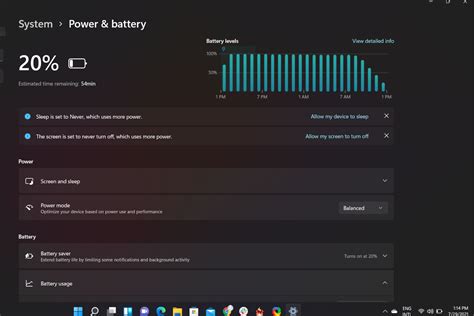
Keep track of the power consumption on your iPhone to ensure it is not being monitored without your knowledge. Monitoring battery usage can provide insights into any unusual activities or hidden tracking apps.
- Check the Battery Usage section in your iPhone's settings to identify any apps or processes that are consuming an unusually high amount of power. Look out for unfamiliar or suspicious applications.
- Pay attention to any battery draining quickly, even when your iPhone is not in use or in low power mode. This could indicate potential tracking software running in the background.
- Regularly review the Battery Health section to ensure your iPhone's battery is functioning optimally. A deteriorating battery can sometimes be a result of malware or tracking apps.
- Consider using reputable battery monitoring apps from the App Store that can provide more detailed information on battery usage and alert you to any unusual activities.
- If you suspect your iPhone is being tracked, you can also monitor battery usage by comparing it with your typical daily usage patterns. Any significant deviations may indicate unauthorized tracking.
- Keep your iPhone's software up to date to benefit from security patches and bug fixes that can help prevent tracking and unauthorized access.
By regularly monitoring battery usage and being vigilant about any suspicious behaviors, you can ensure the privacy and security of your iPhone.
Analyze Data Usage
Understanding and monitoring the data usage on your iPhone is crucial for ensuring your privacy and security. By analyzing your data usage, you can identify any unusual or excessive activity that may indicate your iPhone being tracked or monitored without your knowledge.
Here are some steps you can take to analyze your data usage and identify any potential tracking:
- Review your monthly data usage: Regularly check your monthly data usage to establish a baseline and identify any significant deviations. This can be done through your mobile carrier's website or through the settings on your iPhone.
- Look for unusual data spikes: Analyze your data usage over time and take note of any unexpected spikes in data consumption. These spikes may indicate that your iPhone is transmitting data without your consent.
- Monitor data usage by apps: Pay close attention to the data usage of individual apps installed on your iPhone. If you notice any apps consuming excessive data or transmitting data in the background when not in use, it could be a sign of tracking.
- Check for unfamiliar apps or processes: Regularly review the list of installed apps and running processes on your iPhone. If you come across any unfamiliar apps or processes, do some research to determine their purpose and whether they might be involved in tracking activities.
- Enable data restrictions: Take advantage of your iPhone's built-in features to set data restrictions for specific apps or background activities. By limiting certain apps' access to your data, you can minimize the risk of unauthorized tracking.
- Inspect battery usage: Unusual battery drain could be a sign of hidden tracking activities. Keep an eye on your iPhone's battery usage and identify any apps or processes consuming disproportionate amounts of power.
- Regularly update your iPhone and apps: Keeping your iPhone and its apps up to date is essential for security. Updates often address vulnerabilities that could be exploited by tracking software, so make sure to install them promptly.
By closely analyzing your data usage and following the above steps, you can be proactive in detecting and preventing any unauthorized tracking of your iPhone. Remember to stay vigilant and regularly review your settings and app permissions to safeguard your privacy.
Identifying Suspicious Applications on Your Device

In the realm of iPhone security, it is crucial to remain vigilant and keep a watchful eye on the applications installed on your device. This section aims to guide you in identifying potentially suspicious apps that could be secretly tracking your activities.
1. Inconspicuous App Names: Keep an eye out for applications with names that seem unrelated or misleading. Some app developers purposely use ambiguous titles to conceal their true functionality and intentions.
2. Unusual App Permissions: Review the permissions requested by each app in your settings. Be cautious of apps that request excessive access to your contacts, location, photos, or microphone without a valid reason.
3. Unfamiliar App Developers: Take note of the names of the developers behind the apps you have installed. If they are unfamiliar or have a poor reputation, it might be worth considering removing those applications from your device.
4. Excessive Battery Drain: Pay attention to apps that drain your iPhone's battery excessively, even when they are not actively in use. This could be a sign that the app is running background processes, including ones that track your activity.
5. Abnormal Network Activity: Monitor your iPhone's data usage and network activity. If you notice an app consuming a significant amount of data or establishing frequent connections to unknown servers, it could be a cause for concern.
6. Irregular App Behavior: Stay alert to any unusual behavior exhibited by apps on your device. This can range from crashing frequently, displaying unexpected pop-ups, or uninstalling and reinstalling itself without your consent.
7. Trustworthy App Sources: Stick to reputable sources, such as the official App Store, when downloading apps. Avoid sideloading or installing apps from unofficial platforms, as they may pose a higher risk of containing malicious tracking functionality.
By remaining vigilant and employing these strategies, you can improve your ability to identify suspicious apps and protect your iPhone from potential tracking attempts.
Review Location Services Settings
One essential step in safeguarding your privacy is to thoroughly assess the settings related to location services on your device. By reviewing these settings, you can gain insights into how your iPhone utilizes and shares your location data.
Begin by examining the location services options available on your iPhone. These settings dictate how apps, system features, and even Apple services access and use your location information. Evaluating these options allows you to understand the extent and purpose of location tracking activities.
Start by accessing the "Privacy" section in your iPhone's settings. Within this section, locate the "Location Services" menu. Here, you will find an overview of all the apps on your device that have requested access to your location data. Take the time to review and consider each app's access settings, weighing the benefits against potential privacy concerns.
- Allow Location Access: Some apps may require access to your location data to function properly or provide relevant services. Evaluate whether granting access to these apps aligns with your preferences and level of comfort.
- While Using the App: Determine which apps can access your location only while they are actively being used. This option can help mitigate unnecessary tracking when you are not actively engaging with specific apps.
- Always: Consider which apps may need constant access to your location, even when they are not in use. Reflect on whether the benefits outweigh the potential privacy implications before granting this level of access.
Additionally, crucial system functions, such as emergency services and Find My iPhone, rely on location data. While it is imperative to be cautious about granting location access to third-party apps, carefully consider enabling location services for these system features to ensure your safety and device security.
Regularly revisiting and adjusting your location services settings is fundamental to maintaining control over your privacy. By familiarizing yourself with these options and making informed decisions, you can strike a balance between benefiting from location-based services and safeguarding your personal information.
How to Tell if Your Phone is Tapped and Being Tracked
How to Tell if Your Phone is Tapped and Being Tracked by Cellular News 87,762 views 1 year ago 7 minutes, 2 seconds
FAQ
Can someone track my iPhone without my knowledge?
Yes, it is possible for someone to track your iPhone without your knowledge. There are various tracking methods that can be used, such as GPS tracking apps or spyware installed on your device.
How can I check if my iPhone is being tracked?
There are a few ways to check if your iPhone is being tracked. One way is to go to the settings on your iPhone and look for any unfamiliar or suspicious apps, as these could be tracking apps. You can also check for any unusual battery drain, constant overheating, or strange behavior in your phone, as these could be signs of tracking.
Can I find out if someone is tracking my iPhone through iCloud?
Yes, you can find out if someone is tracking your iPhone through iCloud. To do this, you can go to the "Settings" on your iPhone, tap on your Apple ID, then go to "iCloud" and look for any unfamiliar devices that are connected to your iCloud account. If you see any unknown devices, it could be a sign that someone is tracking your iPhone.
What should I do if I suspect my iPhone is being tracked?
If you suspect your iPhone is being tracked, there are a few steps you can take. First, you can try to locate and uninstall any suspicious apps that you find on your iPhone. You can also change your Apple ID password and enable two-factor authentication for added security. If you believe your phone is still being tracked, it may be a good idea to contact Apple support for further assistance.
Can a factory reset remove any tracking software on my iPhone?
Yes, a factory reset can remove any tracking software on your iPhone. However, it is important to note that a factory reset will also erase all of your data, so it is important to back up any important information before performing a factory reset. After the reset, you should set up your iPhone as a new device and be cautious about the apps you download to prevent any further tracking.




