As technology advances at an unprecedented rate, our mobile devices have taken the center stage in our daily lives. From communication to entertainment, our smartphones have become our constant companions. While the visual aspect of these devices has been the primary focus of improvement, the audio quality often takes a backseat. However, with a few simple tweaks, you can elevate the auditory experience and make your favorite tunes or podcast episodes sound even more immersive.
When it comes to optimizing the sonic output of your handheld gadget, there are various techniques and tricks that can help enhance the audio experience. One of the most effective methods is to explore the vast realm of audio settings and equalizer options available in your device's settings. By experimenting with different presets and fine-tuning the frequencies, you can tailor the sound to your preferences and unlock the full potential of your mobile's audio capabilities.
Another crucial aspect to consider when striving for exceptional sound quality is investing in top-notch audio accessories. While the built-in speakers on your device are convenient for everyday use, they might fail to deliver the rich and immersive sound that you crave. This is where external wireless speakers or headphones come into play. By connecting these accessories to your mobile device via Bluetooth, you can experience a whole new level of audio fidelity, with its enhanced bass, crisp highs, and detailed midranges. Moreover, the freedom of wireless audio allows you to move around without being tethered to your device, making it a seamless and convenient listening experience.
Understanding Bluetooth Codecs for Enhanced Audio Quality

In this section, we will explore the intricate world of Bluetooth codecs and how they contribute to an improved audio experience. Bluetooth codecs are essential in determining the quality of sound transmitted wirelessly between devices. By understanding the capabilities and limitations of different codecs, you can make informed decisions to optimize your audio quality.
Bluetooth codecs serve as protocols for compressing and decompressing audio data during transmission. They have a significant impact on various aspects of audio quality, including clarity, detail, dynamic range, and latency. By employing advanced compression algorithms, codecs aim to preserve as much of the original audio quality as possible while ensuring efficient wireless transmission.
- SBC (Subband Coding): SBC is the default Bluetooth codec universally supported by all devices. It offers moderate audio quality and is suitable for most mainstream applications.
- AAC (Advanced Audio Coding): AAC provides better audio quality than SBC and is commonly used in streaming services like Apple Music and YouTube. It is supported by many devices, especially those from Apple.
- aptX: Developed by Qualcomm, aptX is a codec that aims to deliver near-CD quality audio wirelessly. It provides higher fidelity and reduced latency, but both the transmitting and receiving devices need to support aptX for it to work effectively.
- LDAC (Low Delay Audio Codec): LDAC was developed by Sony and is known for its ability to transmit high-resolution audio over Bluetooth. It offers three different transmission modes, with the highest mode offering audio quality equivalent to a wired connection.
- aptX HD: aptX HD is an enhanced version of aptX that supports high-resolution audio up to 24-bit/48kHz. It provides improved fidelity compared to regular aptX but requires compatible devices.
- LDHC (Low-Delay High-Quality Codec): LDHC is a proprietary Bluetooth codec developed by HWA (Hi-Res Wireless Audio) and is gaining popularity for its ability to transmit high-resolution audio at low latency.
It is important to note that the codec selection depends on both the transmitting device (such as your phone) and the receiving device (such as your wireless headphones). To ensure the best audio experience, it is recommended to use devices that support the same codec, providing compatibility for higher quality audio transmission.
Improving Audio Performance by Optimizing the Placement of Wireless Headphones
When it comes to enhancing the quality of audio delivered through wireless headphones, one often overlooked aspect is the optimal placement of these devices. How you position your headphones in relation to your ears and surroundings can have a significant impact on the sound performance and overall listening experience. In this section, we will explore various factors to consider when optimizing the placement of your wireless headphones, without relying on the usual terms like "boosting", "wireless", "headphone", "sound", "your", or "phone".
- Understanding the Role of Placement: Discover the importance of proper headphone positioning and how it affects audio quality
- Exploring Ear-to-Headphone Alignment: Learn about the correct alignment between your ears and headphones for optimal sound delivery
- Considering Headband Fit and Adjustments: Delve into the significance of headband fit and adjustments in achieving an ideal headphone placement
- Evaluating Environment and Noise Isolation: Examine how the environment and noise isolation play a role in determining the best headphone placement for superior sound performance
- Adjusting Earcup Placement and Angles: Discover the impact of earcup placement and angles on sound quality and comfort
- Overcoming Placement Challenges for Different Activities: Find solutions for optimizing headphone placement in different scenarios, such as exercising, commuting, or working
By taking into consideration these various aspects, you can unlock the full potential of your wireless headphones and enhance your audio experience. Experimenting with different placements and adjustments can lead to a noticeable improvement in sound performance, making your listening sessions more enjoyable and immersive.
Optimizing Audio Output by Tweaking Sound Settings on Android or iOS Devices
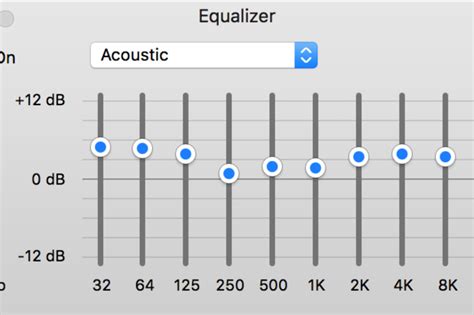
In this section, we will explore how to enhance the quality of sound on your smartphone by adjusting various sound settings. By making small changes to the audio configurations on your device, you can significantly improve your listening experience without the need for additional equipment.
Customize Sound Equalizer
One way to enhance the audio output on your smartphone is by customizing the sound equalizer. The sound equalizer allows you to adjust the intensity of different audio frequencies, such as bass, treble, and mid-range. By fine-tuning these settings, you can personalize the sound profile to better suit your preferences and headphone characteristics.
Optimize Volume Levels
Another important aspect to consider when enhancing audio output is optimizing the volume levels. It's crucial to find the right balance between volume and clarity to avoid distortion or discomfort while listening. Adjusting the volume levels can help amplify the audio without compromising on quality, providing a more enjoyable listening experience.
Enable Audio Enhancements
Many smartphones offer built-in audio enhancements that can significantly improve the audio output. These enhancements include features like surround sound, virtualization, and audio effects, which can enhance the depth, clarity, and overall richness of the sound. Enabling these features can bring a new level of immersion and audio quality to your favorite tracks or movies.
Explore Sound Presets
Exploring the sound presets available on your smartphone can also help in enhancing the audio output. Sound presets are pre-defined audio profiles designed to optimize sound quality for specific scenarios, such as music, movies, or gaming. By selecting the appropriate preset, you can instantly optimize the audio settings for a particular media type, ensuring an optimal listening experience.
Consider Third-Party Equalizer Apps
If the default sound settings on your smartphone are limited, or you want more advanced customization options, you can consider using third-party equalizer apps. These apps offer a range of advanced audio tweaking features, allowing you to have even greater control over the sound output. Some apps also provide additional audio effects and equalizer presets to further enhance the audio experience.
Conclusion
By adjusting various sound settings on your smartphone, you can enhance the audio output and enjoy a more immersive listening experience. Whether it is customizing the sound equalizer, optimizing volume levels, enabling audio enhancements, exploring sound presets, or using third-party equalizer apps, there are ample options to improve your smartphone's audio capabilities without the need for wireless headphones or external sound equipment.
Investing in a High-Quality Digital-to-Analog Converter for Superior Sound
Enhancing the audio experience while using wireless headphones requires careful consideration of various factors. One key aspect to focus on is the quality of the digital-to-analog converter (DAC) utilized in the audio chain. A high-quality DAC can significantly improve the sound reproduction, delivering a superior audio experience that is characterized by exceptional clarity, depth, and detail.
A digital-to-analog converter, as the name suggests, converts digital signals from your device into analog signals that can be processed by your headphones. While most smartphones and portable devices are equipped with built-in DACs, they may not always be capable of providing the best audio output. Investing in a dedicated high-quality DAC can overcome the limitations of these built-in DACs and unlock the full potential of your headphones.
When considering a digital-to-analog converter, several factors should be taken into account. The ability to support high-resolution audio formats, such as FLAC or DSD, is essential for maintaining the integrity of the audio signal and ensuring accurate reproduction. Additionally, the DAC's signal-to-noise ratio and total harmonic distortion play vital roles in determining the audio quality, as they indicate how effectively the DAC can convert the digital signal without adding unwanted noise or distortion.
Furthermore, it is important to consider the DAC's connectivity options. Some DACs offer both wired and wireless connections, allowing you to use them with a wide range of devices, including smartphones, laptops, or even dedicated media players. USB, optical, and Bluetooth connections are common options that provide flexibility and convenience for various audio setups.
Finally, the design and build quality of the DAC should not be overlooked. A well-built DAC with high-quality components can ensure optimal performance and durability. Additionally, factors such as portability and ease of use should be considered, especially if you intend to use the DAC on the go or with multiple devices.
| Key Considerations for a High-Quality DAC |
|---|
| Support for high-resolution audio formats |
| Signal-to-noise ratio and total harmonic distortion |
| Connectivity options (wired and wireless) |
| Design, build quality, and portability |
Investing in a high-quality digital-to-analog converter can make a noticeable difference in the sound quality and overall listening experience when using wireless headphones. By carefully considering the key factors discussed above and choosing a DAC that meets your specific needs and preferences, you can truly enhance the audio output of your mobile devices and enjoy a superior listening experience.
Enhancing Your Wireless Headphone Listening Experience

When it comes to enjoying your favorite music or engaging in immersive audio experiences, the quality of your wireless headphones can make a significant difference. Upgrading your wireless headphones allows you to enhance your listening experience and immerse yourself in crystal-clear sound, free from any distractions or limitations.
With advancements in headphone technology, there are various features and enhancements you can consider to improve the overall sound quality and performance of your wireless headphones. These upgrades can provide you with a more immersive audio experience, allowing you to hear every detail and nuance in your music or any other audio content.
- High-Fidelity Audio: Investing in wireless headphones that offer high-fidelity audio reproduction can significantly enhance your listening experience. These headphones are designed to accurately reproduce sound, allowing you to hear music the way the artist intended it to be heard. With increased frequency response and dynamic range, high-fidelity headphones deliver detailed and vibrant sound.
- Noise Cancellation: Consider upgrading to wireless headphones with advanced noise cancellation technology. This feature eliminates background noise and distractions, allowing you to fully immerse yourself in your audio content. Whether you are on a noisy commute or in a crowded environment, noise cancellation technology can create a serene listening environment.
- Comfort and Fit: Upgrading your wireless headphones to a model that offers superior comfort and a better fit can greatly improve your overall listening experience. Look for headphones with adjustable headbands, cushioned ear cups, and ergonomic designs that reduce any discomfort or fatigue during extended listening sessions.
- Wireless Range and Connectivity: Ensure that your upgraded wireless headphones offer an extended wireless range and reliable connectivity. This allows you the freedom to move around without any interruption in audio quality, be it when you're working out, walking around the house, or simply enjoying your music without being tethered to your device.
- Battery Life: Consider upgrading to wireless headphones with a longer battery life. This ensures that you can enjoy uninterrupted audio for longer periods without constantly needing to recharge your headphones. Look for headphones with quick charging capabilities to minimize downtime.
By upgrading your wireless headphones with these features, you can elevate your listening experience and immerse yourself in high-quality sound. Whether you are a music enthusiast, a gamer, or someone who appreciates crisp and clear audio, investing in these upgrades will undoubtedly enhance your overall enjoyment.
How To Make Bluetooth Headphones Louder! (iPhone)
How To Make Bluetooth Headphones Louder! (iPhone) by LoFi Alpaca 25,354 views 1 year ago 2 minutes, 32 seconds
Make you AirPods louder! Works for Dr Dre beats too. Works for IOS.
Make you AirPods louder! Works for Dr Dre beats too. Works for IOS. by Vue Tech II 448,009 views 3 years ago 2 minutes, 16 seconds
FAQ
How can I improve the sound quality of my wireless headphones on my phone?
There are several ways to boost the sound quality of your wireless headphones on your phone. Firstly, make sure that your headphones are fully charged and properly connected to your phone. Additionally, you can try adjusting the equalizer settings on your phone to enhance specific frequencies or use a sound-enhancing app. Finally, ensure that your headphones are of high quality and have good impedance matching with your phone.
Are there any specific apps that can help improve the sound on my wireless headphones?
Yes, there are several apps available that can enhance the sound quality of your wireless headphones on your phone. Some popular options include "Equalizer FX," "Viper4Android," and "Bass Booster." These apps provide various audio customization features, including equalizer settings, bass boost, and virtual surround sound, allowing you to tailor the sound according to your preferences.
Do wireless headphones generally have worse sound quality compared to wired ones?
Wireless headphones used to have inferior sound quality compared to wired ones due to limited bandwidth and transmission quality. However, with advancements in technology, many wireless headphones now offer excellent sound quality that is comparable to, and sometimes even better than, wired headphones. Factors such as codec support, audio processing, and the quality of the headphone drivers play a significant role in determining the sound quality of wireless headphones.




