In the fast-paced world of wireless communication, the demand for seamless audio connectivity has skyrocketed. Whether you're a music enthusiast or simply enjoy binge-watching your favorite shows, having a reliable sound setup on your Xiaomi smartphone is essential for an immersive experience. This article aims to guide you through the process of enhancing your audio quality and setting up your wireless headphones, ensuring that every note and dialogue is crystal-clear and memorable.
With the increasing variety and complexity of wireless headphones available in the market, it's crucial to understand how to maximize their potential on your Xiaomi phone. By knowing the optimal settings and configurations, you can unlock the true power of your headphones, immersing yourself in a world of rich audio, regardless of your preferred genre or media type.
Emphasizing the importance of audio calibration, we will delve into the various methods and tools that allow you to fine-tune the sound according to your personal preferences. From adjusting the equalizer settings to exploring advanced audio features, this comprehensive guide will ensure that you are equipped with the knowledge to optimize your Xiaomi phone's audio to perfection.
Connecting your wireless earphones to your Xiaomi smartphone

Pairing your wireless earphones with your Xiaomi smartphone allows you to enjoy a seamless audio experience without the hassle of tangled wires. In this section, we will guide you through the process of connecting your wireless earphones to your Xiaomi smartphone, ensuring that you can enjoy your favorite music or take calls on the go.
Before you begin, make sure that your wireless earphones are charged and in pairing mode. Most wireless earphones enter pairing mode automatically when they are turned on for the first time, but if not, refer to the user manual for instructions on how to activate pairing mode.
- Open the settings menu on your Xiaomi smartphone.
- Select the "Bluetooth" option from the list of available settings.
- Ensure that the Bluetooth toggle switch is turned on.
- Your Xiaomi smartphone will now start scanning for nearby Bluetooth devices. Wait for your wireless earphones to appear in the list of available devices.
- Once your wireless earphones are detected, tap on their name to initiate the pairing process.
- You may be prompted to enter a passcode or confirm a pairing request. Follow the on-screen instructions to complete the pairing process.
- After a successful pairing, your wireless earphones will be connected to your Xiaomi smartphone, and you can start enjoying your audio content wirelessly.
It is important to note that the specific steps for pairing may vary depending on the model of your wireless earphones. Refer to the user manual provided with your earphones for detailed instructions tailored to your device.
Once your wireless earphones are paired with your Xiaomi smartphone, they will automatically connect to your phone whenever they are in range. This allows you to enjoy your music, podcasts, or calls without the need for manual reconnection.
Now that you know how to pair your wireless earphones with your Xiaomi smartphone, you can make the most out of your audio experience and enjoy the freedom of wireless listening.
Understanding the compatibility and requirements
When it comes to enjoying a seamless audio experience with your Xiaomi smartphone and wireless headphones, understanding the compatibility and requirements is crucial. This section will provide you with valuable insights into the factors that determine the compatibility between your Xiaomi phone and wireless headphones, as well as the necessary requirements to ensure optimal performance.
Pairing your headphones: A step-by-step guide
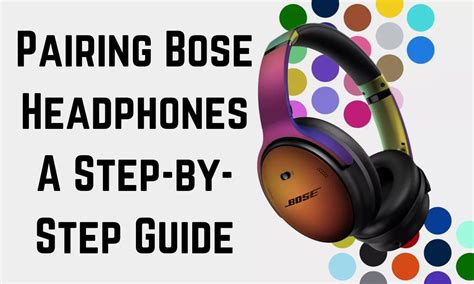
In this section, we will walk you through the process of connecting your headphones to your Xiaomi device. By following these easy steps, you will be able to enjoy a seamless and immersive audio experience without any hassle.
Step 1: Prepare your headphones and Xiaomi device. Ensure that your headphones are fully charged and ready for pairing. Make sure that your Xiaomi device has Bluetooth functionality and is turned on.
Step 2: Put your headphones in pairing mode. Depending on the model, this can usually be done by pressing and holding a dedicated button or switch on the headphones. Look for the indicator light that signals the headphones are in pairing mode.
Step 3: Open the Bluetooth settings on your Xiaomi device. To do this, navigate to the settings menu and find the Bluetooth option. Tap on it to access the Bluetooth settings.
Step 4: Scan for available devices. On the Bluetooth settings page, tap on the "Scan" or "Search" button to initiate a search for nearby devices.
Step 5: Select your headphones from the list of available devices. Once the scan is completed, a list of discoverable devices will be displayed. Look for the name or model number of your headphones and tap on it to select it for pairing.
Step 6: Follow any additional prompts or confirmations. Depending on your Xiaomi device, you may be prompted to enter a passcode or confirm the pairing. Follow the on-screen instructions to complete the pairing process.
Step 7: Test the connection. Once the pairing process is successful, play some audio on your Xiaomi device to ensure that the sound is coming through the headphones. Adjust the volume as needed and enjoy your wireless listening experience!
| Step | Description |
|---|---|
| Step 1 | Prepare your headphones and Xiaomi device. |
| Step 2 | Put your headphones in pairing mode. |
| Step 3 | Open the Bluetooth settings on your Xiaomi device. |
| Step 4 | Scan for available devices. |
| Step 5 | Select your headphones from the list of available devices. |
| Step 6 | Follow any additional prompts or confirmations. |
| Step 7 | Test the connection. |
Optimizing Audio Performance: Adjusting Sound Settings
In order to enhance your auditory experience while using your wireless headphones with your Xiaomi device, it is important to fine-tune the sound settings to achieve optimal performance. Making adjustments to the audio parameters can significantly improve the quality and clarity of the sound output, allowing you to immerse yourself in your favorite music, movies, and games.
Customizing Equalizer Settings:
An equalizer is a powerful tool that helps to adjust different frequency bands, such as low, mid, and high, to match your personal preferences and the audio content you are listening to. Tweaking the equalizer settings can bring out the best in your headphones, enabling you to tailor the sound profile to suit your individual taste or the specific genre you are enjoying. Experiment with different equalizer presets or manually adjust the sliders to achieve the desired audio response.
Enhancing Spatial Audio:
Spatial audio technology aims to recreate a lifelike soundstage, maximizing the immersion and depth of your audio experience. Xiaomi phones often offer various sound enhancement features like virtual surround sound or 3D audio. Enable such features to expand the sound field, creating a more realistic and engaging listening environment. However, it is worth noting that these features may vary depending on your specific Xiaomi model.
Adjusting Volume and Balance:
Fine-tuning the volume level and balance ensures that the sound is evenly distributed, with no overpowering or muffled elements. Finding the right balance between different audio channels can often make a significant difference in your overall listening experience. Additionally, adjusting the volume to a comfortable level prevents potential hearing damage caused by prolonged exposure to high sound volumes.
Utilizing Advanced Audio Enhancements:
Some Xiaomi devices offer additional audio enhancements that can further enhance your sound experience. These may include features like dynamic range compression, bass boost, or noise cancellation. Explore the settings of your Xiaomi phone to discover the available audio enhancement options, and experiment with them to find the perfect configuration that suits your preferences and listening environment.
By taking advantage of the sound adjustment options available on your Xiaomi device, you can optimize the audio performance of your wireless headphones, elevating the overall quality and enjoyment of your sound experience.
Exploring the audio settings on your Xiaomi device

Welcome to a comprehensive guide on navigating the rich audio settings available on your Xiaomi smartphone. In this section, we will delve into the various options and features that can enhance your listening experience without the need for external wireless headphones. Discover how to unleash the full potential of your device's sound capabilities by exploring the intricacies of its audio settings.
1. Equalizer:
One of the key features of Xiaomi phones is the built-in equalizer, which allows you to fine-tune the audio output according to your preferences. The equalizer presents a range of preset options, such as "Bass Boost," "Vocal," and "Rock," enabling you to optimize the sound for different genres or styles. Additionally, the manual mode lets you adjust specific frequency ranges to tailor the audio precisely to your liking.
2. DTS audio:
If you desire a more immersive audio experience, explore the DTS audio settings on your Xiaomi device. DTS technology enhances the spatial audio experience, making the sound feel more expansive and dynamic. By enabling the DTS audio option, you can enjoy a virtual surround sound effect, transporting you into a new dimension while watching movies or playing games.
3. MI Sound Enhancer:
The MI Sound Enhancer is a feature exclusive to Xiaomi devices that optimizes the audio performance based on the type of content you are consuming. Whether you are listening to music, watching videos, or making video calls, this feature automatically adjusts the audio settings to deliver optimized sound quality. With the MI Sound Enhancer, you can enjoy clearer vocals, enhanced bass, and overall richer audio across different applications.
4. Audio effects:
In addition to the equalizer and sound enhancer, Xiaomi phones offer a range of audio effects that allow you to further customize your audio experience. These effects include options like reverb, surround sound, and dynamic range compression. Experiment with these effects to add depth and character to your sound, immersing yourself in a truly personalized listening experience.
Unlock the true potential of your Xiaomi device's audio capabilities by exploring these sound settings. Customize your sound experience, enhance your favorite media, and enjoy an immersive audio journey without the need for wireless headphones.
Sound Enhancements: Enabling and Disabling Audio Improvements
In the realm of audio optimization, the ability to enable or disable various sound enhancements can significantly impact the overall listening experience. By adjusting these settings on your Xiaomi device, you can fine-tune the audio output based on your personal preferences and the capabilities of your wireless headphones.
When it comes to sound enhancements, your Xiaomi phone offers a range of options to enhance or modify the audio output. These enhancements may include equalizer settings, virtual surround sound, bass boost, and more. Understanding how to enable or disable these features allows you to tailor the sound to your liking, optimizing the performance of your wireless headphones.
To access the sound enhancements settings on your Xiaomi phone, navigate to the audio settings section. Once there, you will find a list of available sound enhancements that can be individually enabled or disabled. Some sound enhancements may have additional customization options, allowing you to further fine-tune the audio output to your specific preferences.
Enabling sound enhancements can provide an immersive audio experience by enriching the depth and clarity of the sound. For instance, enabling the equalizer settings allows you to adjust the audio frequencies, enhancing specific ranges such as bass or treble. On the other hand, disabling sound enhancements can offer a more natural and unaltered audio output, ideal for purists who prefer audio in its truest form.
It's worth noting that the impact of enabling or disabling sound enhancements may vary depending on your wireless headphones' capabilities and the type of audio content you are consuming. Experimenting with these settings while listening to different genres of music or watching various types of media can help you find the perfect balance that suits your overall audio preferences.
In conclusion, understanding how to enable or disable sound enhancements on your Xiaomi phone opens up a world of possibilities for optimizing your wireless headphones' audio performance. By leveraging the available settings and customizations, you can elevate your listening experience to new heights.
Customizing the audio output for your personal listening experience

When it comes to enjoying your favorite music or immersive sounds with your favorite wireless audio companions, it's essential to have control over the audio output to cater to your unique preferences. Customizing the audio output allows you to fine-tune the sound quality, adjust the equalizer settings, and enhance your overall listening experience.
One of the key aspects of customizing the audio output is controlling the sound profile. By adjusting the sound profile, you can optimize the audio settings to match your preferred genre, whether it's heavy bass for energetic beats or crisp treble for vocals and instrumentals. Finding the right balance is crucial to tailor the audio output to your liking.
In addition to adjusting the sound profile, customizing the audio output involves configuring the equalizer settings. The equalizer allows you to amplify or decrease specific frequencies, such as bass, midrange, and treble. By adjusting these settings, you can create a personalized sound signature that suits your audio preferences and enhances the overall audio quality of your wireless headphones.
Another aspect of customizing the audio output is exploring sound effects options. Many wireless headphones come with built-in sound effects that simulate different audio environments, such as surround sound or concert hall effects. These effects can provide a more immersive and realistic listening experience, allowing you to feel as though you're in the middle of the action or enjoying a live performance firsthand.
Lastly, customizing the audio output involves experimenting with advanced audio settings. Some wireless headphones offer additional features like noise cancellation, ambient sound mode, or audio balancing options. These settings enable you to further refine your listening experience by reducing external distractions, enhancing environmental awareness, or fine-tuning the audio distribution between the left and right earcups.
Remember, each pair of wireless headphones may have different customization options and features, so it's essential to refer to the user manual or the manufacturer's website for specific instructions on how to customize the audio output for your particular device. By exploring and utilizing these customization options, you can elevate your audio experience and enjoy your wireless headphones to their full potential.
Troubleshooting common audio problems
In this section, we will discuss various common issues that users may encounter when trying to listen to audio through their wireless headphones. We will provide practical solutions to help you resolve these problems without relying on technical jargon.
1. No sound output: If you are unable to hear any audio through your wireless headphones, there could be several causes for this issue. Check if the headphones are properly paired with your device and ensure that the volume is turned up on both the headphones and your Xiaomi phone. Additionally, verify that the headphones are not set to mute and try adjusting the sound settings on your phone.
2. Poor sound quality: If you are experiencing low-quality or distorted sound through your wireless headphones, there are a few steps you can take to improve the audio. First, make sure that the headphones are properly positioned on your head and that the ear cups are fully sealed around your ears for optimal sound isolation. Additionally, check if there is any interference from nearby devices or wireless signals, as this can affect the audio quality. Lastly, consider cleaning the headphone drivers or updating the firmware if available, as this can sometimes resolve sound issues.
3. Audio cutting out: If the audio frequently cuts out or stutters while using your wireless headphones, there are a few troubleshooting steps you can follow. Check if there are any obstacles or walls between your device and the headphones, as these can interfere with the wireless signal. Make sure that the headphones are within the recommended range from your Xiaomi phone for a stable connection. If the issue persists, try resetting the headphones or reconnecting them to your device to establish a stable connection.
4. Uneven sound balance: If you notice that the sound is uneven or imbalanced between the left and right ear cups of your wireless headphones, there are a few possible causes for this issue. First, ensure that the headphones are correctly positioned on your head, as an incorrect fit can alter the sound balance. Additionally, check if there is any buildup of debris or earwax on the headphone drivers, as this can affect the sound distribution. If the problem persists, consider adjusting the audio balance settings on your Xiaomi phone or contacting the manufacturer for further assistance.
By following these troubleshooting steps, you can address common sound issues that may arise when using wireless headphones with your Xiaomi phone. Remember to consult the headphone's user manual or contact the manufacturer for specific instructions or additional support if needed.
No Audio or Subpar Sound Quality on Your Wireless Earbuds?

Are you facing issues with the audio output or experiencing poor sound quality on your Bluetooth earphones? This section aims to shed light on possible causes and provides solutions to help you resolve the problem.
To begin with, audio-related difficulties can be frustrating and hinder your listening experience when using wireless earbuds. There are several factors that could contribute to this problem, including connectivity issues, low battery levels, or improper audio settings. Identifying and rectifying these issues can help ensure optimal sound quality.
| Possible Causes | Solutions |
|---|---|
| Interference from surrounding devices | Keep other electronic devices away from your earbuds or switch to a less crowded wireless frequency. |
| Weak Bluetooth signal | Stay within the recommended Bluetooth range or ensure there are no physical obstacles between your phone and the earbuds. |
| Insufficient battery charge | Charge your wireless earbuds to their full capacity or replace the batteries if necessary. |
| Improper audio settings | Adjust the equalizer settings on your phone or within the audio app to enhance the sound quality. |
| Outdated firmware | Check for firmware updates and install them on your wireless earbuds to improve performance. |
By troubleshooting these common issues, you can restore the audio quality on your wireless earbuds and enjoy an immersive listening experience once again. Remember to refer to the specific user manual or consult the manufacturer's website for detailed instructions on how to resolve sound-related problems for your specific earbud model.
How To Make Bluetooth Headphones Louder! (Android)
How To Make Bluetooth Headphones Louder! (Android) by LoFi Alpaca 70,787 views 1 year ago 2 minutes, 51 seconds




