In today's technologically advanced world, mobile devices have become an integral part of our daily lives. From staying connected with our loved ones to accessing a wealth of information with a mere swipe, the possibilities seem endless. But have you ever wondered what lays beneath the sleek interface and seamless functionality of your iOS or Android device?
Delving into the intricate mechanics of these dominant mobile operating systems uncovers a fascinating journey of innovation and engineering prowess. These two powerhouses have revolutionized the way we interact with our smartphones and tablets, ensuring a smooth and rewarding user experience.
Behind the scenes, a complex ecosystem of hardware and software seamlessly collides to create the magic that unfolds on your screen. Each mobile operating system has its unique architecture, employing cutting-edge technologies to power an array of features and applications.
At the core of this intricate web lies the Kernel – the heart and soul of the operating system. Serving as the bridge between software and hardware, the Kernel harnesses the resources of the device, ensuring optimal performance and efficiency. It is in this realm where both Android and iOS have devised their own strategies, leveraging their strengths to deliver unmatched user experiences.
Understanding the Architecture of Operating Systems for Mobile Devices
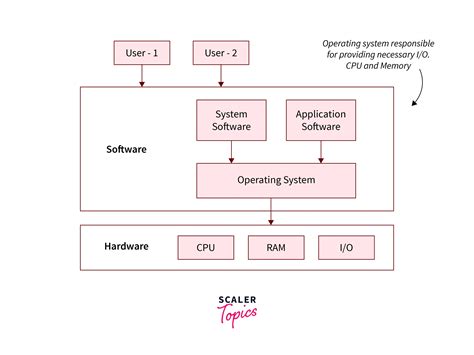
In this section, we will explore the underlying structure and design principles of the operating systems used in today's mobile devices. By delving into the architecture of these systems, we can gain a better understanding of how they function and enable the countless features and functionalities we rely on every day.
At its core, the architecture of an operating system defines the way various software components interact with each other and with the underlying hardware. It encompasses the organization of processes, memory management, input-output operations, and user interfaces. By examining the architecture of iOS and Android, we can uncover the similarities and differences in the ways they handle these fundamental aspects.
- Process Organization: One key aspect of the operating system architecture is how it manages processes. This includes the creation, scheduling, and termination of processes, as well as inter-process communication.
- Memory Management: Effective memory management is crucial for efficient operation. The architecture of mobile operating systems involves strategies for allocating and deallocating memory, virtual memory management, and handling memory leaks.
- Input-Output Operations: Mobile devices rely on various input and output mechanisms, such as touchscreens, cameras, and speakers. Understanding how the operating system facilitates communication between these devices and the software applications is essential for productive app development.
- User Interfaces: The user interface is the bridge between users and their devices. The architecture of iOS and Android includes frameworks and components that enable the creation of intuitive and visually appealing user interfaces.
By comprehending the architecture of iOS and Android operating systems, developers can optimize their applications, utilize system resources efficiently, and create seamless user experiences. Through a deeper understanding of how these systems are designed, we can leverage their capabilities to build innovative and reliable mobile solutions.
The Essential Elements of iOS and Android
In this segment, we will explore the fundamental components underlying the functionality of the prominent mobile operating systems, namely iOS and Android. These platforms possess various elements that work synergistically to provide users with a comprehensive mobile experience. By understanding these core components, we can gain insights into the intricate workings of these operating systems.
| iOS Components | Android Components |
|---|---|
| System Applications | System Applications |
| Framework | Framework |
| Kernel | Kernel |
| Core Libraries | Core Libraries |
| Device Drivers | Device Drivers |
| Security and Privacy | Security and Privacy |
| Application Framework | Application Framework |
| Runtime Environment | Runtime Environment |
| User Interface | User Interface |
| Hardware Abstraction Layer | Hardware Abstraction Layer |
Both iOS and Android employ a similar architectural structure that consists of various core components. These elements include system applications, frameworks, kernels, core libraries, device drivers, security and privacy measures, application frameworks, runtime environments, user interfaces, and hardware abstraction layers. Each component plays a vital role in delivering the smooth and intuitive experiences users associate with these operating systems. By delving into the functions and interactions of these elements, we can unravel the inner workings and mechanisms that power iOS and Android devices.
Unveiling the User Interface Experience on iOS and Android Devices

When it comes to mobile devices powered by the world's two leading operating systems, a key aspect that defines the overall user experience is the user interface (UI). The UI is the bridge between the users and the functionality of the device, encompassing the design, layout, and interaction elements that users encounter during their interactions.
On both iOS and Android devices, the UI presents a visually appealing and intuitive environment for users to navigate through various applications and settings. Each platform has its unique approach to designing the UI, offering distinctive styles, features, and interactions that are tailored to the preferences of their respective users.
A fundamental component of the UI is the navigation system, allowing users to seamlessly move between different screens and access various functionalities. iOS devices typically feature a fluid and immersive navigation experience, utilizing gestures like swipes and pinches that enable users to effortlessly switch between apps, view notifications, and access device settings.
In contrast, Android devices focus on providing users with a highly customizable and personalized UI, allowing them to tailor their homescreens and app shortcuts to their specific needs. The navigation system on Android devices often includes buttons or gestures that enable users to access recent apps, utilize a back button, or navigate through menus and settings with ease.
Furthermore, the UI on iOS and Android devices showcases a range of design elements that contribute to the overall user experience. From icons and typography to color schemes and animations, both platforms strive to create visually appealing interfaces that enhance usability and engagement.
In terms of organization and layout, iOS typically adopts a clean and minimalist approach, utilizing grids and precise guidelines to provide a structured and organized interface. Meanwhile, Android devices offer a more flexible and customizable layout, enabling users to arrange widgets, shortcuts, and app icons in a way that suits their preferences.
Ultimately, the user interface experience on iOS and Android devices is a vital aspect that significantly influences how users interact with their mobile devices. By catering to different user preferences and offering unique design elements and navigation systems, both iOS and Android strive to deliver an intuitive and visually pleasing UI that enhances the overall user experience.
Exploring App Development and Distribution Across iOS and Android Platforms
When it comes to creating and distributing applications for mobile devices, both iOS and Android platforms offer developers a wealth of possibilities. In this section, we will delve into the intricacies of app development and distribution, examining the unique features and principles that govern the process on each platform.
Developing an application involves a multi-faceted approach, encompassing a wide range of essential components such as coding, design, and functionality. While developers on both iOS and Android aim to create engaging and user-friendly applications, each platform employs its own set of tools and guidelines to achieve this goal.
On iOS, developers leverage the intuitive and powerful Xcode integrated development environment (IDE) to write code in Swift or Objective-C. With a strong emphasis on user experience and simplicity, iOS apps are designed to seamlessly integrate with the platform's hardware and software ecosystem, encapsulating the Apple aesthetic.
In stark contrast, Android app development is characterized by the flexibility and open-source nature of the platform. Developers have the freedom to choose from a wide range of programming languages such as Java, Kotlin, or C++, and can harness the power of Android Studio, the official IDE, to craft diverse and innovative applications.
After the app has been developed, the process of distribution begins. On iOS, the App Store acts as the exclusive marketplace for users to discover and download applications. Apple implements thorough review processes to ensure the quality and security of every app before it is made available to the public, providing users with a curated selection of trusted applications.
In contrast, Android offers multiple distribution options, with Google Play Store being the primary marketplace. However, Android also allows users to sideload applications from third-party sources, providing a greater level of freedom but also creating potential security risks. Additionally, developers can distribute their apps independently through their own websites or alternate app stores.
While both iOS and Android provide robust platforms for app development and distribution, understanding the nuances and differences between them is crucial for developers looking to create successful and impactful applications. By considering the unique features and principles of each platform, developers can tailor their efforts to provide the best possible user experience and maximize the reach of their applications.
Examining the Security Measures Implemented by iOS and Android

With the ever-increasing reliance on smartphones for various activities, security has become a pivotal concern for mobile operating systems. In this section, we will delve into the security features offered by iOS and Android, exploring the measures they have implemented to ensure the protection of user data and the integrity of their platforms.
| iOS Security Features | Android Security Features |
|---|---|
| iOS employs stringent cryptographic techniques, such as encrypted data storage and secure boot process, to safeguard user data against unauthorized access. | Similarly, Android utilizes strong encryption protocols to protect the user's personal information, implementing secure boot and storage encryption mechanisms. |
| App sandboxing in iOS ensures the isolation of each application, preventing them from accessing data from other apps. | Android also implements app sandboxing, which grants each application its own protected environment, thus limiting its access to sensitive data. |
| iOS integrates biometric authentication features like Touch ID and Face ID, providing an additional layer of protection for unlocking devices and authorizing transactions. | Android includes various biometric authentication options, such as fingerprint recognition and facial recognition, allowing users to secure their devices and authenticate sensitive actions. |
| iOS incorporates a robust permission system, granting users control over the data and resources that applications can access. | Android employs a similar permission model, allowing users to manage the permissions granted to applications, ensuring they have control over their personal information. |
| iOS receives regular security updates, ensuring that vulnerabilities are promptly addressed and patched. | Similarly, Android delivers regular security updates, continuously enhancing the platform's security posture by resolving any identified vulnerabilities. |
Although iOS and Android approach security from different perspectives, both operating systems prioritize protecting user data and ensuring the overall security of their platforms. By examining their integrated security features, users can make informed decisions about the mobile operating system that aligns with their individual security needs.
Comparing the Performance and Battery Life of iOS and Android Devices
When it comes to comparing the performance and battery life of mobile devices, it is important to consider various factors that can affect their overall efficiency and user experience. This section aims to provide an insightful analysis of the key differences and similarities between iOS and Android in terms of performance and battery life.
- Processing Power: One of the crucial aspects impacting the performance of mobile devices is their processing power. iOS and Android devices utilize different hardware architectures and chipsets, resulting in variations in computing capabilities. Understanding how these differences translate into real-world usage scenarios is essential in grasping the overall performance of each platform.
- Operating System Optimization: Both iOS and Android employ different strategies when it comes to optimizing their operating systems for performance and battery efficiency. This includes how apps are managed in the background, memory management, and power-saving techniques. Examining these optimization techniques sheds light on how each platform handles system resources and impacts battery usage.
- App Performance: The performance of third-party apps on iOS and Android devices can also influence the overall user experience. Comparing how apps perform on each platform, including their responsiveness and smoothness, helps determine how well the operating system interacts with various applications.
- Battery Life: Battery life is a critical aspect for users when choosing a mobile device. Factors such as hardware efficiency, software optimization, screen resolution, and overall device usage play a part in determining the battery life of iOS and Android devices. Analyzing the battery performance and potential optimizations made by each platform can provide valuable insights for users seeking long-lasting battery life.
- User Experience: Lastly, it is important to consider the overall user experience which encompasses factors like app ecosystem, ease of use, and system responsiveness. Comparing the user experience on iOS and Android devices can help users decide which platform aligns better with their preferences and requirements.
By examining and understanding the various aspects mentioned above, users can make informed decisions about their choice between iOS and Android devices, taking into account performance and battery life considerations that best suit their specific needs and preferences.
Exploring Future Trends and Innovations in the Evolving Landscape of iOS and Android Technologies

The ever-evolving world of mobile technology continues to push the boundaries of what is possible in terms of iOS and Android platforms. As advancements in these technologies continue to shape our daily lives, it is crucial to stay updated on the emerging trends and innovations that will define the future of mobile experience.
Looking ahead, one prominent trend that is expected to shape the future of iOS and Android technologies is the emergence of augmented reality (AR) and virtual reality (VR) integration. These technologies have the potential to revolutionize the way we interact with our devices and the world around us. By seamlessly blending the digital and physical realms, AR and VR open up new opportunities in areas such as gaming, education, entertainment, and even healthcare.
Another key area of innovation lies in the realm of artificial intelligence (AI) and machine learning (ML). As devices become more intelligent, AI and ML algorithms play a crucial role in enhancing user experiences. From predictive text suggestions to smart virtual assistants, these technologies enable devices to learn from user behavior and adapt to individual preferences, making interactions more personalized and efficient.
Continuing on the theme of personalization, the future of iOS and Android technologies will see a greater emphasis on customization and adaptive interfaces. Users will have the ability to tailor their devices to their individual needs, whether it's through customizable home screens, personalized notification systems, or dynamic widgets. This focus on personalization aims to create a more intuitive and user-centric mobile experience.
Moreover, the future of iOS and Android technologies will witness advancements in security and privacy measures. With an increasing reliance on mobile devices for sensitive tasks such as banking and personal communication, implementing robust security measures and privacy protocols is of paramount importance. Innovations in biometric authentication, such as facial recognition and fingerprint scanning, will continue to strengthen the security of mobile devices.
Lastly, the future of iOS and Android technologies holds exciting possibilities in the realm of internet of things (IoT) integration. As more and more devices are interconnected, the seamless integration of mobile devices with IoT-enabled devices will become crucial. This integration opens up opportunities for enhanced home automation, smart appliances, and connected wearables, offering users a seamlessly connected lifestyle.
In conclusion, as technology continues to advance, it is crucial to stay informed about the future trends and innovations in the iOS and Android landscape. The integration of AR and VR, advancements in AI and ML, customization options, enhanced security measures, and IoT integration are all areas to watch as they continue to shape the future of mobile technologies.
FAQ
What is iOS and Android?
iOS and Android are the two most popular mobile operating systems used in smartphones. iOS is developed by Apple and exclusively runs on iPhones, while Android is an open-source platform developed by Google and used by multiple smartphone manufacturers.
How do iOS and Android differ?
iOS and Android differ in terms of design, user interface, app availability, and customization options. iOS offers a more seamless and controlled experience, with a consistent design across all devices. On the other hand, Android offers more flexibility and customization options, allowing users to personalize their devices and choose from a wider range of apps.
What are the main components of iOS and Android?
iOS consists of various components, including the Core OS layer, Core Services layer, Media layer, and Cocoa Touch layer. The Core OS layer provides the low-level functionalities, while the Cocoa Touch layer includes the frameworks for building iOS applications. Android is composed of the Linux kernel, libraries, the Dalvik virtual machine, and the application framework, which provides the tools and services for developers to build Android apps.




