In this era of technological advancements, harnessing the power of digital tools has become imperative in all aspects of our lives. When it comes to capturing and retaining important information, traditional methods have gradually made way for the convenience and versatility offered by digital note-taking. Whether you are a student, a professional, or an avid learner, the ability to efficiently summarize and retain knowledge is a skill that can significantly enhance your productivity.
Enter the versatile iPad, a device revered for its seamless integration into our daily lives. With its high-resolution display, intuitive interface, and a plethora of note-taking apps, the iPad presents an exceptional platform for optimizing your study summaries. Gone are the days of carrying multiple textbooks and cumbersome notebooks – with the iPad at your disposal, you have the power to streamline your note-taking process and create concise, effective summaries tailored to your specific needs.
Embarking on the journey of effective summarization can be both exhilarating and challenging. It requires a comprehensive understanding of the material, the ability to distill key information, and the creativity to present it in a structured and engaging manner. By incorporating digital note-taking into your study routine, you unlock a world of possibilities to enhance your understanding, retention, and recall of information.
Through the use of digital tools, you can highlight important concepts, annotate text, and insert multimedia elements to further strengthen the knowledge retention process. Additionally, the flexibility offered by digital note-taking enables you to organize and categorize your summaries in a way that suits your individual learning style, ensuring easy access and quick review whenever and wherever you need it.
Identifying the Perfect Note-Taking App for Your iPad
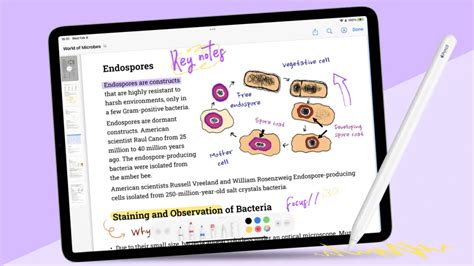
When it comes to selecting the most suitable application for taking notes on your iPad, making an informed choice is essential. The abundance of options available can make the decision-making process challenging, but understanding the key factors to consider can help simplify the selection process.
1. Flexibility: Look for an app that offers a versatile range of features and tools, allowing you to create various types of notes, organize them efficiently, and customize the appearance to suit your preferences.
2. Syncing and Compatibility: Ensure that the note-taking app seamlessly syncs your notes across multiple devices. Compatibility with different operating systems and cloud storage services enables easy access to your notes from various devices and platforms.
3. User-Friendly Interface: Opt for an app with an intuitive and user-friendly interface. A well-designed interface makes it easier to navigate through different features and ensures a smooth note-taking experience.
4. Organization and Search: Look for an app that offers effective organization and search capabilities. Features such as folders, tags, and powerful search functions enable you to locate specific notes quickly and efficiently.
5. Integration: Consider the integration options available with other tools or platforms you commonly use. Integration with services like cloud storage, task management apps, and document scanners can enhance productivity and streamline your workflow.
6. Security and Privacy: Pay attention to the app's security measures and ensure that your notes are protected. Look for features like password protection, biometric authentication, and encryption to safeguard your confidential information.
7. Support and Updates: Select an app that offers regular updates and has a responsive support team. Up-to-date software ensures compatibility with the latest operating systems and provides access to new features and bug fixes.
Considering these factors will help you find the ideal note-taking app for your iPad, enhancing your study and productivity endeavors.
Factors to Consider When Choosing a Note-Taking Application
In the digital age, there is a wide range of note-taking applications available for users to choose from. Selecting the right app for your study needs can be a crucial decision, as it directly impacts the efficiency and organization of your note-taking process. When making this choice, several essential factors should be taken into consideration.
Functionality: One of the primary factors to consider when selecting a note-taking app is its functionality. The application should provide a comprehensive set of features that align with your specific study requirements. It should offer options for creating and organizing notes, highlighting or annotating text, syncing across devices, and searching for information easily.
User Interface: A pleasant and intuitive user interface can significantly enhance your note-taking experience. Look for an app that has a clean and well-organized interface, allowing for seamless navigation and quick access to various features. A clutter-free design and user-friendly controls are key aspects that contribute to a positive user experience.
Compatibility: Another essential factor to consider is the compatibility of the note-taking app with your devices. Ensure that the application supports your preferred operating system, whether it be iOS, Android, or Windows. Compatibility across multiple devices and platforms allows for increased flexibility and easy access to your notes wherever you are.
Cloud Storage and Synchronization: A note-taking app that offers cloud storage and synchronization capabilities can be highly beneficial. It allows you to store your notes securely and access them across various devices, ensuring that you never lose important information. Look for apps that offer seamless synchronization between your phone, tablet, and computer, enabling you to work seamlessly across different platforms.
Customization Options: Every user has unique preferences and requirements when it comes to note-taking. Select an app that offers a high level of customization, allowing you to personalize the layout, font styles, colors, and other aspects of your notes. Customization options can greatly improve the visual appeal and organization of your study summaries.
Integration with Other Tools: Consider whether the note-taking app integrates well with other tools or platforms that you frequently use. Integration with popular productivity apps, such as calendars, task managers, or file-sharing platforms, can streamline your workflow and enhance productivity by eliminating the need for manual transfers or duplications.
By considering these factors when selecting a note-taking app, you can find the ideal tool that aligns with your study methods and enhances your ability to create efficient and effective study summaries.
Mastering Productivity Tools for Seamless iPad Note Organization

In this section, we will delve into the effective utilization of productivity tools to streamline your iPad note-taking experience. By harnessing the power of advanced digital resources, you can effortlessly enhance your ability to organize and manage your notes on the iPad.
Discover indispensable productivity tools and techniques that will revolutionize your note-taking process. Learn how to leverage innovative features to optimize your workflow and maximize efficiency. Uncover strategies to effortlessly categorize and tag your notes, ensuring easy retrieval and reference in the future.
Explore various cutting-edge applications and software specifically designed to complement the iPad note-taking experience. From intuitive note organization platforms to smart annotation tools, find the perfect combination of productivity tools that suit your learning style and needs.
Gain insights into effective methods of integrating productivity tools into your study routine. Discover how to seamlessly sync your notes across multiple devices, enabling uninterrupted access and collaboration. Learn advanced shortcuts and techniques for quick note creation, editing, and sharing.
Unlock the full potential of your iPad as a note-taking powerhouse by mastering the art of utilizing productive tools. Elevate your study experience with an organized and efficient approach to managing your notes, empowering you to excel in your academic endeavors.
Top iPad Productivity Apps for Streamlined Note-Taking
In this segment, we will explore the most effective applications available for iPad users seeking to enhance their productivity when capturing and organizing their notes. These innovative tools offer a variety of features to help individuals optimize their note-taking process and streamline their studies. Whether you prefer voice recordings, handwritten notes, or typed text, there is an app to suit your preference and help you stay organized.
| App Name | Key Features |
|---|---|
| Notability | This app allows users to combine typed text, handwritten notes, audio recordings, and images into comprehensive and visually pleasing notes. Its advanced organization features make it easy to categorize and search for specific information. |
| GoodNotes | GoodNotes offers a realistic handwriting experience and the ability to annotate PDFs. Its powerful OCR (optical character recognition) feature allows users to search for keywords within their handwritten notes, making it ideal for students who prefer handwriting over typing. |
| Evernote | Evernote is a versatile app that supports multimedia note-taking, including text, images, audio recordings, and web clippings. It offers excellent synchronization capabilities across devices, making it easy to access your notes from anywhere. |
| Notion | Notion is more than just a note-taking app. It allows users to create comprehensive study databases with a variety of templates, including calendars, to-do lists, and kanban boards. Its flexibility and customization options make it a popular choice for those looking to create a personalized note-taking system. |
| Microsoft OneNote | OneNote offers a user-friendly interface and seamless integration with other Microsoft Office applications. Its organizational structure, including notebooks, sections, and pages, makes it easy to structure and categorize your notes. |
These productivity apps cater to different note-taking preferences and offer a range of features to help students and professionals enhance their efficiency. Experimenting with these apps and finding the one that best suits your needs can significantly improve your note-taking workflow and overall productivity.
Note-Taking Strategies for iPad Users
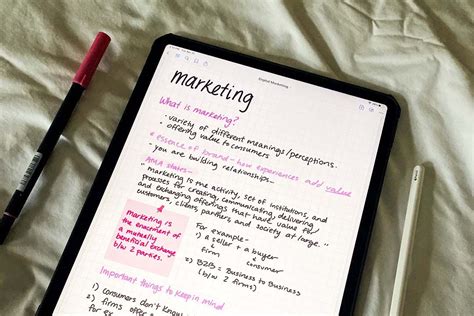
In this section, we will explore efficient methods and approaches to note-taking on the iPad that can enhance your study experience and improve your overall learning outcomes. By employing these strategies, you can effectively capture and organize information, enabling you to retain key concepts and ideas while minimizing the effort required to review and revise your notes.
| 1. Structured Outlines | Creating structured outlines helps you categorize and prioritize information, allowing for a clear and logical organization of your notes. |
| 2. Mind Mapping | Mind mapping provides a visual representation of ideas and concepts, making it easier for your brain to process and remember information. |
| 3. Active Listening | Engaging in active listening during lectures or discussions helps you capture key points accurately, enabling you to create more meaningful and comprehensive notes. |
| 4. Abbreviations and Symbols | Developing a set of abbreviations and symbols that work for you can significantly speed up your note-taking process without sacrificing content. |
| 5. Highlighting and Color Coding | Using highlighting and color coding techniques helps you visually distinguish important information, making it easier to review and revise your notes later on. |
| 6. Multimedia Integration | Leveraging the multimedia capabilities of your iPad, including audio recordings, images, and videos, can enhance your note-taking experience and provide additional context to your study materials. |
| 7. Regular Review and Revision | Setting aside dedicated time for regular review and revision of your notes ensures that the information stays fresh in your memory and reinforces your understanding of the subject matter. |
By utilizing these effective note-taking strategies tailored for iPad users, you can optimize your study process, improve knowledge retention, and ultimately achieve academic success.
Tips and Tricks to Enhance Your iPad Note-Taking Skills
In this section, we will explore various strategies and techniques that can help you improve your digital note-taking abilities using your iPad. Discovering effective methods to capture and organize information, as well as maximizing your productivity, are crucial elements to become a proficient user of note-taking applications on the iPad.
1. Utilize Different Formatting Options: Experiment with the various formatting options available in your note-taking app to make your notes visually appealing and easier to read. Employ bold and italic styles to emphasize important points or create headings to structure your notes efficiently.
2. Implement Color Coding: Take advantage of the iPad's color options to assign different colors to specific topics, categories, or priority levels. This technique facilitates quick identification and helps you locate relevant information more effectively, especially when revisiting your notes later on.
3. Utilize Multimedia Integration: Enhance your notes by incorporating multimedia elements such as images, screenshots, or audio recordings. Visual aids and audio clips not only make your notes more engaging but also reinforce your understanding of the topics, making it easier to recall information during study sessions.
4. Take Advantage of Annotation Tools: Familiarize yourself with the annotation tools available in your note-taking app. These tools offer features like highlighting, underlining, and adding comments, enabling you to mark important sections or provide additional context to specific points within your notes.
5. Utilize the Search Function: Make the most of the search function within your note-taking app to quickly locate specific information within your notes. By utilizing appropriate keywords or phrases, you can save valuable time when searching for relevant content instead of scrolling through numerous pages.
6. Explore Optical Character Recognition (OCR) Technology: If your note-taking app supports OCR technology, consider using it to convert handwritten or printed text within images or PDFs into searchable and editable text. This feature proves particularly useful when reviewing and referencing handwritten study materials.
7. Experiment with Collaborative Note-Taking: If you are part of a study group or collaborate with classmates, explore the collaborative note-taking capabilities of your app. These features allow multiple users to contribute, edit, and share notes, fostering a collaborative learning environment and helping you gain diverse perspectives on the subject matter.
By employing these tips and tricks, you can enhance your iPad note-taking skills, making your study sessions more efficient and productive. Remember, finding the techniques that work best for you and practicing them consistently are key to mastering the art of taking effective digital notes on your iPad.
How To Take Smart Notes (3 methods no one's talking about)
How To Take Smart Notes (3 methods no one's talking about) by Vicky Zhao [BEEAMP] 1,121,664 views 2 years ago 7 minutes, 14 seconds
Why your terrible note-taking is ruining your grades (how to take better notes)
Why your terrible note-taking is ruining your grades (how to take better notes) by Cajun Koi Academy 338,246 views 2 years ago 8 minutes, 17 seconds
FAQ
What are some tips for effective iPad note-taking?
There are several tips for effective iPad note-taking. First, it is important to choose a note-taking app that suits your needs and preferences. Some popular options include Notability, GoodNotes, and Evernote. Additionally, using a stylus can make the process more efficient and natural. It is also helpful to organize your notes using folders or tags, and to utilize features like highlighting, underlining, and audio recording. Finally, regularly reviewing and summarizing your notes will aid in retention and understanding.
How can I make efficient study summaries on my iPad?
To make efficient study summaries on your iPad, start by reviewing your notes and identifying the key concepts or main ideas. Then, try to condense the information into concise bullet points or headings. You can use apps like Notability or GoodNotes to create summary pages by copying and pasting important sections from your notes. Including visual aids such as diagrams or charts can also be helpful. Remember to focus on understanding the material rather than simply copying verbatim.
Is it better to type or write by hand when taking notes on an iPad?
Whether it is better to type or write by hand when taking notes on an iPad depends on personal preference and the nature of the material. Some studies suggest that handwriting can enhance retention and understanding, as it requires more cognitive processing. However, typing can be faster and more convenient, especially for those who are proficient with touch keyboards. Ultimately, it is important to find a method that works best for you and allows you to effectively capture and review the information.
How can I stay organized when taking notes on my iPad?
To stay organized when taking notes on your iPad, it is helpful to establish a logical folder or tagging system. Create folders for different subjects or topics, and consistently save your notes in the appropriate location. Additionally, use clear and descriptive titles for each note, making it easier to locate them later. Many note-taking apps also offer the option to search for keywords within your notes, which can be a valuable tool for organization and quick reference.
What are some features of note-taking apps that can improve efficiency?
Note-taking apps offer various features that can improve efficiency. Some common features include the ability to highlight or underline text, create shapes or diagrams, add audio recordings, and import images or PDFs. These features allow you to annotate and supplement your notes with additional context or information. Many apps also offer handwriting recognition, which can convert your handwritten notes into typed text. Being familiar with these features and incorporating them into your note-taking process can ultimately save time and enhance your study summaries.




