In today's technological landscape, the ability to seamlessly run applications and software across diverse operating systems is a fundamental requirement for businesses and developers alike. Docker has emerged as a groundbreaking solution, enabling the deployment of applications in lightweight and isolated containers. These containers offer a consistent and reproducible environment, eliminating the need for complex setup and configuration.
However, the world of operating systems is not a monolithic entity, with Windows and Linux being the prominent players. Docker, with its versatility, addresses the challenge of running containers on both Windows and Linux systems. By bridging the gap between these operating systems, developers can harness the power of Docker to achieve compatibility and portability.
In this article, we delve into the mechanics of Docker, exploring the intricacies of containerization and its impact on Windows and Linux environments. We navigate the potential pitfalls and roadblocks encountered when attempting to run containers on different operating systems and highlight the key considerations that need to be taken into account.
Furthermore, we examine the unique differences and capabilities that Docker brings to the table when running applications on Windows and Linux systems. We explore the benefits of utilizing Docker in hybrid environments, enabling developers to seamlessly transition between operating systems while ensuring consistency and efficiency throughout the development pipeline.
Exploring the Fundamentals of Containerization and Their Significance

Containerization technology has revolutionized the way software applications are developed, deployed, and managed across different environments. This section delves into the fundamental concepts of containerization, highlighting its importance in ensuring efficient and consistent deployment of applications.
Containers embody the encapsulation of an application, including its code, runtime, system libraries, and dependencies, into a single self-contained unit. They enable the isolation of applications from the underlying host system, facilitating portability across different operating systems and environments.
Container images serve as the building blocks of containers, containing the necessary files, configurations, and metadata required to launch and run an application. These images are lightweight, efficient, and can be easily shared, allowing developers to package and distribute applications seamlessly.
Containerization platforms such as Docker provide the infrastructure and tools to create, manage, and run containers. They offer an abstraction layer that simplifies the process of deploying applications, ensuring consistency and reproducibility across different systems.
Benefits of containerization are manifold. Firstly, it enables the isolation and sandboxing of applications, preventing conflicts between different software components and libraries. This isolation also ensures the security and stability of the host system by limiting potential vulnerabilities. Additionally, containerization allows for easy scaling and orchestration, making it ideal for modern distributed applications.
Portability is a key advantage of containerization. Containers can be deployed on various operating systems, including Windows and Linux, without the need for significant modifications. This portability empowers developers to create applications that can run consistently across different environments, enhancing the efficiency and flexibility of software development.
In conclusion, understanding the fundamentals of containerization is essential for effectively harnessing its power to deploy and manage applications. By leveraging the benefits of encapsulation, portability, and isolation, developers can optimize their software development process, ensuring seamless deployment and consistent performance in diverse operating systems and environments.
Getting Started with Docker on a Windows Environment: Step-by-Step Guide
In this section, we will explore the process of running Docker containers on a Windows operating system. We will walk through the necessary steps to set up and configure Docker, as well as discuss the benefits and advantages of using Docker on a Windows environment.
To begin, we will cover the installation process of Docker on Windows. We will provide a detailed guide on how to download and install the Docker software, ensuring that all prerequisites are met. Once Docker is successfully installed, we will delve into the initial setup and configuration, including the creation of a Docker account and the setup of Docker credentials.
Next, we will explore the various ways to interact with Docker on a Windows environment. We will discuss the usage of the Docker command-line interface (CLI), as well as the Docker Desktop application, which provides a user-friendly graphical interface for managing Docker containers. We will also delve into the different Docker commands and their functionalities, allowing you to efficiently manage and manipulate Docker containers.
Furthermore, we will discuss containerization on a Windows environment, focusing on the creation and management of Docker images. We will explore the Dockerfile, a configuration file that specifies the steps to build a Docker image, and demonstrate how to create a customized Docker image for your specific needs. Additionally, we will cover the usage of Docker Hub, a cloud-based repository, for sharing and retrieving Docker images.
To ensure a smooth running of Docker containers on Windows operating systems, we will address the topic of networking. We will explain the various networking options available in Docker, including bridge networks, host networks, and overlay networks. We will also discuss port mapping and how to securely expose container ports to the host machine.
Lastly, we will touch upon the topic of storage in Docker on Windows. We will explore the different options for persistent storage, such as volumes and bind mounts, and discuss their advantages and use cases. We will also introduce the concept of Docker data management and provide best practices for efficiently managing and backing up Docker data on a Windows environment.
| Table of Contents |
| 1. Introduction |
| 2. Installation of Docker on Windows |
| 3. Setting Up and Configuration |
| 4. Interacting with Docker on Windows |
| 5. Containerization on a Windows Environment |
| 6. Networking in Docker on Windows |
| 7. Storage in Docker on Windows |
| 8. Conclusion |
Preparing Your Windows Environment for Docker Installation
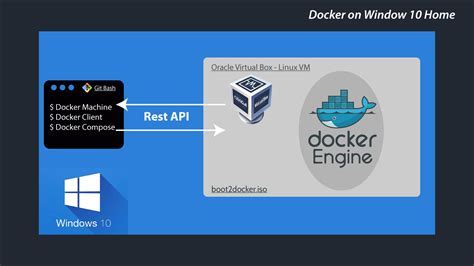
Before you can start running containers on your Windows system, it is essential to configure your environment appropriately. Setting up your Windows system to support Docker installation involves a series of steps to ensure seamless containerization.
In this section, we will guide you through the process of configuring your Windows system for Docker installation. We will cover various aspects such as checking system requirements, enabling virtualization, and adjusting firewall settings to ensure smooth operation.
The first step is to verify that your Windows system meets the necessary prerequisites for Docker installation. We will outline the hardware and software requirements, ensuring that your system is compatible with Docker's containerization technology.
Next, we will guide you through the process of enabling virtualization on your Windows system. Virtualization is a crucial feature that allows Docker containers to run efficiently. We will provide detailed instructions on how to enable this feature in your system's BIOS settings.
Furthermore, we will walk you through the process of adjusting your firewall settings to allow Docker to function properly. Containers rely on network connectivity, and configuring your firewall rules correctly is crucial to enable seamless communication between containers and the host operating system.
By following the guidelines provided in this section, you will be able to configure your Windows environment to support Docker installation effectively. This preparation is crucial for ensuring a smooth experience when running containers on your Windows system.
Running Docker on Linux: A Comprehensive Tutorial
In this section, we will explore the intricacies of using Docker on Linux, providing you with a thorough guide on how to effectively utilize this powerful containerization technology on the Linux operating system.
To begin with, we will delve into the fundamental concepts of Docker on Linux, including its core principles and advantages. We will discuss how containerization enables efficient resource management, improves scalability, and enhances application portability, all while isolating applications from the underlying host system.
Next, we will demonstrate the step-by-step process of installing Docker on various popular Linux distributions, such as Ubuntu, CentOS, and Fedora. We will provide detailed instructions, along with necessary commands, ensuring a seamless installation experience.
Once Docker is successfully installed, we will guide you through the essentials of working with Docker containers on Linux. We will cover key operations, such as creating, running, stopping, and deleting containers, as well as exploring different methods to manage container images and volumes.
In addition, we will discuss Docker networking on Linux, including how to configure and connect containers, enabling communication and data exchange between them. We will also introduce advanced networking features, such as creating custom networks and utilizing docker-compose for orchestrating multi-container applications.
Furthermore, we will explore Dockerfile, a powerful tool for creating custom Docker images. We will go through the syntax and structure of Dockerfile, providing practical examples on how to build images from scratch and optimize them for specific use cases.
Finally, we will cover best practices and security considerations when running Docker on Linux. We will address various aspects, including user and permission management, image vulnerability scanning, and container hardening, ensuring a robust and secure Docker deployment.
| Benefits of Docker on Linux | Installing Docker on various Linux distributions | Working with Docker containers on Linux |
|---|---|---|
| Efficient resource management | Step-by-step installation instructions | Creating, running, stopping, and deleting containers |
| Improved scalability | Docker networking on Linux | Managing container images and volumes |
| Enhanced application portability | Utilizing Dockerfile to build custom images | Advanced networking and multi-container orchestration |
| Isolation from the underlying host system | Best practices and security considerations | User and permission management, container hardening |
Setting Up Docker on Linux: Installation and Configuration
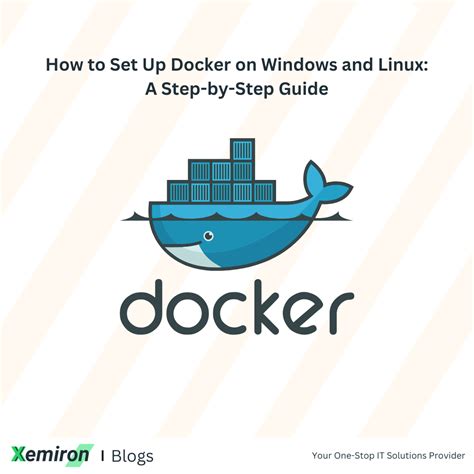
In this section, we will explore the process of setting up Docker on a Linux operating system. We will discuss the steps required for the installation and configuration of Docker, without focusing on specific details related to Docker, Windows, or any other operating system.
Firstly, we will cover the installation process of Docker on Linux. This involves downloading the necessary files and dependencies, followed by executing the installation script. It is important to ensure that all prerequisites are met before proceeding with the installation, including compatibility with the Linux distribution being used.
Once Docker is successfully installed, we will move on to the configuration process. This involves modifying Docker settings and configurations to suit the needs of your specific environment. We will explore various configuration options, such as network settings, storage options, and security considerations.
Additionally, we will discuss best practices for managing Docker on Linux. This includes topics such as managing Docker images and containers, updating Docker to the latest version, and troubleshooting common issues that may arise during the usage of Docker on a Linux-based system.
By the end of this section, you will have a solid understanding of how to set up Docker on a Linux operating system. You will be equipped with the knowledge required to install, configure, and manage Docker containers effectively, enabling you to leverage the benefits of containerization in your Linux environment.
Cross-Platform Compatibility: Achieving Seamless Functionality Across Windows and Linux
When it comes to utilizing Docker containers, it is essential to ensure that your applications can run smoothly across various operating systems. The concept of cross-platform compatibility plays a pivotal role in seamlessly deploying and managing containers on both Windows and Linux environments.
In this section, we will delve into the significance of cross-platform compatibility and explore the techniques required to guarantee the smooth execution of Docker containers. By understanding the nuances of making applications compatible with different operating systems, you can ultimately optimize the performance and flexibility of your containerized solutions.
The Essence of Cross-Platform Compatibility
One of the key aspects of Docker containers lies in their ability to abstract the underlying infrastructure and provide a consistent environment for applications to run. While Docker enables containerization, achieving cross-platform compatibility ensures that a containerized application can seamlessly operate on various operating systems.
With cross-platform compatibility, organizations have the freedom to develop containerized applications that can be effortlessly deployed across diverse environments, regardless of the operating system preferences or constraints. By addressing the compatibility challenges and employing appropriate strategies, developers can unlock the true potential of Docker containers, targeting multiple operating systems without sacrificing functionality or efficiency.
Strategies for Ensuring Cross-Platform Compatibility
When striving for cross-platform compatibility, it is crucial to consider the subtle differences between Windows and Linux environments. While some challenges arise due to disparity in file paths or system libraries, these can be overcome by adopting well-established practices and employing certain techniques.
One approach is to leverage multi-stage builds, which allow the creation of separate build stages for each specific operating system. By compartmentalizing the process and incorporating conditional statements, developers can ensure that the appropriate dependencies and configurations are included based on the targeted operating system.
Another technique involves utilizing container orchestration tools such as Kubernetes, which offer cross-platform compatibility out of the box. By leveraging the capabilities of these tools, organizations can seamlessly manage and deploy containers across both Windows and Linux clusters, simplifying the process of achieving compatibility.
Unlocking the Full Potential
By emphasizing cross-platform compatibility in Docker container deployments, organizations can eliminate the need for maintaining separate code repositories or developing platform-specific versions of their applications. This not only ensures a more streamlined development process but also enables agile and efficient deployments across different operating systems.
In conclusion, achieving compatibility between Windows and Linux environments is essential for maximizing the utilization of Docker containers. By embracing cross-platform compatibility strategies and leveraging the right tools, organizations can unlock the full potential of containerization, delivering flexible and scalable applications that can seamlessly operate across diverse operating systems.
Docker Tips - Linux Deepin Desktop in a Container on Windows 2022
Docker Tips - Linux Deepin Desktop in a Container on Windows 2022 by AgileDevArt 1,146 views 2 years ago 8 minutes, 47 seconds
Deploying Docker Containers on Windows Server 2016
Deploying Docker Containers on Windows Server 2016 by Linux0 3,857 views 4 years ago 57 minutes
FAQ
Can I run Docker containers on both Windows and Linux operating systems?
Yes, you can run Docker containers on both Windows and Linux operating systems using Docker software.
What are the differences between running Docker containers on Windows and Linux?
There are several differences when running Docker containers on Windows and Linux. One major difference is that Windows containers are based on Windows Server and use Windows images, while Linux containers use Linux images. Additionally, the file systems and network configurations may differ between the two operating systems.
Do I need separate Docker images for Windows and Linux containers?
Yes, you generally need separate Docker images for Windows and Linux containers, as the operating systems have different requirements and dependencies. However, some software frameworks and libraries can be used for both operating systems.
Can I use the same Docker Compose file for both Windows and Linux containers?
In most cases, you can use the same Docker Compose file for both Windows and Linux containers. However, there might be slight differences in syntax or configuration due to the operating system variations. It's always recommended to review the documentation and ensure compatibility.
Are there any limitations when running Docker containers on Windows compared to Linux?
Yes, there are some limitations when running Docker containers on Windows compared to Linux. For example, not all Linux container images will work on Windows, and there might be differences in performance and compatibility with certain software frameworks. It's advisable to check the compatibility and requirements of the specific images and applications you want to use.
Can I run Docker containers on both Windows and Linux operating systems?
Yes, you can run Docker containers on both Windows and Linux operating systems. Docker provides support for running containers on both platforms.
What are the differences in running Docker containers on Windows and Linux?
While Docker containers can run on both Windows and Linux, there are some differences in their execution. Windows containers are based on Windows operating system and use Windows-specific features, while Linux containers are based on Linux operating system and use Linux-specific features. Additionally, the images used for creating and running containers can be different for Windows and Linux.




