When it comes to choosing an operating system that suits your needs, it's crucial to weigh the distinctive aspects that make Windows and macOS unique. These two major operating systems dominate the market, each with its own set of advantages and disadvantages. Understanding the dissimilarities between the two can help you determine which option is the most suitable for your specific requirements and preferences.
Windows: The operating system developed by Microsoft Corporation is hailed for its versatility and widespread compatibility. With its extensive range of software and hardware support, Windows offers users a vast array of choices in terms of devices and applications to enhance productivity. Its user-friendly interface and customizable features make it an attractive option for users seeking flexibility and familiarity. Furthermore, the Windows operating system is renowned for its compatibility with a wide range of software, making it a popular choice for gamers and business professionals alike.
On the other hand, macOS: Apple's operating system embodies a seamless and intuitive user experience. Renowned for its user-friendly interface and sleek design, macOS allows for effortless navigation and consistent performance. In addition, Apple's ecosystem ensures a uniform experience across all of its devices, from Mac computers to iPhones and iPads, creating a harmonious user experience. Mac users appreciate the seamless integration with iCloud, facilitating easy file sharing and device synchronization. Moreover, macOS boasts an exceptional track record in terms of security and stability, making it a preferred option for those who prioritize a reliable and protected operating system.
As you embark on the decision-making process, it is crucial to consider factors such as software compatibility, customization options, user interface, and device integration. By examining these distinguishing features of Windows and macOS, you can make an informed choice that aligns with your individual preferences and requirements. Whether you prioritize versatility and extensive software options or value seamless integration and stability, the decision ultimately resides with you.
Windows and macOS: A Brief Overview
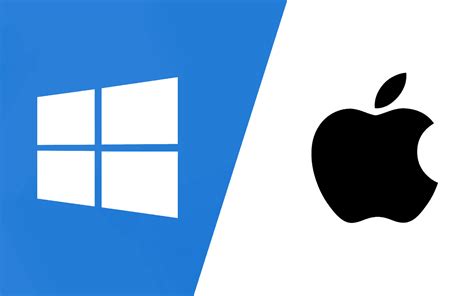
When it comes to choosing an operating system for your computer, understanding the similarities and differences between Windows and macOS is essential. These two dominant operating systems offer distinct features and functionalities, catering to different user preferences.
Windows, developed by Microsoft, is one of the most widely used operating systems globally. Known for its versatility and compatibility, Windows offers a user-friendly interface and supports a vast range of software and applications. With regular updates and a vast user community, Windows provides a familiar environment for both work and play. Whether you're a gamer, business professional, or casual user, Windows offers a wide array of options for customization and personalization.
macOS, on the other hand, is the operating system designed exclusively for Apple's Mac computers. Renowned for its sleek and intuitive interface, macOS offers a seamless user experience combined with exceptional performance and security features. With a focus on creativity and productivity, macOS seamlessly integrates with other Apple devices and provides a seamless ecosystem for users who heavily rely on iPhones, iPads, and other Apple products.
User Interface: Design and Functionality Comparison
In this section, we will explore and compare the user interfaces of Windows and macOS, two popular operating systems. We will look at their respective designs and functionalities, highlighting their unique features and differences.
First, let's examine the design aspects of the user interfaces. Windows and macOS have distinct visual styles and aesthetics. Windows emphasizes a more traditional and familiar look, with its iconic Start menu, taskbar, and window frames. On the other hand, macOS boasts a sleek and minimalist design, characterized by its dock, menu bar, and clean window layouts.
Beyond just the visual differences, the functionality of the user interfaces also sets Windows and macOS apart. Windows offers a wide range of customization options, allowing users to personalize their desktop backgrounds, themes, and taskbar settings. Additionally, the Windows operating system supports a vast array of software and applications, catering to diverse user needs and preferences.
In contrast, macOS focuses on intuitive and seamless user experiences. Its user interface is designed to be user-friendly and easy to navigate, prioritizing simplicity and efficiency. macOS offers a unified menu bar across all applications, facilitating quick access to relevant functions and settings. Moreover, macOS is well-known for its optimized performance and stability, providing a reliable environment for both work and leisure.
Both Windows and macOS have their strengths in terms of design and functionality. The choice between the two ultimately boils down to individual preferences and requirements. Windows appeals to those who prefer customization and a wide range of software options, while macOS targets users who value simplicity, stability, and a streamlined user experience.
Ultimately, the decision of which operating system is right for you depends on your specific needs and priorities. Consider factors such as your familiarity with each system, the software you rely on, and the overall user experience you desire. By understanding the design and functionality differences between Windows and macOS, you can make an informed decision to choose the operating system that best suits your needs.
Windows User Interface: Customization and Adaptability
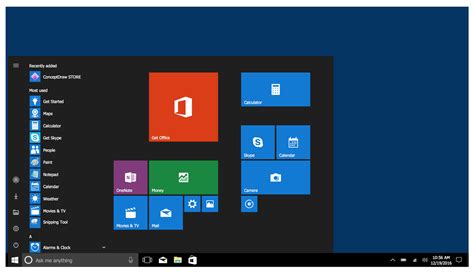
When it comes to user interface, Windows offers a plethora of options for customization and adaptability, setting it apart from macOS. The ability to personalize various aspects of the interface allows users to tailor their computing experience to their specific preferences and needs.
Windows provides extensive customization options, enabling users to modify the appearance and functionality of their desktop, taskbar, and Start menu. From arranging icons and widgets to choosing different themes and wallpapers, users have the freedom to design a visually appealing and personalized interface.
In addition to visual customization, Windows offers flexibility in terms of managing and organizing files. The operating system provides a user-friendly file explorer that allows users to navigate their computer's storage efficiently and conveniently. With features like file grouping, searching, and sorting options, users can easily locate and manage their files with ease.
An important aspect of Windows' user interface is its adaptability to different hardware devices. Whether you're using a traditional desktop computer, a laptop, or a touchscreen device, Windows offers a seamless experience across various platforms. The interface is designed to be intuitive and easy to use, ensuring that users can navigate through different applications and features effortlessly.
| Advantages of Windows User Interface | Disadvantages of Windows User Interface |
|---|---|
| Extensive customization options | Potential vulnerability to malware |
| Easy file management and organization | May require more system resources |
| Adaptability to different hardware devices | Occasional software compatibility issues |
In conclusion, the Windows user interface stands out for its customization capabilities, adaptability to varying hardware devices, and efficient file management features. While it may have its drawbacks, such as potential security vulnerabilities and resource requirements, its flexibility and versatility make it a suitable choice for users seeking a customizable computing experience.
macOS User Interface: Simplicity and Intuitiveness
The user interface of macOS stands out due to its straightforwardness and user-friendly design. It prioritizes simplicity, making it easy for both novice and experienced users to navigate and operate the system effectively.
- Intuitive Navigation: macOS offers a seamless and intuitive navigation experience. The user interface is carefully designed, ensuring that commonly used features and functions are readily accessible, minimizing the time and effort required to accomplish tasks.
- Cohesive Design: The cohesive design of macOS creates a visually pleasing and consistent user interface across various applications and system components. This unified design language enhances user experience, as users can easily understand and adapt to different software interfaces.
- Streamlined Menu Bar: macOS boasts a streamlined menu bar that provides quick access to essential functions and system settings. It keeps the interface clutter-free, allowing users to focus on their tasks without distractions.
- Gesture Control: Taking advantage of trackpad technology, macOS incorporates intuitive gesture controls for navigation and interaction. These gestures enhance the user experience by providing convenient ways to switch between applications, access Mission Control, and perform various actions.
- Visual and Organizational Tools: macOS offers a range of visual and organizational tools to enhance productivity. Features such as Launchpad, Finder, and the Spotlight search function make it effortless to locate files, launch applications, and manage content on the system.
Overall, the macOS user interface prioritizes simplicity and intuitiveness, offering a delightful user experience for individuals of all levels of expertise. Its cohesive design, intuitive navigation, streamlined menu bar, gesture control, and visual/organizational tools contribute towards an efficient and enjoyable workflow.
Software Compatibility: Which Operating System Supports Your Needs?

When it comes to choosing an operating system, software compatibility plays a crucial role. Each operating system has its own ecosystem and supports different software applications. Understanding which operating system aligns better with your specific needs can help you make an informed decision.
One of the key factors to consider is the availability of software applications that are essential for your work or personal use. While both Windows and macOS offer a wide range of software options, they may differ in terms of compatibility and availability. Windows tends to have broader software support, accommodating a diverse range of applications for business, gaming, and creative purposes. On the other hand, macOS is well-known for its compatibility with creative software, music production tools, and design applications.
Another aspect to consider is the compatibility of existing software and hardware devices. If you already have a collection of software or peripherals that you rely on, it's important to ensure that they are compatible with the operating system you choose. Windows generally has greater compatibility with a wider range of devices, including printers, scanners, and external storage devices. Additionally, it is often easier to find drivers and support for various hardware components on the Windows platform.
It's worth mentioning that software compatibility can also be influenced by the software updates provided by each operating system. While Windows tends to offer a wider range of software options, it also experiences more frequent updates, which may require users to update their software to maintain compatibility. In contrast, macOS provides a more streamlined update process, ensuring a higher level of compatibility with existing software.
Ultimately, the decision between Windows and macOS should be based on your specific software requirements and compatibility needs. Assessing the availability of software applications, the compatibility of existing software and devices, and the update process can help determine which operating system is better suited for your needs.
Windows Software Compatibility: Extensive Options for All Users
When it comes to the realm of software compatibility, Windows operating system has a lot to offer to users of all kinds. Whether you are a professional or a casual user, Windows provides an extensive range of software options, ensuring that you can find the right tools to meet your needs.
One of the key advantages of Windows is its vast library of software applications that are compatible with the operating system. From productivity software like Microsoft Office to creative suites like Adobe Photoshop, Windows users have access to a wide range of powerful and feature-rich programs. This immense software compatibility ensures that you can find the tools you need to accomplish your tasks efficiently.
Moreover, Windows boasts compatibility with a broad range of industry-specific software. Whether you are a graphic designer, architect, engineer, or a video editor, you can find specialized software that is tailored to your profession and can help you unleash your creativity. Windows also supports a multitude of gaming applications, providing an extensive array of choices for gamers.
Windows also excels in terms of backward compatibility, allowing users to run older software versions on newer operating system releases. This capability is particularly beneficial for individuals and organizations that heavily rely on legacy software, ensuring a smooth transition to the latest Windows updates without compatibility issues.
| Advantages of Windows Software Compatibility |
|---|
| Wide range of software applications compatible with Windows |
| Access to popular productivity and creative tools |
| Compatibility with industry-specific software |
| Support for gaming applications |
| Backward compatibility for seamless transition |
In conclusion, Windows operating system provides extensive software compatibility options for all users, ensuring access to a vast library of applications for various purposes. Whether you are a professional seeking industry-specific tools or a casual user in need of productivity software, Windows offers a wide range of choices to meet your requirements efficiently.
macOS Software Compatibility: Specialized Applications for Creative Professionals
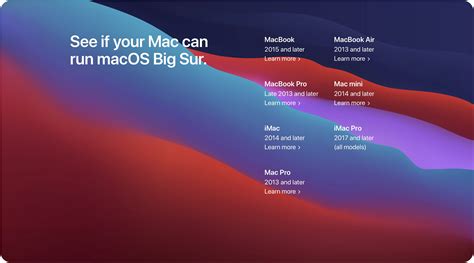
In the world of creative professionals, having access to specialized applications is crucial to unlock their full potential. While Windows and macOS offer different operating systems, macOS stands out for its extensive software compatibility that caters specifically to the needs of creative individuals.
macOS is renowned for its seamless integration with a wide range of software applications tailored for creative professionals such as graphic designers, photographers, video editors, and music producers. These applications provide advanced features, intuitive interfaces, and efficient workflows that enhance the creative process and help bring imaginations to life.
One notable advantage of macOS in terms of software compatibility is its partnership with popular software developers in the creative industry. It has developed a strong ecosystem that empowers creatives with a vast selection of professional-grade tools, such as Adobe Creative Cloud suite, Final Cut Pro, Logic Pro, and Sketch. These applications offer high performance and unique features that are optimized to run smoothly on macOS, providing an unrivaled user experience.
Moreover, macOS ensures compatibility not only with mainstream creative applications but also with niche software that caters to specialized needs. From architectural design software like AutoCAD and Rhino to 3D modeling applications like Maya and Cinema 4D, macOS offers a thriving ecosystem that supports creative professionals across various disciplines.
| Benefits of macOS Software Compatibility for Creative Professionals |
|---|
| 1. Seamless integration with popular creative applications |
| 2. Partnership with renowned software developers |
| 3. Access to professional-grade tools and unique features |
| 4. Compatibility with niche software for specialized needs |
In conclusion, macOS excels in software compatibility for creative professionals by offering a vast selection of applications, seamless integration, and partnership with renowned developers. This level of compatibility empowers creatives to explore their artistic expressions and achieve outstanding results in their respective fields.
Performance and Stability: Evaluating the Dependability of Windows and macOS
When it comes to assessing the reliability of operating systems, two giants stand out: Windows and macOS. Users often ponder over which one would provide them with an optimal experience in terms of performance and stability. Understanding the intricacies and differences in these aspects is crucial for making an informed decision.
Performance, referring to the speed and efficiency of an operating system, plays a vital role in determining user satisfaction. Both Windows and macOS aim to deliver a smooth and seamless computing experience, albeit through diverse approaches. Windows, renowned for its compatibility with a wide range of hardware and software, offers users a more flexible ecosystem. On the other hand, macOS, designed exclusively for Apple devices, emphasizes a seamless integration between hardware and software, potentially resulting in enhanced overall performance.
Stability, characterized by the operating system's ability to perform consistently without crashes or errors, is a crucial factor for users seeking reliability. While Windows has historically faced scrutiny for occasional stability issues, continuous improvements have significantly reduced such incidents. On the other hand, macOS, known for its robust system architecture, offers a reputation for rock-solid stability.
Factors contributing to the performance and stability of an operating system include the efficiency of resource management, optimization of system processes, and effective error handling. Both Windows and macOS continue to refine these aspects through regular updates and advancements in their respective platforms, striving to provide the best possible user experience.
In conclusion, performance and stability are essential considerations in deciding between Windows and macOS. Windows offers a wider range of compatibility, while macOS provides a more integrated and stable environment. Ultimately, the choice depends on the user's specific needs, preferences, and the intended use of the operating system.
Windows Performance and Stability: Diverse Experience Based on Hardware and Updates

When it comes to performance and stability, Windows operating system provides users with a varied experience depending on their hardware configuration and the frequency of updates they install. The efficiency and reliability of Windows can be influenced by factors such as the processing power, memory capacity, and storage capabilities of the computer or device.
Hardware plays a crucial role in determining the overall performance of Windows. It encompasses components like the processor, graphics card, and memory, which impact the speed and responsiveness of the operating system. A more powerful system with higher specifications can handle demanding tasks and multitasking with ease, resulting in a smoother user experience and increased overall performance.
Moreover, the regular updates released by Windows contribute significantly to its stability and security. The updates aim to address vulnerabilities, fix bugs, and improve functionality. By keeping the system up to date, users can enhance the stability and reliability of their Windows environment, ensuring a secure and optimized experience.
However, it is essential to note that the impact of updates may vary depending on the hardware configuration and the individual user's preferences. While some updates may bring performance improvements and new features, they can also introduce compatibility issues or require additional system resources.
In conclusion, Windows operating system offers a diverse experience in terms of performance and stability. The hardware specifications and the regularity of updates play significant roles in determining the overall user experience. It is important for users to consider their specific hardware requirements and update preferences when choosing between Windows and macOS.
macOS Performance and Stability: Smooth Operation Across Apple Devices
In the realm of technology, the performance and stability of an operating system are key factors to consider when choosing the right platform for your needs. When it comes to macOS, Apple has crafted a system that offers a seamless and reliable experience across its range of devices.
Performance: From the moment you power on your Apple device running macOS, you'll notice the smoothness and efficiency that it offers. Whether you're launching applications, multitasking, or handling resource-intensive tasks, macOS showcases exceptional performance capabilities. It leverages the power of Apple's hardware to deliver quick and responsive performance, allowing you to work seamlessly without any noticeable lag.
Stability: Stability is another fundamental aspect of the macOS experience. Apple has engineered macOS to be highly reliable and resistant to crashes and errors. The operating system undergoes rigorous testing and optimization, ensuring a stable environment for users. With macOS, you can trust that your system will stay up and running, even under demanding circumstances.
Seamless Integration: What sets macOS apart from other operating systems is its seamless integration across Apple devices. Whether you're using a MacBook, iMac, iPhone, or iPad, macOS provides a unified experience that enables effortless syncing and sharing of data. The continuity features such as Handoff, Universal Clipboard, and iCloud synchronization make it easy to transition between devices smoothly and pick up where you left off.
Optimized Software: Apple's commitment to optimizing software for its own hardware is evident in macOS. The operating system is designed specifically to take full advantage of the capabilities of Apple devices, resulting in enhanced performance and efficiency. Apple's focus on software and hardware integration enables macOS to deliver an optimized user experience that is unmatched by other platforms.
In conclusion, macOS excels in terms of performance and stability, offering users a smooth and reliable operating system across the Apple ecosystem. Its seamless integration, optimized software, and dedication to delivering a superior user experience make macOS an excellent choice for those who value efficiency and dependability.
Security: Which Operating System Provides Better Protection Against Cyber Threats?
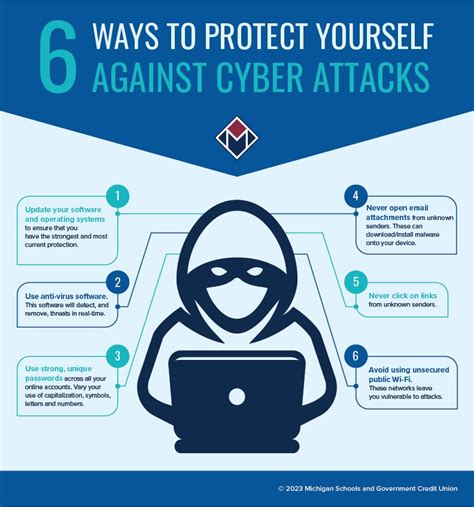
When it comes to choosing an operating system, one of the key factors to consider is security. Both Windows and macOS have their own approaches to protecting users against cyber threats, but there are some notable differences in their security features and vulnerabilities.
- Security Measures: Windows and macOS employ different security measures to safeguard their respective operating systems. While Windows focuses on a multi-layered security approach, combining features like Windows Defender, Firewall, and regular updates, macOS emphasizes on built-in security features such as Gatekeeper, XProtect, and System Integrity Protection.
- Vulnerabilities: Despite efforts to enhance security, no operating system is entirely immune to cyber threats. Windows has historically been more susceptible to malware attacks due to its larger user base and compatibility with a wider range of software. On the other hand, while macOS generally faces fewer malware attacks, it is not entirely invulnerable and has seen an increase in targeted attacks in recent years.
- Third-Party Software: Both Windows and macOS support a wide range of third-party security software, providing users with additional options to protect their systems. However, the availability and effectiveness of such software can vary for each operating system.
- User Awareness: Regardless of the operating system, user awareness and practices play a crucial role in maintaining security. Both Windows and macOS encourage users to adopt safe practices such as regular system updates, strong passwords, and being cautious when downloading or opening files from unfamiliar sources.
In conclusion, while both Windows and macOS offer security measures to protect against cyber threats, the effectiveness of these measures and the vulnerabilities of each operating system differ. Ultimately, choosing the right operating system for you depends on your specific security needs, user preferences, and the level of familiarity you have with each platform.
Mac vs Windows in 2024: The Ultimate Comparison
Mac vs Windows in 2024: The Ultimate Comparison by Mike O'Brien 260,551 views 8 months ago 15 minutes
FAQ
What are the main differences between Windows and macOS?
The main differences between Windows and macOS are the overall user interface, software compatibility, and customization options. Windows has a more familiar and versatile interface, while macOS offers a sleek and intuitive design. Windows has wider software compatibility, as it supports a larger variety of programs and games. On the other hand, macOS excels in its seamless integration with Apple devices and offers a more curated software ecosystem. In terms of customization, Windows provides more flexibility to personalize the operating system to individual preferences.
Which operating system is better for gaming, Windows or macOS?
Windows is generally considered a better operating system for gaming. It has a larger selection of games available, including popular titles and compatibility with various gaming hardware. Additionally, Windows offers superior graphics and performance optimization for gaming. While macOS has seen some improvements in gaming capabilities, it still lacks the extensive library and gaming-focused features that Windows provides.
Does macOS offer better security than Windows?
macOS is often regarded as having stronger security features compared to Windows. Apple's operating system benefits from its closed ecosystem, which makes it less prone to malware and viruses. macOS includes built-in security measures such as Gatekeeper, which prevents the execution of potentially harmful applications. However, it is important to note that both Windows and macOS regularly release security updates and utilize various security measures to ensure user safety.
Which operating system is more suitable for creative professionals?
macOS is generally considered more suitable for creative professionals. It offers a seamless integration with creative software, such as Adobe Creative Cloud, and is known for its powerful video and photo editing capabilities. macOS also provides better color accuracy and color management, which is crucial for graphic design and visual arts. However, Windows has made significant strides in catering to the creative industry and offers a wide range of professional-grade software options.
Is it possible to switch from Windows to macOS or vice versa?
Yes, it is possible to switch from Windows to macOS or vice versa. However, it may require some adjustment and familiarization with the new operating system. When switching from Windows to macOS, users will need to learn the different interface and navigation methods. Additionally, there may be differences in software availability and compatibility. Conversely, switching from macOS to Windows may require finding alternative software options or adapting to a different user interface. It is recommended to research and consider one's specific needs and preferences before making a switch.
What are the main differences between Windows and macOS?
Windows and macOS have different user interfaces, software compatibility, security systems, and hardware requirements. Windows has a more widespread usage and larger variety of software options, while macOS is known for its stability and optimized performance on Apple hardware.
Which operating system is more secure: Windows or macOS?
macOS is often considered to be more secure than Windows. The closed ecosystem of Apple devices and the rigorous app vetting process in the Mac App Store contribute to its reputation for security. However, both operating systems have their own security measures in place and their level of security largely depends on the individual user's practices.




