In today's fast-paced digital landscape, businesses and developers alike are continuously seeking innovative ways to deploy their applications efficiently and reliably. One revolutionary solution that has gained immense popularity is containerization.
Containerization, often referred to as the modern virtualization, has transformed the way applications are packaged and deployed. By isolating an application and its dependencies within a lightweight and portable container, developers can ensure consistent and seamless operation across various environments and platforms.
In this article, we delve into the fascinating world of deploying ASP.NET web applications on Docker, a leading containerization platform, in a Linux environment. With Docker's robust features and Linux's stability and scalability, this combination presents a powerful solution for businesses looking to streamline their application deployment process and optimize their server infrastructure.
Throughout this comprehensive guide, we will explore the nuances of containerization, the advantages it provides over traditional deployment methods, and the step-by-step process of deploying an ASP.NET web application using Docker on a Linux server. Whether you are a seasoned developer or just starting your journey in the world of web application deployment, this article will equip you with the knowledge and skills necessary to navigate the containerization landscape successfully.
Understanding Docker and its Benefits for Deploying Web Applications
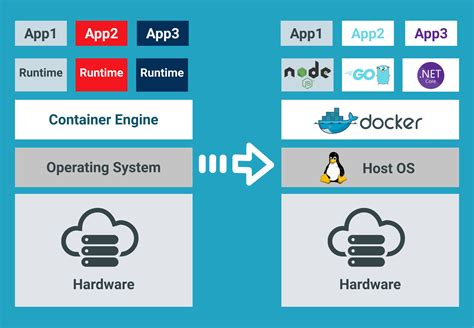
In this section, we will explore the concept of Docker and how it can significantly enhance the deployment process for web applications. Docker is a cutting-edge technology that revolutionizes the way applications are packaged and deployed, offering numerous advantages over traditional methods. By abstracting the environment where the application runs, Docker provides isolation, scalability, and flexibility, ensuring seamless deployment across various platforms and architectures.
One of the key benefits of Docker is its lightweight and efficient nature. Docker containers leverage the host system's resources efficiently, consuming minimal overhead, while still ensuring optimal performance and stability. The containerization approach of Docker enables developers to encapsulate an application, along with its dependencies, into a self-contained unit, called a container. This portable nature allows for easy testing, deployment, and scaling across different environments, without worrying about compatibility issues or infrastructure limitations.
Another advantage of Docker is its ability to ensure consistency and reproducibility in the deployment process. With Docker, developers can define the desired state of an application using Dockerfiles, which consist of instructions for building and configuring containers. These Dockerfiles provide a standardized and automated approach to create consistent environments for development, testing, and deployment. This eliminates inconsistencies caused by differences in development machines or server configurations, making the deployment process much more streamlined and reliable.
Additionally, Docker simplifies the management and orchestration of web applications. Docker's container-based approach enables easy scaling and load balancing, allowing for efficient resource utilization and high availability. Docker also integrates seamlessly with popular orchestration tools, such as Kubernetes, providing advanced deployment and management capabilities, such as automatic scaling, fault tolerance, and rolling updates.
In summary, Docker offers a revolutionary way of deploying web applications, providing numerous benefits such as lightweight containers, consistency and reproducibility, and simplified management. By leveraging Docker's capabilities, developers can streamline the deployment process, enhance scalability, and ensure reliable and efficient deployment across various platforms and environments.
Preparing the Operating System for ASP.NET Web Application Deployment
Before deploying an ASP.NET web application on a Linux server, it is essential to properly setup and configure the operating system to ensure a smooth deployment process. In this section, we will explore the necessary steps and considerations for preparing the Linux server for ASP.NET web application deployment.
- Installing the required Linux distribution
- Updating the system packages and dependencies
- Configuring network settings for reliable application communication
- Securing the server with firewall and security measures
- Setting up server monitoring and logging utilities
- Optimizing server performance and resource allocation
Firstly, choosing an appropriate Linux distribution that supports ASP.NET and meets the application's requirements is crucial. Once the distribution is selected, updating the system packages and dependencies is essential to ensure compatibility and stability.
Configuring network settings is another crucial step, as it ensures reliable communication between the web application and other components. This includes setting up IP addresses, DNS configuration, and network interfaces to enable seamless access to the application.
Securing the server is paramount to protect the web application and its data. Implementing a firewall and applying necessary security measures, such as strong passwords and user access controls, can help prevent unauthorized access and potential security breaches.
Monitoring and logging utilities should be set up to keep track of the server's performance and identify any potential issues or bottlenecks. This includes monitoring CPU and memory usage, network traffic, and error logs to troubleshoot and optimize the application performance.
Lastly, optimizing server performance and resource allocation is essential to ensure the smooth functioning of the ASP.NET web application. This involves adjusting server configurations, such as optimizing caching mechanisms, enabling compression, and fine-tuning resource allocation to maximize performance.
By following these guidelines and properly setting up the Linux server, you can create a stable and secure environment for deploying your ASP.NET web application, ensuring its optimal performance and availability.
Choosing the Optimal Linux Distribution and Configuring Essential Server Components

In this section, we will explore the importance of carefully selecting the most suitable Linux distribution and the significance of configuring essential server components for successfully deploying an ASP.NET web application on Docker. Building upon a solid foundation is crucial for achieving optimal performance, security, and ease of maintenance.
Considering Linux Distribution
Choosing the right Linux distribution is a critical decision, as it sets the stage for the entire deployment process. Each distribution offers a unique set of features, performance characteristics, and community support. By evaluating factors such as hardware compatibility, security updates, package management systems, and community support, one can make an informed decision that aligns with the specific requirements of the ASP.NET web application.
For instance, Ubuntu, CentOS, and Debian are popular choices due to their stability, vast package repositories, and extensive community support. While Ubuntu emphasizes user-friendliness, CentOS focuses on stability, and Debian offers a vast range of packages and well-maintained repositories.
Configuring Basic Server Components
Configuring essential server components lays the groundwork for a smooth deployment process. These components include the web server, database server, and other critical services that are essential for handling the ASP.NET web application.
For the web server, options such as Apache, Nginx, and Microsoft IIS are available. Apache, known for its versatility and extensive documentation, is often preferred for its ability to handle a wide range of web applications. Nginx, on the other hand, excels in serving static content efficiently, making it an excellent choice for high-traffic scenarios. Microsoft IIS offers seamless integration with ASP.NET applications and is preferred by those working in a Windows environment.
When it comes to the database server, options like MySQL, PostgreSQL, and Microsoft SQL Server are commonly utilized. Each database server has its strengths and specialties, necessitating an evaluation based on factors such as scalability, performance, and compatibility with the ASP.NET web application.
By carefully considering the Linux distribution and configuring essential server components, one can lay a solid foundation for deploying an ASP.NET web application on Docker in a Linux environment. This meticulous approach ensures the system's stability, efficient resource utilization, and optimal performance for the web application.
Setting up Docker Environment on Linux Server
In this section, we will explore the steps to install and configure Docker on a Linux Server for seamless deployment of applications. Docker, a popular containerization platform, allows for efficient packaging and running of applications in isolated environments. By optimizing resource utilization and offering consistent deployment across different environments, Docker enables easier management and scaling of applications.
Step 1: Update the System
Before installing Docker, it is recommended to update the system to ensure all packages are up to date. This can be done by using the package manager provided by the Linux distribution.
Note: The exact package manager command may vary depending on the Linux distribution in use.
Step 2: Install Docker
The next step involves installing Docker on the Linux Server. This can be accomplished by following the official Docker documentation specific to the Linux distribution. The installation process typically involves adding Docker's official repository, installing the Docker engine, and starting the Docker service.
Note: Ensure that the server meets the minimum system requirements for running Docker, including compatible kernel versions.
Step 3: Configure Docker
After successful installation, Docker needs to be configured to enable communication between containers and the outside network. This can be achieved by setting up a bridge network or allowing individual containers to have access to specific ports on the host machine.
Note: Docker provides a flexible and customizable networking options, including bridge, host, overlay, and macvlan networks. Choose the appropriate network model based on the requirements of the application.
Step 4: Verify Docker Installation
To ensure that Docker is properly installed and configured on the Linux Server, it is essential to run a quick verification test. This can be done by executing simple Docker commands to check the version, list running containers, and pull a sample image from Docker Hub.
Note: Verifying Docker installation helps in identifying any potential issues and confirming that the environment is ready for deploying ASP.NET web applications.
By following the above steps, the Docker environment can be successfully set up on a Linux Server, laying the foundation for deploying and managing ASP.NET web applications in a containerized manner.
Setting Up Docker Environment: Downloading and Installing Docker Engine, Configuring Docker Daemon

Creating a successful deployment environment for your web application is crucial for its smooth operation. In this section, we will explore the process of setting up Docker Engine, the core component of the Docker ecosystem, and configuring Docker Daemon, the background service responsible for managing Docker containers.
The first step in this process is to download and install Docker Engine on your chosen Linux distribution. By obtaining the latest version of Docker Engine, you ensure access to the latest features, bug fixes, and security updates. Once installed, Docker Engine will enable you to run and manage containers efficiently.
After installing Docker Engine, the next step is to configure Docker Daemon. Docker Daemon is responsible for maintaining Docker objects such as images, containers, networks, and volumes. Properly configuring Docker Daemon is essential for optimizing resource allocation, managing container networking, and ensuring secure container operations.
Configuring Docker Daemon involves adjusting various settings to match the specific requirements of your environment. These settings include specifying the network mode, configuring DNS servers, setting resource limits, enabling logging, and many more. Each configuration option plays a crucial role in providing the desired capabilities and performance for your Docker containers.
By carefully downloading and installing Docker Engine and configuring Docker Daemon, you establish a solid foundation for deploying and managing your ASP.NET web application in a Docker environment on your Linux server. These steps set the stage for the subsequent stages of the deployment process, ensuring a well-prepared environment for your application to thrive.
Building and Packaging ASP.NET Web Application as Docker Image
In this section, we will explore the process of constructing and bundling an ASP.NET web application into a Docker image that can be easily deployed and run in a containerized environment. By following these steps, you will be able to prepare your web application for seamless deployment and scale it efficiently using Docker.
Step 1: Preparing the Application
Before building the Docker image, it is important to ensure that the ASP.NET web application is properly configured and optimized for containerization. This involves reviewing the application's dependencies, ensuring all required components and packages are installed, and optimizing the application's build and runtime settings for containerization.
Step 2: Writing a Dockerfile
To package the ASP.NET web application as a Docker image, we need to create a Dockerfile. A Dockerfile is a text document that contains a sequence of commands and instructions that Docker uses to build the image. This file specifies the base image, sets up the application's environment, and includes any additional configurations or dependencies required by the application.
Step 3: Building the Docker Image
Once the Dockerfile is ready, we can use the Docker command-line interface to build the Docker image. This process involves executing the necessary commands to build the image based on the instructions provided in the Dockerfile. During the build process, Docker will pull any required base images, copy the application files into the image, and install any specified dependencies.
Step 4: Tagging and Pushing the Image
After successfully building the Docker image, it is important to tag it with a unique identifier. This identifier will be used to reference the image when deploying and running containers. Additionally, if you plan to distribute the image across different systems or share it with others, you can push the image to a Docker registry. This allows others to easily pull and use the image for their own deployments.
Step 5: Testing and Verification
Before deploying the Docker image to a production environment, it is crucial to test and verify the image to ensure that it functions as expected. This involves running the image as a container, accessing the web application, and performing various tests and checks to validate its functionality and performance.
Step 6: Updating and Versioning
As your ASP.NET web application evolves and new features are added, it may be necessary to update the Docker image accordingly. By following best practices for image versioning and utilizing version control systems, you can effectively manage different versions of your application and ensure a seamless update process for your deployed containers.
By following these steps, you will be able to efficiently build and package your ASP.NET web application into a Docker image, making it ready for deployment and scaling on containerized environments.
Creating Dockerfile, Specifying Dependencies, and Building Docker Image
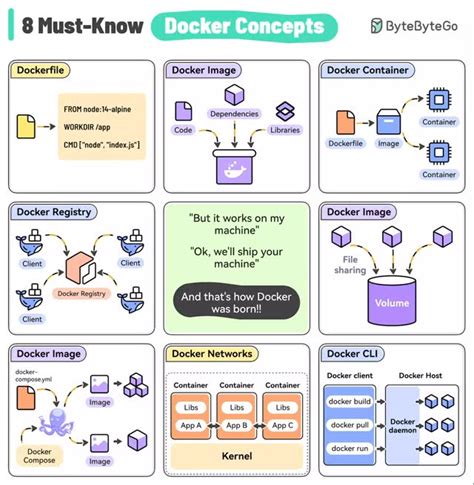
In this section, we will explore the process of configuring a Dockerfile for your project, defining the necessary dependencies, and building a Docker image. By following these steps, you will be able to package your application and its dependencies into a single portable container.
1. Creating a Dockerfile
Before we can build a Docker image, we need to create a Dockerfile, which serves as a set of instructions for building the image. The Dockerfile defines the base image, sets up the environment, copies the necessary files and dependencies, and specifies the entry point for the container.
2. Specifying Dependencies
In this step, we will identify the dependencies required by our ASP.NET web application. These dependencies might include libraries, packages, runtime environments, and any other components necessary for the application to run successfully. By specifying these dependencies in the Dockerfile, we ensure that the container is properly configured with all the necessary resources.
3. Building a Docker Image
Once the Dockerfile is ready and the dependencies are specified, we can proceed with building the Docker image. The Docker build command reads the instructions from the Dockerfile and creates an image based on those instructions. This process involves downloading any necessary dependencies, setting up configurations, and creating the final image.
By following these steps, you will be able to create a Dockerfile, specify the dependencies for your ASP.NET web application, and build a Docker image that encapsulates your application and its dependencies in a portable and self-contained container.
Note: It is important to regularly update your Dockerfile and dependencies to ensure your application remains up-to-date and secure. Stay informed about the latest updates and best practices for configuring Docker images to maintain the stability and reliability of your deployment.
Running Docker Container from the ASP.NET Web Application Image
In this section, we will explore the process of launching a Docker container directly from the image of an ASP.NET web application. We will delve into the steps involved in seamlessly running the application on a Linux server utilizing Docker technology.
Firstly, we will need to ensure that the ASP.NET web application image is readily available on the Linux server. This can be accomplished by either pulling the image from a container registry or building it locally using a Dockerfile. Once the image is accessible, we can proceed with the containerization process.
Next, we will initiate the creation of a Docker container based on the ASP.NET web application image. We will configure the necessary settings and parameters to ensure smooth functionality and optimal performance of the containerized application.
Furthermore, we will explore the deployment and execution of the Docker container on the Linux server. We will examine the various options for managing the container, such as starting, stopping, and restarting it, as well as monitoring its resource consumption and logging.
Additionally, we will discuss the advantages of utilizing Docker containers for running ASP.NET web applications on Linux servers. We will examine how containerization can provide scalability, portability, and isolation, allowing for easier deployment and management of the application.
Finally, we will highlight some best practices and tips for optimizing the performance and security of the ASP.NET web application running as a Docker container on a Linux server. We will cover topics such as resource allocation, container networking, and implementing secure access controls.
By the end of this section, readers will have a comprehensive understanding of the process involved in running a Docker container from an ASP.NET web application image on a Linux server. They will be equipped with the knowledge and insights necessary to successfully deploy and manage containerized applications in a production environment.
Configuring and Networking Your Docker Container
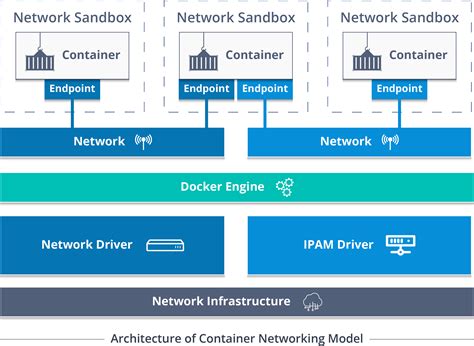
In this section, we will explore the essential steps for setting up the configuration and networking of your Docker container. By configuring your container properly, you can ensure optimal performance and security while enabling smooth communication with other services and resources.
1. Container Configuration:
Before launching your Docker container, it is crucial to specify its configuration settings to meet your application's requirements. This includes defining environment variables, resource limits, volumes, and other parameters necessary for the smooth operation of your containerized application.
2. Networking:
Networking plays a vital role in allowing your Docker container to communicate with other containers or external services. By setting up networking correctly, you can establish seamless connectivity and enable efficient data exchange between your containerized application and its dependencies. This involves defining networks, assigning IP addresses, and configuring DNS resolution.
3. Exposing Ports:
In order to interact with your Docker container from external sources, you need to expose ports that facilitate communication. By specifying which ports should be open and mapping them to the appropriate ports on your host machine, you enable access to your application's services from the outside world. It is essential to carefully consider security implications and only expose the necessary ports for your application.
By effectively configuring your Docker container, establishing a reliable network setup, and exposing the required ports, you can ensure seamless deployment and accessibility for your ASP.NET web application. These steps are vital for delivering a smooth user experience and enabling efficient communication with other services.
[MOVIES] [/MOVIES] [/MOVIES_ENABLED]FAQ
Can I deploy my ASP.NET web application on a Linux server using Docker?
Yes, you can deploy your ASP.NET web application on a Linux server using Docker. Docker allows you to package your application and its dependencies into a container, which can then be run on any Docker-enabled Linux server.
What are the benefits of deploying ASP.NET web applications on Docker?
Deploying ASP.NET web applications on Docker offers several benefits. Firstly, it provides a consistent and isolated environment for your application, ensuring that it runs the same way across different servers. Additionally, Docker allows for easy scaling and deployment of multiple instances of your application, making it suitable for high-traffic scenarios.
Can I use Windows-based Docker images to deploy my ASP.NET web application on a Linux server?
No, you cannot use Windows-based Docker images to deploy your ASP.NET web application on a Linux server. Docker images are platform-specific, so you need to use Linux-based images to run Docker containers on a Linux server. However, you can still develop and build your ASP.NET web application on a Windows machine, and then create a Linux-based Docker image to deploy it on a Linux server.




