Have you ever wondered how to empower your Windows Form applications with a feature-rich communication tool? Imagine being able to seamlessly exchange data and interact with remote services, without putting unnecessary strain on your system resources.
In this tutorial, we will explore a solution that leverages the efficiency and flexibility of gRPC, a modern high-performance framework for Remote Procedure Calls, specifically tailored for distributed systems. By creating a custom gRPC client, we will enable our Windows Form environment to effortlessly connect with various services and exchange data in a secure and reliable manner.
Throughout this article, we will delve into the nuances of implementing a gRPC client, exploring the intricacies of communication protocols and message serialization. We will also showcase how to seamlessly integrate this client into your existing Windows Form application, and how to utilize its full potential to enhance user experience and overall system performance.
Whether you are a seasoned developer looking to expand your skillset or a newcomer to the world of Windows Form applications, this tutorial will provide you with practical insights and step-by-step guidance on creating a robust gRPC client. By the end, you will be equipped with the knowledge and tools necessary to efficiently communicate with various services in your Windows Form environment.
Overview of gRPC
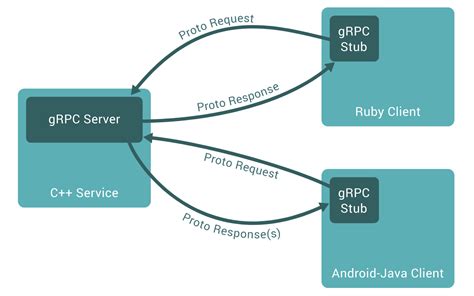
The following section provides an introduction to the fundamental concepts and functionalities of gRPC, exploring its core principles and benefits for building efficient and scalable client-server communication systems.
- Introduction to gRPC
- Key Features
- Efficient Communication
- Support for Multiple Programming Languages
- Interoperability and Compatibility
- Security and Authentication
- Error Handling
- Service Definition
gRPC is a cutting-edge, high-performance framework for building distributed systems and microservices using remote procedure call (RPC) communication. It enables efficient and fast communication between client and server applications, allowing them to seamlessly exchange structured data over various networks and languages.
With gRPC, developers can take advantage of advanced features such as binary serialization, multiplexing, flow control, and full-duplex streaming, enhancing the overall performance and scalability of their applications. It provides support for multiple programming languages, making it an ideal choice for heterogeneous environments incorporating various platforms and technologies.
gRPC ensures interoperability and compatibility by utilizing Protocol Buffers as the default interface definition language (IDL). This allows services defined in one language to be easily implemented and consumed in other languages without any compatibility issues. Additionally, gRPC supports authentication and transport-level security, enabling developers to build secure and reliable communication channels.
Error handling in gRPC is straightforward, with comprehensive support for various types of errors and status codes. It provides mechanisms for handling exceptions, retries, and timeouts, ensuring robust communication even in unreliable network conditions.
One of the core components of gRPC is the service definition, encapsulating the contract between client and server applications. It defines the methods that can be called and the data types transmitted, promoting a clear and well-defined communication channel.
Benefits of Utilizing gRPC in a Windows Forms Setting
When it comes to developing applications in a Windows Forms environment, incorporating the use of gRPC can bring about several advantages. By leveraging the power of gRPC, developers can enhance the overall performance, efficiency, and scalability of their applications.
One of the key benefits of using gRPC is its ability to facilitate high-performance communication between different services or components within a Windows Forms application. With gRPC, developers can utilize a contract-based approach for defining their API interfaces, allowing for clear and efficient communication between the client and server. This eliminates the need for manually handling low-level protocols or data serialization, resulting in faster and more reliable data exchange.
Additionally, gRPC supports bidirectional streaming, enabling efficient and real-time communication between the client and server. This is particularly advantageous in scenarios where real-time updates or continuous data synchronization is required, as it minimizes latency and ensures a seamless user experience.
Another advantage of using gRPC in a Windows Forms environment is its support for multiple programming languages. This allows developers to choose the language they are most comfortable with for developing their client applications, while still being able to seamlessly communicate with the gRPC server. This flexibility promotes team collaboration and facilitates the integration of existing codebases into the Windows Forms application.
Furthermore, gRPC offers built-in support for authentication, load balancing, and error handling, which simplifies the development and management of secure and robust applications. With the ability to utilize cryptographic protocols for data encryption and authentication, developers can ensure the confidentiality and integrity of their application's data. Load balancing capabilities enable the distribution of incoming requests across multiple servers, optimizing performance and minimizing downtime. Additionally, gRPC provides comprehensive error handling mechanisms that aid in troubleshooting and debugging, improving the overall stability of the application.
In conclusion, incorporating gRPC into a Windows Forms environment brings numerous benefits, including enhanced performance, efficient communication, support for multiple programming languages, and built-in security features. By leveraging these advantages, developers can create high-quality and scalable applications that meet the demands of modern software development.
Setting Up a Development Environment for gRPC in a Windows Forms setting
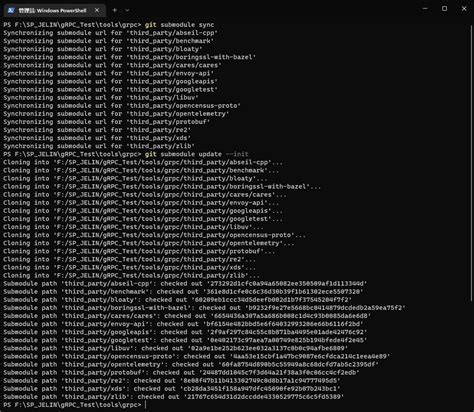
The following section outlines the steps needed to prepare a development environment conducive to working with gRPC in a Windows Forms application. This segment explores the necessary arrangements and configurations to ensure a smooth integration of gRPC functionalities within the Windows Forms environment.
Installing the gRPC NuGet Packages
In this section, we will cover the necessary steps for installing the required NuGet packages to enable gRPC functionality in your Windows Forms environment. By following these steps, you will set up the foundation for creating a gRPC client application.
To begin, you need to include the necessary NuGet packages in your project. NuGet packages are libraries that provide specific functionality and can be easily added to your project to enhance its capabilities. In the case of gRPC, there are specific packages that you need to install to enable gRPC communication.
| NuGet Package Name | Description |
|---|---|
| Grpc.Tools | This package provides the necessary tools for working with gRPC, including the Protocol Buffers compiler and gRPC-specific code generation. |
| Grpc.Net.Client | This package enables communication with gRPC services using the gRPC HTTP/2 protocol. |
| Google.Protobuf | This package provides support for working with Protocol Buffers, which is the language-agnostic data serialization format used by gRPC. |
To install these packages, you can use the NuGet Package Manager in Visual Studio. Follow these steps:
- Right-click on your project in the Solution Explorer and select "Manage NuGet Packages..."
- In the NuGet Package Manager, click on the "Browse" tab and search for the package names mentioned above.
- Select each package in the search results and click on the "Install" button to add them to your project.
Once you have installed these packages, you will have the necessary tools and libraries to create a gRPC client in your Windows Forms application. In the next section, we will explore how to configure the client to communicate with a gRPC service.
Defining a gRPC Service
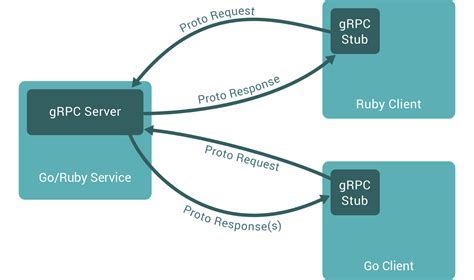
One crucial step in creating a gRPC client for a Windows Forms environment is defining the gRPC service that will be used for communication. This service defines the methods and messages that the client and server will exchange.
When defining the gRPC service, it is essential to carefully consider the functionality that needs to be implemented and the data that needs to be transmitted between the client and server. This step involves identifying the various operations that the client will perform and determining the appropriate request and response message types for each operation.
To define a gRPC service, you can use a simple and clear syntax known as Protocol Buffers. Protocol Buffers allow you to define the structure of your messages and services in a language-agnostic format, making it easier to generate client and server code in different programming languages.
| Concept | Definition |
|---|---|
| Service | The high-level interface exposed by the server, defining the RPC methods that can be called by the client. |
| RPC Method | The individual operations that the client can perform on the server. Each method has a request message and a corresponding response message. |
| Request Message | The data sent by the client to the server as part of an RPC method call. |
| Response Message | The data returned by the server to the client as a response to an RPC method call. |
By defining a gRPC service, you establish a contract between the client and server, ensuring that both sides understand the data and operations they can exchange. This contract makes it easier to develop and maintain the client and server code, as any changes to the service can be automatically reflected in the generated code.
In the next section, we will explore the process of generating the client and server code based on the defined gRPC service.
Implementing the gRPC Service in a Windows Forms Application
In this section, we will delve into the process of integrating and configuring the gRPC service within a Windows Forms environment. By leveraging the power of gRPC, we can establish efficient and reliable communication between the client-side application and the server-side service, all while ensuring seamless data transmission.
First and foremost, it is essential to set up the necessary dependencies and establish a connection with the gRPC server. This entails importing the required packages and configuring the necessary endpoints to ensure a successful connection.
Once the connection is established, we can proceed with defining and implementing the client-side functionality. This involves creating methods and interfaces that encapsulate the desired operations to be performed on the server-side. Using a well-defined interface, we can easily invoke methods and exchange data with the gRPC service.
Furthermore, error handling and exception management play a crucial role in ensuring the stability and resilience of the gRPC integration. By implementing error handling mechanisms, such as try-catch blocks, we can gracefully address any potential issues that may arise during the communication process.
Lastly, it is crucial to design the user interface in line with the requirements and specifications of the Windows Forms application. By leveraging the various UI components provided by Windows Forms, we can create a visually appealing and intuitive interface that seamlessly interacts with the gRPC service.
By following these steps and implementing the gRPC service within a Windows Forms environment, we can achieve a robust and efficient client-server communication system. This integration opens up a world of possibilities, allowing us to harness the full potential of gRPC services within our Windows Forms applications.
Getting Started with Building a gRPC Client Application on Windows Forms
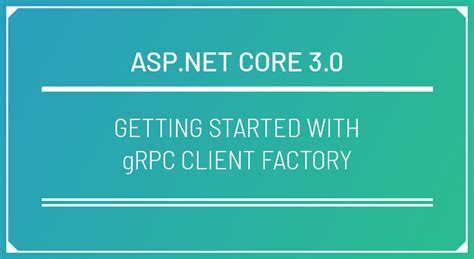
Developing a fully functional gRPC client for a Windows Forms application opens up a world of possibilities for building robust and efficient communication systems. In this section, we will explore the essential steps to create a gRPC client within the Windows Forms environment.
- Setting up the Development Environment
- Install the required software tools such as Visual Studio, .NET SDK, and the gRPC package.
- Ensure that the necessary dependencies are properly configured.
- Create a .proto file that defines the service contract in a language-agnostic way.
- Specify the methods, requests, and responses that the gRPC client will use to interact with the server.
- Compile the .proto file to generate the necessary client code using protoc compiler.
- Include the generated code in your Windows Forms project.
- Initialize the gRPC client and establish a connection with the server.
- Handle exceptions and gracefully deal with any network-related issues.
- Implement the client-side logic for making gRPC calls and processing the responses.
- Create an intuitive user interface using Windows Forms controls to interact with the gRPC client features.
- Bind the UI elements to the appropriate client methods and events.
- Verify the gRPC client's functionality by executing various use cases and scenarios.
- Use debugging tools and logs to troubleshoot any issues encountered during the testing phase.
By following these steps, you'll be able to develop a powerful gRPC client application within the Windows Forms environment. Remember to leverage the flexibility of gRPC and the extensive capabilities of Windows Forms to create a seamless and efficient user experience.
Generating Code for the gRPC Client
In order to establish communication between the Windows Forms environment and a gRPC server, it is necessary to generate the client code that will facilitate this process. This section will outline the steps required to generate the appropriate code for the gRPC client.
- Choose a suitable programming language: Select a programming language that is compatible with gRPC and well-supported in the Windows Forms environment. This language will be used to generate the client code.
- Install the necessary tools and dependencies: Install the required software and libraries for generating the gRPC client code. This may include the gRPC framework, compiler, and any language-specific packages.
- Define the gRPC service and messages: Identify the gRPC service methods and the corresponding request and response messages that will be used in the Windows Forms application. This step ensures that the generated code will align with the requirements of the specific gRPC service.
- Generate the client code: Using the chosen programming language and the installed tools, generate the client code based on the defined gRPC service and messages. This code will establish the necessary communication channels and handle the data exchange between the Windows Forms application and the gRPC server.
- Integrate the generated code into the Windows Forms application: Incorporate the generated gRPC client code into the existing Windows Forms application. This step may involve configuring the necessary dependencies and ensuring proper initialization of the gRPC client.
- Test and troubleshoot the gRPC client: Validate the functionality of the gRPC client by performing test cases and verifying that the expected interactions with the gRPC server are successful. If any issues arise, troubleshoot and resolve them to ensure smooth communication between the Windows Forms application and the gRPC server.
By following the above steps, you can generate the required client code for incorporating gRPC communication into a Windows Forms environment. This enables seamless interaction between the application and the gRPC server, allowing for the exchange of data and execution of remote procedures.
Making gRPC Calls from the Windows Forms Interface
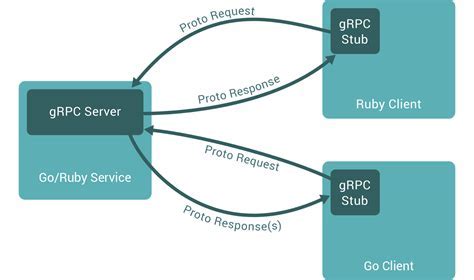
Enhancing user experience and increasing functionality are key goals when developing a Windows Forms application. One way to achieve this is by integrating gRPC technology into the interface. By leveraging the power of gRPC, which allows for efficient communication between distributed systems, you can seamlessly make remote procedure calls and exchange data between the client and server in your Windows Forms environment.
Here are some steps to follow when implementing gRPC calls from a Windows Forms interface:
- Retrieve dependencies: Begin by obtaining the necessary gRPC dependencies and configuring your Windows Forms project. These dependencies will include the appropriate gRPC packages and tools required for establishing communication with the server.
- Define service contracts: Utilize the generated gRPC code to define the service contracts that will facilitate communication between the client and server. This step involves creating client-side and server-side interfaces that outline the available methods, their parameters, and return types.
- Create gRPC client: Implement a gRPC client within your Windows Forms application. This client will act as the bridge between the user interface and the server. Use the service contracts defined in the previous step to make gRPC calls from the client to the server, sending data and retrieving responses.
- Handle asynchronous operations: As gRPC calls are typically asynchronous, ensure that your Windows Forms interface can handle asynchronous operations. Implement appropriate event handlers and callbacks to efficiently manage the flow of data and provide a smooth user experience.
- Display results: Once the gRPC call is successfully executed and a response is received from the server, update the Windows Forms interface to display the relevant data. This may involve populating data grids, modifying labels, or any other appropriate interface element.
- Handle errors: Implement proper error handling mechanisms to address any potential issues that may arise during the gRPC call. Handle exceptions, display error messages to the user, and provide appropriate options for retrying or aborting the operation.
By incorporating gRPC calls into your Windows Forms interface, you can enhance the functionality and responsiveness of your application. Take advantage of the efficiency and flexibility provided by gRPC to seamlessly communicate with the server and provide an improved user experience.
How To Test GRPC Services Using GUI client
How To Test GRPC Services Using GUI client by yrrhelp 43,941 views 4 years ago 2 minutes, 50 seconds
FAQ
What is gRPC?
gRPC is an open-source high-performance remote procedure call (RPC) framework that enables communication between clients and servers. It uses Protocol Buffers for data serialization and supports various programming languages.
Why would I want to create a gRPC client for a Windows Forms environment?
If you are developing a Windows Forms application and want to communicate with a gRPC-based server, creating a gRPC client allows you to easily send and receive data using the gRPC protocol. It provides a convenient way to interact with the server and access its functionalities.
What are the steps to create a gRPC client for a Windows Forms environment?
To create a gRPC client for Windows Forms, you first need to add the necessary NuGet packages to your project. Then, you can use the Protocol Buffers compiler to generate the required client code. Finally, you can write the client code in your Windows Forms application to establish a connection with the server and make remote procedure calls.
Which programming languages are supported by gRPC?
gRPC supports a wide range of programming languages, including C++, C#, Java, JavaScript, Python, Ruby, and many others. This makes it flexible and enables cross-language communication between clients and servers.
Can you provide an example of how to create a gRPC client for a Windows Forms environment?
Sure! To create a gRPC client for Windows Forms, you can start by creating a new project and adding the required NuGet packages, such as Grpc.Tools and Grpc.Core. Then, you need to define the service contract in a .proto file and use the Protocol Buffers compiler to generate the client code. Finally, you can write the client code in your Windows Forms application to establish a connection with the server and make remote procedure calls. You can find a detailed step-by-step guide and example code in the article mentioned.
What is gRPC?
gRPC is an open-source framework developed by Google that allows for efficient and scalable communication between different services in a distributed system. It uses Protocol Buffers, a language-agnostic serialization format, for defining the messages and API service interfaces.
Why would I need to create a gRPC client for a Windows Forms environment?
In a Windows Forms environment, creating a gRPC client allows you to connect and interact with gRPC-based services. This can be useful when you need to retrieve or send data to a remote server using the gRPC protocol, enabling efficient and high-performance communication.




