When it comes to personalizing your iPhone, there's one aspect that truly takes center stage: its visual design. With endless possibilities to customize the way your device looks and feels, it's no wonder that designing a captivating iOS home screen has become a beloved pastime for many users.
Embracing the power of your iPhone, you have the ability to curate an interface that reflects your unique style and personality. Through clever combinations of colors, icons, widgets, and wallpapers, you can transform your iPhone into a captivating digital canvas that not only uplifts your mood but also enhances your user experience.
Within this article, we will guide you through the process of creating an aesthetically pleasing iOS home screen, drawing inspiration from various design principles and trends. We will explore the importance of balance, simplicity, and visual harmony, along with practical tips to effortlessly organize your apps and widgets. So, get ready to embark on a design journey that will breathe new life into your iPhone's interface!
Why an Attractive iPhone Main Interface Matters

The appearance of your iPhone's main display can significantly impact your overall user experience. Creating a visually appealing home screen can enhance your daily interactions with your device and reflect your personal style and preferences.
Table: The Importance of an Attractive iPhone Home Screen
| Enhanced User Experience | Personalization | Visual Cohesion |
|---|---|---|
| By having an attractive home screen, you can improve the overall usability of your iPhone. A visually pleasing interface allows for easier navigation and better accessibility to essential apps and functions. | An aesthetically pleasing home screen allows you to express yourself and personalize your iPhone. Customizing app layouts, backgrounds, and widgets can showcase your unique taste and make your device feel more like your own. | A cohesive visual design enables a more seamless user experience. By carefully selecting complementary color schemes, icons, and wallpapers, you can create a harmonious and visually appealing interface that is pleasing to the eye. |
| Increased Productivity | Mood and Motivation | First Impressions |
| Having an organized and visually pleasing home screen can optimize your productivity. By arranging frequently used apps and widgets in a logical and aesthetically pleasing manner, you can streamline your daily tasks and save time. | The visual appeal of your iPhone's main interface can influence your mood and motivation. Starting your day with an eye-catching home screen that reflects positivity and inspiration can help set the tone for a productive and enjoyable day. | The way your iPhone's home screen looks can make a lasting first impression. Whether it is to colleagues, friends, or clients, an attractive main interface can project professionalism, creativity, and attention to detail. |
In conclusion, investing time and effort into creating a visually appealing iPhone home screen is worthwhile. By considering the factors mentioned above, you can enhance your user experience, showcase your personality, and leave a positive impression on others.
The Significance of a Visually Pleasing Display on User Experience
Visual aesthetics play a pivotal role in the overall experience of using a mobile device. A visually appealing home screen can significantly impact how users interact with their devices and the level of enjoyment they derive from using them. The design, layout, and choice of elements on the home screen can create a positive impression, enhance usability, and foster a sense of personalization and ownership.
The home screen serves as a gateway to the various functionalities and apps available on a mobile device. When thoughtfully designed, the home screen can provide a seamless and intuitive user experience. A visually pleasing display captivates users' attention and entices them to explore further, ultimately enhancing their overall satisfaction.
An aesthetically pleasing home screen can contribute to increased productivity and efficiency. Clear and attractive icons, organized folders, and visually cohesive wallpaper selections all contribute to a cohesive and harmonious user interface. When users can easily locate and access their desired apps and information, they save time and effort, resulting in a smoother and more enjoyable user experience.
- 1. Enhances usability and navigation: A visually appealing home screen improves the ease of navigating and interacting with a mobile device.
- 2. Increases engagement and enjoyment: Users are more likely to engage with their devices and enjoy using them when the home screen is visually attractive and customized to their preferences.
- 3. Reflects personal style and expression: The ability to customize the home screen allows users to express their individuality and create a space that resonates with their personal aesthetic.
- 4. Creates a sense of ownership: A visually pleasing home screen fosters a sense of ownership and pride in one's device, contributing to a positive emotional connection.
- 5. Provides a positive first impression: The home screen is often the first point of contact for users when interacting with their mobile devices, making it crucial for creating a positive initial impression.
In conclusion, the visual design of a home screen on a mobile device plays a significant role in shaping the user experience. A visually appealing display enhances usability, engagement, and personal expression, creating a positive impression and fostering a sense of ownership over the device. By prioritizing a visually pleasing home screen, users can enjoy a more enjoyable and satisfying overall mobile experience.
Organizational Tips for Curating Your iOS Screen
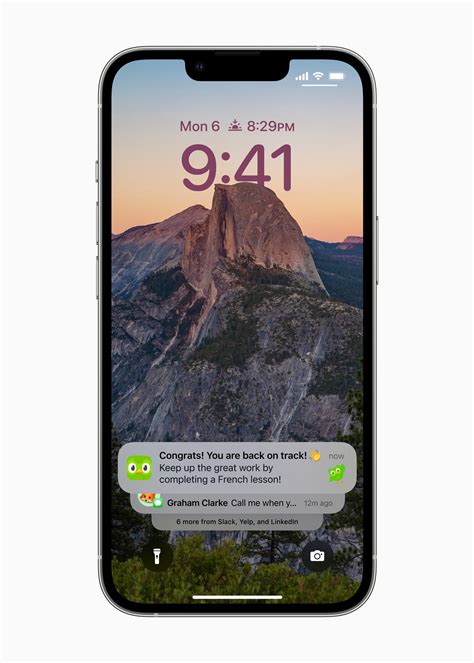
When it comes to customizing your iPhone or iPad, the way you organize your home screen can greatly impact your overall user experience. To make the most of your iOS device, it's important to adopt efficient and aesthetically pleasing organizational strategies. Here are some tips to help you streamline and beautify your iOS home screen:
- Group Similar Apps: Categorize your apps based on their functionality or purpose. This can include grouping social media apps together, organizing productivity tools in one folder, or creating folders specifically for entertainment apps.
- Utilize App Libraries: Take advantage of Apple's App Library feature, which automatically organizes your apps based on their categories. This allows for a clutter-free home screen while still maintaining easy access to all your apps.
- Create Custom App Icons: Personalize your home screen by using custom app icons. You can either design your own icons or choose from various icon packs available online. This adds a unique touch to your iOS screen and enhances its visual appeal.
- Arrange Widgets: Widgets provide quick access to important information and can be easily placed on your home screen. Arrange them in a way that allows you to efficiently view and interact with the relevant data. Consider placing widgets for weather, calendar, or to-do lists in prominent positions for easy access.
- Minimize Clutter: Avoid overcrowding your home screen with unnecessary apps or widgets. Keep only the most frequently used apps and widgets visible, and move the others to folders or the App Library. This helps maintain a clean and organized appearance.
- Regularly Review and Update: As you download new apps or your usage patterns change, it's essential to regularly review and update your home screen organization. This ensures that your iOS screen remains optimized for your needs and preferences.
Implementing these organizational tips can transform your iOS home screen into a visually appealing and efficiently organized hub tailored to your specific needs. By curating a clutter-free and personalized home screen, you can enhance your overall iOS experience and improve productivity.
Organizing and Customizing App Icons for a Streamlined Layout
One essential aspect of achieving a clutter-free and visually appealing iOS home screen is by creating folders and customizing app icons. This allows you to organize your apps based on categories and personalize their appearance, giving your home screen a unique touch.
To begin with, folders help in keeping similar apps together, making it easier to locate and access them quickly. By grouping apps based on their functionality or category, such as productivity, social media, or entertainment, you can reduce the visual chaos on your home screen. This streamlined organization system allows for a more efficient and enjoyable user experience.
Furthermore, customizing app icons adds a personal touch to your iOS home screen and enhances its visual appeal. By changing the default icons provided by apps, you can create a cohesive aesthetic or match a specific theme. This allows you to design a home screen that aligns with your style and preferences, providing a visually pleasing and harmonious layout.
Folder organization tips:
| Customizing app icons:
|
By implementing these techniques, you can achieve a clutter-free iOS home screen that not only helps you find and access your apps easily but also reflects your personal style and preferences. Take the time to organize your apps into folders and customize their icons to create a visually pleasing and harmonious layout.
Choosing the Ideal Wallpaper for Your Home Display on Your iPhone
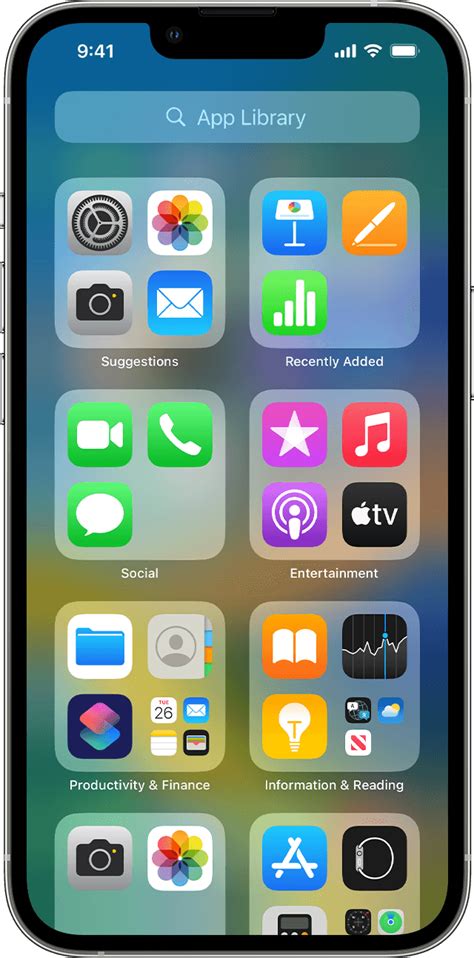
Setting the right background image on your iPhone's home screen is the key to personalizing your device and making it truly your own.
When it comes to selecting the perfect wallpaper, there are a few factors to consider. First and foremost, you'll want to choose an image that reflects your personal style and interests. Do you prefer vibrant colors or subtle tones? Are you drawn to nature landscapes, abstract patterns, or perhaps minimalist designs? Think about what makes you feel inspired and happy, as this will be the backdrop you see every time you unlock your device.
Additionally, you'll want to consider the practicality of the wallpaper. It should complement your app icons and not distract or clash with them. Avoid images with busy patterns or intricate details that may make it difficult to locate your apps quickly. A clean and visually appealing wallpaper will enhance the overall aesthetic of your home screen.
The resolution of the image is also crucial. Since the iPhone screens have become increasingly high-resolution over the years, it's essential to select a wallpaper that matches your device's display capabilities. Using a wallpaper with the correct resolution will ensure that it looks sharp and detailed, enhancing your visual experience.
In conclusion, choosing the ideal wallpaper for your iOS home screen should be a thoughtful and personal decision. By considering your preferences, the compatibility with your app icons, and the resolution of the image, you can create a beautiful and harmonious home screen that reflects your unique style and enhances your overall iPhone experience.
Exploring various wallpapers and their impact on the overall visual appeal
When it comes to customizing the appearance of your iOS device, one crucial element to consider is the wallpaper. Choosing an appropriate wallpaper can greatly enhance the overall aesthetic of your device, allowing you to personalize it according to your individual taste and style. In this section, we will delve into the different types of wallpapers available and their impact on the visual appeal of your iOS home screen.
1. Solid Colors:
- Minimalist and clean, solid color wallpapers provide a sleek and modern look to your home screen.
- Choose vibrant colors to make icons and app labels pop, or opt for soothing hues for a more calming effect.
- Experiment with different color combinations to create visually interesting effects.
2. Patterns and Textures:
- Patterns and textures can add depth and visual interest to your home screen.
- Consider geometric patterns, nature-inspired textures, or even abstract designs to create a unique look.
- Ensure that the pattern or texture complements your app icons and doesn't distract from their visibility.
3. Nature and Landscapes:
- Immerse yourself in the beauty of nature by choosing wallpapers featuring captivating landscapes, scenic views, or wildlife.
- From serene beaches to majestic mountains, nature wallpapers can create a sense of tranquility and wanderlust.
- Consider matching your wallpaper with weather-themed widgets to create a cohesive visual experience.
4. Art and Photography:
- Express your creativity and showcase your artistic side by selecting wallpapers featuring famous artworks or your own photography.
- Black and white photographs, abstract paintings, or vibrant digital illustrations can add a unique touch to your home screen.
- Ensure that the wallpaper does not overpower your app icons, maintaining a balance between artistry and functionality.
5. Minimalistic Designs:
- For a clean and uncluttered look, opt for minimalistic wallpapers that feature simple shapes, lines, or typography.
- Minimalistic designs can provide a sense of sophistication and elegance to your home screen.
- Consider choosing a monochrome wallpaper to create a seamless and cohesive visual aesthetic.
Remember, the choice of wallpaper is subjective, and what may appeal to one person may not resonate with another. Experiment with different styles, colors, and themes to find the perfect wallpaper that reflects your personality and enhances the visual appeal of your iOS home screen.
How to Customize Your Homescreen on iOS
How to Customize Your Homescreen on iOS Andrew Clare দ্বারা 13,52,962টি ভিউ 1 বছর পূর্বে 8 মিনিট, 4 সেকেন্ড
How to Build the Ultimate iPhone Home Screen!
How to Build the Ultimate iPhone Home Screen! Mark Spurrell দ্বারা 13,72,059টি ভিউ 1 বছর পূর্বে 7 মিনিট, 27 সেকেন্ড
FAQ
How can I customize my iOS home screen?
You can customize your iOS home screen by using widgets, changing app icons, rearranging apps, creating app folders, and selecting a personalized wallpaper.
What are widgets and how can I add them to my home screen?
Widgets are small app previews that display information or provide quick access to certain app features. To add widgets to your home screen, press and hold on any empty space, tap the "+" button at the top left corner, select a widget from the list, and adjust its size and position.
Is it possible to change app icons on iOS?
Yes, you can change app icons on iOS by using third-party apps or shortcuts. These apps allow you to select new icons from their library or use custom images, which you can then apply to the desired app.
Can I organize my apps into folders on the home screen?
Yes, you can organize your apps into folders by dragging one app icon onto another. This will create a folder, and you can place similar apps inside it. You can also rename the folder or change its color to further customize its appearance.
How do I select a personalized wallpaper for my iOS home screen?
To select a personalized wallpaper, go to the Settings app, tap "Wallpaper," then choose either "Choose a New Wallpaper" to pick an image from your photo library or "Choose a Wallpaper" to select from the built-in options. Once you've chosen an image, you can adjust its positioning and preview how it looks on the home screen.




