In the fast-paced world we live in, staying connected and enjoying our favorite music has become an essential part of our daily routine. With advancements in technology, wireless headphones have emerged as a convenient and versatile option for music enthusiasts everywhere. If you are a proud owner of a Redmi device and are wondering how to effortlessly pair your wireless headphones, we've got you covered. In this guide, we will explore the seamless process of connecting your wireless headphones to your Redmi device, allowing you to enjoy your favorite tunes without any limitations.
With the Redmi device's innovative features and user-friendly interface, connecting your wireless headphones is both simple and hassle-free. By eliminating the need for wires, wireless headphones provide the freedom to move around without any constraints, making them an ideal choice for individuals on the go. Whether you're working out, commuting, or simply relaxing at home, wireless headphones offer an immersive audio experience that enhances the enjoyment of your favorite music, podcasts, and videos.
Featuring intuitive Bluetooth connectivity, your Redmi device allows you to seamlessly pair your wireless headphones and unlock a world of possibilities. With a few simple steps, you can effortlessly connect your device and enjoy high-quality audio without any disruptions. The versatile nature of wireless headphones ensures compatibility with various Redmi models, enabling you to enhance your audio experience across the entire Redmi range. So, without further ado, let's dive into the step-by-step process of connecting your wireless headphones to your Redmi device and enjoy your music like never before.
Step-by-Step Guide to Pairing Wireless Headphones with Xiaomi Device

In this section, we will walk you through the process of connecting your Bluetooth headphones to your Xiaomi device, allowing you to enjoy a wireless audio experience. We will provide you with a step-by-step guide to ensure a successful pairing.
Step 1: Enable Bluetooth on your Xiaomi device by accessing the settings menu. Look for the Bluetooth option and toggle it on.
Step 2: Turn on your wireless headphones and put them in pairing mode. The method for entering pairing mode may vary depending on the headphones model. Refer to the user manual for instructions if needed.
Step 3: Once your headphones are in pairing mode, you should see them appear in the list of available Bluetooth devices on your Xiaomi device. Tap on the headphone's name to initiate the pairing process.
Step 4: After tapping on the headphone's name, the Xiaomi device will attempt to establish a connection with the headphones. During this process, you may be prompted to enter a passcode or confirm a pairing request. Follow the on-screen instructions to proceed.
Step 5: Once the pairing process is complete, you should see a notification or indication on both your Xiaomi device and your headphones confirming the successful connection. At this point, your wireless headphones are ready to use with your Xiaomi device.
Note: If the pairing fails, ensure that your headphones are in pairing mode and within range of your Xiaomi device. You may also try restarting both devices and repeating the steps mentioned above.
| Common Issues: | Possible Solutions: |
|---|---|
| No headphones are found in the Bluetooth devices list | - Ensure the headphones are in pairing mode - Restart the Xiaomi device and try again |
| Cannot establish a connection | - Verify that the headphones are fully charged - Check if the Xiaomi device has any pending software updates - Reset the Bluetooth settings on both devices and try again |
| Connection drops or audio quality is poor | - Move closer to the Xiaomi device to improve signal strength - Ensure there are no obstacles or other wireless devices interfering with the Bluetooth signal - Adjust the audio settings on both devices to optimize performance |
By following these step-by-step instructions and troubleshooting tips, you should be able to successfully pair your wireless headphones with your Xiaomi device and enjoy a seamless audio experience.
Troubleshooting Tips for Pairing Wireless Earbuds to Xiaomi Smartphone
In this section, we will explore some helpful troubleshooting tips to assist you in successfully connecting your wireless earbuds to your Xiaomi smartphone. While connecting your earbuds to your device wirelessly may seem straightforward, sometimes issues can arise that prevent a seamless pairing experience. To ensure a smooth connection, follow these troubleshooting tips:
1. Enable Bluetooth and put your earbuds in pairing mode:
Make sure to enable Bluetooth on your Xiaomi smartphone. Next, place your earbuds in pairing mode, which is typically activated by pressing and holding a specific button on the earbuds or their charging case. Refer to the user manual of your earbuds for the exact instructions.
2. Check for compatibility:
Confirm that your wireless earbuds are compatible with your Xiaomi smartphone. This can usually be done by checking the specifications of both devices to ensure they support the same Bluetooth version or have compatible audio codecs.
3. Clear Bluetooth cache:
If you have previously connected other Bluetooth devices to your Xiaomi smartphone, it is possible that their cached data is interfering with the pairing process. To resolve this, go to your phone's Bluetooth settings, find the device you are trying to pair with, and select the option to "Forget" or "Unpair" it. This will clear the stored data and allow for a fresh connection attempt.
4. Restart both devices:
Sometimes, a simple restart can resolve connectivity issues. Restart both your Xiaomi smartphone and your wireless earbuds, ensuring they are in close proximity to each other. Once both devices have restarted, attempt to pair them again.
5. Update firmware and app:
Check for any available firmware updates for your wireless earbuds and ensure that you have the latest version of the companion app installed on your Xiaomi smartphone. Keeping both devices up to date can address any compatibility issues and improve overall performance.
6. Reset your earbuds:
If all else fails, you can try resetting your wireless earbuds to their factory settings. This can usually be done by following specific instructions provided in the user manual. Keep in mind that resetting your earbuds will remove any customized settings or saved preferences.
By following these troubleshooting tips, you can overcome common obstacles when trying to connect your wireless earbuds to your Xiaomi smartphone. Remember to refer to the user manuals of your specific devices for more detailed instructions and guidance.
Optimal Strategies for Pairing and Utilizing Wireless Earbuds with Redmi Smartphone
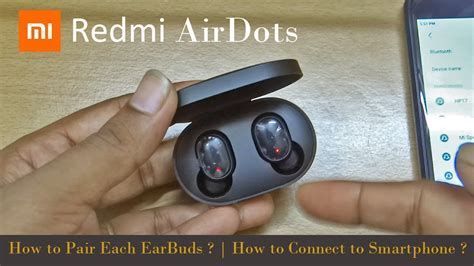
In this section, we will explore various effective approaches for establishing a seamless connection between your Redmi smartphone and wireless earbuds, enabling you to relish the utmost audio experience without the constraints of tangled cords. Additionally, we will delve into the best practices for employing these wireless earbuds in conjunction with your Redmi smartphone to optimize their functionality.
| Strategy | Description |
|---|---|
| Perform a Bluetooth Scan | Engage in an active quest to search for available wireless earbuds in the vicinity through the Bluetooth settings on your Redmi smartphone. This proactive scan aids in swift identification and connection establishment. |
| Ensure Both Devices are Discoverable | Prioritize enabling the discoverability feature on both your Redmi smartphone and wireless earbuds, allowing them to detect and establish connections with each other seamlessly. |
| Utilize the Correct Pairing Sequence | Follow the specific pairing sequence recommended by the manufacturer, ensuring that your Redmi smartphone and wireless earbuds are synced accurately for flawless audio transmission and reception. |
| Keep Devices in Close Proximity | Maintain a close physical proximity between your Redmi smartphone and wireless earbuds during the pairing and connection process to minimize potential obstructions that may hinder or disrupt the wireless signal. |
| Regularly Update Firmware | Stay vigilant about updating the firmware of both your Redmi smartphone and wireless earbuds as new updates often contain crucial enhancements and bug fixes, ensuring optimal compatibility and performance. |
By following these best practices, you can enhance the user experience with wireless earbuds on your Redmi smartphone, reveling in the freedom of wireless audio consumption with exceptional convenience and audio fidelity.
Understanding the Bluetooth Pairing Process on Redmi Devices for Wireless Audio Accessories
In this section, we will explore the intricacies of establishing a Bluetooth connection between Redmi phones and wireless audio accessories such as headphones. By understanding the step-by-step process of pairing devices, you can effortlessly enjoy a wireless audio experience.
1. Discoverability: To initiate the pairing process, ensure that your Redmi phone and wireless headphones are in discoverable mode. This means that both devices are actively searching for other Bluetooth devices to connect with.
2. Accessing Bluetooth Settings: On your Redmi phone, navigate to the settings menu by selecting the appropriate options in the user interface. Look for the Bluetooth settings, which may be represented by an icon or a specific label within the settings menu.
3. Scanning for Devices: Once inside the Bluetooth settings, activate the scanning feature. This prompts your Redmi phone to search for nearby devices that are discoverable. As it scans, a list of available devices will appear on your phone's screen.
4. Pairing Devices: Locate your wireless headphones within the list of available devices. This may be represented by a unique name or identifier assigned to your headphones. Once you have identified your headphones, select them to begin the pairing process.
5. Authentication and Connection: After selecting your wireless headphones, your Redmi phone sends a pairing request to the headphones. On your headphones, follow the provided instructions to authorize the connection. This may involve pressing specific buttons or confirming the pairing request on your headphone's interface.
6. Successful Pairing: Once the authentication process is completed, your Redmi phone and wireless headphones are successfully paired. A confirmation message will appear on both devices, ensuring a successful connection. At this point, you can start using your wireless headphones to enjoy high-quality audio.
7. Troubleshooting: In case the pairing process encounters any issues, such as unsuccessful authentication or failure to locate the headphones, refer to the troubleshooting section of your Redmi phone's user manual or seek assistance from the manufacturer's support team for further guidance.
By understanding and following these steps, you can easily establish a Bluetooth connection between your Redmi phone and wireless headphones, providing you with a seamless and wire-free audio experience.
Improving Your Audio Experience: Pairing Wireless Earphones with Redmi Smartphone

When it comes to taking your audio experience to the next level, connecting wireless earphones to your Redmi smartphone is a game-changer. By eliminating the hassle of tangled wires and providing you with the freedom to move around, wireless earphones offer convenience and enhanced audio quality. In this section, we will guide you through the simple and efficient process of pairing your favorite wireless earphones with your Redmi device.
To begin, it's important to ensure that your wireless earphones are compatible with your Redmi smartphone. Check the specifications of both devices to ensure they support the same wireless technology, such as Bluetooth or NFC. Once you have confirmed compatibility, follow the step-by-step instructions below to establish a seamless connection:
- Enable the Bluetooth feature on your Redmi smartphone by accessing the settings menu. Look for the Bluetooth option and toggle it on.
- On your wireless earphones, locate the power button or pairing button. This button is typically identified by a Bluetooth symbol or a specific pairing indication.
- Press and hold the power or pairing button on your wireless earphones until you see the LED light blinking or hear an audible indication that the earphones are in pairing mode.
- On your Redmi smartphone, navigate to the Bluetooth settings and tap on the option to "Pair New Device" or a similar prompt.
- Your Redmi smartphone will then scan for available devices. Locate the name or model number of your wireless earphones in the list of available devices and tap on it to initiate the pairing process.
- After connecting, you may be prompted to enter a passcode or PIN. If required, refer to the user manual of your wireless earphones for the correct passcode.
- Once the pairing is successful, you will receive a confirmation message on your Redmi smartphone, indicating that the connection has been established.
Congratulations, you have successfully connected your wireless earphones to your Redmi smartphone. Now, you can enjoy a truly immersive audio experience, whether it's listening to your favorite music, watching movies, or taking calls on the go. Remember to keep your wireless earphones charged and within range of your Redmi device to ensure uninterrupted connectivity and optimal performance.
By following these simple steps, you can enhance your audio experience and unleash the full potential of your Redmi smartphone with wireless earphones. Experience the freedom and convenience that wireless technology provides and elevate your everyday audio moments to new heights.
How to connect wireless bluetooth headphones soundpeats with Xiaomi Redmi phone
How to connect wireless bluetooth headphones soundpeats with Xiaomi Redmi phone by TECH SYNERGIST 311 views 3 years ago 1 minute, 42 seconds
FAQ
Can I connect any wireless headphones to my Redmi phone?
Yes, you can connect any wireless headphones that support Bluetooth connectivity to your Redmi phone.
How do I enable Bluetooth on my Redmi phone?
To enable Bluetooth on your Redmi phone, go to the Settings menu, select "Bluetooth," and toggle the switch to the "On" position. Your phone will then start scanning for available Bluetooth devices.
What if my wireless headphones are not pairing with my Redmi phone?
If your wireless headphones are not pairing with your Redmi phone, make sure they are in pairing mode and within the Bluetooth range. Also, check if your phone's Bluetooth is turned on and try restarting both devices. If the issue persists, try resetting your wireless headphones and repeat the pairing process.
Can I connect multiple sets of wireless headphones to my Redmi phone at the same time?
No, you can only connect one set of wireless headphones to your Redmi phone at a time. Once connected, any previously connected device will be automatically disconnected.
Will connecting wireless headphones to my Redmi phone affect its battery life?
Connecting wireless headphones to your Redmi phone will have a minimal impact on its battery life. However, it is advisable to disconnect or turn off Bluetooth when not in use to conserve battery power.
Can I connect any wireless headphones to my Redmi phone?
Yes, you can connect any wireless headphones to your Redmi phone as long as they support Bluetooth technology.




