In the fast-paced digital world, ensuring seamless and efficient connectivity is paramount. A pivotal element in achieving this is the domain name system (DNS), which acts as a backbone for translating user-friendly domain names into numerical IP addresses. By configuring your DNS server on a Linux operating system, you can enhance network reliability, streamline communication, and optimize performance.
Discover the power of transforming your network infrastructure with the Linux DNS server configuration. This step-by-step tutorial will guide you through the process of harnessing the potential of your Linux server to become a fully functional DNS server, overlooking the complex jargon and simplifying the setup.
With the assistance of this comprehensive guide, you will gain valuable insight into the intricacies of DNS server configuration on a Linux system. We will delve into the nuances of the setup, from choosing the suitable DNS software to configuring DNS zones, records, and forwarders. Alongside, we will highlight best practices and troubleshoot common challenges, enabling you to build a robust and reliable DNS server infrastructure.
Understanding the Function and Significance of the Domain Name System (DNS)
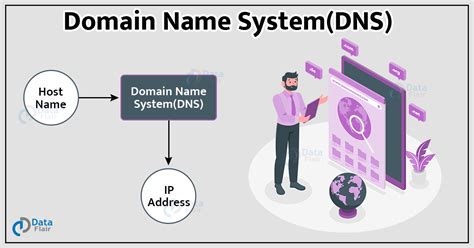
When it comes to networking and internet connectivity, the Domain Name System (DNS) plays a critical role in translating human-readable domain names into machine-readable IP addresses. This fundamental process allows users to access websites, send emails, and perform various online activities seamlessly without needing to remember the specific IP address of each destination they want to interact with.
The DNS acts as a distributed database that stores and manages records, known as DNS records, which contain information about domain names and their associated IP addresses. By doing so, it acts as a central directory or phone book for the internet, enabling computers and devices to locate and communicate with one another effectively.
Understanding how the DNS works and its importance is crucial for anyone involved in managing networks, websites, or any online presence. With a solid grasp of DNS concepts, professionals can troubleshoot issues, optimize performance, and implement security measures to ensure a reliable and secure internet experience for users.
By delving into the inner workings of the DNS and exploring its various components, including authoritative DNS servers, recursive DNS resolvers, and DNS caching, this section aims to provide a comprehensive understanding of the DNS server and its significance in modern networking.
| Key Concepts Covered: |
|---|
| - DNS resolution process and its stages |
| - Role of authoritative DNS servers and recursive DNS resolvers |
| - Importance of DNS caching and its impact on performance |
| - DNSSEC (Domain Name System Security Extensions) and its role in securing DNS |
| - Common DNS issues and troubleshooting techniques |
Prerequisites
In order to successfully configure the DNS server on your Linux system, there are certain requirements and preparations that need to be fulfilled.
- An understanding of networking concepts and terminology is essential.
- Familiarity with the Linux command-line interface is recommended.
- Access to a Linux server with administrative privileges is required.
- An existing internet connection is necessary to download and install the required software packages.
- A basic knowledge of DNS functionality and its role in a network environment is beneficial.
- It is advisable to have a clear plan and understanding of the intended use and scope of the DNS server.
- Obtaining the necessary static IP addresses for the DNS server and any associated clients is important.
- Configuration of the network interface settings, including DNS resolution, should be done prior to setting up the DNS server.
By ensuring you have met these prerequisites, you will be well-prepared to embark on configuring the DNS server on your Linux system.
Before Setting Up Your DNS: Necessary Requirements and Considerations
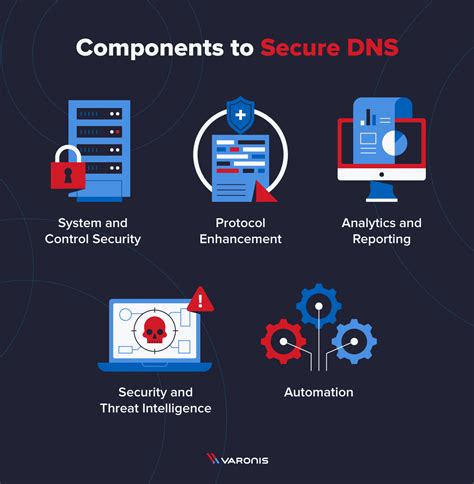
Before diving into the process of configuring your DNS server on a Linux server, it is essential to ensure that you have all the necessary resources and knowledge in place. This section will guide you through the preparations you should make before proceeding with the DNS server configuration.
- Acquire a Linux server: To get started, you will need a Linux server that provides the foundation for your DNS setup. Choose a reliable distribution that suits your requirements and ensure that it is properly installed and configured.
- Familiarize yourself with DNS essentials: It is essential to have a basic understanding of DNS and its components before configuring a DNS server. Ensure you are familiar with key concepts such as domain names, IP addresses, DNS resolution, and the structure and hierarchy of DNS.
- Gather necessary information: Before proceeding, gather all the required information related to your network infrastructure. This includes details such as the IP addresses of your server, the domain names you want to associate with those IPs, and any specific DNS records or configurations you may need.
- Ensure network connectivity: A stable and reliable network connection is crucial for your DNS server to function effectively. Make sure your server has a proper internet connection and can communicate with other devices on the network.
- Secure your server: DNS servers are critical components of your network infrastructure, and it is important to ensure they are adequately secured. Implement appropriate security measures such as firewall settings, access controls, and encryption to protect your server from potential threats.
- Select a DNS software: There are various DNS software options available for Linux servers, each with its own set of features and configuration methods. Research and choose a DNS software that best fits your requirements and preferences.
- Plan your DNS architecture: Before configuring your DNS server, consider the size and complexity of your network. Decide whether you will be using a single DNS server or implementing a distributed architecture with multiple servers. This will help you determine the appropriate setup and configuration for your specific needs.
By ensuring you have the necessary server, knowledge, information, network connectivity, security measures, and DNS software, you will be well-prepared to configure your DNS server effectively. Taking these steps beforehand will contribute to a smooth and successful DNS server setup.
Step 1: Setting Up BIND9
One of the initial steps in configuring your Linux server as a DNS server is to install the BIND9 software. BIND9 is a widely-used DNS server software that allows you to manage the domain name system for your network. In this step, we will guide you through the process of installing BIND9 on your Linux server.
To begin, you will need to ensure that your Linux server has the necessary repositories enabled to install software packages. This can typically be done through your package manager or by editing the software sources list. Once the repositories are set up, you can proceed with the installation of BIND9.
You can install BIND9 by using the package manager of your Linux distribution. The specific command may vary depending on your distribution, but generally, you can use commands like apt-get install bind9 or yum install bind9. This command will download and install the necessary packages for BIND9.
After the installation is complete, you will need to configure BIND9 to suit your network requirements. This includes setting up the zones, specifying the DNS records, and defining the server options. These configurations can be done by editing the BIND9 configuration file, usually located at /etc/bind/named.conf.
Once you have made the necessary configurations, you can start the BIND9 service and enable it to start automatically upon server boot. The specific commands for starting and enabling the service may vary depending on your Linux distribution. Common commands include service bind9 start and systemctl enable bind9.
At this stage, you have successfully installed BIND9 on your Linux server and made the initial configurations. In the upcoming steps, we will guide you through the process of further configuring the DNS server and managing the DNS records for your network.
A Comprehensive Walkthrough on Setting Up BIND9 on a Linux Machine
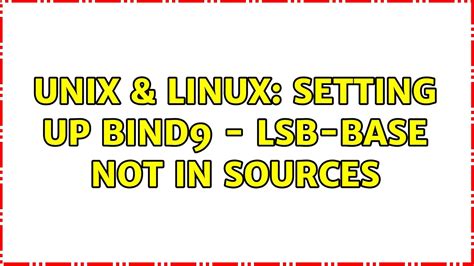
In this informative section, we will delve into the steps required to successfully install and configure the BIND9 DNS server on your Linux server. By following this comprehensive walkthrough, you will gain a thorough understanding of the entire process of setting up BIND9, a widely-used and robust DNS software, on your Linux machine.
Throughout this guide, we will explore various aspects, ranging from the installation of BIND9 to the configuration of essential DNS server settings. We will highlight key considerations and provide clear explanations to ensure a seamless setup experience.
Within this section, we will cover topics such as the installation of the necessary packages, the creation and configuration of zone files, as well as the management of DNS records. By following the step-by-step instructions and leveraging the provided tips and best practices, you will acquire the skills and knowledge needed to successfully deploy and maintain your own BIND9 DNS server on a Linux environment.
This walkthrough aims to demystify the installation process, enabling you to confidently navigate the intricacies of configuring BIND9 on your Linux server. Our approach combines practical advice with technical know-how to empower you with the expertise required to set up a reliable and efficient DNS solution.
Prepare to embark on this enlightening journey and gain the skills necessary to become a proficient administrator of BIND9 on your Linux machine. Follow our comprehensive instructions for a successful installation, and unlock the potential of a powerful DNS server to enhance your network infrastructure.
Step 2: Setting up Your DNS Configuration
In this section, we will discuss the necessary steps to configure your DNS server for optimal performance and reliability. By properly configuring your DNS settings, you can ensure efficient domain name resolution and connectivity within your network.
1. Choose a Suitable DNS Software: Selecting the right DNS software for your Linux server is crucial. You can opt for popular options like BIND (Berkeley Internet Name Domain), PowerDNS, or DNSMasq. Each has its own strengths and features, so choose the one that best fits your requirements.
2. Review and Customize the Configuration Files: The configuration files for your DNS software are typically located in the /etc directory. Open the relevant file with a text editor and review the default settings. Customize the configuration according to your network layout, naming conventions, and security requirements.
3. Set Up Forwarding and Caching: Enabling DNS forwarding allows your DNS server to forward queries to other DNS servers, reducing the load on your server and improving response times. Additionally, configuring caching ensures that frequently accessed DNS records are stored locally, further enhancing performance.
4. Create Zones: Zones are the fundamental building blocks of DNS server configuration. Create primary zones to host your own domains and secondary zones to replicate data from another DNS server. Specify the necessary zone details, such as domain names, resource records, and authority settings.
5. Add Resource Records: Resource records contain the information necessary for DNS resolution. Add records like A (address), CNAME (canonical name), MX (mail exchange), and NS (name server) to your zone files. Verify their accuracy and ensure they align with your network infrastructure and services.
6. Implement Security Measures: DNS security is critical to protect your server from malicious attacks and unauthorized access. Set up access controls, configure firewalls, and implement DNSSEC (DNS Security Extensions) to secure your DNS infrastructure and prevent data tampering.
7. Test and Monitor: Once your DNS server is configured, perform thorough testing to ensure its proper functionality. Use tools like dig, nslookup, or online DNS checking services to verify domain name resolution, record retrieval, and overall server performance. Set up monitoring tools to continuously monitor your DNS infrastructure for any potential issues.
Remember that accurate DNS configuration is essential for effective network connectivity and seamless domain name resolution. Following these steps will help you properly configure your DNS server and ensure optimal performance for your Linux environment.
Setting Up and Modifying DNS Configuration Files
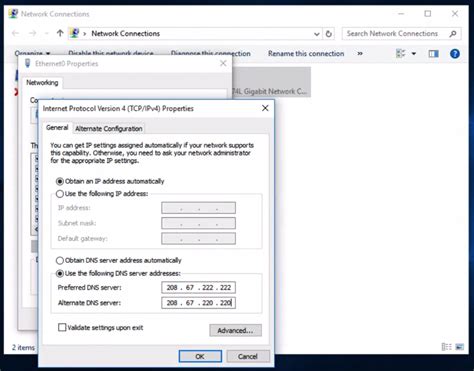
In this section, we will explore the process of establishing and adjusting the configuration files that govern the Domain Name System (DNS) functionality on your Linux system. We will delve into the intricacies of customizing and managing the settings related to DNS resolution, without relying on predefined configurations or automated procedures.
By delving into the DNS configuration files, you gain precise control over the mapping of domain names to IP addresses and other associated parameters. You will acquire the knowledge and skills necessary to modify the various settings within these files, ranging from defining authoritative DNS servers to configuring zone files and resource records.
Through the comprehensive exploration of the DNS configuration files, we will empower you to effectively optimize DNS resolution performance, enhance security measures, and tailor the system to meet your specific requirements. By mastering the art of managing these files, you will be able to seamlessly integrate DNS functionality within your Linux server environment, ensuring reliable and efficient name resolution for your network.
Building DNS Zones
In this phase of the configuration process, we will focus on the creation of DNS zones. This step is crucial as it enables the server to efficiently manage the distribution of domain names and corresponding IP addresses. By establishing these zones, we establish the foundation for reliable and seamless communication within the network.
Understanding the Importance of DNS Zones
In the realm of DNS server management, DNS zones provide a logical division of domain names and enable efficient address resolution. Essentially, DNS zones act as containers that hold information regarding specific domains and their associated records. These zones are essential in effectively organizing and managing the vast and complex network of domains and IP addresses.
Creating Primary DNS Zones
The first type of DNS zone we will focus on is the primary zone. A primary DNS zone is responsible for storing the most up-to-date and authoritative information about a specific domain. By creating a primary DNS zone, we designate our server as the primary source of information for that domain, allowing it to promptly respond to DNS queries and accurately resolve domain names to IP addresses.
Setting Up Secondary DNS Zones
To enhance the reliability and redundancy of our DNS server setup, it is crucial to create secondary DNS zones. Secondary DNS zones mirror the information stored in the primary zone and provide backup DNS servers with a copy of the primary zone's data. This redundancy ensures uninterrupted DNS service even if the primary server experiences downtime or network issues.
Creating Reverse DNS Zones
In addition to forward DNS zones discussed earlier, reverse DNS zones play a vital role in IP address resolution. Reverse DNS zones provide a way to associate IP addresses with corresponding domain names. By creating reverse DNS zones, we enable the conversion of IP addresses into domain names, contributing to efficient network troubleshooting and security measures.
Conclusion
Creating DNS zones is a critical step in configuring a robust and efficient DNS server. By understanding the significance of DNS zones and their various types, we pave the way for effective domain name resolution and smooth network operations. In the next steps, we will delve deeper into the process of configuring and managing these DNS zones to ensure optimal performance of our Linux-based DNS server.
How to Install and Configure DNS Server on Ubuntu
How to Install and Configure DNS Server on Ubuntu by ToTatCa 2,713 views 4 months ago 10 minutes, 20 seconds
Linux DNS Server Configuration for Beginners
Linux DNS Server Configuration for Beginners by SkillsBuild Training 14,819 views 11 months ago 9 minutes, 52 seconds
FAQ
What is the purpose of configuring a DNS server on a Linux server?
The purpose of configuring a DNS server on a Linux server is to translate domain names into IP addresses and vice versa. It allows clients to communicate with servers using easy-to-remember domain names instead of remembering complex IP addresses.
Can I configure a DNS server on any Linux distribution?
Yes, you can configure a DNS server on any Linux distribution. The process may vary slightly depending on the distribution, but the overall concepts and steps remain the same.
What are the prerequisites for configuring a DNS server on a Linux server?
The prerequisites for configuring a DNS server on a Linux server include having a static IP address assigned to the server, having administrative access to the server, and ensuring that the necessary software packages, such as BIND (Berkeley Internet Name Domain), are installed.
How can I check if the DNS server is functioning correctly?
You can check if the DNS server is functioning correctly by performing various tests, such as resolving domain names using the server's IP address, checking the server's logs for any errors or warnings, and verifying that clients can successfully connect to the server to resolve domain names.
Are there any security considerations when configuring a DNS server on a Linux server?
Yes, there are several security considerations when configuring a DNS server on a Linux server. These include properly configuring access controls, implementing firewall rules to allow only necessary traffic, keeping the server's software up to date to patch any vulnerabilities, and regularly monitoring the server for any suspicious activity.
Why is it necessary to configure a DNS server on a Linux server?
Configuring a DNS server on a Linux server is necessary because it allows the server to act as a primary source for domain name resolution in a network. DNS servers are responsible for translating domain names into IP addresses, making it easier for users to access websites and services on the internet. By configuring a DNS server on a Linux server, you can control the DNS resolution process, manage domain names, and improve network performance and reliability.




