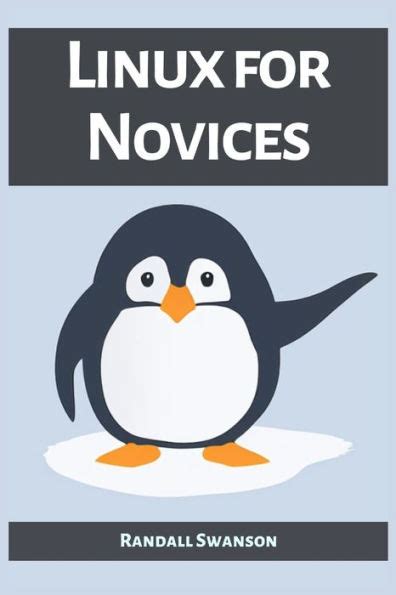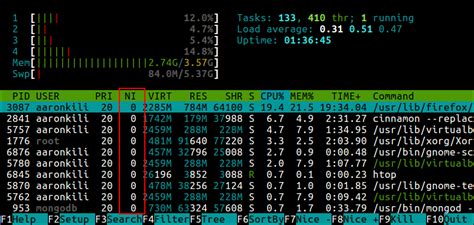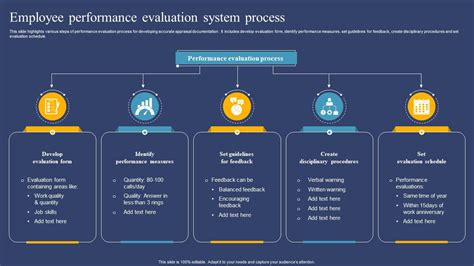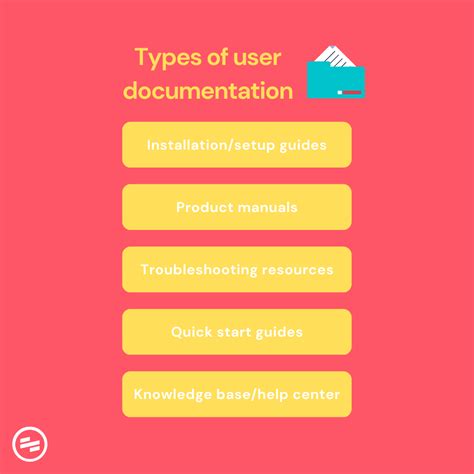Have you ever felt overwhelmed when entering the vast and intricate world of computer operating systems? With a multitude of options available, it can be challenging to determine which Linux distribution is the most ideal choice for beginners. This article aims to guide you through the maze of possibilities, providing valuable insight and helping you find the most suitable operating system for your needs.
Exploring the realm of Linux distributions is akin to embarking on a fascinating adventure, as each option unveils a unique set of features and capabilities. Although many distributions cater to the needs of computer-savvy individuals, we will focus on those specifically designed with beginners in mind. These distributions offer a user-friendly interface and provide an excellent starting point, allowing novice users to gradually delve into the vast ocean of Linux.
When selecting an operating system, it is essential to consider its simplicity, stability, and user-friendliness. Distributions that possess these qualities can make your Linux journey an enjoyable and captivating experience. Moreover, by opting for a distribution tailored towards beginners, you can alleviate the initial learning curve associated with Linux. This ensures a smooth transition from other operating systems and empowers you to explore the exciting potential that Linux has to offer.
Exploring the key factors to consider when selecting a Linux distribution as a beginner.
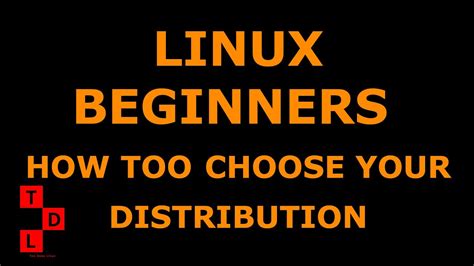
When embarking on the journey of choosing a Linux distribution as a beginner, there are several important factors to take into consideration. Understanding these key factors will help you make an informed decision that aligns with your needs and preferences.
1. User-Friendliness: One of the crucial aspects for beginners is to choose a Linux distribution that offers a user-friendly interface and a smooth learning curve. Look for distributions that provide intuitive graphical interfaces, easy installation processes, and comprehensive documentation to ensure a seamless initial experience.
2. Hardware Compatibility: Another significant factor to consider is the compatibility of the distribution with your specific hardware. Different Linux distributions may have varying levels of support for different hardware components. Ensure that the distribution you choose supports your computer's architecture, wireless drivers, graphics card, and other essential devices.
3. Software Availability: The availability of software or applications for your chosen distribution is also an important consideration. Check if your preferred distribution has a wide range of software packages and a vibrant community that actively develops and maintains them. This ensures that you will have access to the software tools and applications you need for your desired tasks.
4. Community and Support: It is crucial for beginners to have access to a vibrant and supportive community. Look for a distribution that has an active community forum or support channel where you can seek assistance, ask questions, and learn from experienced users. A strong community will provide valuable help and guidance throughout your learning journey.
5. Stability and Updates: Stability and regular updates are essential to ensure a smooth and secure computing experience. Consider the release cycle and update policies of the distribution you are interested in. Some distributions prioritize stability and long-term support, while others focus on providing the latest cutting-edge features. Choose a balance that suits your needs and preferences.
6. Personal Preferences: Finally, consider your personal preferences, such as the look and feel of the desktop environment, the pre-installed software, and the overall philosophy of the distribution. Exploring different distributions and trying them out in virtual machines or live environments can help you determine which one aligns best with your personal taste.
By carefully considering these key factors, you can make an informed decision and select a Linux distribution that provides a smooth and enjoyable experience for beginners.
Ubuntu: The Beginner-Friendly Operating System
When it comes to user-friendly Linux distributions for beginners, Ubuntu stands out as a top choice. This operating system provides a seamless and hassle-free experience for newcomers to the Linux world, allowing them to easily navigate and explore the wide array of features and applications it offers.
Ubuntu prides itself on its intuitive and user-friendly interface, making it easy for beginners to quickly adapt and feel comfortable using the operating system. The Ubuntu community also plays a significant role in ensuring a smooth learning curve for new users, providing extensive documentation, forums, and support channels to address any questions or issues that may arise.
- Software Center: Ubuntu's Software Center simplifies the process of installing, updating, and managing applications. With a vast library of software available, beginners can easily find and install the tools they need without the complexity often associated with other distributions.
- Unity Desktop: Ubuntu's Unity desktop environment offers a sleek and modern interface that is visually appealing and easy to navigate. The layout and design of Unity aim to enhance productivity by providing a clean and organized workspace.
- Ubuntu Community: The Ubuntu community is known for its friendly and welcoming nature. With a dedicated team of enthusiasts, users can find support, share experiences, and learn from others who are also new to the Linux ecosystem.
- Regular Updates: Ubuntu releases regular updates and security patches, ensuring that beginners have access to the latest features and bug fixes. These updates are delivered through a simple and straightforward software update process.
Overall, Ubuntu offers a beginner-friendly environment that makes it an ideal choice for those looking to start their journey with Linux. With its easy-to-use interface, extensive software library, and supportive community, Ubuntu provides a solid foundation for beginners to explore and learn more about the world of Linux.
Discovering the Unique Advantages of Ubuntu: The Ideal Choice for Linux Newbies

Stepping into the world of Linux can be an exhilarating experience for newcomers seeking a powerful and flexible operating system. Among the various options available, Ubuntu stands out as an exceptional choice that caters specifically to the needs and expectations of beginners in the Linux realm.
Ubuntu offers a plethora of features and advantages that make it an ideal gateway into the Linux world. One of its standout characteristics is its user-friendly interface, designed to simplify the navigation and interaction process for those transitioning from other operating systems. With its intuitive graphical user interface (GUI), Ubuntu ensures a smooth and hassle-free user experience.
In addition to its ease of use, Ubuntu provides a rich ecosystem of pre-installed software applications that cover a wide range of needs. Whether you're an avid multimedia consumer, a creative professional, or a productivity-driven individual, Ubuntu offers an extensive selection of pre-installed tools, such as LibreOffice for office tasks, GIMP for image editing, and Firefox for web browsing, among many others.
Furthermore, Ubuntu's compatibility with a vast array of hardware makes it a versatile option for users with different devices. Whether you're using a desktop, laptop, or even a Raspberry Pi, Ubuntu ensures seamless compatibility and optimal performance.
Moreover, Ubuntu boasts a dedicated and passionate community that provides extensive support and resources for beginners. If you encounter any obstacles or have questions along your Linux journey, Ubuntu's community is there to lend a helping hand and guide you towards resolving any issues you may face.
Lastly, Ubuntu's commitment to security is second to none. With frequent updates and robust security measures, Ubuntu ensures that you can browse the internet and utilize your system without compromising your privacy or safety.
In conclusion, Ubuntu presents itself as an excellent choice for individuals embarking on their Linux journey. Its user-friendly interface, extensive software ecosystem, versatility, supportive community, and commitment to security make it the perfect distribution to explore and experience the vast potential of Linux.
Linux Mint: A User-Friendly Alternative to Ubuntu
For those new to the world of Linux operating systems, Linux Mint presents itself as an excellent option that offers a user-friendly experience. With a focus on simplicity and ease of use, Linux Mint serves as an attractive alternative to the more widely known Ubuntu distribution.
Linux Mint provides a seamless transition for beginners, offering an intuitive desktop environment that resembles the familiar Windows interface. This familiarity eases the learning curve and allows users to quickly adapt to the Linux Mint ecosystem. Moreover, Linux Mint comes equipped with a range of pre-installed software, including web browsers, media players, and office productivity tools, ensuring that users have all the essential tools at their disposal right from the start.
One standout feature of Linux Mint is its robust and responsive community, which provides extensive support to users. The Linux Mint community actively participates in forums and provides timely assistance, making it easier for beginners to seek help and find solutions to their queries. This strong community backing contributes to a more enjoyable and fulfilling learning experience for newcomers to Linux.
In addition to user-friendly features and community support, Linux Mint offers a high level of stability and security. The developers behind Linux Mint prioritize the testing and vetting of software updates to ensure that the system remains stable and reliable. This approach provides users with a secure and dependable operating system that can be relied upon for day-to-day computing tasks without the worry of frequent crashes or vulnerabilities.
In summary, Linux Mint serves as a welcoming and accessible alternative to Ubuntu, offering a familiar interface, a supportive community, and a stable and secure environment for beginners. Whether you are transitioning from Windows or exploring the world of Linux for the first time, Linux Mint provides a seamless and user-friendly experience that can help you embark on your Linux journey with confidence.
Exploring the similarities and differences between Ubuntu and Linux Mint for beginners
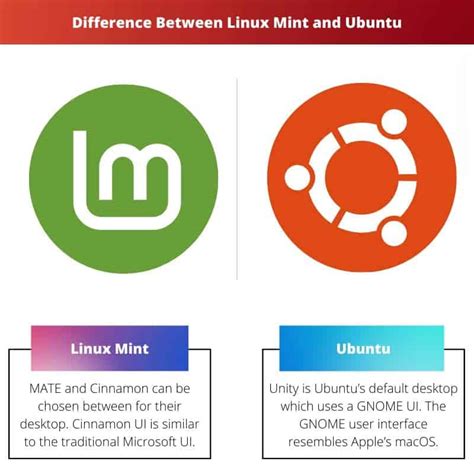
When considering the ideal Linux distribution for beginners, two popular options frequently come to mind: Ubuntu and Linux Mint. These two distros share some common features but also have their own unique characteristics that set them apart. In this section, we will delve into the similarities and differences between Ubuntu and Linux Mint, with a focus on providing an informative guide for beginners.
Both Ubuntu and Linux Mint are based on the Debian architecture, which ensures stability and security. They offer user-friendly interfaces, making it easier for beginners to navigate through the system. Additionally, both distros have a vast community and extensive documentation, providing excellent support for newcomers.
One of the main differences between Ubuntu and Linux Mint lies in the default desktop environment. Ubuntu uses the GNOME desktop environment, while Linux Mint typically employs the Cinnamon desktop. GNOME provides a modern and intuitive interface, while Cinnamon offers a more traditional desktop experience reminiscent of older versions of Windows. Therefore, the choice between Ubuntu and Linux Mint may depend on personal preference regarding the desktop environment.
Another aspect to consider is the software management systems. Ubuntu uses the APT package manager, providing a vast repository of software available for installation. On the other hand, Linux Mint supports both APT and Snap packages, which offer a wider range of software options. This difference allows Linux Mint users to access a broader selection of applications.
In terms of system resource usage, Linux Mint often tends to be lighter on resources compared to Ubuntu, making it more suitable for older hardware or low-spec systems. However, as both distros are based on the same architecture, beginners may not notice a significant difference in performance unless using particularly resource-intensive tasks.
In conclusion, while both Ubuntu and Linux Mint are excellent choices for beginners, they have their own unique features that may appeal to different users. The decision between the two will ultimately come down to personal preference, desired desktop environment, and specific requirements for software availability and system resource usage.
Fedora: The Cutting-Edge Choice for Linux Beginners
If you're looking for a dynamic and forward-thinking Linux distribution, Fedora is an excellent choice for beginners. Known for its cutting-edge technology and innovative features, Fedora offers a user-friendly experience that appeals to those who are just starting their Linux journey.
One of the key advantages of Fedora is its commitment to staying at the forefront of open-source development. As a testing ground for new features and technologies, Fedora provides users with the opportunity to be part of the latest advancements in the Linux world. This ensures that beginners can explore and learn about the newest tools and functionalities without having to wait for them to trickle down to more stable distributions.
Fedora's vibrant and active community is another reason why it is an excellent choice for beginners. The Fedora Project boasts a diverse range of contributors who continuously work to improve and enhance the distribution. This community-driven development model means that beginners have access to a wealth of support and resources, including forums, documentation, and tutorials, making the learning curve less daunting.
Additionally, Fedora's dedication to security and stability gives beginners peace of mind as they explore the Linux ecosystem. With regular updates and patches, Fedora ensures that users have the latest security features and bug fixes, creating a reliable and secure environment for learning and experimenting.
The availability of different desktop environments is another highlight of Fedora. Whether you prefer a traditional desktop layout or a more modern and streamlined interface, Fedora offers a variety of options to suit your preferences. This flexibility allows beginners to customize their Linux experience without feeling overwhelmed.
In conclusion, Fedora is the cutting-edge choice for Linux beginners who are eager to dive into the world of open-source technology. Its commitment to innovation, vibrant community, focus on security and stability, and diverse range of desktop environments make it a standout distribution for those starting their Linux journey.
Examining why Fedora is an ideal choice for tech-savvy newcomers seeking the latest features

When considering the most suitable Linux distribution for individuals who are both proficient in technology and new to the Linux ecosystem, Fedora emerges as a compelling option. This article explores why Fedora stands out among the choices available, providing a comprehensive analysis of its advantages and unique features.
For tech-savvy beginners who crave access to cutting-edge technologies and a robust development environment, Fedora presents itself as an excellent selection. With its continuous focus on innovation and collaboration, Fedora ensures that users can leverage the latest advancements without compromising stability or ease of use.
Fedora's commitment to open-source principles and its vibrant community contribute to its appeal for newcomers seeking a powerful and customizable Linux distribution. The availability of various software packages and applications enables users to tailor their Fedora experience to suit their specific needs, making it an attractive choice for individuals who are eager to explore and experiment with different tools.
Furthermore, Fedora's compatibility with a wide range of hardware and its emphasis on security make it a reliable option for tech-savvy beginners who prioritize these aspects. Whether it's running on a desktop or a server, Fedora ensures smooth performance, efficient resource utilization, and stringent security measures, allowing users to focus on their tasks without worrying about technical hurdles or vulnerabilities.
In conclusion, Fedora caters to the requirements of tech-savvy beginners who seek both the latest features and a user-friendly experience. By offering a balance between cutting-edge technologies, customization options, compatibility, and security, Fedora establishes itself as a compelling choice for newcomers looking to explore the vast world of Linux.
Elementary OS: An Elegant and Intuitive Operating System
Discover an exquisite choice for newcomers to the world of Linux with Elementary OS. This intuitive and stylish operating system presents a compelling option for those seeking a user-friendly experience and a visually pleasing interface.
Elementary OS stands out among Linux distributions with its user-friendly design and intuitive features. Its elegant and sleek interface provides a seamless transition for users making the switch from other operating systems. Whether you are a beginner or an experienced user, Elementary OS offers a delightful experience with its simplicity and refined aesthetics.
One of the highlights of Elementary OS is its Pantheon desktop environment, which combines a visually appealing design with smooth performance. The carefully designed user interface embraces a clean and minimalist approach, allowing users to focus on their tasks without distractions. Elements such as the dock and application launcher contribute to an effortless navigation experience, making it easy for beginners to find their way around the system.
Another aspect that sets Elementary OS apart is its curated collection of applications. The developers have chosen specific software that aligns with their design principles, resulting in a cohesive and consistent experience for users. From a beautifully designed file manager to a lightweight web browser, each application seamlessly integrates with the overall look and feel of the operating system.
In addition to its aesthetic appeal, Elementary OS also prioritizes security and privacy. The developers actively work to ensure that the system remains secure and free from vulnerabilities. With timely updates and a focus on stability, users can have peace of mind knowing that their data is protected.
Whether you are a beginner exploring the Linux world or a user looking for an elegant and intuitive operating system, Elementary OS proves to be an excellent choice. Its user-friendly design, elegant interface, and dedication to security make it a standout option for those seeking a delightful and hassle-free computing experience.
Exploring the User-Friendly Design and Simplicity of Elementary OS for Novice Linux Users

When it comes to finding the perfect Linux distribution for beginners, it is essential to consider not only the technical capabilities but also the user experience offered by the operating system. In this section, we will delve into the features that make Elementary OS an ideal choice for those new to the world of Linux.
One of the key aspects that sets Elementary OS apart is its user-friendly design. The developers have crafted an interface that prioritizes simplicity and intuitive navigation, ensuring that even users with limited technical knowledge can effortlessly navigate the system. The clean and visually appealing layout contributes to a smooth and enjoyable user experience, eliminating unnecessary complexities that can overwhelm newcomers.
Elementary OS streamlines the introduction to Linux by incorporating familiar design elements reminiscent of popular operating systems like macOS. This intentional choice aims to bridge the gap between different platforms and reduce the learning curve for individuals transitioning from other operating systems. The availability of a customizable dock, application launcher, and system tray enhances familiarity and ease of use.
- Intuitive application launcher: The sleek and minimalistic application launcher provides quick access to installed software and is reminiscent of the layout found in other platforms. Its search functionality enables effortless software discovery.
- Plank dock: Positioned at the bottom of the screen, the dock holds frequently used applications for easy access. Users can customize it to their liking, further enhancing their workflow efficiency.
- System tray: Elementary OS features a system tray that displays useful icons, such as the clock, sound settings, and network connection, providing users with quick access to essential system functions.
In addition to its user-friendly design, Elementary OS focuses on simplicity by offering a curated selection of applications out of the box. This approach eliminates the overwhelming abundance of software choices often encountered in other Linux distributions. By presenting users with a limited yet carefully chosen set of applications, Elementary OS makes it easier for beginners to get started without feeling confused or burdened by an excessive array of options.
Overall, Elementary OS stands out among Linux distributions as an excellent choice for those venturing into the Linux world for the first time. Its user-friendly design, simplicity, and incorporation of familiar elements make it a comfortable transition for users coming from other operating systems. By considering the needs and expectations of beginners, Elementary OS provides an accessible and enjoyable introduction to the world of Linux.
Zorin OS: Bridging the Gap Between Windows and Linux
When it comes to choosing a user-friendly and feature-rich operating system that is suitable for both Windows and Linux users, Zorin OS stands out as an excellent option. This innovative Linux distribution offers a seamless transition from the familiarity of the Windows environment to the power and flexibility of Linux.
Designed with a user-centric approach, Zorin OS provides an intuitive interface that resembles the Windows operating system, making it ideal for beginners who are more comfortable with the Windows ecosystem. With its customizable desktop layout, Zorin OS allows users to easily arrange and organize their applications and files, ensuring a smooth and efficient workflow.
- Effortless Installation: Zorin OS offers a straightforward installation process that can be completed in just a few steps, making it a hassle-free experience even for those new to Linux.
- Extensive Software Support: With access to the Linux software repositories, Zorin OS provides users with a wide range of applications and tools to enhance their productivity and entertainment needs.
- Windows Application Compatibility: Zorin OS incorporates the Wine compatibility layer, allowing users to run Windows applications seamlessly without the need for virtual machines or dual-boot setups.
- Security and Stability: Built on the robust foundation of Linux, Zorin OS offers excellent security features and regular system updates, ensuring a stable and secure computing experience.
- Community and Support: Zorin OS benefits from a friendly and helpful community of users and developers, providing extensive support and resources for beginners and experienced users alike.
Whether you are a Windows user looking to explore the world of Linux or a beginner seeking a user-friendly operating system, Zorin OS offers a bridge that combines the best of both worlds. With its familiar interface, wide software compatibility, and commitment to security and stability, Zorin OS is a versatile choice that can satisfy the needs of beginners and advanced users alike.
Discovering Zorin OS as an ideal option for Windows users making the switch to Linux
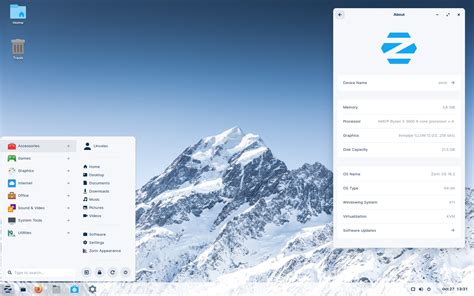
Exploring the vast array of Linux distributions available, it becomes clear that Zorin OS stands out as a remarkable choice for individuals transitioning from the familiar Windows operating system to Linux. Zorin OS offers a user-friendly interface and a seamless compatibility layer that closely resembles the Windows environment, making it an accessible and intuitive option for those new to the Linux world.
| Comprehensive Windows-like experience |
| Zorin OS provides a visually appealing and highly customizable desktop environment that mirrors the Windows interface, enabling Windows users to quickly get accustomed to the Linux system. The familiar Start menu, taskbar, and desktop layout offer a reassuring sense of continuity while exploring the new operating system. |
Moreover, Zorin OS incorporates a range of pre-installed software applications, covering essential tasks like web browsing, document editing, multimedia playback, and more. This eliminates the need for Windows users to search for and install third-party software after transitioning to Linux, streamlining the overall experience.
| Effortless compatibility and software support |
| By utilizing the Wine compatibility layer, Zorin OS allows users to run certain Windows applications directly on the Linux system. This feature is particularly beneficial for individuals who rely on specific Windows software for their work or personal needs, ensuring a smooth transition without compromising productivity. |
Additionally, Zorin OS offers an integrated software store that simplifies the process of discovering, installing, and updating applications. The software store provides access to a vast library of Linux-compatible software, empowering users to explore a diverse range of options and expand their computing capabilities effortlessly.
With its user-friendly interface, seamless compatibility with Windows applications, and extensive software support, Zorin OS emerges as an ideal Linux distribution for Windows users seeking a smooth transition to the world of Linux. By providing a familiar and accessible environment, Zorin OS minimizes the learning curve and enables users to reap the benefits of open-source software without compromising their comfort and productivity.
[MOVIES] [/MOVIES] [/MOVIES_ENABLED]FAQ
Which Linux distribution is the easiest for beginners?
When it comes to ease of use for beginners, Ubuntu is often recommended as the best Linux distribution. It has a user-friendly interface and a large community of users who can provide support and guidance.
What factors should a beginner consider when choosing a Linux distribution?
Beginners should consider factors like ease of use, available support, hardware compatibility, and software availability. It's important to choose a distribution that fits your needs and skill level.
Can I install Linux alongside Windows on my computer?
Yes, most Linux distributions offer the option to dual boot with Windows. During the installation process, you will be prompted to choose whether you want to install Linux alongside Windows or remove Windows completely. However, it's always recommended to backup your data before performing any OS installations.
Are there Linux distributions specifically designed for older hardware?
Yes, there are several lightweight Linux distributions that are designed to work well on older hardware. Some popular options include Xubuntu, Lubuntu, and Puppy Linux. These distributions have minimal system requirements and can breathe new life into older machines.
Is it necessary to have prior programming or technical knowledge to use Linux?
No, you do not need prior programming or technical knowledge to use Linux. While having some technical knowledge can be helpful, modern Linux distributions like Ubuntu and Linux Mint are designed with a user-friendly interface that makes it easy for beginners to navigate and use the operating system without any programming skills.